|
94% SW Score The SW Score ranks the products within a particular category on a variety of parameters, to provide a definite ranking system. Read more 
View Details
|
98% SW Score The SW Score ranks the products within a particular category on a variety of parameters, to provide a definite ranking system. Read more 
View Details
|
Sponsored
84% SW Score The SW Score ranks the products within a particular category on a variety of parameters, to provide a definite ranking system. Read more 
caspa AI
Visit Website
|
Sponsored
86% SW Score The SW Score ranks the products within a particular category on a variety of parameters, to provide a definite ranking system. Read more 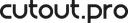
Cutout.pro
Visit Website
|
| Description | Befunky is a simple yet powerful photo editing tool that is used for graphic design. The easy-to-use tools of this application empower amateur photographers and provide a robust platform to create beautiful, pro-level photographs. Befunky incorporates basic photography tools like crop, touch up and resizing tools. The software comes with innovative features like the option to turn photos into works of art by providing a photo to art and a photo to cartoon tool. The latter uses various presets in order to turn normal photographs into artworks. This tool allows the users to turn mundane backgrounds into transparent and textured backgrounds, which gets rid of all the distractions and redundancies within a photograph. Users are able to add lens flares and watermarks in post-production, allowing the photographers the freedom to go further with their photos, creating collages. Befunky has a useful Pinterest pin maker feature that is useful for social media influencers. It is a versatile app not only for photographers but for graphic designers as well. The pattern and customizable graphic tools work seamlessly with its own invitation and banner maker tools, making it an absolute must-have application for both amateur photographers and graphic designers alike, helping them to create and retouch on-the-go. Read more | Fotor is an online photo editing platform that lets users edit, add effects, and perform special touch-ups to transform photos and portraits into something beautiful. The online image editing suite allows users to adjust the color, light, size, and add other effects. It offers HDR effects and filters to make photos appear how the user wants. The software offers portrait retouching facilities and allows users to use different beauty features and render a makeover, increase radiance, add highlights, etc. It has handy tools including the image shape editing option, where one can drag and drop the photos and set different designs with the preset shape of their choice. Fotor also has numerous text options to choose from. One can even pick up countless pretty stickers, including shapes, clip arts and icons under different themes and styles, and design photos accordingly. There are various design tools such as drop shadow, distribution, alignment, color options, and more, which would contribute highly to designing the images. With Fotor, users can accent their ideas with preset templates, which they can put on posters, photo cards, Facebook covers, YouTube banners, and other sites. The software also helps users to create several designs within minutes. Read more | Introducing caspa AI - the next step in e-commerce marketing! With caspa AI, they can create captivating visuals for their customers that showcase their products in a truly unique way. Featuring photorealistic human models, animals, and custom backgrounds, caspa AI will help their customers visualize the story they’re telling and bring their products to life. With multiple product visuals, easy resizing of their images, and AI-supported editing, caspa AI provides the perfect platform to ensure their customers understand their brand and the value of their products. Make engaging visuals with caspa AI today and take their ecommerce business to the next level! Read more | Cutout.pro software is a platform used to remove online background for images. The software offers a drag and drop tool to upload images and remove unwanted elements & retouch images. The AI tool used to create cartoon Selfie with 3D Effects to cartoon in one tap. Professionals, Small and Medium companies make use of the software. Read more |
| Pricing Options |
|
|
|
|
| SW Score & Breakdown |
94% SW Score The SW Score ranks the products within a particular category on a variety of parameters, to provide a definite ranking system. Read more
|
98% SW Score The SW Score ranks the products within a particular category on a variety of parameters, to provide a definite ranking system. Read more
|
84% SW Score The SW Score ranks the products within a particular category on a variety of parameters, to provide a definite ranking system. Read more
|
86% SW Score The SW Score ranks the products within a particular category on a variety of parameters, to provide a definite ranking system. Read more
|
| Total Features |
12 Features
|
12 Features
|
10 Features
|
11 Features
|
| Common Features for All |
Auto Select
Batch Editing
Built-in Templates
Cloud Storage
Collaborative Editing
Effects and Filters
Enhancement Tools
Import from web
Import-Export Option
Remove objects
Revision Control
Social Media Integration
Text Tool
Transform tools
|
Auto Select
Batch Editing
Built-in Templates
Cloud Storage
Collaborative Editing
Effects and Filters
Enhancement Tools
Import from web
Import-Export Option
Remove objects
Revision Control
Social Media Integration
Text Tool
Transform tools
|
Auto Select
Batch Editing
Built-in Templates
Cloud Storage
Collaborative Editing
Effects and Filters
Enhancement Tools
Import from web
Import-Export Option
Remove objects
Revision Control
Social Media Integration
Text Tool
Transform tools
|
Auto Select
Batch Editing
Built-in Templates
Cloud Storage
Collaborative Editing
Effects and Filters
Enhancement Tools
Import from web
Import-Export Option
Remove objects
Revision Control
Social Media Integration
Text Tool
Transform tools
|
| Organization Types Supported |
|
|
|
|
| Platforms Supported |
|
|
|
|
| Modes of Support |
|
|
|
|
| API Support |
|
|
|
| User Rating |
|
|
Not Available
|
|
| Rating Distribution |
|
|
Not Available
|
|
| User Sentiments |
User-Friendly Interface, Extensive Photo Editing Features, Versatile Collage Maker, Free Version Availability Recent Update Issues, Paywalled Features, App Performance Issues, Limited Mobile Functionality |
User-Friendly Interface, Extensive Photo Editing Features, AI Image Enhancement Capabilities, Effective Background Removal Tool AI Headshot Generator Accuracy, Subscription Management Issues, Occasional App Performance Issues, Limited Free Trial Functionality |
Not Available
|
Not Available
|
| Review Summary |
Users appreciate Befunky's ease of use, affordability, and wide range of editing tools. They find it particularly suitable for beginners and non-designers. The platform is praised for its user-friendly interface, intuitive design, and comprehensive tutorials. Many users highlight the value for money, citing the extensive features and affordable pricing. However, some users express concerns regarding the lack of advanced editing options and occasional glitches. Additionally, the mobile app is sometimes criticized for its limited functionality compared to the desktop version. |
Overall, Fotor receives generally favorable reviews from users, earning an average rating of 4.5 out of 5 stars. Reviewers praise its user-friendly interface, extensive editing features, and wide range of templates and effects. Additionally, Fotor's mobile app is appreciated for its convenience and functionality. However, some users mention occasional technical glitches and limited advanced editing options. |
Not Available
|
Not Available
|
| Pros & Cons |
|
|
Not Available
|
Not Available
|
| Read All User Reviews | Read All User Reviews | Read All User Reviews |
AI-Generated from the text of User Reviews
| Pricing Options |
|
|
|
|
|
Pricing Plans
Monthly Plans
Annual Plans
|
Free Free BeFunky Plus $4.99 $9.99 per month |
Fotor Basic Free Fotor Pro $8.99 $8.99 per month Fotor Pro+ $19.99 $19.99 per month |
Pro $29.25 $33.00 per month Premium $44.25 $59.00 per month Business $89.25 $119.00 per month |
Free Account Free Subscription Plan Others Image (Pay As You Go) Others Video (Pay As You Go) Others |
|
View Detailed Pricing
|
View Detailed Pricing
|
View Detailed Pricing
|
View Detailed Pricing
|


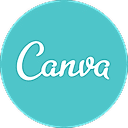
|



|
|||
| Screenshots |

+ 6 More
|
Not Available | Not Available | Not Available |
| Videos |
+ 1 More
|

+ 4 More
|

+ 2 More
|
Not Available |
| Company Details | Located in: Portland, Oregon Founded in: 2007 | Located in: Chengdu, China Founded in: 2009 |
Not available |
Located in: Hong Kong, China |
| Contact Details |
Not available https://www.befunky.com/ |
Not available https://www.fotor.com/ |
Not available https://www.caspa.ai/ |
+852 5124 7178 https://www.cutout.pro/ |
| Social Media Handles |
|
|
|
|
What are the key features of Befunky?
What are the key features of Fotor?
What are the alternatives to Befunky?
What are the alternatives to Fotor?
Which product integrates with Google Drive?

Looking for the right SaaS
We can help you choose the best SaaS for your specific requirements. Our in-house experts will assist you with their hand-picked recommendations.

Want more customers?
Our experts will research about your product and list it on SaaSworthy for FREE.