|
|
84% SW Score The SW Score ranks the products within a particular category on a variety of parameters, to provide a definite ranking system. Read more 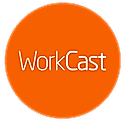
Visit Website
|
77% SW Score The SW Score ranks the products within a particular category on a variety of parameters, to provide a definite ranking system. Read more 
Visit Website
|
| Description | Workcast is a cloud-based webinar platform. WorkCast was built for video so you can easily embed it in your presentation and broadcast it to any device. Their seamless branding capabilities mean there is no break in the brand experience for your audience. The Polls, surveys, questionnaires, chats, Q&As, and more means your webinars are interactive and your audience is engaged. Real-time analytics and comprehensive reporting data mean you can identify the hottest prospects for your sales team. Read more | Introducing zuddl, the only webinar platform that need to help grow the business. This cutting-edge platform enables virtual event professionals to run scalable webinar programs that amplify their brand and drive pipeline. Deliver unforgettable experiences with advanced features including audience interaction, dynamic content, multi-speaker functionality and more. Through zuddl's easy to use webpage builder can quickly develop engaging pages for the webinars without a single line of code. Plus, with integrated tracking tools, analytics and reports the customer will have insight into how well the webinars are performing in real time. With its robust capabilities and suite of powerful tools, zuddl is the ideal solution for professionals who want to take their business to the next level. Start achieving better results today with zuddl! Read more |
| Pricing Options |
|
|
| SW Score & Breakdown |
84% SW Score The SW Score ranks the products within a particular category on a variety of parameters, to provide a definite ranking system. Read more
|
77% SW Score The SW Score ranks the products within a particular category on a variety of parameters, to provide a definite ranking system. Read more
|
| Total Features |
10 Features
|
8 Features
|
| Common Features for All |
Attendee Management
Automated Webinar
Invite via Email
Live Chat
On-demand Webinars
Online Payments
Polls (Voting)
Q&A
Reminders
Screen Sharing
Social Sharing
|
Attendee Management
Automated Webinar
Invite via Email
Live Chat
On-demand Webinars
Online Payments
Polls (Voting)
Q&A
Reminders
Screen Sharing
Social Sharing
|
| Organization Types Supported |
|
|
| Platforms Supported |
|
|
| Modes of Support |
|
|
| API Support |
|
|
| User Rating |
|
Not Available
|
| Ratings Distribution |
|
Not Available
|
| Review Summary |
WorkCast, a popular video platform for virtual events and employee communications, has received mixed reviews from users. While some praise its ease of use, customization options, and ability to engage audiences, others criticize its technical glitches, limited integrations, and occasional customer service issues. However, many users find WorkCast's video quality, analytics, and support for multiple languages to be strong points. Additionally, the platform's ability to host large-scale events and its mobile app are seen as advantages. |
Not Available
|
| Read All User Reviews | Read All User Reviews |
AI-Generated from the text of User Reviews
| Pricing Options |
|
|
|
Pricing Plans
Monthly Plans
Annual Plans
|
Present+ Others Producer+ Others Enterprise Custom |
Trial Free Pro $80.00 $100.00 per month Enterprise Custom |
|
View Detailed Pricing
|
View Detailed Pricing
|
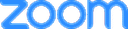
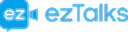

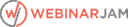
|

Zuddl
4.9 Based on 16 Ratings 
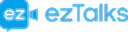

|
|
| Videos |

+ 1 More
|

|
| Company Details | Located in: Seattle, Washington Founded in: 2008 | Located in: San Francisco, California Founded in: 2020 |
| Contact Details |
+1 206 259 2141 https://info.workcast.com/products-webinars |
Not available https://www.zuddl.com/solutions/webinar-platform |
| Social Media Handles |
|
Not available |

Looking for the right SaaS
We can help you choose the best SaaS for your specific requirements. Our in-house experts will assist you with their hand-picked recommendations.

Want more customers?
Our experts will research about your product and list it on SaaSworthy for FREE.