|
87% SW Score The SW Score ranks the products within a particular category on a variety of parameters, to provide a definite ranking system. Read more 
View Details
|
79% SW Score The SW Score ranks the products within a particular category on a variety of parameters, to provide a definite ranking system. Read more 
View Details
|
Sponsored
87% SW Score The SW Score ranks the products within a particular category on a variety of parameters, to provide a definite ranking system. Read more 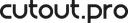
Cutout.pro
Visit Website
|
Sponsored
84% SW Score The SW Score ranks the products within a particular category on a variety of parameters, to provide a definite ranking system. Read more 
caspa AI
Visit Website
|
| Description | Introducing Watermarkly - the ultimate solution for batch watermarking photos right in Their browser. With Watermarkly, they have the power to add custom watermarks with Their own logo and text, ensuring Their brand stands out in every image. This innovative platform allows they to make multi-part watermarks, creating a professional and personalized touch to Their photos. Not only can they add watermarks, but they also have the ability to choose between transparent and opaque watermarks, giving they complete control over the look and feel of Their images. This ensures that Their watermarks seamlessly blend into Their photos, making them appear as if they were meant to be there from the start. One of the unique features of Watermarkly is the ability to resize Their photos before publishing them online. This ensures that Their images look their best, without sacrificing quality or speed. Whether you're posting on social media, showcasing Their work on a portfolio, or selling products on an e-commerce platform, Watermarkly makes sure that Their photos are optimized for the web, allowing they to present Their content in the best possible light. We understand that convenience is key, which is why Watermarkly offers multiple ways to import Their photos. Whether Their images are on Their computer, Google Drive, or Dropbox, they can quickly and effortlessly upload them to our platform. No more waiting in line or dealing with slow uploads - Watermarkly provides instant uploads and downloads, ensuring that Their workflow remains efficient and seamless. And the best part? They can use Watermarkly for free, with optional paid options to unlock even more powerful features. We believe in providing a solution that meets the needs of professionals like they, without breaking the bank. With Watermarkly, they can take Their image branding to the next level, without compromising on quality or convenience. So why wait? Try Watermarkly today and discover how easy and efficient it is to watermark Their photos. Whether they’re a photographer, content creator, or business owner, Watermarkly is the tool they need to protect, personalize, and elevate Their visual content. Join the thousands of professionals who trust Watermarkly and take control of Their images like never before. Read more | Unstudio is a revolutionary AI-powered graphics generator that is redefining the way brands approach their visual content creation. Designed for ambitious brands striving to stand out in a crowded digital marketplace, Unstudio is the perfect ally for marketers, social media managers, and web designers looking for high-impact visuals. With cutting-edge AI trained on millions of high-quality images, Unstudio offers a state-of-the-art visual creation process. Whether it's engaging social media posts, attention-grabbing marketing materials, or stunning imagery for websites, Unstudio facilitates the generation of professional-grade graphics with breathtaking ease and remarkable speed. Unstudio simplifies the creative workflow by translating mere ideas into visual masterpieces. Now brands of all sizes can effortlessly muster up the kind of premium visuals that resonate with audiences and exemplify their message. The intuitive platform promises a seamless user experience that eradicates the struggle with time-intensive design processes or the need for costly resources. Brand narratives are vividly brought to life through Unstudio’s dynamic capabilities. This smart solution empowers brands to be self-reliant in their graphic design needs, ensuring that their visual content is never out of sync with their vision. Suitable for various platforms and purposes, Unstudio is elegantly transforming the landscape of digital content creation, one AI-generated image at a time. Read more | Cutout.pro software is a platform used to remove online background for images. The software offers a drag and drop tool to upload images and remove unwanted elements & retouch images. The AI tool used to create cartoon Selfie with 3D Effects to cartoon in one tap. Professionals, Small and Medium companies make use of the software. Read more | Introducing caspa AI - the next step in e-commerce marketing! With caspa AI, they can create captivating visuals for their customers that showcase their products in a truly unique way. Featuring photorealistic human models, animals, and custom backgrounds, caspa AI will help their customers visualize the story they’re telling and bring their products to life. With multiple product visuals, easy resizing of their images, and AI-supported editing, caspa AI provides the perfect platform to ensure their customers understand their brand and the value of their products. Make engaging visuals with caspa AI today and take their ecommerce business to the next level! Read more |
| Pricing Options |
|
|
|
|
| SW Score & Breakdown |
87% SW Score The SW Score ranks the products within a particular category on a variety of parameters, to provide a definite ranking system. Read more
|
79% SW Score The SW Score ranks the products within a particular category on a variety of parameters, to provide a definite ranking system. Read more
|
87% SW Score The SW Score ranks the products within a particular category on a variety of parameters, to provide a definite ranking system. Read more
|
84% SW Score The SW Score ranks the products within a particular category on a variety of parameters, to provide a definite ranking system. Read more
|
| Total Features |
12 Features
|
8 Features
|
11 Features
|
10 Features
|
| Common Features for All |
Auto Select
Batch Editing
Built-in Templates
Cloud Storage
Collaborative Editing
Effects and Filters
Enhancement Tools
Import from web
Import-Export Option
Remove objects
Revision Control
Social Media Integration
Text Tool
Transform tools
|
Auto Select
Batch Editing
Built-in Templates
Cloud Storage
Collaborative Editing
Effects and Filters
Enhancement Tools
Import from web
Import-Export Option
Remove objects
Revision Control
Social Media Integration
Text Tool
Transform tools
|
Auto Select
Batch Editing
Built-in Templates
Cloud Storage
Collaborative Editing
Effects and Filters
Enhancement Tools
Import from web
Import-Export Option
Remove objects
Revision Control
Social Media Integration
Text Tool
Transform tools
|
Auto Select
Batch Editing
Built-in Templates
Cloud Storage
Collaborative Editing
Effects and Filters
Enhancement Tools
Import from web
Import-Export Option
Remove objects
Revision Control
Social Media Integration
Text Tool
Transform tools
|
| Organization Types Supported |
|
|
|
|
| Platforms Supported |
|
|
|
|
| Modes of Support |
|
|
|
|
| API Support |
|
|
|
| User Rating |
Not Available
|
Not Available
|
|
Not Available
|
| Rating Distribution |
Not Available
|
Not Available
|
|
Not Available
|
| Read All User Reviews | Read All User Reviews | Read All User Reviews | Read All User Reviews |
AI-Generated from the text of User Reviews
| Pricing Options |
|
|
|
|
|
Pricing Plans
Monthly Plans
Annual Plans
|
1-Year Access $19.95 $19.95 per year Permanent Access $39.95 $39.95 per month |
Basic Free Pro $8.30 $10.00 per month |
Free Account Free Subscription Plan Others Image (Pay As You Go) Others Video (Pay As You Go) Others |
Pro $29.25 $33.00 per month Premium $44.25 $59.00 per month Business $89.25 $119.00 per month |
|
View Detailed Pricing
|
View Detailed Pricing
|
View Detailed Pricing
|
View Detailed Pricing
|

Apowersoft Watermark Remover
4.6 Based on 11 Ratings |
||||
| Videos | Not Available |

+ 1 More
|
Not Available |

+ 2 More
|
| Company Details | Located in: Warsaw, Poland | Located in: Gurugram, India | Located in: Hong Kong, China |
Not available |
| Contact Details |
Not available https://watermarkly.com/ |
Not available https://www.unstudio.ai/ |
+852 5124 7178 https://www.cutout.pro/ |
Not available https://www.caspa.ai/ |
| Social Media Handles |
|
|
|
|

Looking for the right SaaS
We can help you choose the best SaaS for your specific requirements. Our in-house experts will assist you with their hand-picked recommendations.

Want more customers?
Our experts will research about your product and list it on SaaSworthy for FREE.