|
|
98% SW Score The SW Score ranks the products within a particular category on a variety of parameters, to provide a definite ranking system. Read more 
Visit Website
|
94% SW Score The SW Score ranks the products within a particular category on a variety of parameters, to provide a definite ranking system. Read more 
Visit Website
|
| Description | Sentry as an application monitoring and error tracking software help developers to diagnose, fix and optimize the performance of their code seamlessly. With this solution, developers get to uncover source code, error filter and stack locals in real-time, besides enhancing their application performance monitoring with stack traces. The solution also features relevant dashboards that add visual elements to the entire application monitoring system seamlessly. Users can utilise the platform to track issues related to a selected project and correct them if there is an error. Whether developers are using JavaScript, PHP or any other language, Sentry provides accurate visibility to errors that were already addressed along with the ones which are introduced for the first time. To create the best software in every way, Sentry provides accurate context, uncovering insights for different teams including engineers, support and products. The software also allows users to streamline error notifications in their email inbox. Read more | Honeycomb is a comprehensive monitoring and debugging tool that enables DevOps teams to observe, debug and improve their production systems efficiently. Developers can depend on the tool to locate various sources of errors across their complex applications in an efficient manner. It is designed to help teams to make better decisions for optimizing applications’ performance and provide better user experiences to individual customers. In addition, Honeycomb also comes equipped with an intuitive UI/UX, enabling users to proactively observe codes as they get released. Moreover, Service-level objectives (SLOs) included within the solution, help users to get a clear understanding of the internal errors affecting customers' experience. It comes with a BubbleUp feature that automatically detects errors present within the stack, besides allowing users to easily toggle between heatmaps, histograms, trace views, and other relevant tools. Developers can also use Team History to look into past investigative paths and use them for training and evaluation purposes. Ultimately, members using Honeycomb, also get to preserve and share knowledge about resolving problems in their own way. Read more |
| Pricing Options |
|
|
| SW Score & Breakdown |
98% SW Score The SW Score ranks the products within a particular category on a variety of parameters, to provide a definite ranking system. Read more
|
94% SW Score The SW Score ranks the products within a particular category on a variety of parameters, to provide a definite ranking system. Read more
|
| Total Features |
11 Features
|
7 Features
|
| Common Features for All |
Backlog Management
Bug Assignment
Dashboard (Bug Tracking)
Filtering
Issue Tracking
Release Management
Reports
Role Management
Storage and Retrieval
Task Management
Workflow Management
|
Backlog Management
Bug Assignment
Dashboard (Bug Tracking)
Filtering
Issue Tracking
Release Management
Reports
Role Management
Storage and Retrieval
Task Management
Workflow Management
|
| Organization Types Supported |
|
|
| Platforms Supported |
|
|
| Modes of Support |
|
|
| API Support |
|
|
| User Rating |
|
|
| Ratings Distribution |
|
|
| Review Summary |
Overall, Sentry is highly praised for its user-friendliness, comprehensive features, and exceptional customer support. Users appreciate its intuitive interface, customizable dashboards, and robust error tracking capabilities. The platform's ability to quickly identify and resolve issues is particularly valued. Additionally, Sentry's integration with various development tools and platforms enhances its usability and efficiency. The few negative reviews primarily mention occasional bugs and limited customization options. However, these are often overshadowed by the overwhelmingly positive feedback from users who recognize Sentry as a reliable and effective error monitoring and management solution. |
Not Available
|
| Pros & Cons |
|
|
| Read All User Reviews | Read All User Reviews |
AI-Generated from the text of User Reviews
| Pricing Options |
|
|
|
Pricing Plans
Monthly Plans
Annual Plans
|
Developer Free Team $26.00 $29.00 per month Business $80.00 $89.00 per month Enterprise Custom |
Free Free Pro $83.33 $100.00 per month Enterprise $24,000.00 $24,000.00 per year |
|
View Detailed Pricing
|
View Detailed Pricing
|



|


|
|
| Screenshots |
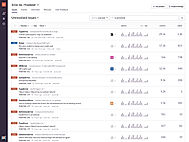
+ 2 More
|
Not Available |
| Videos | Not Available |

+ 2 More
|
| Company Details | Located in: San Francisco, California | Located in: San Francisco, California Founded in: 2016 |
| Contact Details |
Not available https://sentry.io/ |
Not available https://www.honeycomb.io/ |
| Social Media Handles |
|
|
What are the key features of Sentry?
What are the key features of Honeycomb?
What are the alternatives to Sentry?
What are the alternatives to Honeycomb?
Which product is better for large-scale bug tracking?

Looking for the right SaaS
We can help you choose the best SaaS for your specific requirements. Our in-house experts will assist you with their hand-picked recommendations.

Want more customers?
Our experts will research about your product and list it on SaaSworthy for FREE.