|
|
85% SW Score The SW Score ranks the products within a particular category on a variety of parameters, to provide a definite ranking system. Read more 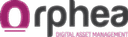
Visit Website
|
93% SW Score The SW Score ranks the products within a particular category on a variety of parameters, to provide a definite ranking system. Read more 
Visit Website
|
| Description | Orphea Studio cloud-based digital asset management software is a highly secured platform for storing all your media assets, like audio files, video, pictures, documents etc. This is a highly configurable, intuitive and user-friendly DAM software. This software features access permissions/controls by which users can decide on whom to allow accessibility to their stored data online. You can classify all your digital assets into some groups for easy searchability. Orphea Studio helps users in customizable branding, metadata management, workflow monitoring and allows asset sharing. It contains an asset library and features version control. This comes with analytics & reporting tools. Read more | Filecamp digital asset management software offers a highly secured customizable platform to store, categorize and edit all your digital data. This software is scalable and allows digital asset sharing across any platform. Access controls/permissions software feature gives you the scope to control and decide who can get access to your digital content. Version control allows you to have a reliable backup solution that keeps a record of all the changes made to a file or set of files over time. Filecamp also comes packed with other essential digital asset management features like asset categorization, metadata management, reporting/analytics, search/filter, workflow management & asset library. Read more |
| Pricing Options |
|
|
| SW Score & Breakdown |
85% SW Score The SW Score ranks the products within a particular category on a variety of parameters, to provide a definite ranking system. Read more
|
93% SW Score The SW Score ranks the products within a particular category on a variety of parameters, to provide a definite ranking system. Read more
|
| SaaSworthy Awards |
Not Available
|
# 5 Fastest Growing |
| Total Features |
10 Features
|
10 Features
|
| Common Features for All |
Access Control
Asset Categorization
Asset Library
Asset Sharing
Customizable Branding
Metadata Management
Reporting (Analytics)
Search (Filter)
Version Control
Workflow Management
|
Access Control
Asset Categorization
Asset Library
Asset Sharing
Customizable Branding
Metadata Management
Reporting (Analytics)
Search (Filter)
Version Control
Workflow Management
|
| Organization Types Supported |
|
|
| Platforms Supported |
|
|
| Modes of Support |
|
|
| User Rating |
|
|
| Ratings Distribution |
|
|
| Read All User Reviews | Read All User Reviews |
AI-Generated from the text of User Reviews
| Pricing Options |
|
|
|
Pricing Plans
Monthly Plans
Annual Plans
|
Orphea Studio Custom |
Basic $29.00 $29.00 per month Advanced Plan $59.00 $59.00 per month Professional $89.00 $89.00 per month |
|
View Detailed Pricing
|
View Detailed Pricing
|

Data Dwell Digital Asset Management
4.7 Based on 37 Ratings Orphea Studio Vs Data Dwell Digital Asset Management



|


Data Dwell Digital Asset Management
4.7 Based on 37 Ratings Filecamp Vs Data Dwell Digital Asset Management


|
|
| Screenshots | Not Available |

+ 3 More
|
| Videos |

|

|
| Company Details | Located in: Paris, France | Located in: Switzerland, Europe |
| Contact Details |
+33 1 53 20 33 70 https://orphea.com/ |
Not available https://filecamp.com/ |
| Social Media Handles |
|
|

Looking for the right SaaS
We can help you choose the best SaaS for your specific requirements. Our in-house experts will assist you with their hand-picked recommendations.

Want more customers?
Our experts will research about your product and list it on SaaSworthy for FREE.