|
79% SW Score The SW Score ranks the products within a particular category on a variety of parameters, to provide a definite ranking system. Read more 
View Details
|
89% SW Score The SW Score ranks the products within a particular category on a variety of parameters, to provide a definite ranking system. Read more 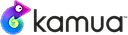
View Details
|
Sponsored
91% SW Score The SW Score ranks the products within a particular category on a variety of parameters, to provide a definite ranking system. Read more 
FlexClip
Visit Website
|
Sponsored
98% SW Score The SW Score ranks the products within a particular category on a variety of parameters, to provide a definite ranking system. Read more 
Animoto
Visit Website
|
| Description | Wibbitz Studio is a smart video creation and editing software that helps businesses/individuals create short and engaging videos, quickly. The software provides users with a variety of facilities, including a media library, helping them to save time and hit deadlines accordingly. Users get to select from a range of templates and choose a suitable one, relevant to their product and services. With Wibbitz Studio, video creators can add and edit transitions, text and graphics on the go, in order to create professional videos without any prior experience. The software also helps users match their original branding style by adding watermarks, logos, custom fonts and colour palettes. Wibbitz Studio offers access to millions of premium licensed photos, videos and GIFs, allowing users to proceed with HD quality engaging videos. Users can also depend on the same to create videos for multiple brands from a single account. Ready-made videos available within can be used by users across any social media platform, website or advertising portal of their choice. Read more | Kamua is a video editing tool that helps individuals and businesses to edit and create videos for social media, marketing and other purposes. With this tool, users can edit words, fonts, position and size of texts and auto caption their videos. Users can see how their edited videos will look on any platform before rendering them. Kamua saves a lot of time and effort for users by automatically converting long YouTube videos into short ones, all thanks to the inbuilt AutoCrop feature. Users can set the screen ratio of videos to scale them as per a particular social media post requirements. It also includes an AutoCut feature that automatically cuts the videos into different components, keeping parts that are required in the video. The tool comes with online video tutorials and human support mechanism to guide video creators at every step. It also has the ability to edit videos without reducing their quality so that it looks good on browsers and even on TV. Read more | FlexClip is an online video making software with which creators can generate innovative, high-quality videos, slide shows and movies in no time. The solution offers 1000+ pre-built templates, saving a lot of time and effort of individual creators. A vast media library within the particular offers an enormous stock of royalty-free music, photos and videos facilitating hassle-free editing process. A wide variety of animated elements like dynamic texts, widgets, overlays, logos and more helps users to enhance the engagement rates of the videos generated by them. Some of the versatile features offered by FlexClip include easy-trimming, adding animated texts, colour-grading, voice recording, video export facilities etc. The solution adopts browser native processing technology to speed up the entire process and ensure proper security and privacy as well. With FlexClip, creators can get their editing process completed in just three simple steps. The software is trusted by multiple popular organizations from all around the globe i.e., Microsoft, Google, Dropbox, YouTube and more. Read more | Animoto is a video maker with a do-it-yourself architecture that can create attractive videos within minutes. The drag and drop UI eliminates all prerequisites of video editing experience. This helps marketers to boost their sales, drive more traffic to their websites, engage with their audiences better, and boost their lead capturing efforts. Creators can add photos and video clips and choose a storyboard template to get started quickly. They can also adjust every element of the videos such as colours, fonts, music, and more. This enables them to personalize the content according to their brand. The drag and drop interface puts photos and videos into pure-built templates. The templates provided are versatile and offer high flexibility to brands in terms of the possible edits. Animoto has even partnered with Getty Images to give users access to over a million stock photos and videos. Read more |
| Pricing Options |
|
|
|
|
| SW Score & Breakdown |
79% SW Score The SW Score ranks the products within a particular category on a variety of parameters, to provide a definite ranking system. Read more
|
89% SW Score The SW Score ranks the products within a particular category on a variety of parameters, to provide a definite ranking system. Read more
|
91% SW Score The SW Score ranks the products within a particular category on a variety of parameters, to provide a definite ranking system. Read more
|
98% SW Score The SW Score ranks the products within a particular category on a variety of parameters, to provide a definite ranking system. Read more
|
| SaaSworthy Awards |
Not Available
|
Not Available
|
# 6 Fastest Growing # 6 Fastest Growing | # 3 Most Worthy # 1 Highly Rated |
| Total Features |
7 Features
|
9 Features
|
9 Features
|
11 Features
|
| Common Features for All |
Audio Tools
Brand Overlay
Collaboration
Media Library
Merge video
Social Sharing
Split Video
Supports HD Resolution
Text Overlay
Video Speed Controller
Video Stabilization
|
Audio Tools
Brand Overlay
Collaboration
Media Library
Merge video
Social Sharing
Split Video
Supports HD Resolution
Text Overlay
Video Speed Controller
Video Stabilization
|
Audio Tools
Brand Overlay
Collaboration
Media Library
Merge video
Social Sharing
Split Video
Supports HD Resolution
Text Overlay
Video Speed Controller
Video Stabilization
|
Audio Tools
Brand Overlay
Collaboration
Media Library
Merge video
Social Sharing
Split Video
Supports HD Resolution
Text Overlay
Video Speed Controller
Video Stabilization
|
| Organization Types Supported |
|
|
|
|
| Platforms Supported |
|
|
|
|
| Modes of Support |
|
|
|
|
| API Support |
|
|
|
|
| User Rating |
Not Available
|
Not Available
|
|
|
| Rating Distribution |
Not Available
|
Not Available
|
|
|
| User Sentiments |
Not Available
|
Not Available
|
Ease of Use, Extensive Template Library, Rich Stock Media Library, AI-powered Features Slow Download/Export Speeds, Occasional Software Glitches/Freezing, Limited Audio Editing Features, Inadequate Customer Support |
Ease of use, High-quality videos, Wide selection of music, Great customer service Limited customization options, Limited text editing capabilities, Occasional app crashes, Limited template options |
| Review Summary |
Not Available
|
Not Available
|
Based on user reviews, FlexClip is an intuitive video editing tool praised for its user-friendly interface, extensive templates and royalty-free media library. It enables users to create professional-looking videos with minimal effort. However, some reviewers have expressed concerns about its limited advanced editing capabilities, occasional glitches, and customer support responsiveness. Overall, FlexClip is a suitable option for beginners and those seeking a straightforward video editing solution, but users with advanced editing requirements may find it lacking in certain aspects. |
Animoto garners mixed reviews from users. Many appreciate its user-friendly interface and extensive template library, enabling quick and easy video creation. However, some users express dissatisfaction with limited customization options and potential glitches during the editing process. Additionally, customer support is reported to be inconsistent, with varying levels of responsiveness. These contrasting viewpoints suggest that while Animoto provides a convenient platform for video creation, it may require improvements in customization flexibility, technical stability, and customer support consistency to enhance user satisfaction fully. |
| Read All User Reviews | Read All User Reviews | Read All User Reviews | Read All User Reviews |
AI-Generated from the text of User Reviews
| Pricing Options |
|
|
|
|
|
Pricing Plans
Monthly Plans
Annual Plans
|
Creator $49.00 $69.00 per month Business $139.00 $199.00 per month Enterprise Custom |
Free Free Toe Dipper $1.66 $1.99 per month Supporter $20.83 $25.00 per month Premium $83.33 $100.00 per month |
Free Free Basic $5.99 $9.99 per month Plus $9.99 $19.99 per month Business $19.99 $29.99 per month |
Free Free Basic $8.00 $16.00 per month Professional $15.00 $29.00 per month Professional Plus $39.00 $79.00 per month |
|
View Detailed Pricing
|
View Detailed Pricing
|
View Detailed Pricing
|
View Detailed Pricing
|



|




|
|||
| Screenshots |

|

|
Not Available | Not Available |
| Videos |

|

+ 1 More
|

+ 1 More
|

+ 1 More
|
| Company Details | Located in: New York, New York | Located in: London, United Kingdom |
Not available |
Located in: New York, New York Founded in: 2006 |
| Contact Details |
Not available https://www.wibbitz.com/solution-studio/ |
+44 20 8133 7211 https://kamua.com/ |
Not available https://www.flexclip.com/ |
Not available https://animoto.com/ |
| Social Media Handles |
Not available |
|
|
|

Looking for the right SaaS
We can help you choose the best SaaS for your specific requirements. Our in-house experts will assist you with their hand-picked recommendations.

Want more customers?
Our experts will research about your product and list it on SaaSworthy for FREE.