|
90% SW Score The SW Score ranks the products within a particular category on a variety of parameters, to provide a definite ranking system. Read more 
View Details
|
73% SW Score The SW Score ranks the products within a particular category on a variety of parameters, to provide a definite ranking system. Read more 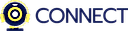
View Details
|
Sponsored
90% SW Score The SW Score ranks the products within a particular category on a variety of parameters, to provide a definite ranking system. Read more 
GotoMeeting
Visit Website
|
Sponsored
90% SW Score The SW Score ranks the products within a particular category on a variety of parameters, to provide a definite ranking system. Read more Livestorm
Visit Website
|
| Description | FreeConference.com is the original free conference calling service specializing in online meetings, screen sharing, video conferencing, and much more. At FreeConference.com, give the freedom to choose how to connect to meetings be it through phone, or web browser. They are industry leaders providing innovative value by offering a complete set of free audio, screen sharing, and video conferencing features, equipping with a great free conference calling solution. As a pioneer in offering free and reliable teleconference services, they serve over a billion minutes a year of all-digital conference calls to businesses and individuals requiring top-tier performance free of charge, with options to upgrade. FreeConference.com is committed to providing reliable and affordable tools for online meetings of every size: quickly, conveniently, and without restrictions - no matter their location. FreeConference.com is a service of iotum, a global leader in teleconferencing solutions. Read more | Imagine How Convenient It Would Be For All Team Members To Stay Connected All Day On A Single Platform Through Video Conferencing Services. With the best video conferencing services, make calls to team with a single click. Get instant connection with a clear sound. Connect builds the most advanced connectivity with colleagues that works like a charm, and stays consistent throughout. The purpose of creating “Connect” was to boost team collaboration while working remotely from anywhere. This top-quality video conferencing services will simplify the process for user by creating live headshots of the employees after regular intervals. Get a realistic experience of how the team is performing remotely. Read more | GoToMeeting is a mobile leader platform that is suitable for both Android and iOS. This online meeting application has the highest rating overall compared to the other applications with the same features. This GoToMeeting software is ideally suited for all types of small businesses as well as large enterprises. GoToMeeting is a web-hosted service application featuring useful tools. This software is explicitly built for online meetings, video conferencing, and desktop sharing. Moreover, this software package allows users to meet with other customers, users, colleagues, or clients through the internet. To empower collaboration and productivity is the main objective of the GoToMeeting application. It is a great source for the organization to conduct a virtual meeting anytime, anywhere, and on any device, thus making it a reliable, simple, and easy meeting platform. GoToMeeting is a perfect solution for businesses because it keeps the business safe and secure through LogMeIn tools empowering the remote workforce. GoToMeeting is the safest tool that businesses can count on to thrive for better online meetings with the best audio and video quality, comprising professional, business, and enterprise pricing strategies. Read more | Livestorm is an end-to-end video engagement platform that enables teams to connect, engage, and capture actionable insights in one place. Livestorm helps Marketing, Sales, Customer Success, and HR teams create, promote, and manage online events. Livestorm is a highly adaptable platform, able to facilitate a wide variety of events to occur. Host everything from meetings, webinars, online conferences, onboarding, virtual learning, product demos, and more. You don’t have to download anything when using Livestorm because it launches directly in the browser. Plus, you can use any device you want to connect with it. Livestorm makes it easy to create high-end landing pages, schedule promotional emails, and reminders. Engage with your audience through chat, poll, and question tabs and access an advanced analytics dashboard. Livestorm is one software for any video communication needs. It’s that simple! Read more |
| Pricing Options |
|
|
|
|
| SW Score & Breakdown |
90% SW Score The SW Score ranks the products within a particular category on a variety of parameters, to provide a definite ranking system. Read more
|
73% SW Score The SW Score ranks the products within a particular category on a variety of parameters, to provide a definite ranking system. Read more
|
90% SW Score The SW Score ranks the products within a particular category on a variety of parameters, to provide a definite ranking system. Read more
|
90% SW Score The SW Score ranks the products within a particular category on a variety of parameters, to provide a definite ranking system. Read more
|
| SaaSworthy Awards |
Not Available
|
Not Available
|
# 3 Most Worthy # 6 Most Popular | # 10 Fastest Growing # 5 Most Popular |
| Total Features |
16 Features
|
5 Features
|
19 Features
|
15 Features
|
| Common Features for All |
Annotation and Markup Tools
Audio Conferencing
Auto Framing
Automated Transcripts
File Sharing
Guest users
HD Video Streaming
Hand Raising
Live Chat
Live Preview
Meeting Scheduler
Notification Blocker
Participant Permissions
Polls (Voting)
Remote Control
Screen Sharing
Session Recording
Switch Presenter
Virtual Whiteboard
|
Annotation and Markup Tools
Audio Conferencing
Auto Framing
Automated Transcripts
File Sharing
Guest users
HD Video Streaming
Hand Raising
Live Chat
Live Preview
Meeting Scheduler
Notification Blocker
Participant Permissions
Polls (Voting)
Remote Control
Screen Sharing
Session Recording
Switch Presenter
Virtual Whiteboard
|
Annotation and Markup Tools
Audio Conferencing
Auto Framing
Automated Transcripts
File Sharing
Guest users
HD Video Streaming
Hand Raising
Live Chat
Live Preview
Meeting Scheduler
Notification Blocker
Participant Permissions
Polls (Voting)
Remote Control
Screen Sharing
Session Recording
Switch Presenter
Virtual Whiteboard
|
Annotation and Markup Tools
Audio Conferencing
Auto Framing
Automated Transcripts
File Sharing
Guest users
HD Video Streaming
Hand Raising
Live Chat
Live Preview
Meeting Scheduler
Notification Blocker
Participant Permissions
Polls (Voting)
Remote Control
Screen Sharing
Session Recording
Switch Presenter
Virtual Whiteboard
|
| Organization Types Supported |
|
|
|
|
| Platforms Supported |
|
|
|
|
| Modes of Support |
|
|
|
|
| API Support |
|
|
|
|
| User Rating |
|
Not Available
|
|
|
| Rating Distribution |
|
Not Available
|
|
|
| User Sentiments |
Ease of Use, Clear Audio, Reliable Connection, Free Service Inconsistent Video, Limited Mobile Functionality, Occasional Audio Issues, Unclear Instructions |
Not Available
|
Ease of Use, Screen Sharing, Reliable Connectivity, Extensive Integrations Audio Issues, Mobile App Limitations, Limited Chat Functionality, Software Updates |
Ease of Use, Browser-based Functionality, Comprehensive Features, Extensive Integrations Occasional Technical Issues, Limited Landing Page Customization, Confusing User Roles & Permissions, Inconsistent Video Quality |
| Review Summary |
Users generally find FreeConference easy to use, reliable, and affordable. They appreciate the generous free tier, which offers basic features without requiring credit card information. The audio and video quality are generally satisfactory, and the platform is compatible with various devices. However, some users have reported occasional technical issues, such as difficulty connecting or maintaining a stable connection. Additionally, the free version has limited features, and users may need to upgrade to paid plans for more advanced options. Overall, FreeConference seems to be a solid choice for basic video conferencing needs, but it may not be the best option for users requiring more comprehensive features or high-quality video and audio. |
Not Available
|
Users widely acknowledge the user-friendly interface and ease of use of the product, making it accessible to users of varying technical expertise. Reviewers frequently mention the reliability and stability of the platform, with minimal disruptions or technical difficulties reported. The product's video and audio quality are generally praised for their clarity and consistency, ensuring seamless communication during virtual meetings. However, some users have expressed concerns about occasional connectivity issues and limitations in the number of participants allowed in a single meeting. |
Reviewers commend Livestorm for its user-friendly interface, praising its ease of use and intuitive design. They also highlight the platform's reliability, stability, and high uptime. Livestorm's customer support receives consistent praise for its responsiveness, helpfulness, and quick resolution of issues. Additionally, reviewers appreciate Livestorm's feature-richness, particularly its interactive tools, customization options, and integration capabilities. However, some users have expressed concerns regarding the platform's pricing, suggesting it may be expensive for some businesses. |
| Read All User Reviews | Read All User Reviews | Read All User Reviews |
AI-Generated from the text of User Reviews
| Pricing Options |
|
|
|
|
|
Pricing Plans
Monthly Plans
Annual Plans
|
Free Free Starter $9.99 $9.99 per month Pro $29.99 $29.99 per month |
WorkHub Connect $1.00 $1.00 per user / month |
Professional $12.00 $12.00 per user / month Business $16.00 $16.00 per user / month Enterprise Custom |
Free Free Pro $88.00 $110.00 per month Business Custom Enterprise Custom |
|
View Detailed Pricing
|
View Detailed Pricing
|
View Detailed Pricing
|
View Detailed Pricing
|


No Cost Conference
4 Based on 1 Ratings 
Free Conference Calling
5 Based on 4 Ratings 
Zip Conferencing
5 Based on 1 Ratings |

8x8 Video Conferencing (8x8 Meet)
4.3 Based on 44 Ratings WorkHub Connect Vs 8x8 Video Conferencing (8x8 Meet)
|
|||
| Screenshots | Not Available | Not Available |

+ 2 More
|

+ 7 More
|
| Videos |

+ 1 More
|
Not Available |

+ 1 More
|

+ 2 More
|
| Company Details | Located in: Los Angeles, California | Located in: Berlin, Germany | Located in: Boston, Massachusetts | Located in: Paris, France Founded in: 2016 |
| Contact Details |
+1 877-507-0040 https://www.freeconference.com/ |
Not available https://www.workhub.ai/products/workhub-connect-video-conferencing-services/ |
1800 419 6989 https://www.goto.com/meeting |
+44 2045 380617 https://livestorm.co/ |
| Social Media Handles |
|
Not available |
|
|

Looking for the right SaaS
We can help you choose the best SaaS for your specific requirements. Our in-house experts will assist you with their hand-picked recommendations.

Want more customers?
Our experts will research about your product and list it on SaaSworthy for FREE.