|
|
78% SW Score The SW Score ranks the products within a particular category on a variety of parameters, to provide a definite ranking system. Read more 
Visit Website
|
80% SW Score The SW Score ranks the products within a particular category on a variety of parameters, to provide a definite ranking system. Read more 
Visit Website
|
Sponsored
84% SW Score The SW Score ranks the products within a particular category on a variety of parameters, to provide a definite ranking system. Read more 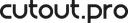
Cutout.pro
Visit Website
|
| Description | FotoMagico is a platform that helps users of Mac and iPad create slideshows that narrate stories. Photographers can use it to develop and modify their images for colour correction for exceptional stills in action. In addition, users can use FotoMagico to make slideshows for visualising travel routes. Users can construct animated travel itineraries using the Map Assistant function. The power to create, customise, and share works on both Mac and iPad is provided by a single membership plan. The projects are synchronised via iCloud Drive to make it simpler for users to access them on their preferred device. The software is made to allow users to fully express their ideas without being sidetracked. Users can exhibit their produced slideshows online, offline, or directly on their iPad. They can even dazzle their audience with a visually stunning animation of images, video clips, music effects, and transitions. Additionally, users are free to select the resolution of their slideshow; however, this is subject to technical limitations. Read more | With iMovie, create professional-looking videos without an editing degree. Easily add photos and videos to projects, trim clips with your finger, add seamless transitions and fade audio like a pro. | Cutout.pro software is a platform used to remove online background for images. The software offers a drag and drop tool to upload images and remove unwanted elements & retouch images. The AI tool used to create cartoon Selfie with 3D Effects to cartoon in one tap. Professionals, Small and Medium companies make use of the software. Read more |
| Pricing Options |
|
|
|
| SW Score & Breakdown |
78% SW Score The SW Score ranks the products within a particular category on a variety of parameters, to provide a definite ranking system. Read more
|
80% SW Score The SW Score ranks the products within a particular category on a variety of parameters, to provide a definite ranking system. Read more
|
84% SW Score The SW Score ranks the products within a particular category on a variety of parameters, to provide a definite ranking system. Read more
|
| Organization Types Supported |
|
|
|
| Platforms Supported |
|
|
|
| Modes of Support |
|
|
|
| API Support |
|
|
|
| User Rating |
Not Available
|
|
|
| Rating Distribution |
Not Available
|
|
|
| Pros & Cons |
|
|
Not Available
|
| Read All User Reviews | Read All User Reviews | Read All User Reviews |
AI-Generated from the text of User Reviews
| Pricing Options |
|
|
|
|
Pricing Plans
Monthly Plans
Annual Plans
|
FotoMagico Custom |
iMovie Free |
Free Account Free Subscription Plan Others Image (Pay As You Go) Others Video (Pay As You Go) Others |
|
View Detailed Pricing
|
View Detailed Pricing
|
View Detailed Pricing
|


Slides
4.6 Based on 29 Ratings |



|
||
| Screenshots | Not Available |

+ 1 More
|
Not Available |
| Company Details | Located in: Germering, Germany | Founded in: 1976 | Located in: Hong Kong, China |
| Contact Details |
+1 855 264 6979 https://fotomagico.com/ |
Not available https://www.apple.com/imovie/ |
+852 5124 7178 https://www.cutout.pro/ |
| Social Media Handles |
Not available |
|
|
What are the key features of FotoMagico?
What are the key features of iMovie?
What are the alternatives to FotoMagico?
What are the alternatives to iMovie?
Can I use FotoMagico on both Mac and iPad?
What are the key features of FotoMagico?
What are the key features of iMovie?
What are the alternatives to FotoMagico?
What are the alternatives to iMovie?
Can I use FotoMagico on both Mac and iPad?

Looking for the right SaaS
We can help you choose the best SaaS for your specific requirements. Our in-house experts will assist you with their hand-picked recommendations.

Want more customers?
Our experts will research about your product and list it on SaaSworthy for FREE.