|
|
89% SW Score The SW Score ranks the products within a particular category on a variety of parameters, to provide a definite ranking system. Read more 
Visit Website
|
74% SW Score The SW Score ranks the products within a particular category on a variety of parameters, to provide a definite ranking system. Read more 
Visit Website
|
| Description | FileInvite software is a platform used to manage all your document automation process. The software offers templates to design your request documents in seconds. It is a secure platform used to save requests, messages and forms or contracts for repeat use, and populate with client data. Receive alerts for your document requests. It integrates with Zapier, and more. Freelancers, Small, Medium and Large companies make use of the software. Read more | Doc Scanner is an appropriate document scanning app, helping out users scan and digitise physical documents with added features like e-sign, extraction and translation. The particular also turns out to be helpful in streamlining workflows and document process management. An intuitive digital signing feature present within the same allows users to add e-sign in form of initials, name, email address, signature and the date of documentation on the scanned copy. Also, Doc Scanner’s inbuilt text recognition facility can extract editable text from the scanned docs. It comes equipped with the option to share the extracted text as a file via email and other messaging apps. Moreover, Doc Scanner also facilitates a seamless translation of the scanned document into 17 different languages, including major European and Asian ones. The translated text can also be copied, pasted and forwarded through any messaging platform. For better access, Doc Scanner can upload scanned copies to major cloud storage services. There is also an option to set up an automated workflow. Finally, the app can auto-suggest tags to the documents so that they can be categorised and organised properly in separate folders. Read more |
| Pricing Options |
|
|
| SW Score & Breakdown |
89% SW Score The SW Score ranks the products within a particular category on a variety of parameters, to provide a definite ranking system. Read more
|
74% SW Score The SW Score ranks the products within a particular category on a variety of parameters, to provide a definite ranking system. Read more
|
| Total Features |
8 Features
|
3 Features
|
| Common Features for All |
Collaboration Tools
Compliance Tracking
Document Archiving
Document Assembly
Document Retention
File Type Conversion
Offline Access
Optical Character Recognition (OCR)
e-Signature
|
Collaboration Tools
Compliance Tracking
Document Archiving
Document Assembly
Document Retention
File Type Conversion
Offline Access
Optical Character Recognition (OCR)
e-Signature
|
| Organization Types Supported |
|
|
| Platforms Supported |
|
|
| Modes of Support |
|
|
| API Support |
|
|
| User Rating |
|
Not Available
|
| Ratings Distribution |
|
Not Available
|
| Read All User Reviews | Read All User Reviews |
AI-Generated from the text of User Reviews
| Pricing Options |
|
|
|
Pricing Plans
Monthly Plans
Annual Plans
|
Fileinvite Custom |
Doc Scanner Custom |
|
View Detailed Pricing
|
View Detailed Pricing
|


EZ Doc Filer
5 Based on 1 Ratings 
Documate
5 Based on 25 Ratings |


signNow
4.6 Based on 3770 Ratings 
Scan123
4.8 Based on 33 Ratings 
DocuSign
4.5 Based on 6350 Ratings |
|
| Videos |
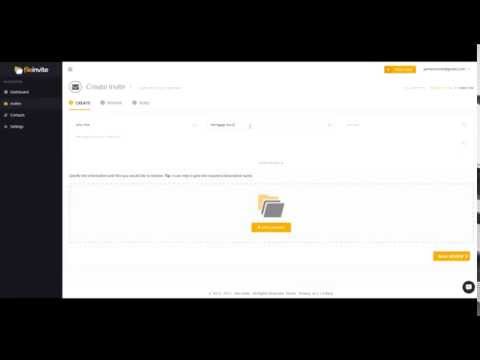
+ 2 More
|

|
| Company Details | Located in: Auckland, New Zealand | Located in: Pleasanton, California |
| Contact Details |
+61 2 9042 2679 https://www.fileinvite.com/ |
+1 877 834 4428 https://docscanner.app/ |
| Social Media Handles |
|
|

Looking for the right SaaS
We can help you choose the best SaaS for your specific requirements. Our in-house experts will assist you with their hand-picked recommendations.

Want more customers?
Our experts will research about your product and list it on SaaSworthy for FREE.