|
|
79% SW Score The SW Score ranks the products within a particular category on a variety of parameters, to provide a definite ranking system. Read more 
Visit Website
|
| Description | Roboflow is an innovative software that lets users transform raw images into a trained computer vision model in no time. It provides the key infrastructure between training and labeling that users previously had to build themselves. Users don't have to write ad-hoc code to prepare their datasets for training. The platform provides an assessment tool that helps users identify errors that could degrade their datasets' quality. Users get a dozen different formats to choose from when they are exporting their training data. Roboflow Pro lets users integrate directly with the top labeling providers. The Roboflow experts can share insights into the pros and cons of each service. The tool helps users identify the best option for their model, budget, and performance needs. It provides users with a choice of enhancing model performance with preprocessing techniques and advanced augmentation based on the latest computer vision research. Users get access to unlimited datasets, unlimited exports, indefinite data retention, and universal hosting. Read more | DBAmp is a data integration software that enables the users to access real-time Salesforce data using SQL select statements or to make local Salesforce data copies into SQL databases. It provides you the tools to integrate the Salesforce solution for any SQL DBA and access it anytime using standard SQL. With DBAmp, you can modify and select objects without programming, generate and run reports to join local Salesforce tables, compose stored procedures from SQL server to Salesforce for bidirectional integration. It additionally enables the replication of Salesforce data with just one command into SQL server, and bulk insertion and updating of data into Salesforce from SQL Server tables. You can construct integrations with SSIS and DBAmp, and generate reports on mirrored, local, or real-time Salesforce data with DBAmp. Users get the perk of universal support for all of the SQL tools, linked-server connectivity in real time and data connection from internal systems in real-time with Salesforce. The software offers a free trial with various other pricing offers to suit every requirement type and need. Read more |
| Pricing Options |
|
|
| SW Score & Breakdown |
79% SW Score The SW Score ranks the products within a particular category on a variety of parameters, to provide a definite ranking system. Read more
|
71% SW Score The SW Score ranks the products within a particular category on a variety of parameters, to provide a definite ranking system. Read more
|
| Total Features |
7 Features
|
3 Features
|
| Common Features for All |
Data Analysis
Data Extraction
Data Filtering
Data Integration
Data Quality Control
Data Transformation
Master Data Management
Metadata Management
Version Control
|
Data Analysis
Data Extraction
Data Filtering
Data Integration
Data Quality Control
Data Transformation
Master Data Management
Metadata Management
Version Control
|
| Organization Types Supported |
|
|
| Platforms Supported |
|
|
| Modes of Support |
|
|
| API Support |
|
|
| User Rating |
Not Available
|
|
| Ratings Distribution |
Not Available
|
|
| Read All User Reviews | Read All User Reviews |
AI-Generated from the text of User Reviews
| Pricing Options |
|
|
|
Pricing Plans
Monthly Plans
Annual Plans
|
Free Free Individual $50.00 $50.00 per month Team $600.00 $600.00 per month Enterprise Custom |
DBAmp $2,495.00 $2,495.00 per year |
|
View Detailed Pricing
|
View Detailed Pricing
|
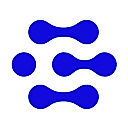
Clarifai
4.5 Based on 45 Ratings 
autoRetouch
4.5 Based on 17 Ratings |



Salesforce Connect
5 Based on 25 Ratings |
|
| Screenshots |

|
Not Available |
| Videos |
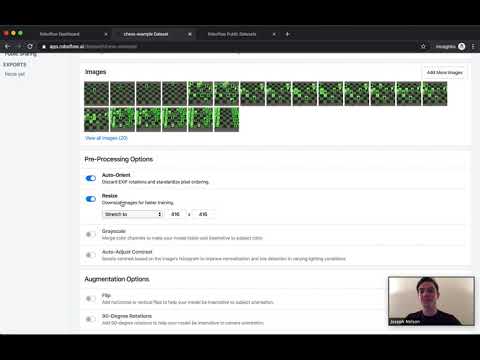
|
Not Available |
| Company Details |
Not available |
Located in: Chapel Hill, North Carolina |
| Contact Details |
Not available https://roboflow.ai/ |
(919) 928-5214 https://www.cdata.com/dbamp/ |
| Social Media Handles |
Not available |
Not available |

Looking for the right SaaS
We can help you choose the best SaaS for your specific requirements. Our in-house experts will assist you with their hand-picked recommendations.

Want more customers?
Our experts will research about your product and list it on SaaSworthy for FREE.