|
|
86% SW Score The SW Score ranks the products within a particular category on a variety of parameters, to provide a definite ranking system. Read more 
Visit Website
|
86% SW Score The SW Score ranks the products within a particular category on a variety of parameters, to provide a definite ranking system. Read more 
Visit Website
|
| Description | Browshot is a complete API platform that is equipped with a variety of browsers and features that enables its users to take Webshots on any live website in real-time. The software allows its users to take screenshots on web pages through any device of any screen size. Users can generate screenshots on any type of page in many different resolutions through the software. Each private server provided by Browshot can handle up to 10000 screenshot requests every hour. Private servers are created if there is a demand for large volume customers or custom virtual browsers such as iPhone 4 with Flash support. The software provides its users with a complete API equipped with many features along with open-source libraries, comprehensive unit tests for Python, Perl, and Ruby. Users can request various thumbnails of different sizes and ratio for each of the screenshots with no added cost. One can request a screenshot for any URL or domain at any time through the software. Read more | Pikwy is a convenient online website screenshot service enabling users to capture full-page images of websites and share them directly from the platform. The features delivered by this platform make website capturing easy with comprehensive tools for instant customizations. Users can capture instant full-page screenshots of selected websites in high resolution and without watermarks. With Pikwy, they can also define the length of the website screenshots, capture only the front page or to a specific area. The tool comes loaded with multi-channel sharing options which allow users to share screenshots across numerous social media platforms like Twitter, Facebook, Telegram, WhatsApp, Linkedin, and more. Furthermore, this solution works across all devices with support for multiple operating systems and requires no login to use. Fully customizable screenshots are generated for users to save in specific formats, resolutions, and sizes. Pikwy offers a simple and easy-to-use interface with minimal designs helping users capture screenshots conveniently, without much complexity. Read more |
| Pricing Options |
|
|
| SW Score & Breakdown |
86% SW Score The SW Score ranks the products within a particular category on a variety of parameters, to provide a definite ranking system. Read more
|
86% SW Score The SW Score ranks the products within a particular category on a variety of parameters, to provide a definite ranking system. Read more
|
| Total Features |
10 Features
|
9 Features
|
| Common Features for All |
Automated Screenshot
CSS Flexbox
Custom Geo Location
Delayed Capture
Flash Support
Full Page Screen Capture
Lazy Loading
Real-time Image Resize
Responsive Screen Capture
Selective Screen Capture
Share Screenshot
Web Archiving
Web Fonts
|
Automated Screenshot
CSS Flexbox
Custom Geo Location
Delayed Capture
Flash Support
Full Page Screen Capture
Lazy Loading
Real-time Image Resize
Responsive Screen Capture
Selective Screen Capture
Share Screenshot
Web Archiving
Web Fonts
|
| Organization Types Supported |
|
|
| Platforms Supported |
|
|
| Modes of Support |
|
|
| API Support |
|
|
| Read All User Reviews | Read All User Reviews |
AI-Generated from the text of User Reviews
| Pricing Options |
|
|
|
Pricing Plans
Monthly Plans
Annual Plans
|
FREE Free PREMIUM Custom PRIVATE Custom |
Free Free Starter $15.00 $15.00 per month Basic $50.00 $50.00 per month Professional $200.00 $200.00 per month |
|
View Detailed Pricing
|
View Detailed Pricing
|
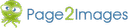

|
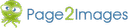
|
|
| Screenshots |

|

|
| Company Details | Located in: Campbell, California | Located in: Almaty, Kazakhstan |
| Contact Details |
Not available https://browshot.com/ |
Not available https://pikwy.com/ |
| Social Media Handles |
|
|

Looking for the right SaaS
We can help you choose the best SaaS for your specific requirements. Our in-house experts will assist you with their hand-picked recommendations.

Want more customers?
Our experts will research about your product and list it on SaaSworthy for FREE.