|
|
91% SW Score The SW Score ranks the products within a particular category on a variety of parameters, to provide a definite ranking system. Read more 
Visit Website
|
80% SW Score The SW Score ranks the products within a particular category on a variety of parameters, to provide a definite ranking system. Read more 
Visit Website
|
Sponsored
97% SW Score The SW Score ranks the products within a particular category on a variety of parameters, to provide a definite ranking system. Read more 
Quick Base
Visit Website
|
| Description | Appenate is an online application building software that enables the user to build powerful data-driven applications to support their business without coding skills. With the drag-and-drop application builder tool, users can build complex line-of-business applications with menus, dashboards, queries, data capture forms, and assignments, all without the help of software developers. The brand also provides services to evaluate objects and activities on the site, such as PPE security, customer visits and firefighting equipment. Plus, they can stay organized and complete their work by creating and capturing to-do lists and tasks on the site. They can collect billable time, cost codes, site visits, and get more benefits from paperless equipment. Businesses can connect and import data from SharePoint and other systems into their mobile applications, and they can also transform their data into dynamic applications with simple mapping and query screens. With the Appenate service, users can easily send files and data input to Box, SharePoint and other systems. Read more | Code2 is a No-Code Development Platforms software that allows you to create pixel-perfect designs without having to write any code. Without writing a single line of code, you can transform them into customer-facing responsive web apps using the visual editor. You don't have to start from scratch with different technologies to prove your ideas, build web apps, or grow your business. Everything is in one spot. Develop web apps graphically using Code2, without having to learn to code or hire experienced developers. You can concentrate on developing your app rather than thinking about where your data will be stored or how to manage your servers. Plugins, APIs, databases, and even code are all options for adding data or complex logic to your web projects. All it takes is a single click. There's no need to worry about managing deployments or waiting for lengthy and unreliable approval processes. Your users will be impressed by how rapidly you add new features and improvements to your program. You may also use the built-in Code2 hosting server to serve your apps on a custom domain. There's no need to go out and buy servers to host your software. Read more | Quick Base software is a Citizen development platform to manage workflows of your business. Quick Base's low-code development platform lets you collaborate with your team in real-time by connecting your data, systems, and people. Visualize the workflows across your apps with third-party tools and pre-built integration channels or leverage. The software offers a secured and regulatory compliance program to meets several industry standards. Small, Medium and Large companies make use of the software. Read more |
| Pricing Options |
|
|
|
| SW Score & Breakdown |
91% SW Score The SW Score ranks the products within a particular category on a variety of parameters, to provide a definite ranking system. Read more
|
80% SW Score The SW Score ranks the products within a particular category on a variety of parameters, to provide a definite ranking system. Read more
|
97% SW Score The SW Score ranks the products within a particular category on a variety of parameters, to provide a definite ranking system. Read more
|
| SaaSworthy Awards |
Not Available
|
Not Available
|
# 2 Most Worthy # 8 Fastest Growing |
| Total Features |
12 Features
|
5 Features
|
11 Features
|
| Common Features for All |
Access Control
App Integrations
Application Templates
Debugging
Drag and drop Builder
Integrations Management
Machine Learning
Mobile Development
Testing Management
Version Control
Web Development
Workflow Management
|
Access Control
App Integrations
Application Templates
Debugging
Drag and drop Builder
Integrations Management
Machine Learning
Mobile Development
Testing Management
Version Control
Web Development
Workflow Management
|
Access Control
App Integrations
Application Templates
Debugging
Drag and drop Builder
Integrations Management
Machine Learning
Mobile Development
Testing Management
Version Control
Web Development
Workflow Management
|
| Organization Types Supported |
|
|
|
| Platforms Supported |
|
|
|
| Modes of Support |
|
|
|
| API Support |
|
|
|
| User Rating |
|
Not Available
|
|
| Ratings Distribution |
|
Not Available
|
|
| Review Summary |
Not Available
|
Not Available
|
QuickBase users praise its user-friendly interface, customizable features, and ease of use, enabling teams to build and manage databases and applications without coding expertise. They appreciate its seamless integration with other business tools, robust reporting and analytics capabilities, and exceptional customer support. Additionally, users highlight the platform's scalability, ability to handle complex data, and its contribution to streamlining processes, improving collaboration, and enhancing productivity. However, some users mention occasional glitches, a learning curve for advanced features, and the need for better mobile app functionality. Overall, QuickBase is a popular choice for businesses seeking a user-friendly and customizable low-code platform to manage their data and applications. |
| Read All User Reviews | Read All User Reviews | Read All User Reviews |
AI-Generated from the text of User Reviews
| Pricing Options |
|
|
|
|
Pricing Plans
Monthly Plans
Annual Plans
|
Standard $9.90 $11.90 per user / month Premium $14.90 $17.90 per user / month |
Free Free Lite $12.00 $14.00 per month Standard $44.00 $49.00 per month Pro $134.00 $149.00 per month |
Team $600.00 $600.00 per month Business $2,000.00 $2,000.00 per month Enterprise Custom |
|
View Detailed Pricing
|
View Detailed Pricing
|
View Detailed Pricing
|
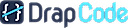
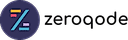
|
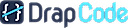
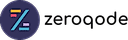
|
||
| Screenshots | Not Available | Not Available |

+ 2 More
|
| Videos |

|

+ 1 More
|

|
| Company Details | Located in: Brisbane, Australia Founded in: 2011 | Located in: Palo Alto, California | Located in: Cambridge, Massachusetts Founded in: 1999 |
| Contact Details |
Not available https://www.appenate.com/ |
Not available https://www.code2.io/ |
+1 855-725-2293 https://www.quickbase.com/ |
| Social Media Handles |
|
|
|

Looking for the right SaaS
We can help you choose the best SaaS for your specific requirements. Our in-house experts will assist you with their hand-picked recommendations.

Want more customers?
Our experts will research about your product and list it on SaaSworthy for FREE.