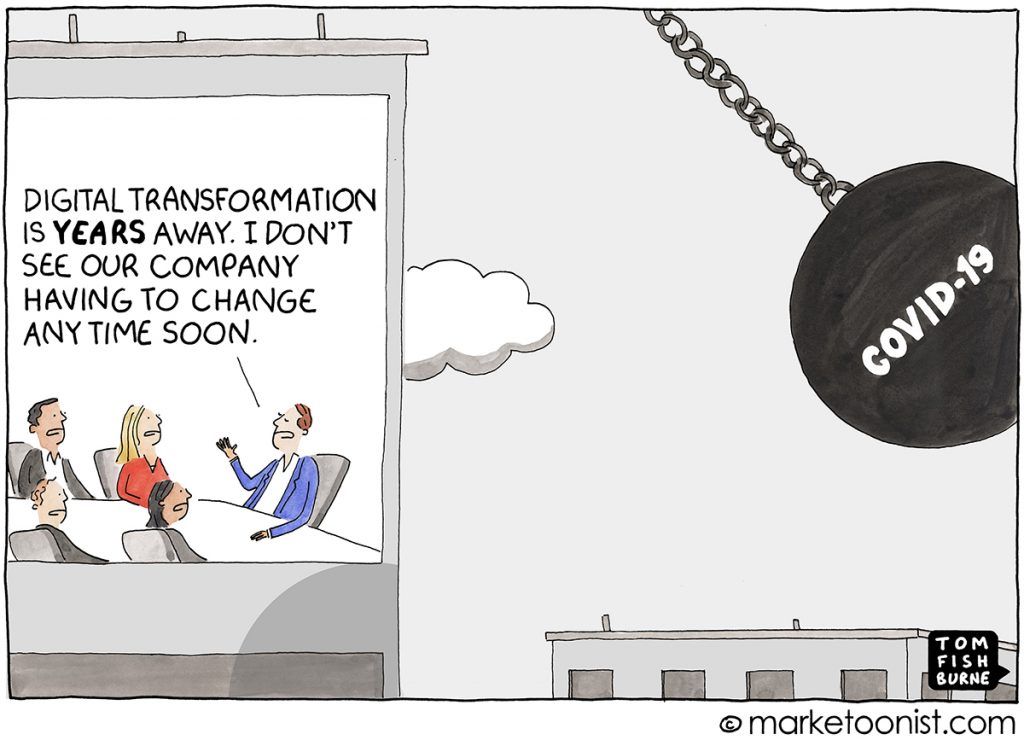
As the popular meme (shared above) goes, COVID-19 has totally changed the way we work. While we’ve always believed remote work would be the future, the ongoing pandemic has fast-tracked it like anything. It has totally transformed the way we work, collaborate, build, and ship things among others. And since most of us have been working from home for quite some time now, we already know the best software for remote work, right from communication software like Slack to video conferencing software such as Zoom and Google Meet to specific options such project management and time tracking. However, as we are adjusting to the new normal, you might want to look for new-gen software that are making remote working easier, efficient, or for the lack of a better word, fun. So in this piece, let’s take a look at such products.
Related read: 42 remote work statistics that you should know about the future of working from home
Table of Contents
Tandem
Tandem is an interesting take on video calls as it ties that with the task that you are doing. Whether you and your team is working on a new document or writing code for an update, you can contextualize the conversations around that with not just screen sharing, but functionality like shared cursors among others. You can easily see what your colleagues are working on, and can do 1-to-1 video calls or group meetings too for things such as daily stand-ups. Tandem integrates with popular products such as Google Docs, Asana, Notion, and over 40 such software.
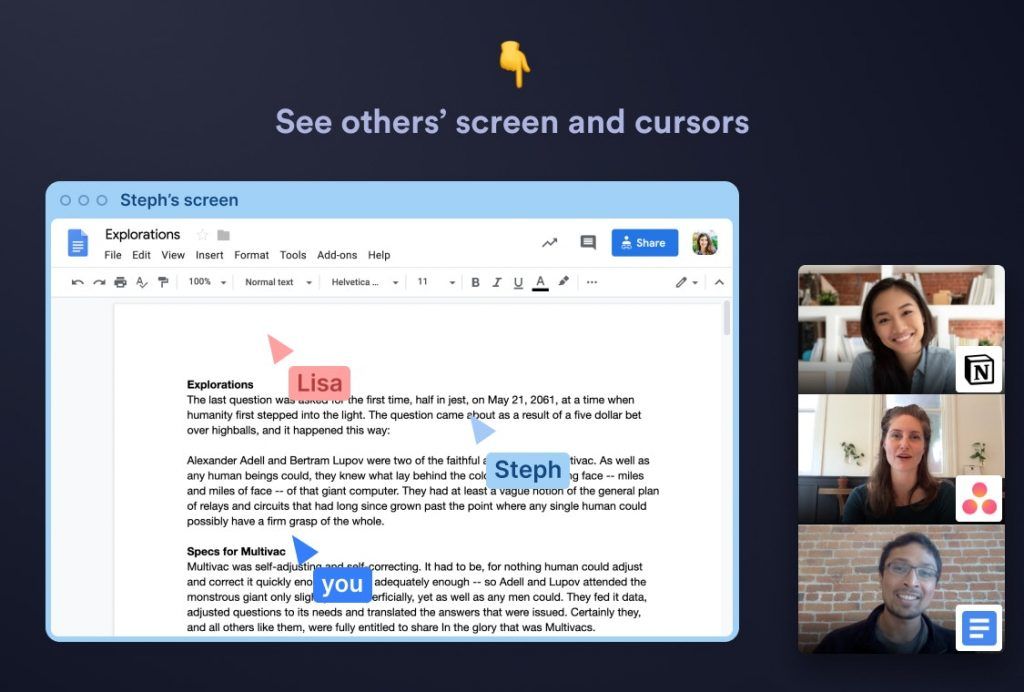
As far as the pricing is concerned, you’ll need to shell $10 per user per month. Tandem is available to download for Windows, Mac, and Linux, though it doesn’t have any mobile apps as of now. Another con is that it requires you to log in via Google or Slack.
Around
The rise of Zoom goes on to show how important are video calls when everyone is working from their homes. However, using such apps also makes it difficult for you to focus on your work as they take over your entire screen. That’s not all, you also need to ensure that your background is cleaner so that it looks like a professional setup. Enter Around, which true to its name, shows the faces of meeting participants in a circular shape. Using AI camera framing technology, it ensures that your face is always visible. Along with usual features such as ease of joining meetings by simply clicking on a link and screen sharing, the product also has AI-based auto-mute tech which suppresses common noises such as washing machines, dog barking, and more.
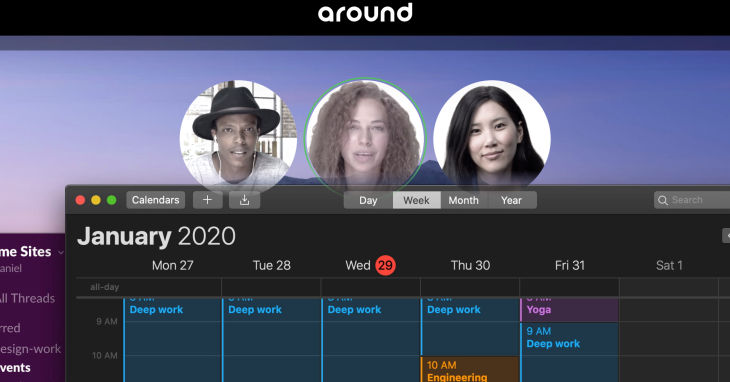
Around is available to download on Windows, Mac, and Linux. However, it’s not yet rolled out to the public, and only offers an early access.
Screen
Built by Screenhero’s founder, Screen is yet another screen-sharing app that lets remote teams collaborate with each other on video calls. Whether you are working on a new UX design or coding, the software makes it so seamless to work with each other that it might seem “like you’re in the same room” – at least, that’s how it’s being advertised. Multiple people can use it simultaneously and the app supports features such as drawing and highlighting. It also integrates with Slack and Google Calendar.
Amid the coronavirus pandemic, Screen has been made free, even for the Standard plan. The Enterprise plan however, is available for $20 per user per month. The app is available for all platforms, right from Windows, Mac and Linux to Android and iOS.
Pragli
What if you don’t necessarily want to show your face, yet want to share to have the feeling that everyone is working? Well, that’s where Pragli comes in, which touts itself as “virtual office for remote teams”. Launched just a couple of weeks back, it turns everyone’s faces into virtual avatars. Of course, you can use video calls whenever required to share your screens or just to brainstorm and discuss. You can also chat with your colleagues. But the biggest benefit of using Pragli is that everyone can see the status of their colleagues (it integrates with Google Calendar / Outlook Calendar or people can manually set statuses).
You can use Pragli on Windows, Mac, and Linux. It’s available for free till June 1st, 2020 and pricing plans will be revealed afterwards.
Fibery
Unlike aforementioned tools that help in improving the communication between remote employees, Fibery bills itself as a “connected workspace for teams”. In simple terms, think of it as Lego blocks that you can add as per your need to collaborate with your team in the way you want. If you are looking for project management or CRM for example, then you can create that on your own using Fibery and even expand the functionality if you need that, which means that you needn’t change software once your requirements change or expand. Another interesting functionality provided is ephemeral texts, which will vanish after a few seconds, but helps to share your thoughts in case you’ve to be on mute.
Like the other options on the list, Fibery doesn’t have mobile apps yet. You can start using Fibery for free, but if you want more functionality then you can opt for Team or Company plans which will cost $7 or $17 per user per month, respectively for annual billing.
There you have it. Remote work may not be easy to adapt to, but we bet that these tools will add a spark to how you collaborate and work with your teammates. Do let us know in the comment box below which of these products you found useful for your team.







1 Comment
Pingback: SaaS weekly roundup #17: tech giants report earnings, Figma raises $50million and more – SaaSworthy Blog