Podcasts are at the cusp of technology, community, and storytelling, and have changed how we entertain and connect in today’s digital age. A podcast editing software helps you edit your podcast before you upload it on your preferred social media channel. A free podcast editing software gives you editing features plus a whole lot more so you can concentrate on doing what you love best – creating content.
Table of Contents
Audacity

Audacity is Free, open-source, versatile, and user-friendly. That’s audacity for you. Users are able to mix, record, and edit audio with ease. Podcasters, musicians, and sound engineers flock to this tool.
Top Features of Audacity
- Multi-track recording: The freedom to record different tracks for layering, and more.
- Editing capabilities: Become a surgeon as you cut, and paste audio segments with precision.
- Built-in effects: Common effects include reverb and echo.
Pros of Audacity
- Free and open-source audio editing software, accessible to all.
- Simple interface, suitable for both beginners and experienced users.
- Multitrack editing capability for versatile audio projects.
- Wide range of editing tools, including effects and plugins.
- Active community support and extensive documentation for assistance.
Cons of Audacity
- The simple yet functional interface lacks customization, something which isn’t good for users who like highly personalized workflows.
- You don’t get real-time effects preview, so you have to apply an effect and listen to the results – something that takes time.
- When it comes to basic editing, Audacity is fine, but mastering its more advanced features like multi-track editing and noise reduction might require effort and time.
- Compatible with Windows, Mac, and Linux. In terms of file formats, it supports WAV, MP3, AIFF, FLAC, and OGG, among others.
- System requirements – A minimum of 2 GB RAM and 2 GHz processor
Audacity Pricing
| Software | Cost |
| Audacity | Free |
Auphonic
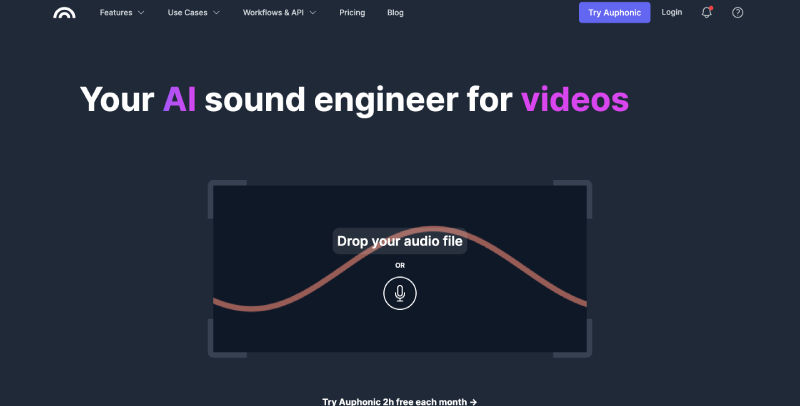
Automate, streamline and do everything in post-production for podcasts, spoken word content, or audiobooks. Auphonic application uses advanced algorithms and automatically adjusts sound levels, enhances overall sound quality reduces noise, and boosts overall sound quality, saving both effort and time for users.
Top Features of Auphonic
- This software uses advanced algorithms to process audio files automatically, saving users both effort and time.
- You get volume normalization to loudness standards maintained, ensuring consistent volume levels across different segments or episodes.
- Dramatically reduce background noise and hum and experience clearer audio recordings.
Pros of Auphonic
- Automate the audio processing workflow, so time and effort are saved.
- Get consistent audio quality by automatically adjusting levels, optimizing audio characteristics, and reducing noise.
- Get normalized audio levels according to industry standards, ensuring uniform volume levels across various episodes or segments.
Cons of Auphonic
- If you want extensive control over particular audio processing parameters, you might be disappointed.
- This exclusively works online so you need stable internet connectivity. Low connectivity is a problem.
- There is a free tier with limited processing time, if you want higher processing needs, paid plans might seem costly.
Auphonic Pricing
The free plan includes 2 hours of audio processing per month, limited to 30 minutes per production, and basic features.
| Software | Pricing |
| Auphonic | $11 per month |
Garageband

If you have an Apple computer, chances are that you might have used Garageband sometime or the other. A highly versatile digital audio workstation, it has a user-friendly interface and a host of features for producing music, including virtual instruments, editing tools, audio recording, and MIDI editing.
Top Features of Garageband
- You get a host of virtual instruments including keyboards, drums, guitars, and more so you can create music without physical instruments.
- Record vocals, live instrumentals, or any other sound directly into the software using your laptop mic or an external audio interface.
- MIDI input and editing are supported so users can create and edit musical sequences, adjust note velocities, and apply quantization.
Pros of Garageband
- Intuitive interface for easy music production.
- Vast library of instruments and loops for creative exploration.
- Seamless integration with the Apple ecosystem.
- Built-in educational resources for learning music production skills.
Cons of Garageband
- Garageband is only for Mac users. Those who have other operating systems cannot use this software.
- Certain advanced functionality found in more professional DAWs are missing.
Garageband Pricing
| Software | Cost |
| Garageband | Free |
Squadcast
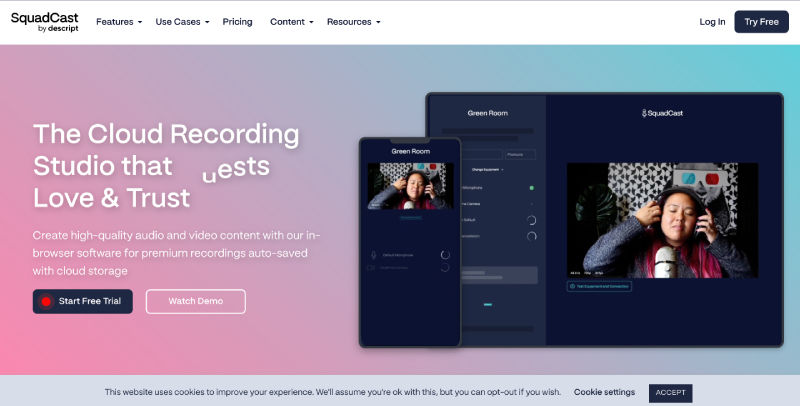
Squadcast is a professional podcast recording platform made for remote interviews with high-quality audio, it gives you pristine audio recordings for track-based participants so you get studio-level sound for podcast productions.
Top Features of Squadcast
- Record studio-grade podcasts with separate tracks for each participant.
- Connect with anyone across the globe and conduct remote interviews, monitor audio levels, and ensure optimal sound quality.
- Automatic backup of audio recordings to the cloud so you have peace of mind.
Pros of Squadcast
- You get studio-grade audio recordings, and crystal clear sound quality with separate tracks for each participant, making it great for professional podcast productions.
- Conduct remote interviews with guests anywhere in the world, expanding the pool of potential interviewees.
- Real-time audio monitoring during recordings, so you can adjust audio levels and ensure optimal sound quality.
Cons of Squadcast
- Not exactly free, it has a subscription fee.
Squadcast Pricing
| Plan | Price |
| Basic Plan: This plan is ideal for individuals who record occasionally or have a small number of guests. It includes 5 hours of recording per month. | Costs $20 per month when billed annually or $25 per month when billed monthly. |
| Professional Plan: Designed for podcasters who record regularly or have multiple guests, this plan includes 10 hours of recording per month and additional features such as advanced editing tools and priority support | Pricing starts at $45 per month when billed annually or $55 per month when billed monthly. |
| Studio Plan: This plan is suitable for podcasting teams and businesses that require larger recording quotas and additional team management features. | The Studio plan offers 15 hours of recording per month per team member and custom pricing based on the number of team members and recording hours required. |
Reaper

Reaper is famous for its robust features and customizable interface. You can record, edit, mix, and master. Professional grade audio production capabilities at an enticing price point together with its lightweight design and efficient performance make it quite popular among producers, sound engineers, and musicians.
Top Features of Reaper
- Highly customizable user interface in which you can tailor the layout, themes, and toolbars according to your whims and fancies.
- Wide range of built-in audio effects with third-party plugin support giving you an extensive toolkit for audio processing.
Pros of Reaper
- Fully functional trial version and relatively low purchase price when compared to other DAWs.
- Customizable interface so you can tailor everything to suit your needs.
- Lightweight design and efficient performance, minimal system resource consumption while offering powerful audio production capabilities, making it great for small and large projects.
Cons of Reaper
- Extensive features mean a steep learning curve which many are not able to master.
- Lack of built-in content like virtual instruments, loops, and samples.
- Customizable interfaces might be overwhelming for some users.
Reaper Pricing
| License Type | Cost – One Time |
|---|---|
| Discounted License | $60 |
| Commercial License | $225 |
Wavepad Audio Editor
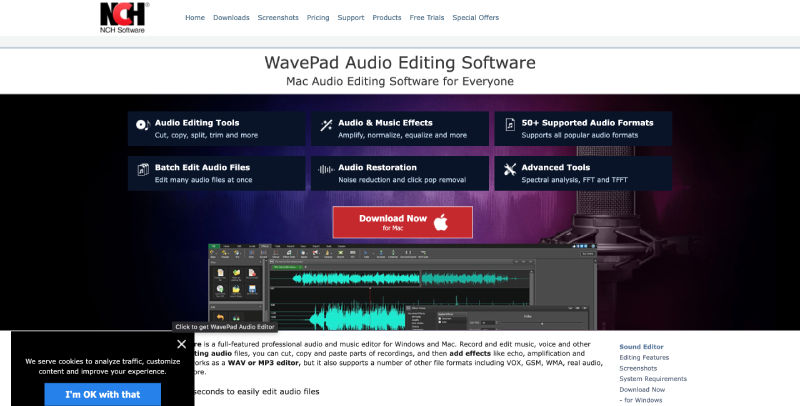
User-friendly, with a range of features for beginners and professionals – that’s Wavepad audio editor for you. Supporting a wide gamut of audio formats with tools for cutting, copying, and pasting audio segments, it allows you to apply effects and filters to boost audio quality and creativity.
Top Features of Wavepad Audio Editor
- Get access to a wide range of editing tools for cutting, copying, pasting, and trimming audio files.
- A host of built-in effects and filters like amplification, normalization, echo, reverb, and more.
- Record audio directly within the software from a mic, line-in, or other sources.
Pros of Wavepad Audio Editor
- User-friendly interface for easy navigation and editing.
- Supports a wide range of audio formats for versatility.
- Offers a variety of editing tools including effects and filters.
- Provides batch processing capabilities for efficient workflow.
Cons of Wavepad Audio Editor
- It lacks some of the more advanced features.
- Less intuitive or user-friendly.
- Not compatible with certain audio formats.
Wavepad Audio Editor Pricing
| Software | Cost |
| Wavepad Audio Editor non-commercial use | $79 |
| Wavepad Audio Editor commercial use | $99 |
Adobe Audition
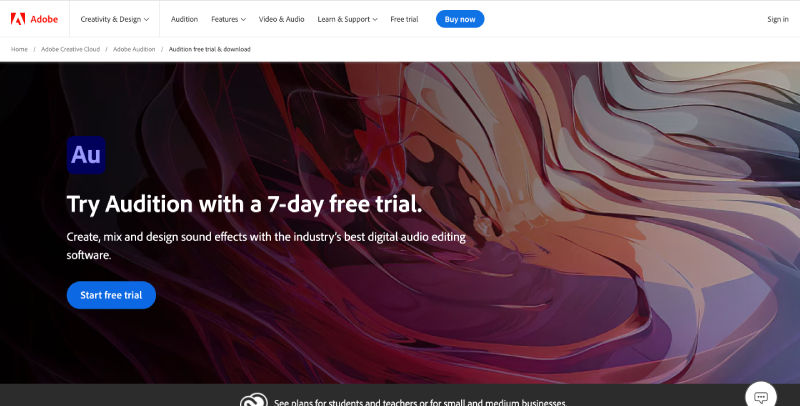
Adobe Audition has an intuitive interface and an extensive feature set and is much sought after by musicians, podcasters, and audio engineers for creating, editing, and enhancing audio content.
Top Features of Adobe Audition
- Work with multiple tracks simultaneously, and edit, mix, and master your workflow.
- Advanced audio editing tools with precise control.
- Seamless integration with Adobe Creative Cloud.
- Extensive audio effects and plugins for professional results.
Pros of Adobe Audition
- Get a comprehensive suite of tools and features so you can edit, mix, and master – it is suited for a wide range of audio production tasks.
- You get a wide variety of built-in audio effects and support for third-party plugins, as well as a diverse toolkit for audio processing, manipulation, and enhancement.
Cons of Adobe Audition
- It has a steep learning curve – just like other Adobe products, it isn’t very beginner-friendly.
- You can only get it through a subscription to Adobe Creative Cloud.
- You need a very powerful computer to handle this software.
Adobe Audition Pricing
| Plan | Pricing |
| The single-app plan – gives you access to Audition and additional features like 100GB of cloud storage, Adobe Fonts, Adobe Spark and Adobe Portfolio. | The Single App plan costs $20.99 per month for individuals. |
| All Apps Plan gives you access to the entire collection of Adobe Creative Cloud apps, including Adobe Audition, Photoshop, Illustrator, Premiere Pro, and many others. | The All Apps plan costs $52.99 per month for individuals. |
| Student and Teacher Plan: Adobe offers a discounted plan for students and teachers, providing access to Adobe Audition and other Creative Cloud apps at a reduced price. | The Student and Teacher plan costs $19.99 per month for the first year, with an annual commitment. |
Alitu
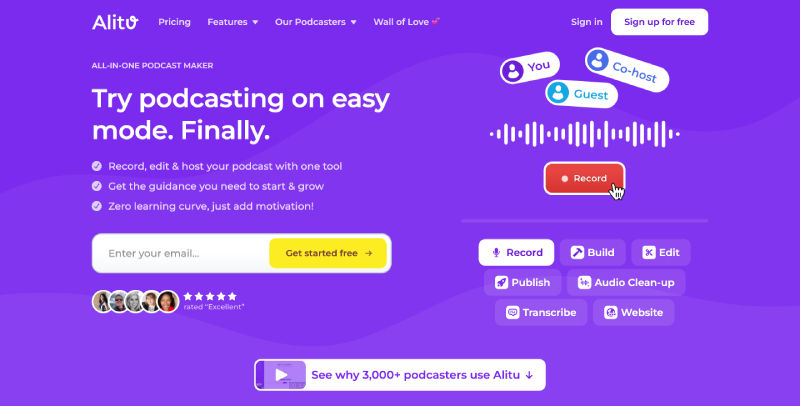
This podcasting tool has been designed to simplify the process of creating and editing podcasts. Alitu streamlines tasks such as audio cleanup, levelling, and adding intros/outros, allowing podcasters to focus on content creation. It has a user-friendly interface and step-by-step guidance.
Top Features of Alitu
- Perform tasks like audio cleanup, levelling, adding intros and outros, and more.
- User-friendly interface and step-by-step guidance make it great for beginners.
- Customizable podcast templates so you can tailor your episodes by adding branding elements, sound effects, music, and more.
Pros of Alitu
- Alitu has made podcast production really simple thanks to its automated editing features, saving time and effort.
- It has a simple and intuitive interface, great for beginners.
- Its automated editing capabilities and streamlined workflow help podcasters produce episodes more efficiently.
Cons of Alitu
- It lacks the advanced features available in more advanced audio editing software.
- Alitu operates on a subscription-based model, which may be a drawback for users on a tight budget.
- Alitu is a web-based platform requiring a stable internet connection for usage.
Alitu Pricing
| Plan | Cost |
| Podcast Hobbyist: | This plan costs $28 per month when billed monthly or $280 per year when billed annually.. |
| Podcaster Pro: | Priced at $57 per month when billed monthly or $570 per year when billed annually. |
Logic Pro

Before you say “yet another Apple product”, take a look at what Logic Pro has to offer. This software has a comprehensive suite of tools and features for music production, including editing, recording, mastering, and mixing. Logic Pro is favored by musicians and producers worldwide.
Top Features of Logic Pro
- Has a comprehensive set of virtual instruments and synthesizers.
- Professional-grade mixing and mastering tools.
- Flex Time and Flex Pitch for precise audio editing.
- A wide range of plugins and effects for creative sound design.
Pros of Logic Pro
- Get access to a gamut of professional-grade tools and features for music production, including recording, editing, mixing, and mastering.
- Its intuitive and user-friendly interface streamlines workflow and enhances productivity.
- Logic Pro seamlessly integrates with other Apple products and services, such as GarageBand, iCloud, and Final Cut Pro.
Cons
- Works only with Mac, not compatible with Windows or Linux.
- Has a steep learning curve.
- The software is significantly expensive, and bad for those on a budget.
Pricing of Logic Pro
Logic Pro is available for purchase exclusively through the Mac App Store.
| Software | Cost |
| Logic Pro | $199.99 |
Also read: How to Add Audio/Music to Google Slides (4 Simple Ways)
Pro Tools
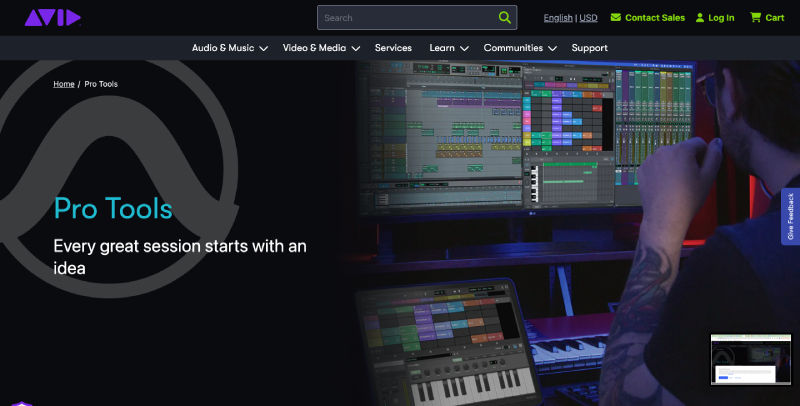
Avid Technology is the company behind this industry-leading software. Record, edit, mix, and master with its comprehensive set of tools. It is widely used in professional music, film, and television production thanks to its extensive features.
Top Features of Pro Tools
- Get access to advanced recording and editing capabilities, including multitrack recording, non-destructive editing, and precise audio manipulation tools.
- You get a comprehensive suite of mixing and mastering tools, including EQ, compression, reverb, and automation.
- Pro Tools supports collaboration and integration with other software and hardware, facilitating seamless workflow integration and compatibility.
Pros of Pro Tools
- This software is used extensively in professional music, film, and television production
- The features facilitate recording, editing, mixing, and mastering audio, including advanced capabilities such as surround sound support, score editing, and video integration.
Cons of Pro Tools
- It requires specific hardware interfaces or systems for optimal performance.
Pro Tools Pricing
| Software | Cost |
Pro Tools Ultimate is the full version of Pro Tools with all features and functionalities. It’s available as a subscription plan, which includes software updates and support. | Pricing starts at $79.99 per month for individuals or $799.99 annually. |
| Pro Tools: A more affordable subscription option that provides access to the core features of Pro Tools | Pricing starts at $29.99 per month for individuals or $299.99 annually. |
Perpetual Licence
Pro Tools | Ultimate Perpetual License: This is a one-time purchase of the full version of Pro Tools with perpetual use. Pricing for the perpetual license starts at $2,599.00.
Top Free Podcast Editing Software
| Software Name | Pricing | Download Links | Compatibility |
|---|---|---|---|
| Anchor | Free | Anchor | Beginners, basic editing |
| Audacity | Free | Audacity | Advanced editing, audio manipulation |
| GarageBand | Free (Mac) | Pre-installed on Mac | Mac users, professional editing tools |
| Auphonic | Free trial, Paid | Auphonic | Automated post-production, audio enhancement |
| Descript | Free trial, Paid | Descript | Text-based editing, user-friendly |
FAQs
Is the free podcast editing software feature-rich enough for professional-quality production?
Yes, many free podcast editing software options offer a comprehensive range of features comparable to paid alternatives, including multitrack editing, audio effects, and noise reduction tools.
What operating systems are supported by the free podcast editing software?
Most free podcast editing software is available on multiple platforms, including Windows, macOS, and sometimes Linux, ensuring compatibility with a wide range of users’ devices.
Are there any limitations on the length or number of episodes that can be edited with the free version?
The limitations vary depending on the specific software, but generally, free versions may impose restrictions on the number of tracks, effects, or project length. However, these limitations are often sufficient for most podcasting needs.
Can the free podcast editing software export files in commonly used formats compatible with podcast hosting platforms?
Yes, free podcast editing software typically supports exporting audio files in popular formats such as MP3, WAV, and AIFF, which are compatible with most podcast hosting platforms like Libsyn, Podbean, and Anchor.
This ends the list of the best audio editing software. So which one did you use? Tell us in the comments.






