
Customer relationship management (CRM) software have become an integral part of every business. No matter how large or small your business size is or what your niche is, having a dependable CRM software is highly beneficial in terms of increasing your productivity, streamlining various business processes, better collaboration between different teams, and more.
While investing in a CRM software, businesses need to ensure that they are choosing the right CRM analytics software so that they can gain the maximum value out of their software. In this post, find out all about what is CRM analytics software, and which are the top 10 CRM analytics software in 2021.
Table of Contents
What is CRM analytics software?
A CRM analytics software is used to interpret all the information within the CRM systems. This system basically works in the background and provides valuable insights about the various business processes, thus helping your business to improve and become better. From customer service to revenue forecasts to sales performance – the analytical CRM provides in-depth insights allowing businesses to take the right decisions and identify areas of growth and improvement.
The data which is fed into your CRM systems can be quite complex and difficult to decipher. The analytical CRM software helps to analyze this complex data and delivers easy-to-understand insights which in turn makes it easier for businesses to take the required action.
In short, a CRM analytical software provides systematic and structured data insights which help businesses in their key decision-making.
Top 10 CRM analytics software
With so many different options available in the market, it can get difficult for you to choose the right analytical CRM software for your business. That is why we have curated the top 10 CRM analytics software that can help your businesses to thrive.
1. HubSpot CRM
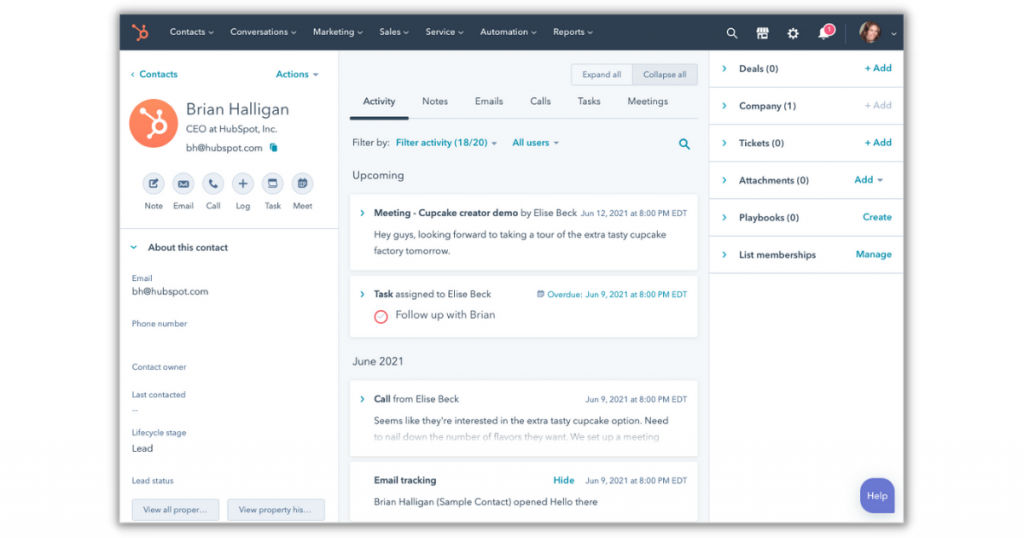
The HubSpot CRM is truly one of the best available CRM software in the market today. This data repository provides the ideal solution for all your CRM requirements. From automating tasks to sending personalized scheduled emails to enhanced project management, HubSpot CRM is quite beneficial. This forever-free CRM also has a robust in-built analytics and reporting metrics in its various dashboards. For more advanced analytical features, you can also club the HubSpot CRM with HubSpot’s all-in-one Marketing Hub.
Features
The key features of HubSpot CRM are –
- Contact management
- Customer support
- List management
- Lead scoring
- Marketing automation
- Project management
- Product catalog
- Quotes (Proposals)
- Referral tracking
Pros
- HubSpot CRM offers detailed reporting metrics that allows you to analyze how your customers are responding to your email communications.
- HubSpot CRM offers open API and the ability to integrate with over 800 apps and software.
Cons
- The features offered by HubSpot CRM are great if you are looking for something basic. For highly complex features, you may not be satisfied.
- Though there are several features offered, they may lack the necessary depth in terms of functionality.
Pricing
- Marketing Hub Starter Pack – $45 per month, billed annually
- Marketing Hub Professional Pack – $800 per month, billed annually
- Marketing Hub Enterprise Pack – $3,200 per month, billed annually
2. Zoho Analytics

If you are searching for an analytical CRM software that provides in-depth reports and data analysis, then Zoho Analytics is one of the best options. Formerly known as Zoho Reports, this analytics platform can help businesses convert their vast data and information into understandable and actionable reports and dashboards. These insightful reports help businesses to take informed decisions.
Features
Zoho Analytics offers the below features –
- Ad hoc query
- Ad hoc analysis
- Ad hoc reports
- Benchmarking
- Dashboard
- Data analysis
- Data integration
- Interactive dashboard
- Key performance indicators
- Private dashboard
- Public dashboard
- Profitability analysis
- Visual analytics
- Widgets
Pros
- Highly visual user interface with drag-and-drop feature.
- In-depth analytical and collaborative tools and features.
Cons
- The user interface is not as customizable as some of the other top analytical CRM software available in the market.
- The reporting data is available only on the Zoho servers which means that the data is not accessible outside the app.
Pricing
- Free Plan
- Basic Plan – $24 per month, billed annually
- Standard Plan – $48 per month, billed annually
- Premium Plan – $115 per month, billed annually
- Enterprise Plan – $455 per month, billed annually
3. Zendesk Explore
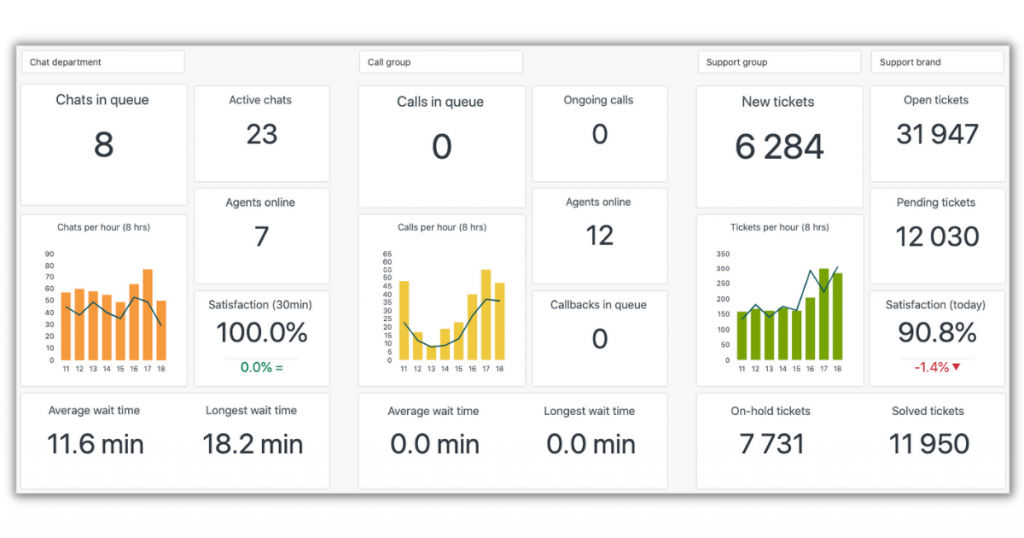
Zendesk Explore is one of the best analytical CRM software that provides in-depth insights by tracking and measuring the data. Businesses can use the analyzed data to improve their customer experience. Its built-in analytics dashboard offers several benefits and you can use different charts and dashboards for each category, such as operational metrics, KPI’s, etc. You can also take advantage of their customization options.
Features
The primary features of Zendesk Explore include –
- Ad hoc analysis
- Ad hoc query
- Benchmarking
- Dashboard
- Data analysis
- Key performance indicators
- Strategic planning
- Trend indicators
Pros
- Zendesk Explore offers omnichannel support which means that you can provide support to your customers across various channels, irrespective of which channel your customer has chosen to contact you.
- This analytical CRM software offers pre-built dashboards as well which can be customized as per your business needs.
Cons
- The software with its multiple features can be quite complex for some businesses.
- When compared to some of the other top CRM analytics software, the interface of Zendesk Explore is not as easy to navigate.
Pricing
- Suite Team – $49 per agent, per month, billed annually
- Suite Growth – $79 per agent, per month, billed annually
- Suite Professional – $99 per agent, per month, billed annually
4. Apptivo
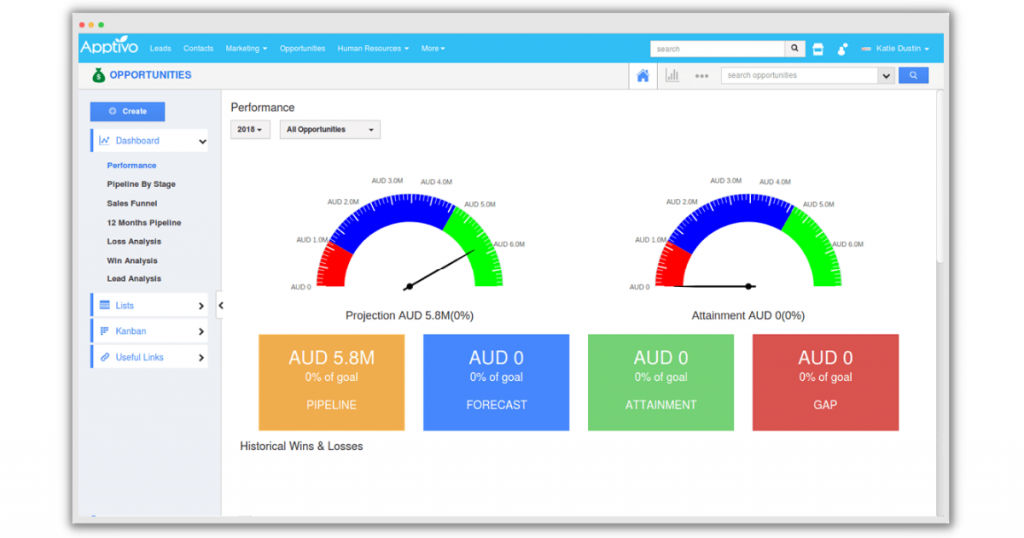
With Apptivo’s reporting and analytics dashboards, businesses can easily review the performance of their sales teams, monitor the win/loss rates, get insights about their conversion process, forecast future sales, create charts and tables with the analyzed data, and more. Compatible with different platforms, Apptivo is available as cloud-based and in SaaS form.
Features
Apptivo offers the below features –
- Contact management
- List management
- Marketing automation
- Product catalog
- Project management
- Quotes (Proposals)
- Referral tracking
Pros
- Compared to some of the other analytical CRM software, Apptivo is more cost-effective.
- Helps in streamlining processes, especially in companies where there are several departments.
Cons
- Apptivo offers limited options related to third-party integration.
- Though it offers customization options, it can be difficult to customize some of the templates.
Pricing
- Lite – $8 per month, billed annually
- Premium – $12 per month, billed annually
- Ultimate – $20 per month, billed annually
- Enterprise – Custom pricing
5. Salesforce Einstein

Salesforce Einstein is an advanced business intelligence analytics platform that allows businesses to assess and reassess client interactions and improve their overall customer experience. It offers several features and benefits which makes it a powerful analytical tool. Suitable for businesses across different domains, Salesforce Einstein provides a unified platform through which businesses can track the complete journey of their individual clients.
Features
The key features of Salesforce Einstein are –
- Contact management
- Call logging
- Customer support
- Lead scoring
- List management
- Marketing automation
- Project management
- Product catalog
- Quotes (Proposals)
- Referral tracking
Pros
- You can automatically generate presentation graphics and easy-to-share infographics using the storytelling feature.
- Interactive dashboards with different types of charts.
Cons
- Compared to some of the other analytical CRM software, Salesforce Einstein is quite expensive.
- The learning curve takes a lot of time due to all the various features it offers.
Pricing
- Essentials Plan – $25 per month, billed annually
- Professional Plan – $75 per month, billed annually
- Enterprise Plan – $150 per month, billed annually
- Unlimited Plan – $300 per month, billed annually
6. Maximizer CRM

Maximizer CRM has a built-in analytics tool and business intelligence which allows businesses to gain access to a bigger picture of their strategic planning and revenue forecasts. It offers several useful analytical features, such as robust dashboards, goal tracking, pre-built templates, growth calculations, etc., that can help businesses to build stronger customer relationships.
Features
The features offered by Maximizer CRM include –
- Contact management
- Call logging
- Customer support
- Lead scoring
- List management
- Marketing automation
- Quotes (Proposals)
Pros
- Maximizer CRM offers a common database for all of its customer information.
- It is user-friendly with straightforward options so that users do not have to spend their time unnecessarily in finding and retrieving data.
Cons
- Maximizer CRM needs to improve their functionality in terms of handling large data.
- Maximizer CRM does not have a robust customer service department.
Pricing
- Small Office – $29 per month, billed annually
- Insights – $89 per month, billed annually
- Business Plus – $49 per month, billed annually
7. Freshworks 360
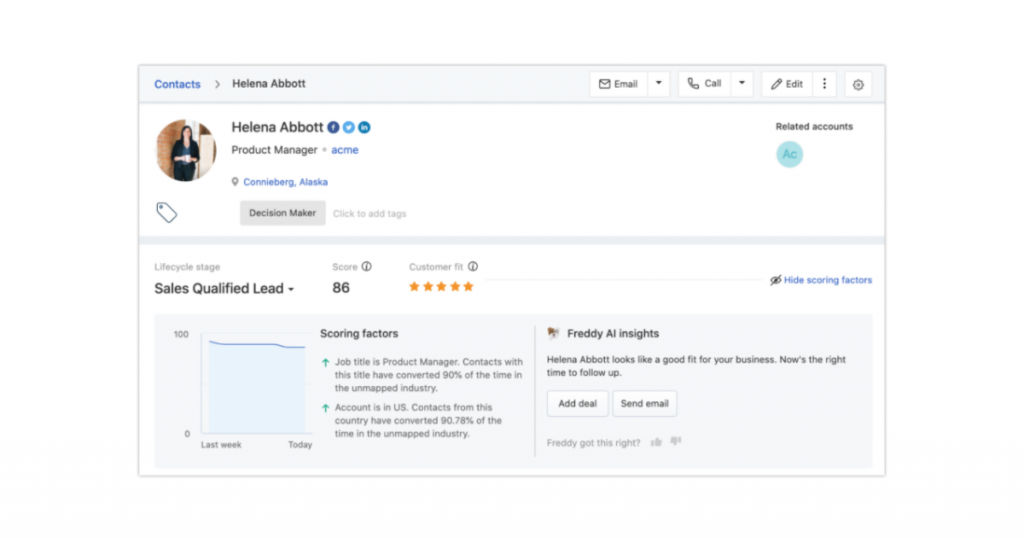
Freshworks 360 is a customizable CRM tool that offers a wide range of benefits and features which enable businesses to grow and enhance their customer relationships. With AI-powered chatbots, deal insights, dynamic forecasting, 3600 customer view, collaboration between sales, marketing, and support teams, this analytical CRM software provides the ultimate customer engagement suite.
Features
Below are the key features of Freshworks 360 –
- Contact management
- Customer support
- Customizable reports
- Forecasting
- Interaction tracking
- Lead management
- Marketing automation
- Pipeline visualization
- Task management
- Workflow management
Pros
- Simple interface which is easy to use as well as set up.
- Allows multiple pipelines and easy sharing of reports and dashboards.
Cons
- Comparted to some of the other CRM analytics software, Freshworks 360 does not offer many third-party integrations.
- Does not offer tools for lead generation.
Pricing
- Custom pricing
8. Pipedrive
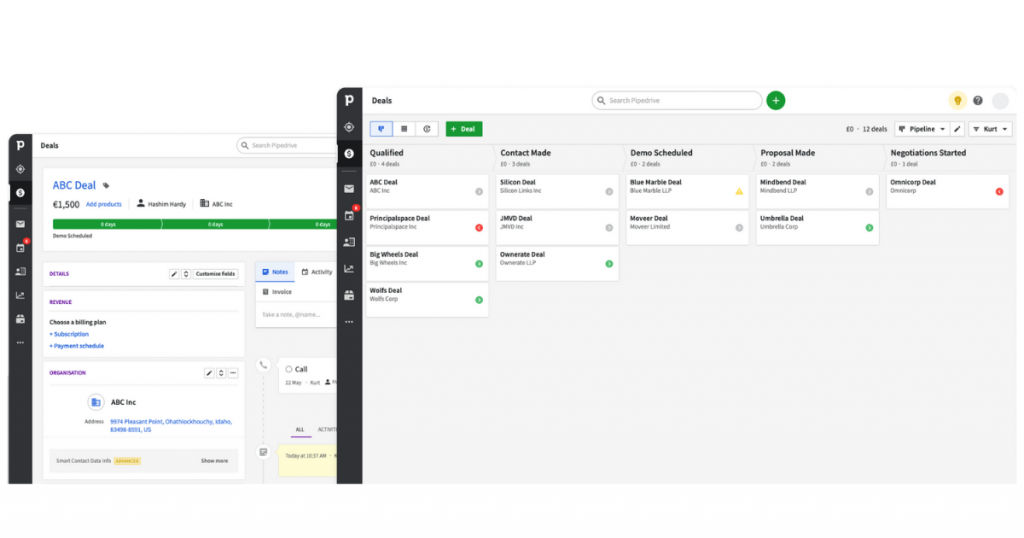
Pipedrive provides a unified solution to all your CRM needs. This analytical CRM software allows businesses to understand their data so that they can identify growth and improvement opportunities. It includes sales insights and reports, customizable dashboards, sales pipeline metrics, visually appealing reports, and more.
Features
The key features of Pipedrive include –
- Contact management
- Call logging
- Customer support
- Lead scoring
- List management
- Project management
- Product catalog
- Quotes (Proposals)
Pros
- Pipedrive offers an easy-to-use and intuitive interface.
- Excellent automation system and drag-drop feature.
Cons
- Downloading leads can be slightly cumbersome.
- Marketplace integrations need to be developed more.
Pricing
- Essential Plan – $12.50 per month, billed annually
- Advanced Plan – $24.90 per month, billed annually
- Professional Plan – $49.90 per month, billed annually
- Enterprise Plan – $99.00 per month, billed annually
9. Microsoft Dynamics 365

Microsoft Dynamics 365 is a powerful tool that includes the customer insights feature that allows businesses a 360-degree view of their customers’ data. Users of this analytical CRM software will have access to pre-built AI models having predictive capabilities, custom and interactive reports, digital and cross-channel analytics, and more. The real-time data provides in-depth insights of customer behavior.
Features
The key features of Microsoft Dynamics 365 are –
- Contact management
- Call logging
- Customer support
- Lead scoring
- List management
- Marketing automation
- Project management
- Product catalog
- Quotes (Proposals)
Pros
- This platform offers amazing customization opportunities.
- It is a central platform which pulls in data from different sources.
Cons
- If you are not familiar with Microsoft products, it can be difficult to navigate the interface.
- Compared to the other CRM analytical software, Microsoft Dynamics 365 is expensive.
Pricing
- Dynamics 365 Sales Professional – $65 per user, per month
- Dynamics 365 Sales Enterprise – $95 per user, per month
- Dynamics 365 Sales Premium – $135 per user, per month
- Microsoft Relationship Sales – $162 per user, per month
10. Oracle Analytics Cloud
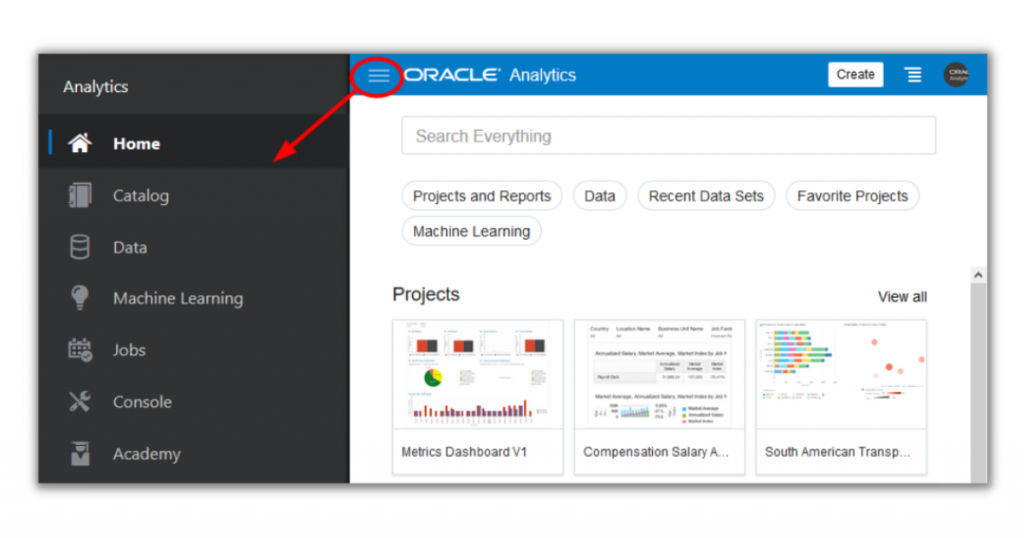
Embedded with machine learning, Oracle Analytics Cloud provides unique insights to businesses. This top CRM analytical software uses machine learning to automatically explain the data, analyze it, and build visually appealing reports and charts. It uses automation and intelligence to quickly provide the necessary insights, allowing businesses in their key decision-making.
Features
Oracle Analytical Cloud offers the below key features –
- Analytics
- Alerts (Notifications)
- Collaboration
- Feedback management
- Machine learning
- Natural language processing
- Visual analytics
Pros
- Easy-to-use platform.
- Ease in accessing data and analytics even through mobile devices.
Cons
- Needs more visualization features as compared to other analytical CRM software.
- The backup and recovery process need to be more robust.
Pricing
- Custom pricing
Conclusion
It is crucial that you invest in the right analytical CRM software so that you gain insights to all the relevant data and information. If you are unsure of which one of these top 10 CRM analytics software is right for your business, you can always try their free trials and take an informed decision. Also, ensure that you pay close attention to all the features and functionalities offered by the platform before investing in it.
Check out SaaSworthy to find out in-depth details about more such useful software that can help your business to grow and thrive successfully. You will have access to over 40,000 software across 300 different categories with complete product information, reviews, technical details, pricing plans, and more!
Also read:
• Top 8 Tips To Gain Maximum Benefit Out Of Your CRM Software






