In order to manage a bunch of people in your team, you need to literally shuffle between a lot of work simultaneously such as managing the to-do list, scheduling projects, assigning tasks, etc, in order to get the maximum work done. Project management software will be a manager’s best friend to ease out the work. After all, there’s no point in hustling with things, which often increases the risks of making errors, thereby diminishing productivity.
There are a variety of software available that helps one to manage their projects and assignments better, but the one that is the most reliable and widely preferred by businesses is Smartsheet. But if you are looking for what are the Smartsheet alternatives, then you’ve come to the right place. In this article, we will be discussing the various alternatives of the Smartsheet app that can enable one to manage the team’s workflow more smoothly.
Table of Contents
What is Smartsheet?
Smartsheet is a highly rated project management software opted by all the growing businesses. It is known for its simplicity and individualistic approach to task management. It has some common resemblance to Microsoft Excel, as it combines the planning of the project by collaborating with the team, resource management, and automation of the workflows under a single roof.
Smartsheet is a cloud-hosted software which is accessible via a wide variety of devices and enriched with open API that matches the software environment of all kinds. One of the most important things about Smartsheet is that it is flexible, instinctive, centralised, secure, come with business specified operations, keep backups and have a smooth interface for accessing all your data and documents with ease.
Why go for a Smartsheet alternative?
Business management should look for an alternative of Smartsheet to fulfil the following needs:
- Time tracking: It is important to keep a track on how much time is associated with fulfilling a single task. Smartsheet doesn’t come with a time management feature while tracking projects. So it is better to look for a tool that would help you to finish your tasks on time, thus enabling you to meet your deadlines.
- Real-time chat: It is important to have a conversation between the members of a team regarding timely collaboration. Real-time chatting or commenting within the task is a necessary feature that is absent in Smartsheet.
- The functionality of reports: The functionality report feature in Smart sheets are too complicated to use. Users have to go through several steps to complete the process which indeed consumes a lot of time. Thus, in a generation in which time management becomes the key, one needs to switch to other apps for better outcomes.
- Expensive: There are a lot of free project management tools available in the market that come with a lot of features, which would at least meet your basic needs. Therefore, Smartsheet is quite expensive in comparison to them, and being cost-efficiency is extremely necessary.
Comparative study of the top 10 Smartsheet alternatives for project management
Here’s the list of best Smartsheet alternatives
| Project Management Software | Key features | Platform | Price |
| EngageBay | Marketing Automation, Email sequence, Web analytics, 360-degree customer view, Sales automation, Live chat/customer help desk | Cloud, SaaS, Web, Android, iOS | Basic: $8.99/month Growth: $29.99/month Pro: $47.99/month |
| Microsoft Project | Dynamic scheduling, Power BI visualization, Interactive dashboard Built on Azure, Customizable templates | Cloud, SaaS, Web On-premise: Desktop app for Windows On-premise: Desktop app for MacOS On-premise: Desktop app for Linux | Cloud-based Project Plan 1: $10/month Project Plan 2: $30/month Project Plan 3: $55/month On-premise Project Standard 2019: $620 Project Professional 2019: $1030 |
| nTask | Easy task scheduling, Document, to-do list management, Chat rooms, message boards, project reports for teams, notification management | Cloud, SaaS, Web, Android, iOS | Basic- Free Pro- $2.99 |
| Jira | Capable of managing sprints and backlogs, consists of project roadmaps, search filters, powerful roadmaps etc, capable of tracking bugs and issues | Android, iPhone/iPad, Windows, Linux, Mac, Web-based | Maximum 10 users – $10 per month 11 to 100 users – $7 per user per month More than 100 users – Price available upon request |
| Google Sheets | Enables saving the document automatically in drive or even offline, action times to make the process fast and efficient, encourage collaborative working by allowing other users to make changes in the document. | Cloud, SaaS, Web | Free |
| Nutcache | Centralised dashboard to track and manage the expenses, logging hours and cost to the firm. Through cross-platform, the manager can work with 20 clients on multiple projects at the same point of time. Allows invoice generation, time tracking, and receiving payments. | iPhone app Android app Web-based | Basic – $8.95/month/year or $11.95/month Pro – $6/user/month Enterprise – $12/user/month |
| Airtable | Users can create multiple databases in a single location. Compatible with distinct devices and track Issues and bugs. Wide variety of inbuilt project management templates. | Mobile apps for Android and iOS Desktop apps for Windows and macOS | Basic – Free Plus – $10 per user per month Pro – $20 per user per month Enterprise – Price available upon enquiry |
| Trello | Allows invitation to outside members to view or collaborate on specific boards. Users can print their boards in PDF for future reference. Accessible to all devices. | iPhone app Android app Web-based | Basic – Free Pro – $9.99/user/month |
| Clarizen | Project portfolio management, resource management, risk analysis, and control. | iPhone, Android | Enterprise Edition – $45 per user per month Unlimited Edition – $60 per user per month |
| Asana | Allows file attachments and to perform team communication through comments, milestone tracking, backlog management, sprint management, and issues and bug tracking. | Web, iOS, Android, Chrome | Basic – Free Premium – $9.99 per user/month Business – $19.99 per user/month Enterprise – price as per customizable plan |
| Redbooth | Dashboards to get a glimpse of all your projects, HD video calls functionality, Gantt charts to schedule projects. | macOS, Windows, iOS, Android | Basic- FreePro – $9 per user/month Business – $15 per user/month Enterprise – price as per customizable plan |
| Mavenlink | Built-in project template, project portfolio management, invoice management for client billing. | Windows, macOS, iOS, Android, Linux | Team – $19 per month for 5 users Pro – $39 per user/month Premier – custom pricing Enterprise – custom pricing |
1. nTask
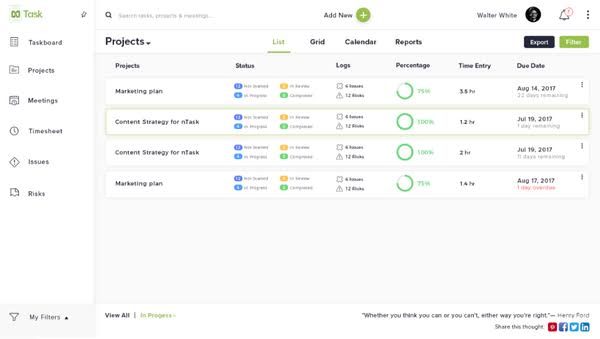
nTask is a multifaceted project management software that offers useful features. The software is well equipped with intellectual tools that serve to the needs of individuals as well as helps to manage tasks perfectly. It has a basic user-friendly interface with smart features that facilitates seamless processing, storing, and monitoring of the overall performance of the project.
Platform
- Cloud, SaaS, Web
- Mobile – Android Native
- Mobile – iOS Native
Pros
- Effective task filters
- Basic and user-friendly interface with smart features
- Built-in Gantt charts to ensure time-to-time reporting
- Capable of Managing and executing meetings
- Supports issue and risk management
- Free software with an affordable upgrade
- Integrated with multiple apps to avoid constant switching between them.
Cons
- The chat feature is absent. The users can make comments only.
- Gantt charts provide limited auto-generating functionalities
- Kanban boards are absent in the software. Third-party Kanban boards are needed to visualize the workflow.
Price
- Free – The free version has limitations of usage. The managers can work for up to 5 projects, 5 workspaces, unlimited meetings, unlimited task, 200 MB storage space, 5 MB size file attachment, issues and risks management and timesheets.
- Pro – $2.99 with unlimited access to everything.
2. Jira
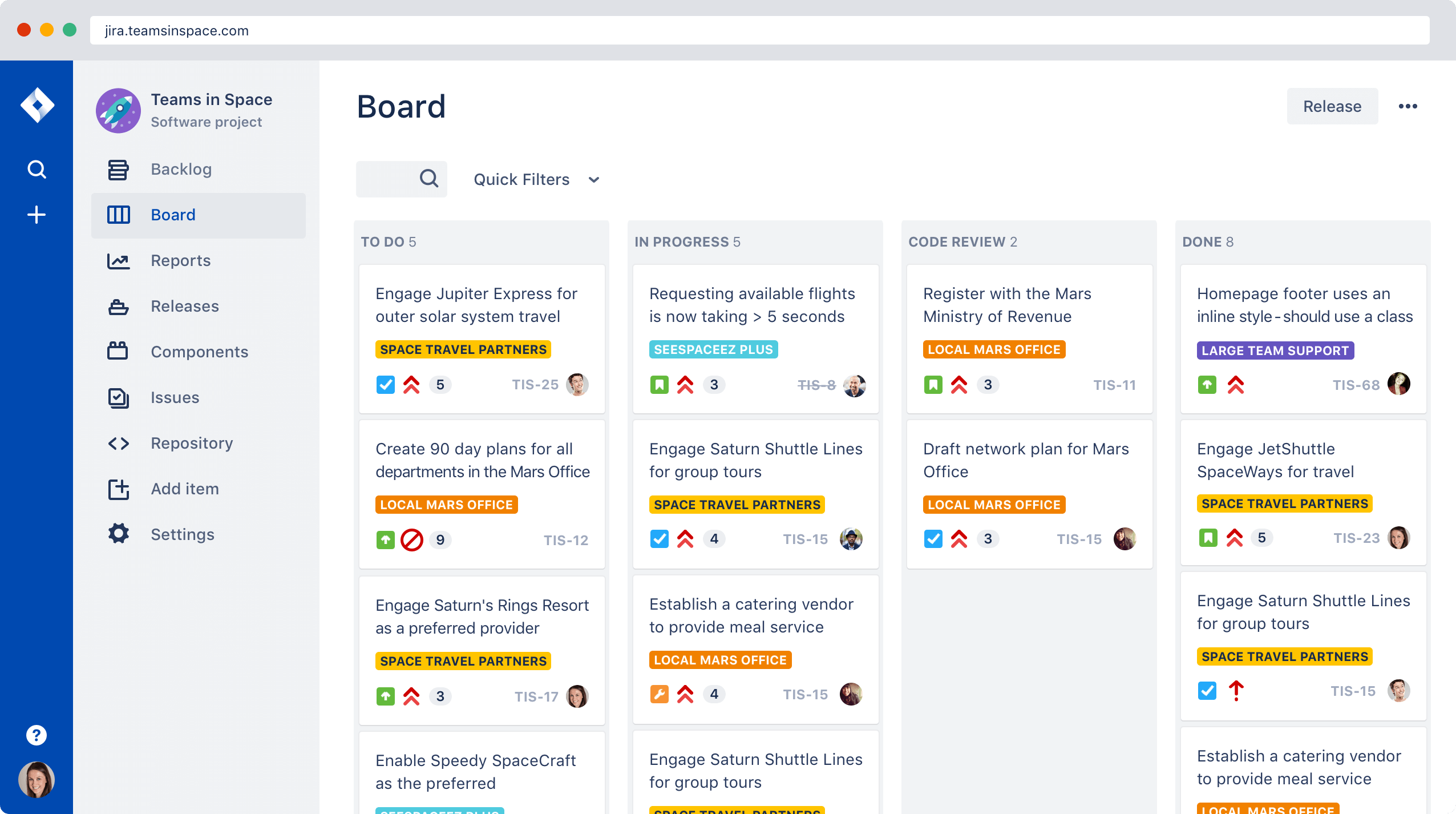
Jira is one of the smartest spreadsheet alternative project management software, specially built for teams. The purpose of designing this application is to be able to support vigorous processes at the time of planning, building, and managing project and time. The software allows teams to take advantage of workflow mapping and reporting, as well as acquiring techniques to execute the project in the most efficient way.
Platform
- Android
- iPhone/iPad
- Windows
- Linux
- Mac
- Web-based
Pros
- An advanced project management software for an acrobatic team
- Capable of generating various progress tracking reports
- Contains customized scrum boards
- Expert in backlog management and sprint management
- Can map user stories
- Capable of tracking issues and bugs
- The dashboard can be customized
- Affordable
Cons
- Need extensive configuration setup
- Doesn’t have a user-friendly interface
- No free version available
Price
- Maximum 10 users – $10 per month
- 11 to 100 users – $7 per user per month
- More than 100 users – Price available upon request.
3. Google Sheets
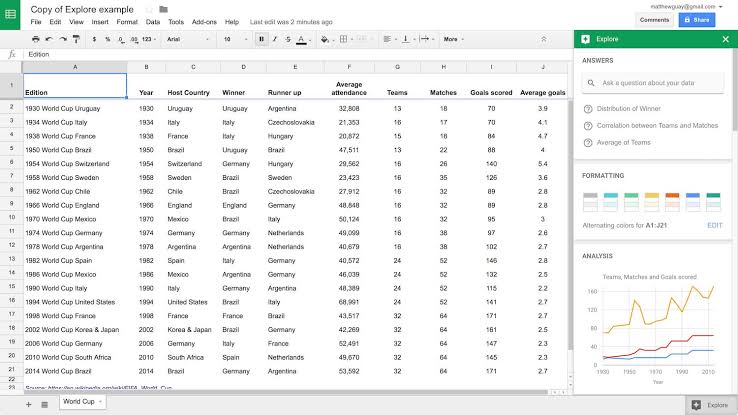
Google Sheet is a well-known project management software. It allows the manager to edit, create and collaborate anywhere he or she wants. Google Sheets has so many productivity tools that allow users to create documents and store them securely in Google Drive. It is a great app to work collectively as multiple users can work on one document at a single point in time. In addition to that, there is no chance of losing a single data because all the changes are saved automatically. It also has free templates where people can communicate through texting and commenting.
Platform
Cloud, SaaS, Web
Pros
- Enables saving the document automatically in drive or even offline.
- Easy to create, collaborate and share documents
- Action times to make the process fast and efficient
- Access to tools from Gmail
- Encourage collaborative working by allowing other users to make changes in the document
- Free cloud storage and other tools
Cons
- Lacks advanced functional features
- Offline editing can only be done in Chrome browser
- Lacks macro capabilities of Excel
4. Nutcache

Nutcache is known for bringing versatility to the business workflow. It is a powerful and versatile project planner. The project managers can keep track of the workings of their team members and assign them new cards. The software makes sure that the project is running smoothly, effectively, and generating ample profit. It allows one to set alerts that notify one when the potential cost overruns. It has an invoice method that can be created during a project. It seamlessly manages the delivery of projects and tasks.
Platform
- iPhone app
- Android app
- Web-based
Pros
- Allows invoice generation, time tracking, and receiving payments.
- Centralised dashboard to track and manage the expenses, logging hours and cost to the firm.
- Easy to estimate and generate invoices
- Through cross-platform, the manager can work with 20 clients on multiple projects simultaneously
- Regular updates making small improvements
- Intuitive product
- Numerous tools for quick process
Cons
- Offline mode unavailable
- Cannot access anywhere through smartphones
- Low documentation
- Poor visual effects
- Paid only in US$
Price
- Basic – $8.95/month/year or $11.95/month
- Pro – $6/user/month
- Enterprise – $12/user/month
5. Airtable
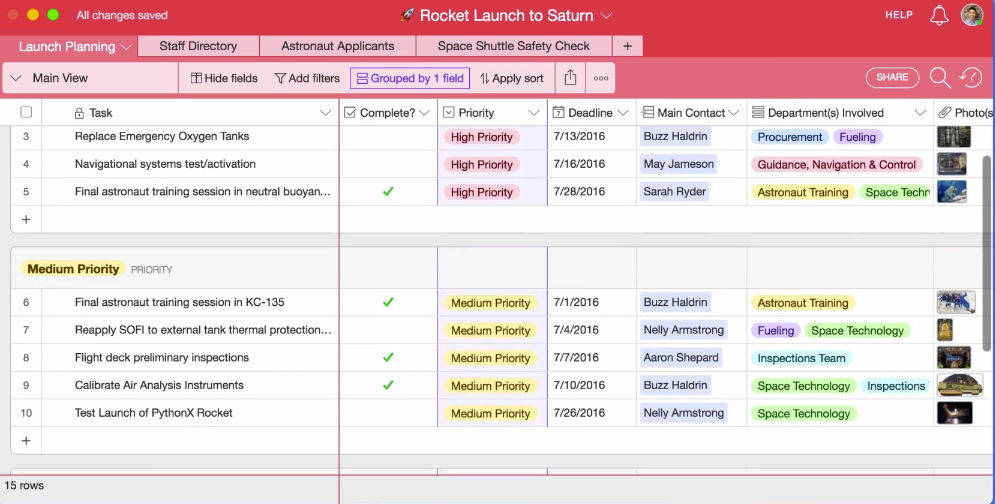
Airtable is a collaboration tool that helps to organize projects online. It is a cloud-based software that is a combination of functions of a management tool and spreadsheet and offers a quite user-friendly experience. It brings together powerful features and accurate guidance to serve the audience better. This open-source Smartsheet alternative has an appealing design with an effective user interface that helps users to experience some fun while getting their work done. It keeps the project manager tracked and organized.
Platform
- Mobile apps for Android and iOS
- Desktop apps for Windows and macOS
Pros
- Simple interface
- Litter-free features
- Users would be able to create multiple databases at a single location
- Compatible with distinct devices
- Capable of tracking issues and bugs
- Wide variety of inbuilt project management templates
- Client project tracker
- One can save file attachments
- Powerful filters for project sorting
- Multiple views for making task management easier
- Video chat with team members
Cons
- It’s a visualization and data storage tool
- Comes with limited functionality of tracking time
- Lack of meeting management features
- Limited operation of progress reports
Price
- Basic – Free service with 2GB space attachment, unlimited base.
- Plus – $10 per user, per month with 5GB attachment space and unlimited bases.
- Pro – $20 per user, per month with 20GB attachment space, unlimited bases and some advanced features.
- Enterprise – Price available upon request. The package includes 1000 GB attachment space, unlimited bases, essential and advanced features with support.
6. EngageBay
When it comes to marketing and sales CRM, EngageBay is a great option for organizations. It offers a comprehensive solution as an alternative to Smartsheet. It offers marketing automation, with email sequences, 360-degree customer view, deal management, live chat, and help desk. It allows businesses to work on their sales with the addition of telephony, gamification, and project management.
Platform
- Cloud, SaaS, Web
- Mobile CRM: Android Native
- Mobile CRM: iOS Native
Pros
- All-in-one sales CRM and marketing software
- Live chat customer support
- Sales automation with 360-degree customer view and deal management
- Marketing automation, with an email sequence
- Web analytics available
Cons
- Templates for landing pages is limited
- Free package does not offer a lot of functionalities
Pricing
EngageBay is available in 3 packages, along with a free version. The indicated prices are for one user only.
- Basic: $8.99/month
- Growth: $29.99/month
- Pro: $47.99/month
7. Microsoft Project
With the reliability of the Redmond giant, Microsoft Project has been immensely popular among both startups as well as established organizations. Being a comprehensive software for project management, it allows the users to work on dynamic scheduling, Power BI, etc. All such features are offered without compromising on the security.
Platform
- Cloud, SaaS, Web
- On-premise: Desktop app for Windows
- On-premise: Desktop app for MacOS
- On-premise: Desktop app for Linux
Pros
- Seamless project integration
- Allocation and scheduling of resources
- Supports various integrations
- Both on-premise and cloud versions available
Cons
- Slightly tricky for new users
- Implementation of programs take a little time
Pricing
Microsoft Project is available at different prices for on-premise and cloud solutions
- Cloud-based
- Project Plan 1: $10/month
- Project Plan 2: $30/month
- Project Plan 3: $55/month
- On-premise
- Project Standard 2019: $620
- Project Professional 2019: $1030
No wonder these software are here to make the work of the management go easier, better, and faster. There are lots of features loaded in these applications that are enough to deal with an enterprise no matter whether it’s small, medium, or large. The management needs to find the one that comes under their budget and fulfills the needs at the same time. If chosen properly, it has the potential to enhance the overall performance of the organization and lead the organization towards growth.






