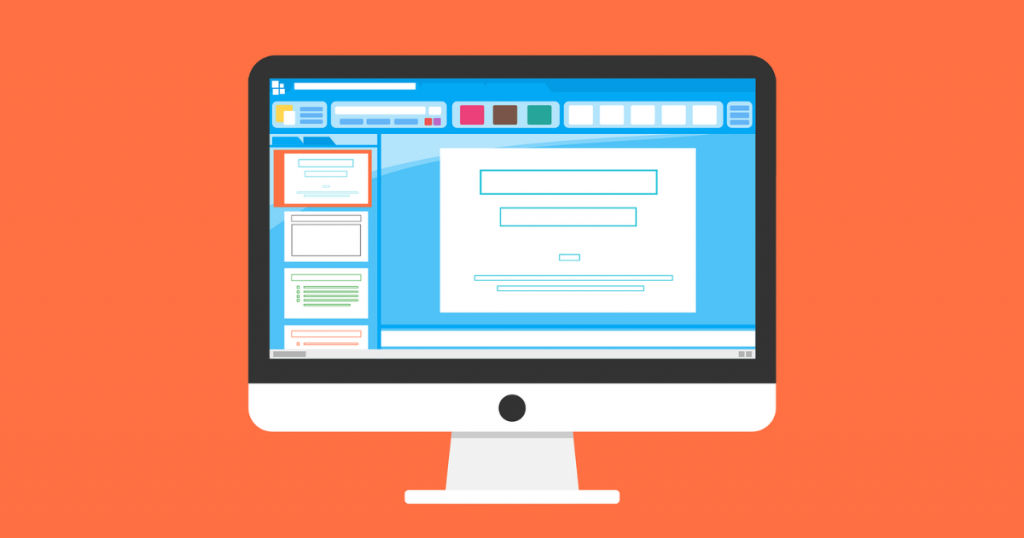
Knowledge is an exceedingly valuable asset for any organization, no matter its size and operation style. Nevertheless, identifying this knowledge is only half the job done. After the information is gathered, there has to be a way to refine it into a consumable format. It should be well organized, capable of sharing and analyzing it. Some of the knowledge assets present in an organization may include various documents, files, reports, databases, financial statements, policies and procedures, and employees’ and customers’ databases.
Handling such vast and critical data can be complex manually as it keeps on mounting day by day. That’s why to effectively handle this knowledge, specific skills, expert opinions, and expertise is essential. This is where knowledge management (KM) and free knowledge base software usage comes into the picture.
Table of Contents
What is knowledge management?
Gartner, the world’s foremost research and advisory company, outlines knowledge management as a promoting tool with an integrated approach to creating, collecting, organizing, access, and utilizing a company’s knowledge and informatory assets.
Knowledge management takes into account the gathering, extracting, sharing, producing, and monitoring of the information effectively so that the organization can eventually use it for better decision-making and constructive transformations. It is very important to follow a streamlined process for knowledge handling in any organization.
What is knowledge management software?
Knowledge management software organizes the information for employees and customers for swift access and distribution. This software technology combines all the data into one collective resource. Thus, data silos are avoided, and it becomes easier to find information. Also, knowledge at one place becomes painless for stakeholders to know where to look for when they have questions about your business.
Knowledge management software also has options for content creation like a knowledge base accessible by both your customers and employees. Customer self-service options like this improves the overall customer experience as users can find solutions quickly and effortlessly without calling customer support.
To manage the knowledge and leverage its benefits, we have listed some of the best free knowledge base software to look out for in 2021.
1. Wreeto
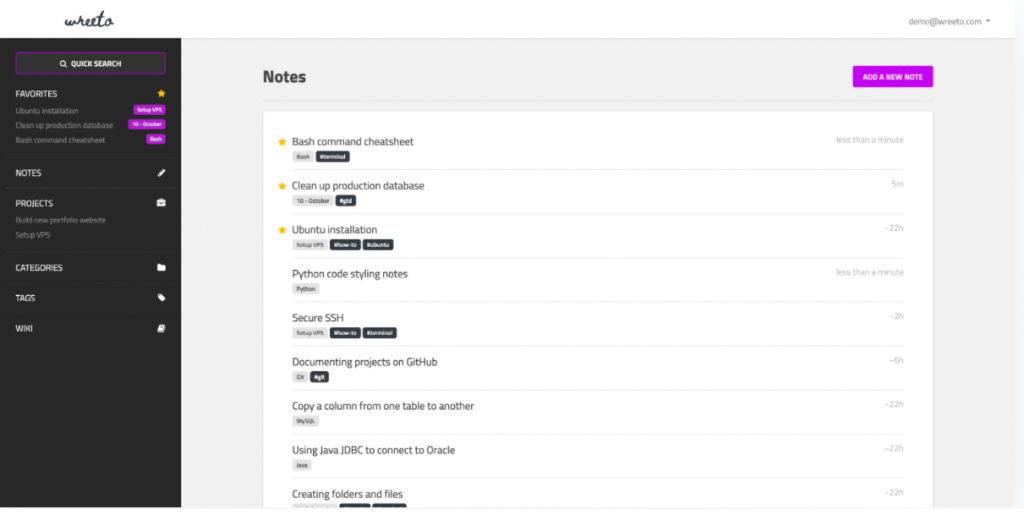
Wreeto is a free knowledge base software online that provides its users with a simple workspace for taking notes. The software allows its users to note down everything in a markdown format, swiftly search for data, live preview, distraction-free, and user-friendly interface. You can organize the information in folders and subfolders. Reorganizing can also be done as per the need for quick retrieval. Wreeto software enables users to capture ideas and view them. Sharing it with the public and users can be done through a request for private access. This free internal knowledge base software has limited notes, categories, and public sharing features.
2. ProProfs Knowledge Base
ProProfs Knowledge Base Software gathers various teams together for creating and sharing knowledge on a centralized platform. You can set your objective and detect your target audience. You can create a visually attractive and information-rich online knowledge platform for your business. It is a highly secure online resource center for employees to find and share information effortlessly. You can reduce tickets as a customer can find answers effortlessly in user-friendly free internal knowledge base software.
3. Hashnode
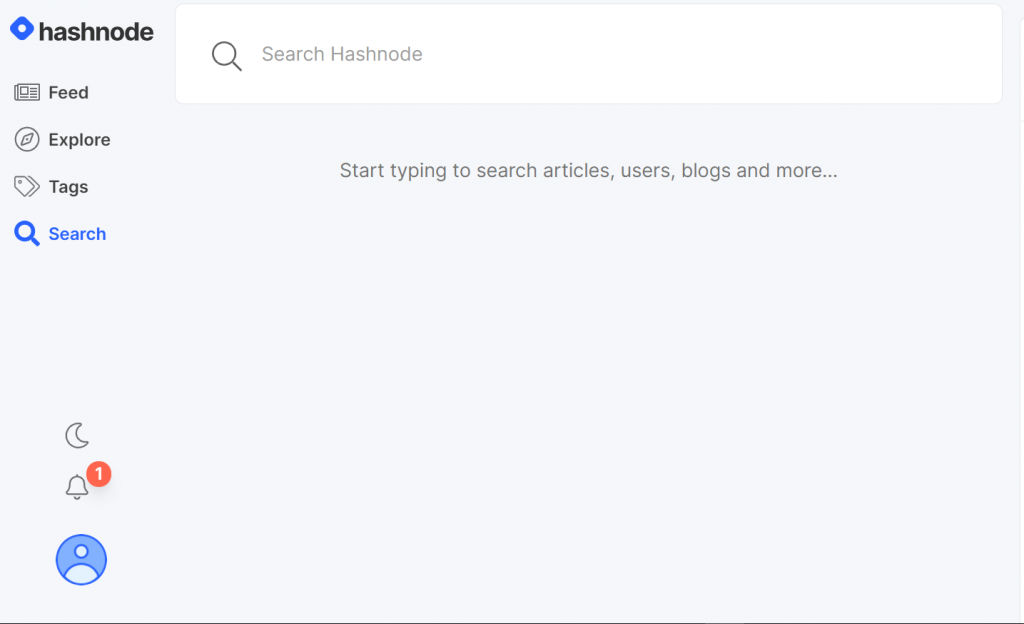
Hashnode is a free knowledge base software open source for content creation. It helps individuals to begin their blogging journey as a developer and users can publish separate articles on their domain. It also helps creators link with a growing community of developers to improve their knowledge. Organic traffic can be driven to their blog from Google and other search engines directly.
Additionally, various members present in the Hashnode community can find the articles on their feed. The software is free from annoying pop-ups and ads, which increases the creator and reader relationship. Automated GitHub backup, Edge caching with SSL AMP support, and a free in-built Newsletter Service render a terrific blogging experience.
4. IBM Watson Knowledge Catalog
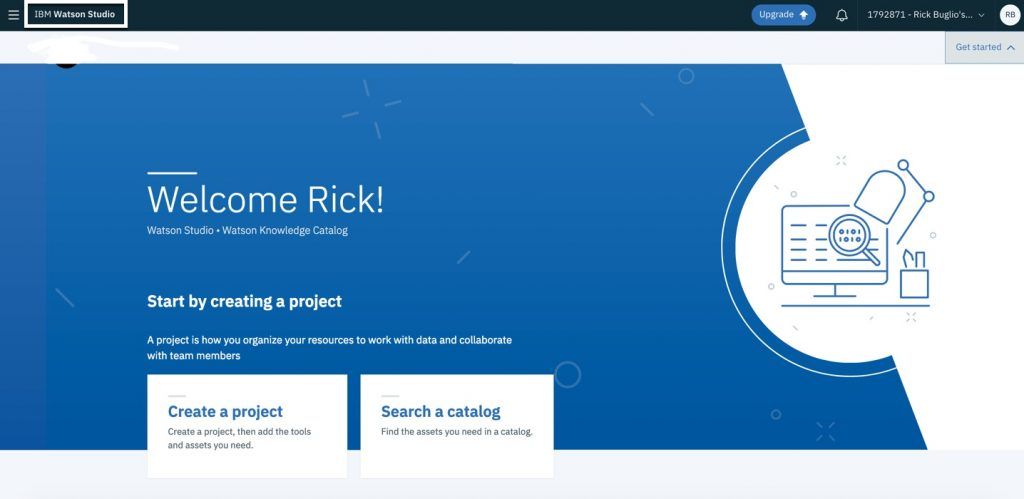
IBM Watson Knowledge Catalog is a cloud-based enterprise that drives intelligence, self-service identification of data, models, and many more. The metadata repository triggers information for artificial intelligence, deep learning, and machine learning. It can define, organize, handle enterprise data, and offer proper context. It enhances value, especially for data monetization and regulatory compliance.
It offers a Lite version of the free web-based knowledge base software and can be deployed in SaaS/Web/Cloud deployment. It can be used by large enterprises, medium, and small businesses.
5. Bitrix24
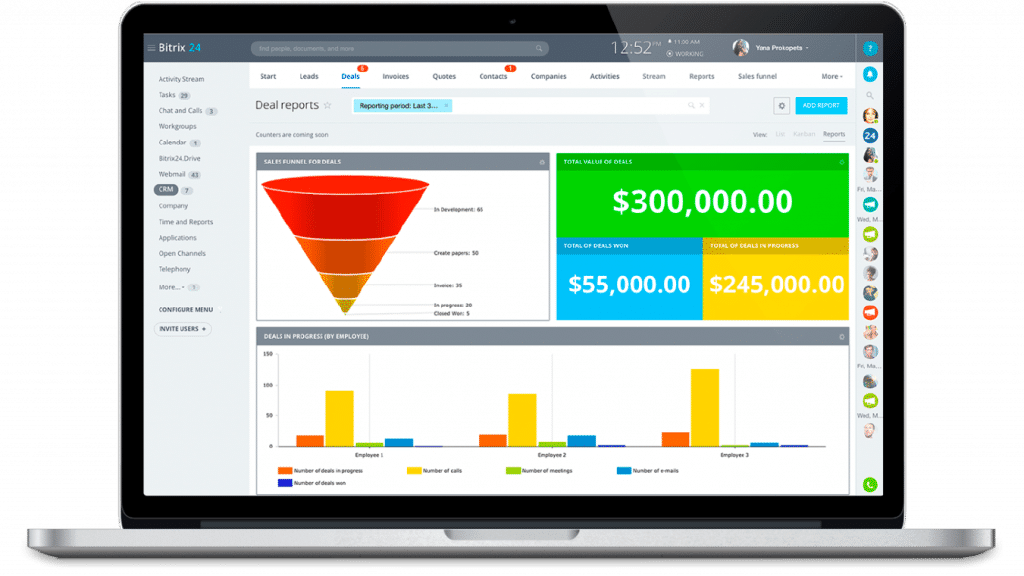
Bitrix 24 is a free, open-source knowledge base that streamlines the organizing and information sharing process. The software is appropriate for all businesses as well as enterprises and SMBS. It can be entirely customized to your preferred knowledge base and can integrate with apps to heighten its capabilities.
The free web-based knowledge base software version of Bitrix24 lets up to 12 users and offers 5GB of online storage. OneDrive, Dropbox, Google Drive, and Box support and online and local document editing are available for select programs like Microsoft Office. The users can form public and private groups. Particular folder and file access limitations are available only when upgraded to the paid version.
6. Bloomfire
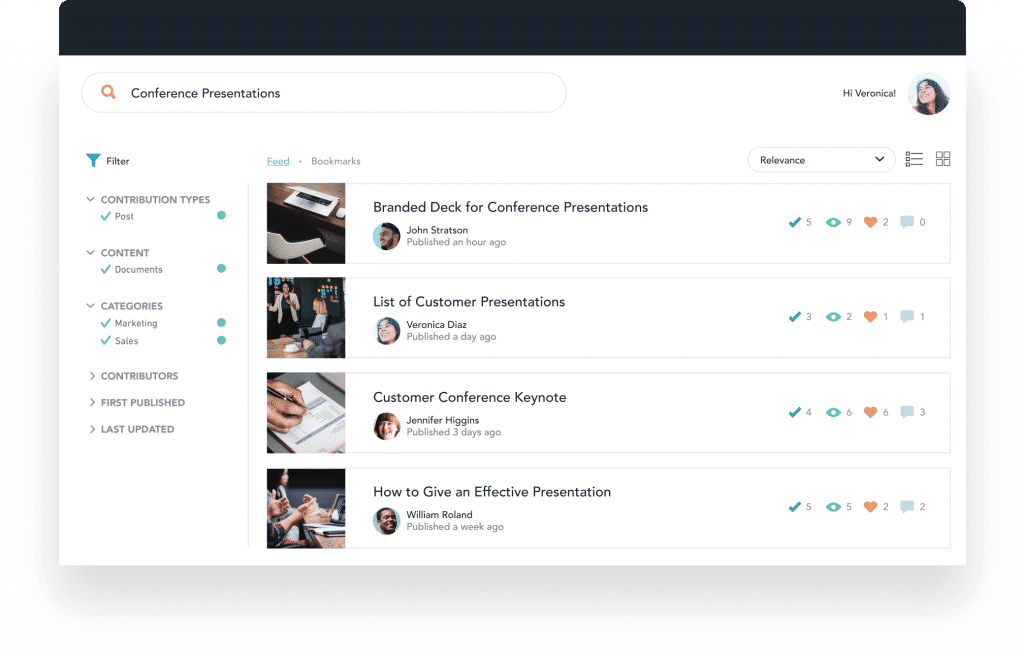
Bloomfire is a free cloud-based knowledge management software that enables both customers and employees to be self-sufficient. AI-generated tags are used for information categorizing, thus making frequently used data access easier.
It also supports integration with tools like Dropbox, Slack, and Google Drive to your central database. In this way, existing documents can be uploaded into Bloomfire and then converted into self-service knowledge base articles.
7. OpenKM
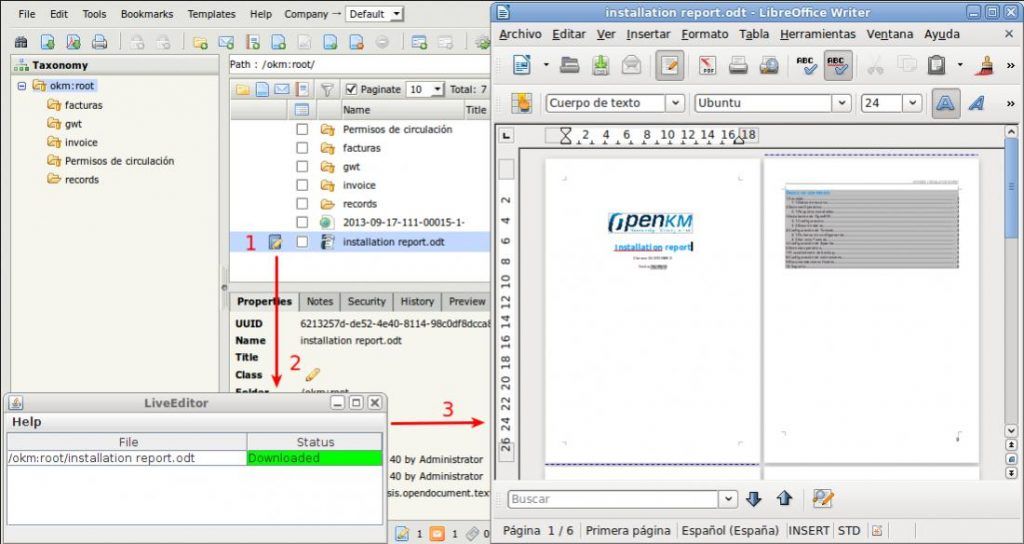
OpenKM is a free knowledge base software open source for enterprise-level document management. It helps in storing, managing, and tracking electronic documents and also to capture images using a document scanner. The information is stored, and users can use it to enhance the information in a single application. Organizations can regulate the production, storage, management, and distribution of knowledge through electronic documents. It also allows employees to control the flow of the documents and information reuse, thus improving efficiency and productivity.
8. Zendesk Support
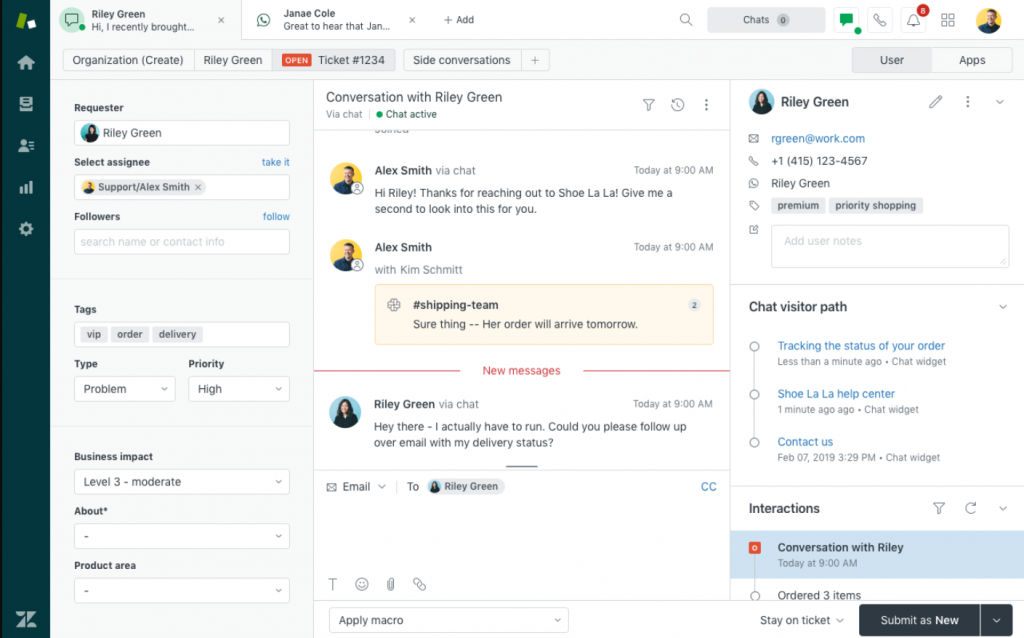
Zendesk Support is a free web-based knowledge base software that aids in building an intelligent knowledge base. It empowers you to answer your customers and offer them a response to their problems promptly. Also, you can customize the help center according to your customers for seamlessly connecting with your agents for excellent support services. You also get access to AI-powered tools to respond to your customers when your human agents are busy. With Zendesk, you can offer appropriate solutions to your customers’ queries to win your customers’ loyalty and develop your business.
9. Zoho Desk
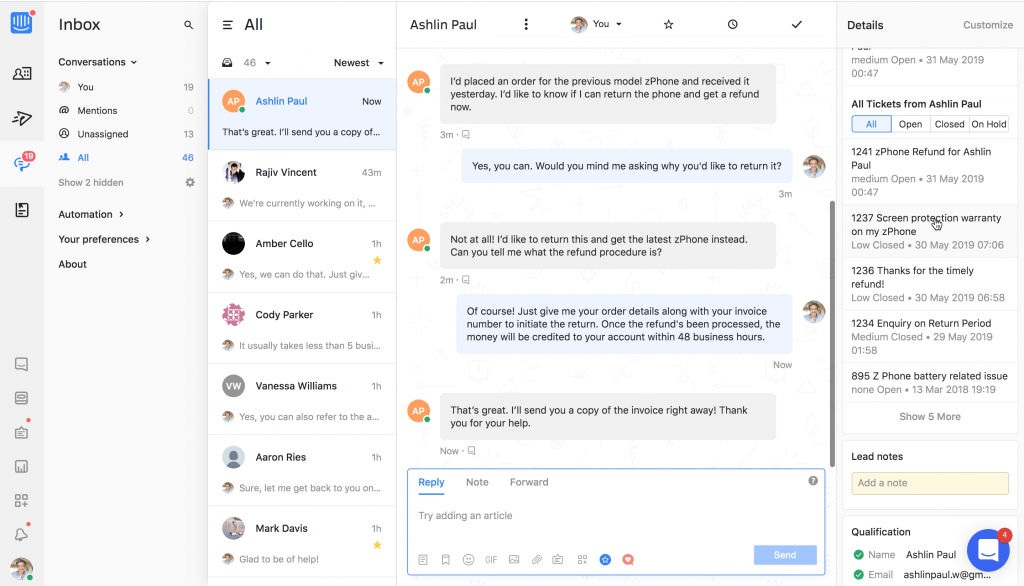
Zoho Desk is a popular open-source customer service and support knowledge base software. Handling agent productivity, ticket management, analytics, and customer service are much more accessible. It is a great deal for companies that require customer service as well as flexible knowledge management tools. The free version has robust ticket management features, customer support centers, customization, and metric tracking.
10. Freshdesk
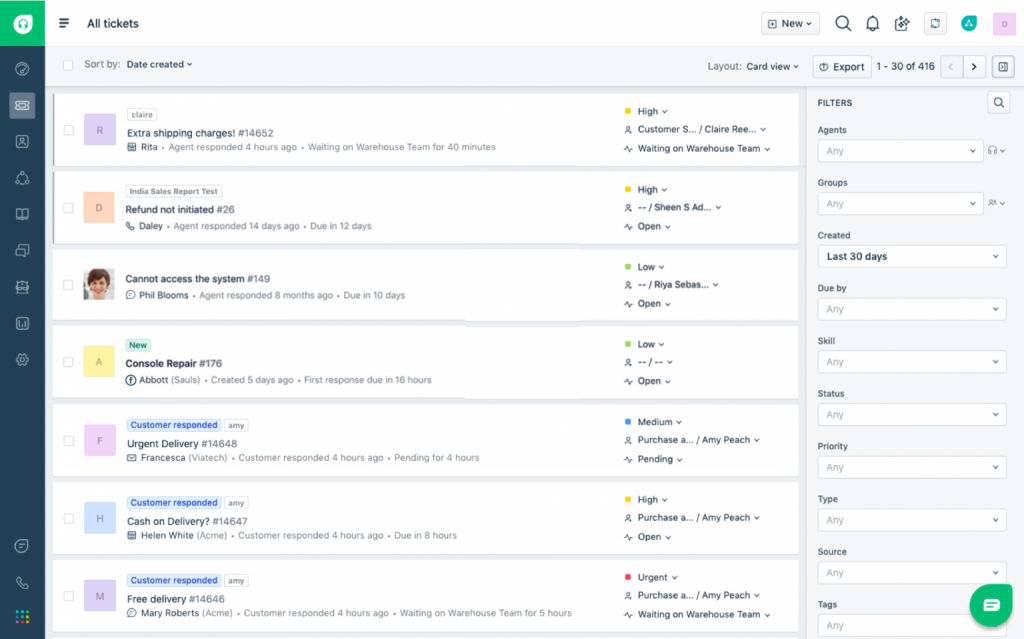
Freshdesk is a free internal knowledge base software for handling your full customer support. It has ticketing management, agent productivity tools, collaboration, and other automation helpdesk functionality. It is excellent for external knowledge management for companies. It offers unlimited users in its free plan with a limitless number or type of knowledge base. It is also the minimum restrictive free knowledge base solution on this list.
Final thoughts
Leaving knowledge unexploited and dispersed would be sheer negligence for any company or an organization. It would only result in unnecessary wastage of time and human resources. To refrain from such a situation, it is sensible to utilize knowledge management software that meets your organization’s exact requirements. The significant benefit of using open source knowledge management software is the flexibility of modifying it as per your needs and as the company grows. Besides, if it’s for free, you get to reap all the benefits minus investing anything.
However, for advanced features that free and open-source knowledge management software doesn’t offer, you will have to consider investing in premium packages. So, choose wisely and get your job done effortlessly!
In case you need help in finding the best software for your business then check out SaaSworthy.



![10 Best Free and Open-Source Landscape Design Software in 2024 [Updated] SaaSworthy Blog Header](https://images.saasworthy.com/blog_latest/wp-content/uploads/2021/04/Blog-Header-Image.png)


