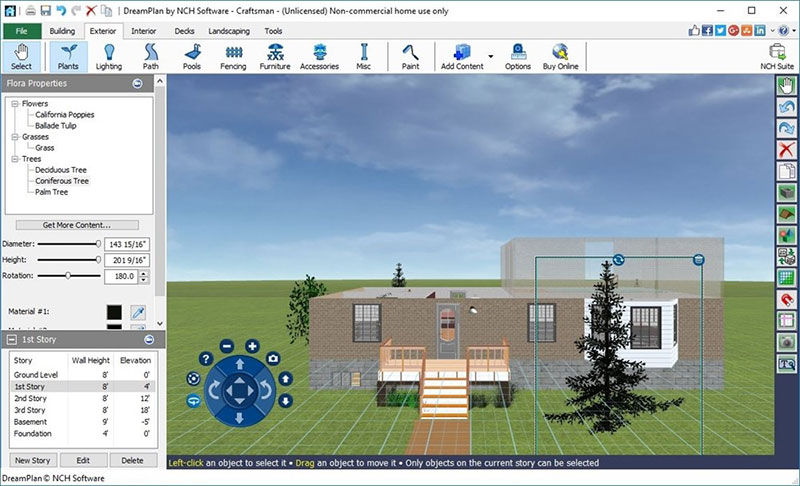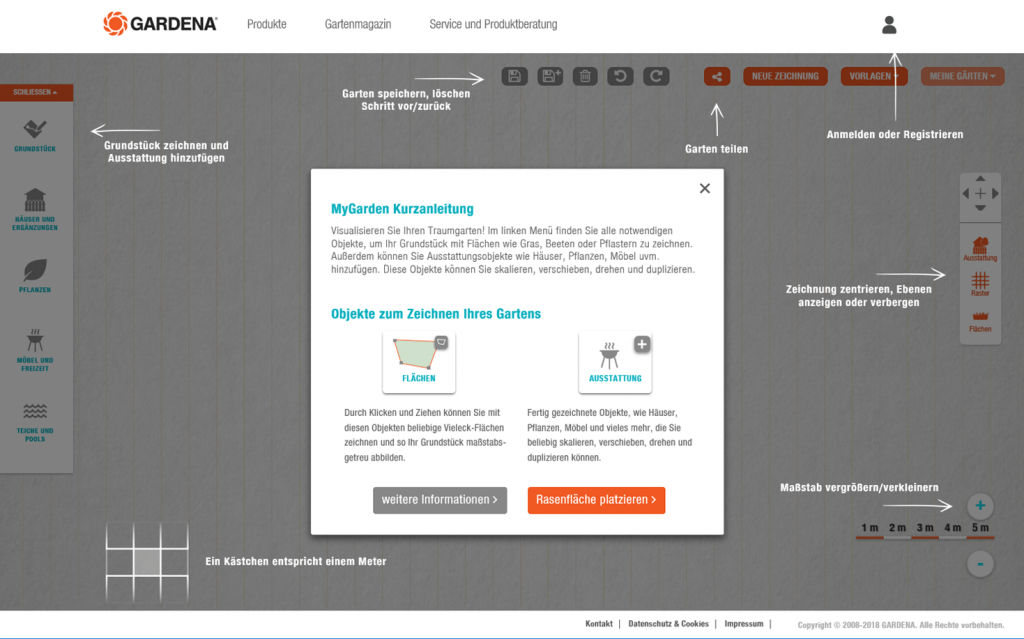Landscape design software enables designers to edit and add interiors and exteriors to their plans digitally. Generally, it is a browser-based tool that facilitates quick and easy design that can make your plans more efficient, user-friendly, and visually compelling. Be it designing a backyard, a deck, or a garden; landscape software can make the entire process much easier as you can sketch your ideas and present them. Now, conveying your design can become effortless with downloadable free open source landscape design software
Since incurring expenses on professional software is something that homeowners usually wish to avoid, we have gathered around some of the best selections in landscaping design software that is available free of charge. Let’s dig deeper and find out the top 10 available landscape design software free online.
Table of Contents
Features to look out for in landscape design software
Some of the vital features to look out for in a free landscape design software tool are:
- Integrated CAD Tool
- 3D Graphics
- Design Appearance
- House Wizard
- Plant Labels
- Customized Model Design
- Import Digital Photographs
- Irrigation Designs
- Material List and Cost Estimation
Top 10 Free and Open-Source Landscape Design Software
DreamPlan Home Design
DreamPlan Home Design is a free home and landscape design software for homeowners and professionals. It helps to visualize the finished designs before doing a redesign. DreamPlan offers creative designs for homes, landscape floor plans, interior room designs, and garden plans. It offers users an easy-to-use interface for anyone, irrespective of their skill level, to draft designs. It has both 3D and 2D rendering features, Blueprint view mode, and is suitable for Windows and Mac operating systems.
Pros:
- User-friendly interface.
- Wide range of features including 2D/3D modeling and landscaping tools.
- Large object library for customization.
- Realistic rendering capabilities.
- Compatibility with various file formats.
- Regular updates and improvements.
Cons:
- The learning curve for mastering all features.
- Limited free version with fewer objects and features.
- Lack of some advanced capabilities found in premium software.
- Subscription-based pricing model for the Pro version.
Price
- The price is typically in the range of $30 to $40 USD for the full version.
- Pro version may range from $60 to $100 USD per year, depending on the selected plan and any discounts or promotions.
ConceptDraw
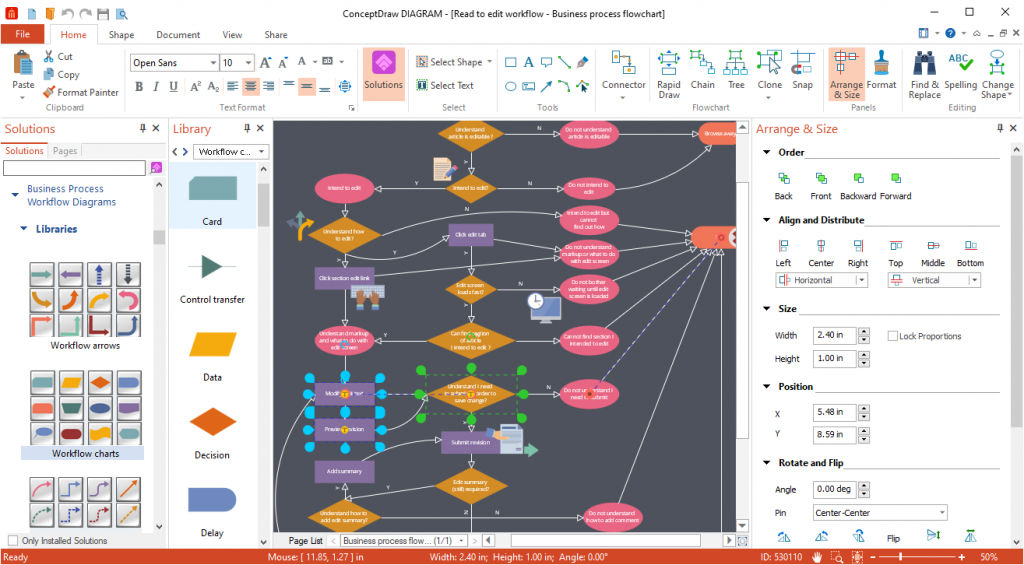
ConceptDraw is an open-source landscape design software used to showcase your plantation area and the compatibility level of the other elements present within the design space. It possesses a wide-ranging library of elements like outdoor furniture, trees, ponds, patio, gazebo, bushes, etc. It can design a unique landscape as per your desires. The drag-and-drop feature helps to position the objects as easily as you like.
Landscape designs can be printed and exported to different formats like PDF, Powerpoint, HTML, etc. when created with created by ConceptDraw. You can rotate, move, and flip the objects with no trouble. Furthermore, you can easily combine and arrange the objects according to your specifications.
Pros:
- A versatile diagramming tool with a wide range of templates and libraries.
- Cross-platform compatibility, available on Windows and macOS.
- Collaboration features allow multiple users to work on diagrams simultaneously.
- Integration with other business tools like MS Office, Google Suite, and project management software.
- Regular updates and improvements based on user feedback.
Cons:
- Limited free trial version with restrictions on saving and exporting.
- The steeper learning curve for mastering advanced features and functionalities.
- Some users may find the interface somewhat dated compared to more modern software.
Price
- The price range for ConceptDraw DIAGRAM is approximately $199 to $499 USD for a single-user license.
- The price range for ConceptDraw PROJECT and MINDMAP is approximately $199 to $399 USD for a single-user license.
iScape
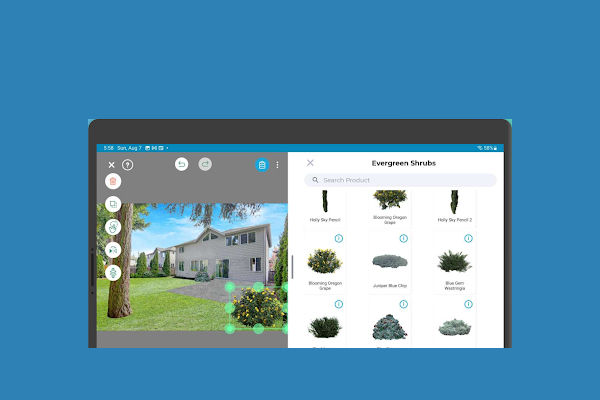
IScape is a free landscape design software for Mac that can effectively augment reality landscaping. This software is simple to handle, is free for home use, has an augmented reality feature, presently usable by iOS users only. It lacks an export design feature. You can carry your phone and walk around your garden and visualize how your new garden will look with iScape landscape design software. You can further upgrade it to the pro version, utilized mainly by design professionals who wish to promote their services. It does not have a 3D model but can be easily downloaded and installed. It is compatible with iPad, iPhone, and iPod touch with iOS 9.0 version or beyond.
Pros:
- iScape offers an intuitive and easy-to-use interface, making it accessible for both beginners and experienced users.
- The software provides a wide range of features for designing landscapes, including the ability to visualize outdoor spaces in 3D, add plants and hardscaping elements, and experiment with different designs.
- iScape includes augmented reality functionality, allowing users to visualize their designs in real-world settings using their mobile devices.
- iScape offers access to a vast database of plants and landscaping materials, enabling users to create diverse and customized designs.
- It allows users to create professional presentations and proposals to share with clients, helping to communicate design concepts effectively.
Cons:
- iScape operates on a subscription-based pricing model, which may not be suitable for users who prefer one-time purchases or are on a tight budget.
- The software may have limited compatibility with other design tools or software platforms, potentially restricting interoperability.
- While iScape is user-friendly, mastering all of its features and functionalities may require some time and practice.
- Some users may experience occasional performance issues, such as lagging or crashing, particularly when working with complex designs or scenes.
- iScape is primarily designed for mobile devices, which means users may not have the flexibility to access and use it on desktop computers or tablets.
Price:
- Basic plan is free
- Pro Plan ranges from $9.99 to $29.99 per month
SketchUp
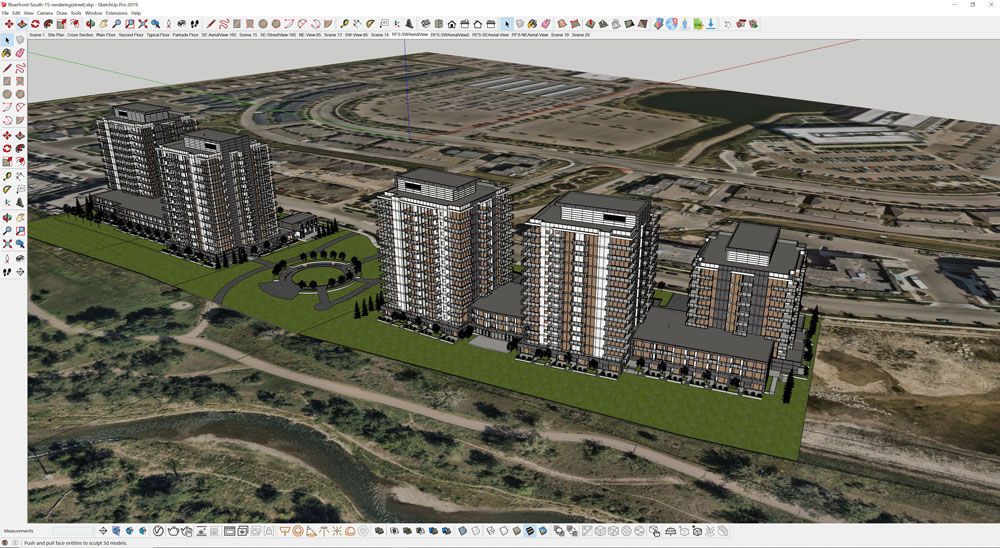
SketchUp offers designers, architects, engineers, and builders the necessary tools to model, draft, and deliver their concepts into reality. SketchUp Free is the free version of the modeling tool available online, and SketchUp Pro is the web-based version of the same. Using SketchUp Free, users can draw 3D figures on any web browser.
Moreover, this free landscape design tool allows the sharing and collaboration of design files with Trimble Connect. It is a CAD project management tool that manages and collaborates with various projects tailored for the construction business. Landscape designers can make the most out of SketchUp Free to transform their early models into dimension and context-filled design files. SketchUp for Schools is also free. However, one can download it only through the G Suite for Education platform. The respective file storage can only be done on Google Drive.
Pros:
- SketchUp offers a user-friendly interface, making it accessible for beginners.
- It provides robust 3D modeling capabilities, allowing users to create detailed and intricate designs.
- SketchUp integrates seamlessly with other design and rendering software, enhancing workflow efficiency and flexibility.
- It is available on both Windows and macOS, allowing users to work on their projects across different operating systems.
Cons:
- Despite its intuitive interface, mastering SketchUp’s advanced features can require time and practice, especially for users new to 3D modeling.
- While SketchUp offers basic rendering capabilities, it may not be as powerful or advanced as dedicated rendering software.
- The Pro version of SketchUp operates on a subscription-based pricing model, which may not be preferable for users who prefer one-time purchases or perpetual licenses.
Price:
- SketchUp Free (Web): This version is available for free
- SketchUp Shop (Web): SketchUp Shop is a paid subscription version.Typically around $119 USD per year.
Showoff.com
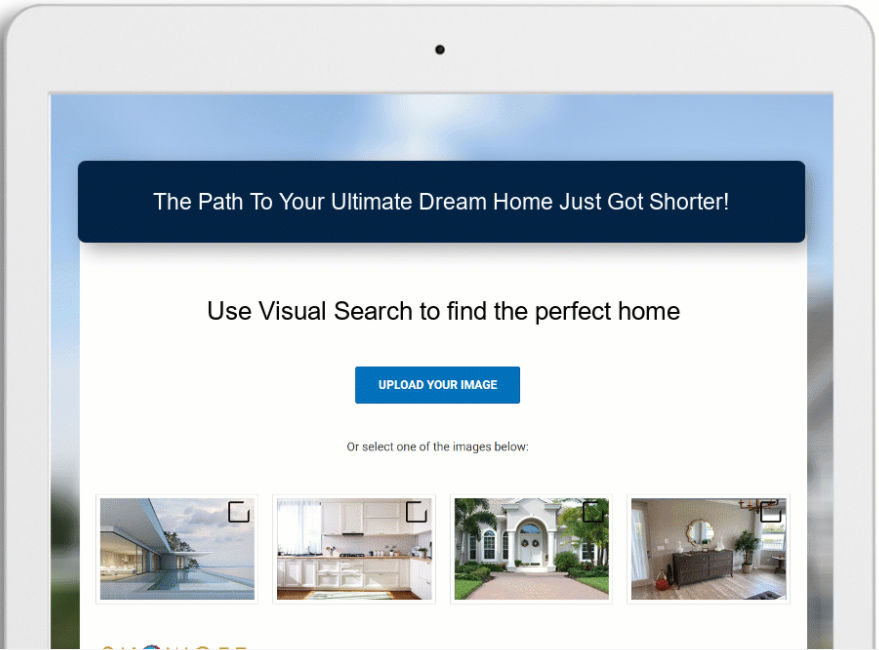
Showoff.com is a blend of a real estate MLS market and a blog furnished with several layouts and design tips. The site provides an online service called the Visualizer, which supports your dream house and garden design. You can also showcase that design in the Showoff.com community forum for constructive tips and consultation.
The Visualizer is a free application installed on Windows OS such as WinXP, WinVista, WinVista x64, Win7 x64, Win7 x32, and WinOther. There are no paid versions available. 3D Mode is present, and it requires Download and Installation.
Pros:
- Showoff.com offers an intuitive and easy-to-use interface, making it accessible for both beginners and experienced users.
- It provides a wide range of features for home remodeling and renovation projects, including visualization tools, project management, budgeting, and collaboration capabilities.
- Showoff.com allows users to visualize their home improvement projects in 3D, helping them to see how changes will look before making them.
- It integrates with various tools and platforms, such as Pinterest and social media channels, enhancing its functionality and reach.
Cons:
- While Showoff.com offers a free version, it may have limitations compared to the paid version, such as restricted access to certain features or project size limitations.
- The full features of Showoff.com are only available through a subscription-based pricing model, which may not be suitable for users who prefer one-time purchases or are on a tight budget.
- Showoff.com is an online platform, which means users need an internet connection to access and use its features. This could be a limitation for users in areas with poor internet connectivity.
Pricing:
Showoff.com may offer a free plan with basic features
Gardena Garden planner
It is a user-friendly landscape designing software for performing planting customizations. It is accessible for both Apple Mac and Windows PC. The drag-and-drop interface makes it easier to position objects anywhere in your space. The objects can be selected from a wide-ranging library and added to the design effortlessly. Once the placement of plants, furniture, and other features is finished, the Garden Planner tool creates notes that include all the items added.
Pros:
- Gardena Garden Planner offers an intuitive and easy-to-use interface, making it accessible for both beginners and experienced gardeners.
- It provides a wide range of features for designing and planning gardens, including drag-and-drop functionality, customizable layouts, and a vast library of plants and objects.
- Gardena Garden Planner allows users to customize their garden designs according to their preferences, including plant selection, layout arrangement, and adding structures like pathways and fences.
- The software offers realistic 3D visualization of garden designs, helping users to visualize their plans and make informed decisions about plant placement and landscaping.
Cons:
- While Gardena Garden Planner offers a free version, it may have limitations compared to the paid version, such as restricted access to certain features or a limited number of designs.
- The full features of Gardena Garden Planner are only available through a subscription-based pricing model, which may not be suitable for users who prefer one-time purchases or are on a tight budget.
- Despite its user-friendly interface, mastering all of Gardena Garden Planner’s features and functionalities may require some time and practice.
PRO landscape home

This landscaping tool is simple to use and works on Android, iOS, and Kindle devices. It is free and open-source landscape design software used to take photographs of the expanse you wish to renovate. With the photographed images, plants, mulch, grass, pavers, furniture, etc., can be placed as per your necessities. Presently this software is funded through in-app purchases. However, the remaining of it is free for downloading and installation. Charges are applicable only for extended library access to plants, pavers, etc.
Pros:
- PRO Landscape Home offers professional-grade design tools and features, allowing users to create detailed and realistic landscape designs.
- It provides access to a vast database of plants, trees, shrubs, and other landscaping elements, enabling users to create diverse and customized designs.
- The software features an intuitive and user-friendly interface, making it accessible for both beginners and experienced landscapers.
- PRO Landscape Home offers realistic 3D visualization of landscape designs, helping users visualize their plans and make informed decisions about plant placement and landscaping.
Cons:
- PRO Landscape Home is a premium software with a relatively high cost, which may not be suitable for users on a tight budget or hobbyist landscapers.
- Despite its user-friendly interface, mastering all of PRO Landscape Home’s features and functionalities may require some time and practice.
- PRO Landscape Home is software that typically runs on desktop computers, which means users may not have the flexibility to access and use it on mobile devices or tablets.
- While PRO Landscape Home may offer a free trial version, it may have limitations compared to the paid version, such as restricted access to certain features or a limited number of designs.
Pricing:
$1,495.00 one-time
Realtime landscaping

It is the ultimate digital digger and modeling tool with a massive library of objects, costing, and invoices. It provides diverse professional solutions that help designers and homeowners to design the precise model of a house and its adjoining space. The output is professional and stylish. An inbuilt Architect is present for those who work with CAD. The Pro and Plus tools are intended for designers and a simple tool Photo.
Pros:
- Realtime Landscaping offers an intuitive and easy-to-use interface, suitable for beginners and experienced users alike.
- The software provides a wide range of features for designing landscapes, including 2D and 3D modeling, customizable terrain, plant libraries, and hardscaping elements.
- Users can enjoy realistic 3D visualization of their landscape designs, aiding in accurate planning and visualization of the final result.
- It seamlessly integrates with imaging software, allowing users to import photos of their property and overlay designs for more precise planning.
Cons:
- While a free trial may be available, the free version may have limitations compared to the paid version, such as restricted features or a limited number of designs.
- Realtime Landscaping typically runs on desktop computers, limiting accessibility compared to cloud-based or mobile solutions.
- Despite its user-friendly interface, mastering all features and functionalities may require some time and practice.
- Users may experience occasional performance issues, particularly when working with large and complex designs or scenes.
Pricing:
- Pricing for Realtime Landscaping Plus is usually in the range of $79 to $99 USD.
- Pricing for Realtime Landscaping Pro is typically in the range of $99 to $129 USD.
- Pricing for Realtime Landscaping Architect is usually in the range of $129 to $149 USD.
Lands Design
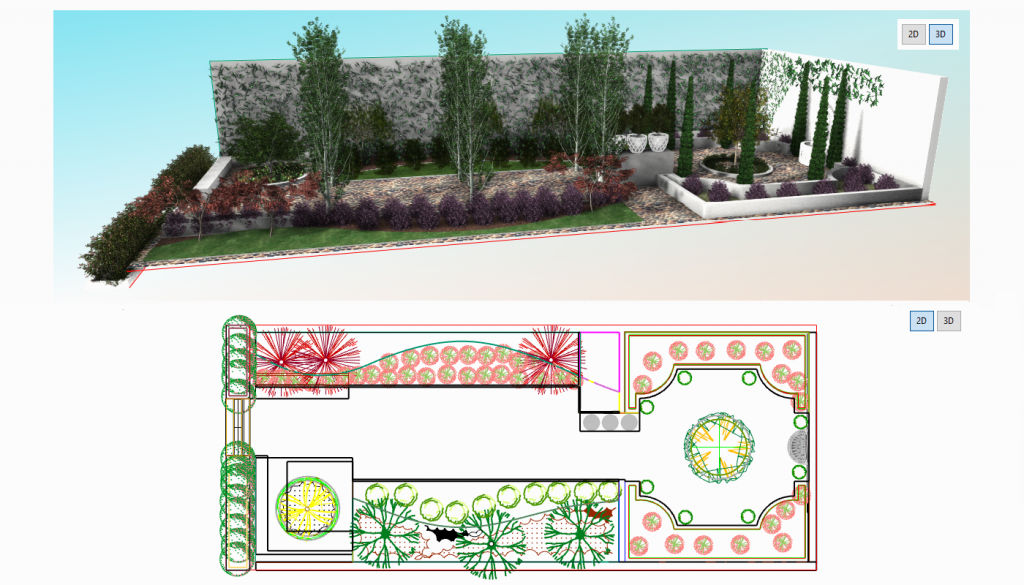
Lands Design is a freely available professional landscape designing software for homeowners and professionals. It helps to visualize the finished designs in the form of 2D and 3D models before doing a project redesign. Lands Design offers creative designs for homes, landscape floor plans, interior room designs, and garden plans. It has a 90-day trial period and a free download trial for Rhino and AutoCAD.
Pros:
- Comprehensive Landscape Design Tools: Lands Design offers a wide range of features specifically tailored for landscape design, including terrain modeling, plant libraries, irrigation systems, and visualization tools.
- Integration with CAD Software: It seamlessly integrates with CAD software like Rhino, enhancing its capabilities for professional landscape architects and designers.
- BIM Integration: Lands Design supports Building Information Modeling (BIM) workflows, allowing for better coordination and collaboration with other professionals involved in the design process.
- Advanced Plant Database: The software includes an extensive plant database with detailed information, enabling users to accurately select and place plants in their designs.
- Realistic Rendering: Lands Design provides realistic rendering capabilities, allowing users to visualize their designs in high fidelity.
Cons:
- Complexity: Lands Design may have a steeper learning curve compared to simpler landscape design tools, requiring some time and effort to master its advanced features.
- Cost: The software can be expensive, especially for individual users or small businesses, making it less accessible for those on a tight budget.
- System Requirements: Lands Design may require powerful hardware to run smoothly, which could be a limitation for users with older or less capable computers.
- Limited Compatibility: While Lands Design integrates well with CAD software like Rhino, it may have limited compatibility with other design tools, potentially restricting interoperability.
- Support and Updates: Some users may find the support and updates for Lands Design to be less frequent or responsive compared to other software options, impacting the user experience over time.
Pricing:
$795.00 one-time
DynaSCAPE Color
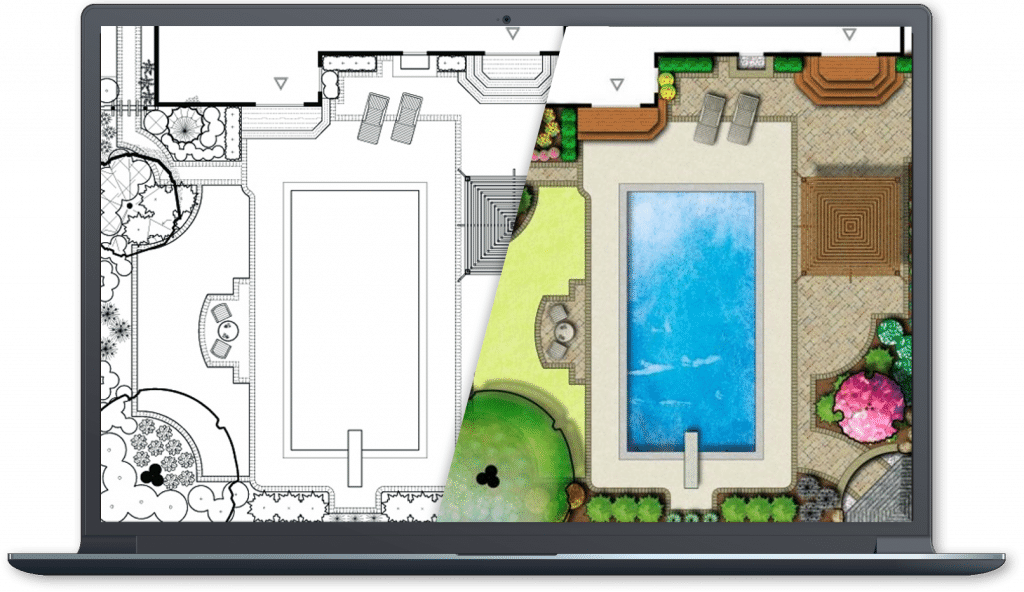
The DynaSCAPE Color is a Dynascape product used for bringing out your landscape design’s original colors. It can be used by homeowners and DIY home designers. DynaSCAPE Color has several Photo & Graphics Tools that emphasize on transforming your designs with intense colors. The DynaSCAPE version 1.0 is the most often downloaded free online landscape design tool by the program users. It is online landscape design coloring software that one can run on the browser.
Pros:
- DynaSCAPE Color offers professional-grade color renderings, allowing users to create vibrant and realistic landscape designs.
- The software features an intuitive interface, making it accessible for both beginners and experienced landscape designers.
- DynaSCAPE Color includes an extensive database of plants and vegetation, providing users with a wide variety of options for their designs.
- It seamlessly integrates with DynaSCAPE Design software, enhancing its capabilities and workflow efficiency.
Cons:
- The software may be relatively expensive, especially for individual users or small businesses, making it less accessible for those on a tight budget.
- While DynaSCAPE Color is user-friendly, mastering all of its features and functionalities may require some time and practice.
- DynaSCAPE Color may require powerful hardware to run smoothly, which could be a limitation for users with older or less capable computers.
Pricing:
$133.25/mo Paid Annually, Pricing in USD*
Benefits of Landscape Design Software
- It can aid in transforming ideas into realities by using simulation through Virtual and augmented reality on computer screens.
- It efficiently streamlines the entire process of drafting and collaborating on designs
- It also facilitates the precise representation of indoor and outdoor spaces.
- Landscape design software helps to model the site, document the modifications, and visually comprehend the final completed product.
- It greatly helps in the advanced estimation of time and cost.
- Making changes on the computer screen is easy, and further amendments can be done effortlessly into your natural setting as per your desire.
- It becomes easier to share your ideas with your friends, family, or professionals signed up to handle this landscaping job.
The landscape design software is cost-effective, saves time, improves productivity, and enhances the design process’s overall efficiency. The design models are highly accurate and do not involve any wastage of resources. More such free landscape design software available online includes Kerkythea, SmartDraw, Terragen, Vizterra, Arborgold, Marshalls Garden Visualizer, etc.
We have curated the best list of free, open-source landscape design software. These design tools are free except Lands design which features limited trial versions for fresh users. They may support only a single user or one project but are truly free of cost. Scaling, on the other hand, might often call for total investments. So, based on your requirement, you can go for the best design software that suits your needs.
It is crucial to plan ahead of the interiors or exteriors before renovating a plan like the swimming pool placement, the play area design, the seating arrangement, the gym set up, the lawn model, etc. Best landscaping design software free has many benefits to offer.
Best Open-Source landscape design software
| S.No | Software | Best for |
|---|---|---|
| 1 | DreamPlan Home Design | Home Design, Floor Planning |
| 2 | ConceptDraw | Diagramming, Flowcharts |
| 3 | iScape | Landscape Design, Outdoor Planning |
| 4 | SketchUp | Architecture, 3D Modeling |
| 5 | Showoff.com | Home Improvement Projects |
| 6 | Gardena Garden planner | Garden Planning, Landscape Design |
| 7 | PRO landscape home | Landscape Design, Outdoor Planning |
| 8 | Realtime Landscaping | Landscape Design, Outdoor Planning |
| 9 | Lands Design | Landscape Design, Outdoor Planning |
| 10 | DynaSCAPE Color | Landscape Design, Outdoor Planning |
FAQs
1. What is open-source landscape design software?
Open-source landscape design software refers to programs or tools that are freely available for anyone to use, modify, and distribute. These tools are developed collaboratively by a community of developers and designers, often under licenses like GNU General Public License (GPL), which ensure that the source code remains accessible and modifiable by anyone.
2. Why choose open-source landscape design software over proprietary options?
Open-source software offers several advantages, including cost-effectiveness, community-driven development leading to frequent updates and improvements, customization options to tailor the software to specific needs, and transparency in terms of how the software operates.
3. Is open-source landscape design software suitable for professional use?
Yes, many open-source landscape design software options are suitable for professional use. While some may lack certain advanced features found in proprietary software, they often provide robust functionality for design, planning, and visualization. Additionally, professionals can contribute to the improvement of these tools through feedback and development contributions.
4. What features can I expect from open-source landscape design software?
Open-source landscape design software typically offers features such as CAD (Computer-Aided Design) functionality for creating detailed plans, 3D modeling for visualizing designs, plant libraries for selecting appropriate vegetation, terrain modeling for simulating landscapes, and tools for analyzing environmental factors like sunlight and drainage.