
Remote access software has become an essential part of this era dominated by computers and technology. With a plethora of existing and emerging remote access software, choosing the best remote access software for PC can be quite challenging. That is why we at SaaSworthy have put together a list of the top 7 best remote access software for PC.
Table of Contents
What is a remote access software?
Remote access software allows the local system desktop environment to operate remotely in one of the systems while it is truly running on another system. In layman’s words, remote access software allows a user to connect to another user’s PC on the same network via the software. The purpose can be anything ranging from remote control to file transfer.
The user can view the data or screen of the remote system and execute operations, and have control over the system exactly like the person operating the local system. Remote access software allows one computer to monitor or control another computer from anywhere in the world as long as they are connected to the internet.
Top 7 remote access software to use in 2021
SaaSworthy has put together a list of the top 7 best remote access software for PC along with their various features and limitations. This list provides you with a wide array of alternatives to choose from.
1. TeamViewer
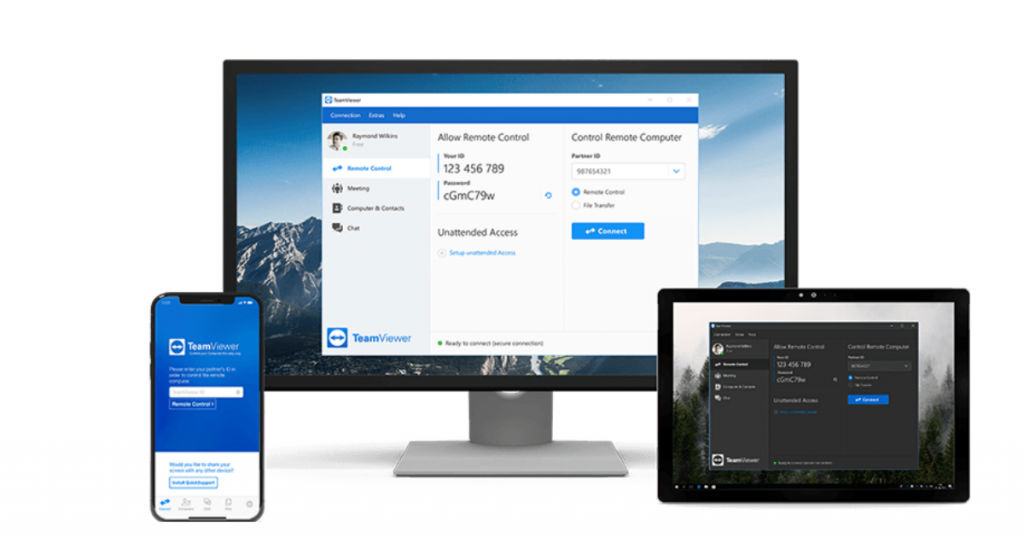
TeamViewer, established in 2005, is a remote access software that you can deploy on both the cloud and on-premise. While organizations do have to pay for the service, individuals can use TeamViewer for free. More than 2 billion devices have TeamViewer installed, with up to 45 million devices online at any given moment. Hence, TeamViewer is SaaSworthy’s top choice for the best free remote desktop software.
The various features of TeamViewer include –
- Its augmented reality-powered remote assistance gives clients professional and virtual step-by-step guidance on fixing system difficulties and maintaining everyday devices.
- You can remotely access desktops and laptops using AES 256-bit end-to-end encryption, which secures files without the need for a VPN connection.
- Communicating between devices is straightforward, thanks to features like drag-and-drop file transfer, VoIP, text chat, and video. Remote printing, bulk deployment, and software integrations are among the other features.
- You can connect to any PC without having to bother about VPN connections, firewalls, port settings, or any pre-installed IT-administered applications.
The limitations of TeamViewer are –
- It consumes a lot of RAM thereby slowing other processes.
- Both the devices need to have the same version to establish a connection.
2. VNC Connect
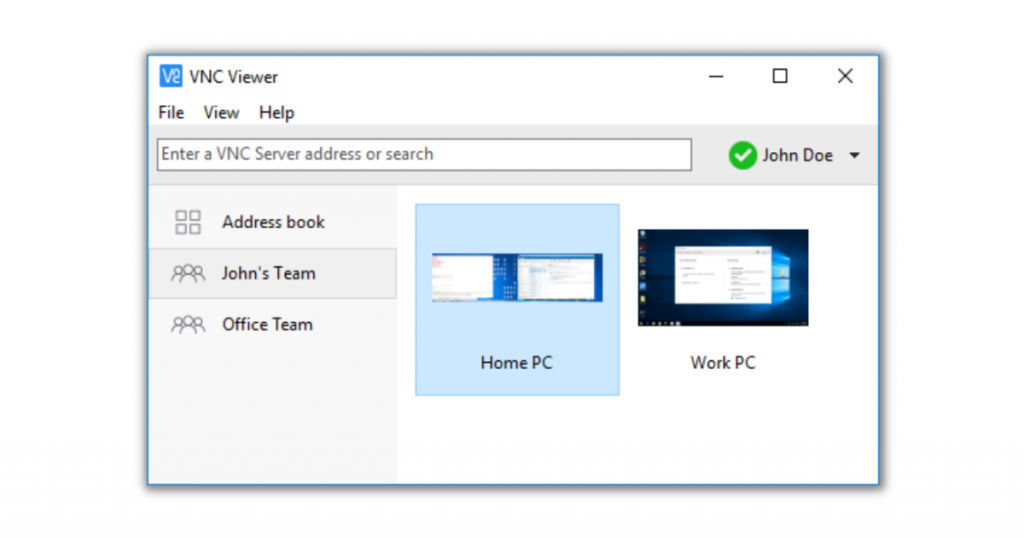
VNC Connect is a remote access software created by RealVNC. VNC Connect has been in the industry for more than 15 years and has over 250 million downloads worldwide. VNC Connect also provides licenses for over 100 major OEMs. Millions of organizations worldwide utilize VNC Connect because of its low cost, ease of use, and unrivaled security.
The various features of VNC Connect include –
- It features an easy-to-use remote control and cross-platform compatibility, and allows you to share, collaborate, train, and assist your team members.
- It is built securely and includes password protection capabilities that prevent unauthorized users from gaining access to the remote desktop.
- It has multilingual support and offers remote deployment with pre-installed or connect on-demand options. With tried-and-true performance, both attended and unsupervised access is available.
- With a single subscription, VNC Connect covers all remote access use cases. You do not need to purchase, implement, maintain, or encrypt different products or modules.
The limitations of VNC Connect are –
- You cannot connect to the remote computers if they have shut down after a period of time.
- When there is low bandwidth internet, the connection can be slow.
3. BeyondTrust Remote Support
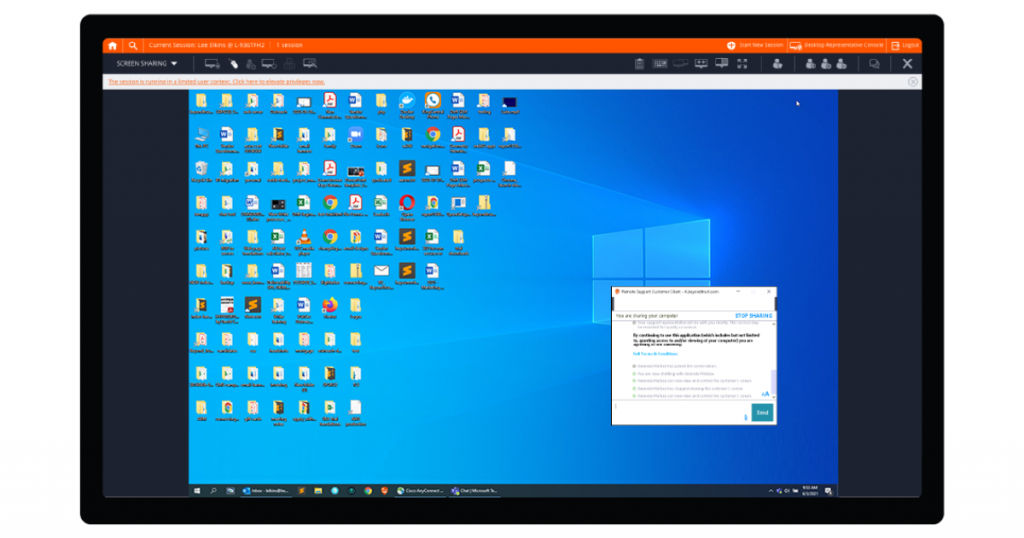
BeyondTrust Remote Support is a remote access software that is hosted on the cloud. It provides administrative and remote support to assist all sorts of organizations in standardizing technical parts of their support services. It supports Windows, macOS, Linux, and Unix. BeyondTrust Remote Support is a top competitor in the remote access software list.
The various features of BeyondTrust Remote Support include –
- You can easily connect to, view, and operate remote devices, communicate and interact with end-users, all while increasing remote access security.
- Using automation, you can safely manage thousands of systems. You can also integrate with CRM, SIEM, and ITSM, as well as develop your own customized integrations.
- It allows multi-channel communication, real-time messaging, screen sharing, and file sharing with remote devices with ease.
- It has intelligent features such as consolidated access routes, which seek to ease unattended system and endpoint access remotely.
The limitations of BeyondTrust Remote Support are –
- The client initialization process to connect with the support agent can be complicated.
- You cannot hear the audio from the device you are remotely accessing.
4. AnyDesk
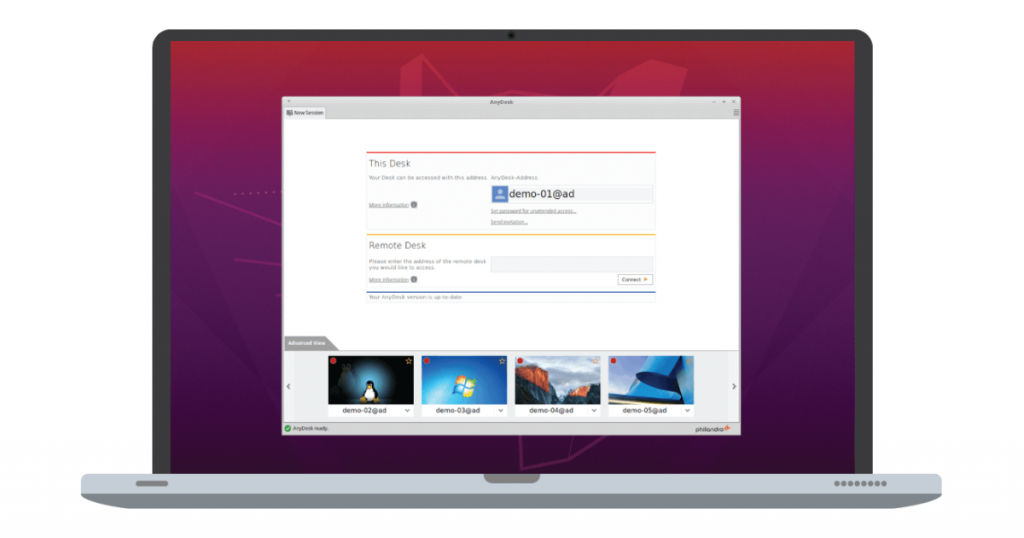
AnyDesk, founded in 2014, is one of the best remote access software for PC. Anydesk is a safe and user-friendly software that allows you to connect to any computer from anywhere and at any time. It has over 300 million downloads across the world, with an additional 14 million being downloaded every month.
The various features of AnyDesk include –
- AnyDesk achieves a balance between connection quality and speed. The host can also control permissions, such as allowing sound and blocking keyboard/mouse control.
- You can share files and sounds, record the remote session, perform keyboard shortcuts, sync the clipboard, capture screenshots of the remote PC, and restart the host machine.
- It enables nearly latency-free communication, whether you’re across the hall or on the other side of the globe, and for low bandwidth internet connections.
- It automatically updates to the latest software versions and can be run on Windows, macOS, FreeBSD, and Linux.
The limitations of AnyDesk are –
- The file transfer speed is slow, and the device can hang during large file transfers.
- High CPU usage during remote access slows down the device.
5. LogMeIn Rescue
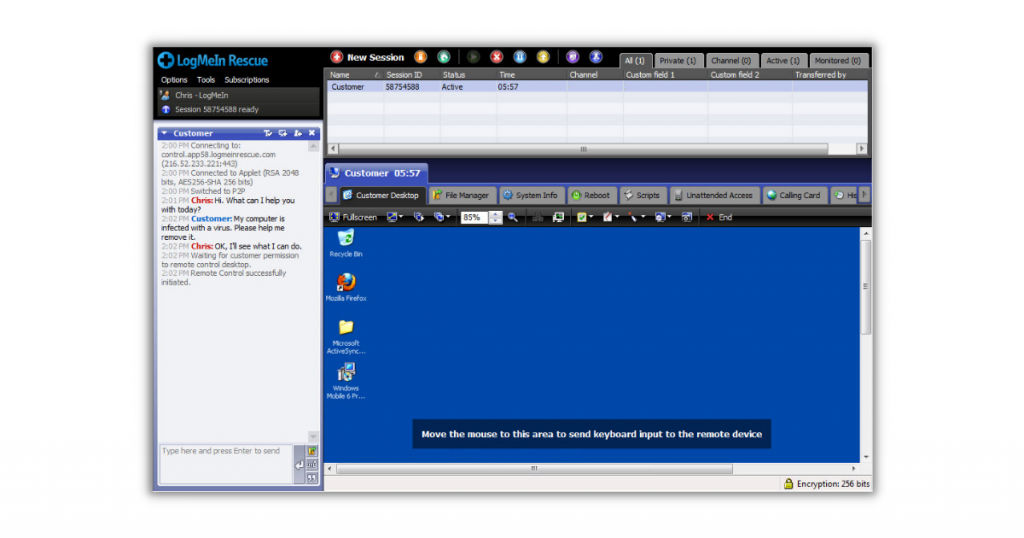
LogMeIn Rescue is a robust yet simple web-based remote access software for PCs founded in 2003. Therefore, it does not need any installations. It is a prominent remote access software that provides small-scale organizations with a wide range of remote connectivity and support options. It also offers a 14-day free trial for you to check it out before buying.
The various features of LogMeIn Rescue include –
- LogMeIn has multi-monitor support and screen sharing and provides 1TB of file storage and unrestricted user access.
- The ability for each user to generate their own user id and password simplifies user management. It allows you to specify the necessary time and password for each remote system.
- It supports file transmission from one PC to another with no size limits, as well as remote printing and unrestricted remote access.
- It allows for simple access to your work and the storage, sharing, and collaboration of files across all of your devices with just a single click.
The limitations of LogMeIn Rescue are –
- The price is exorbitant in comparison to the features offered.
- The user interface can be challenging to navigate through.
6. ConnectWise Control
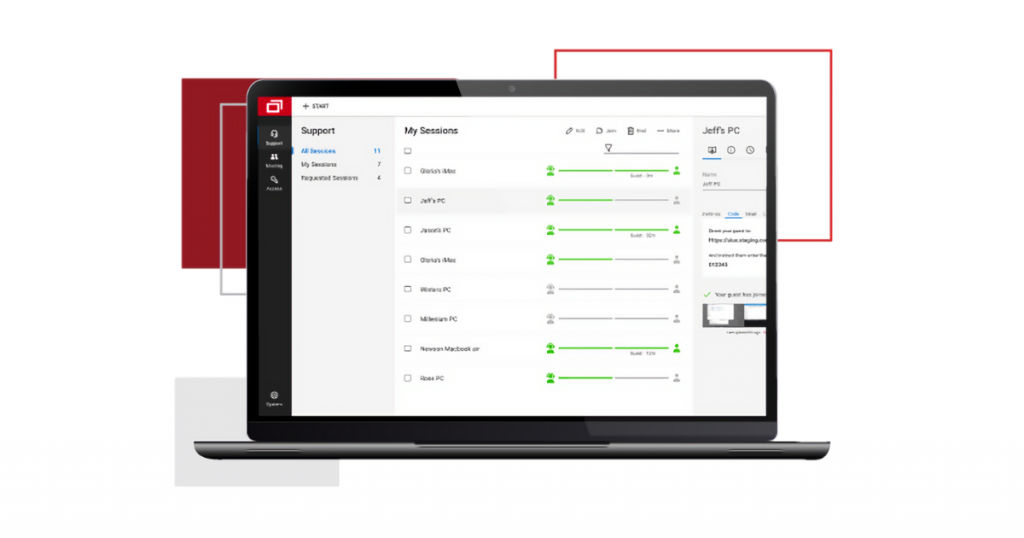
ConnectWise Control is a quick, efficient, and secure remote access software. ConnectWise Control offers highly customized remote access solutions that are tailored to individual users. It requires installation, which can be accessed through a URL or an installer package. Besides, it supports hundreds of extensions and integrations and can be installed on Windows, Linux, macOS, and Chrome OS.
The various features of ConnectWise Control include –
- ConnectWise Control has been upgraded with a new UI that allows for more granular permission assignment. You can connect quickly to give on-demand remote help to deliver updates, repair, and manage PCs.
- It also includes premium reporting options such as the ability to record sessions and view activities through a single pane of glass.
- Text chat, a shared toolbox, VoIP, monitor blanking, remote printing, annotation, and support for multiple monitors are among the various features.
- It provides multilayer security with world-class capabilities such as 256-bit AES encryption, role-based permissions, and various authentication methods.
The limitations of ConnectWise Control are –
- There are some bugs and glitches that need to be resolved.
- Managing multiple teams can be quite challenging and needs some improvements.
7. Zoho Assist
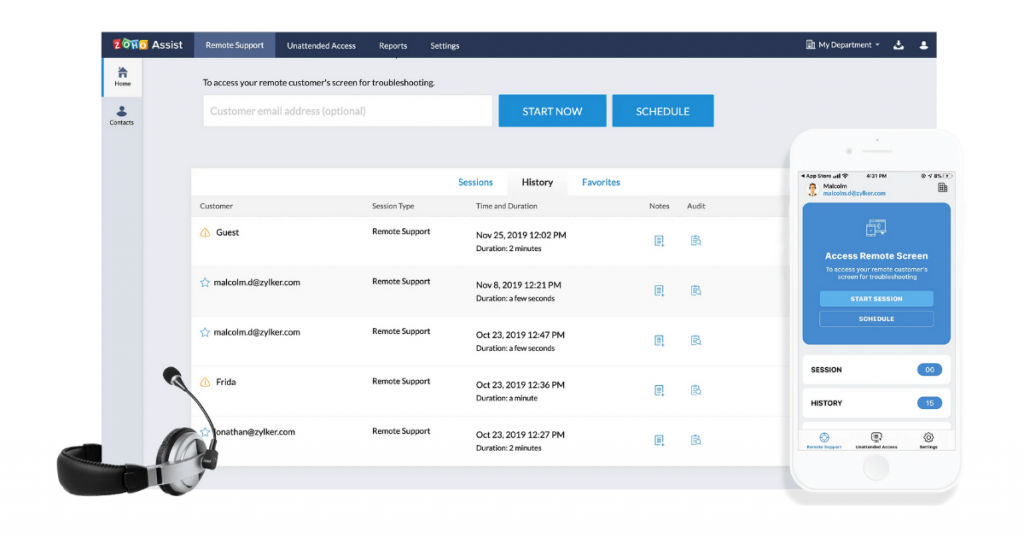
Zoho Assist is a web-based remote access software that is totally safe and dependable. Zoho’s plans are tailored to small and medium-sized enterprises, and they are all reasonably priced and comprehensive. Zoho Assist is one of the best free remote access software in 2021 for commercial and personal use.
The various features of Zoho Assist include –
- Data anonymization, role-based access, data encryption, breach reporting, and customer approval for actions such as remote print, file transfer, and clipboard sharing protect data.
- Screen sharing, annotating the screen, session scheduling, auditing, and voice and video chat are all included in the advanced plan.
- It has a variety of troubleshooting features like text chat, file transfer, VoIP, multi-monitor navigation, and run as a service.
- It also includes quick launch choices for accessing the command prompt, control panel, and other important parts of the remote PC.
- It offers unattended access options for optimizing workflow operations.
The limitations of Zoho Assist are –
- The UI does not scale accordingly when the window size is changed.
- It can become slow during the sharing and transfer of files.
Conclusion
We hope that we were able to simplify your process of choosing the best remote access software for PC tailored to your needs. Going for a free or paid remote access software depends entirely on your needs. You can go through the pros and cons and make an informed decision while choosing the remote access software best suited to your needs.
For more such interesting articles on the top software, check out SaaSworthy Blog.
Also read:






