Many businesses are operating remotely during the pandemic. Employees of most of the companies are now working from the comfort of their homes. This has led to a distributed workforce for many organizations. Although it has been beneficial in many ways, it has also raised the need for a secured cloud-based tool where users can log in from remote locations into the centralized platform exclusive to the company. This is essential for both data and digital asset security.
According to a recent report, 97% of the companies are now opting for cloud-based solutions for their business needs. There are several tools now available in the market that can be employed for businesses of all sizes. These platforms help in improving work team collaboration and overall productivity. In this article, we will discuss the top 5 remote work software that can be used in 2021.
Table of Contents
What should Remote Work Software users look for?
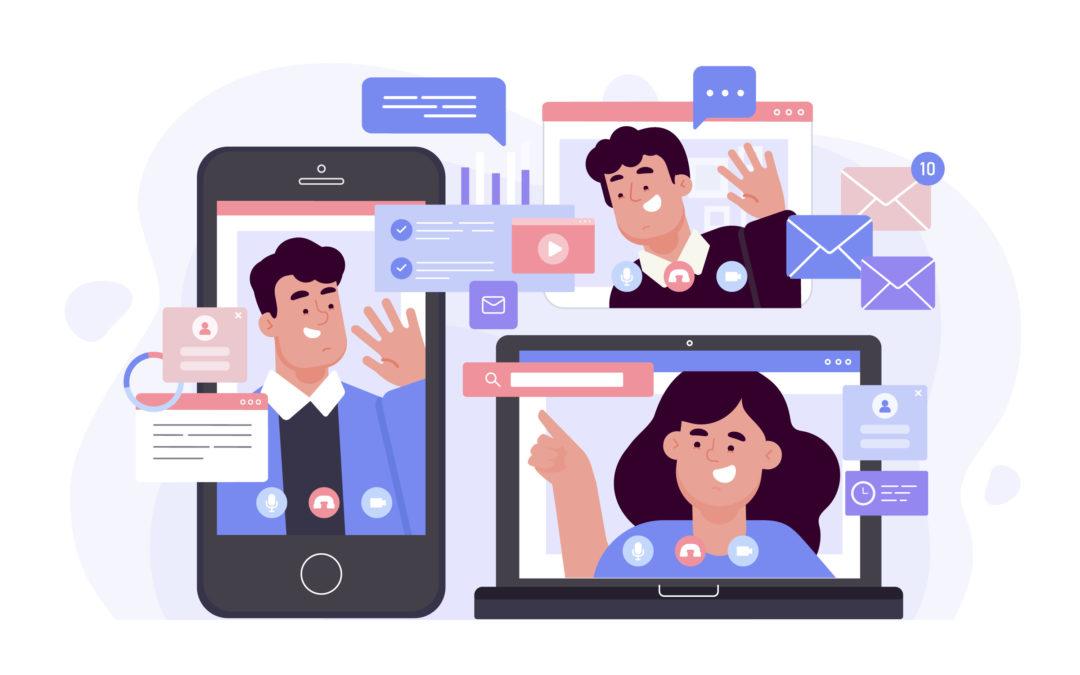
Choosing the right software for business can be difficult. Several things should be taken into account before the implementation of remote work software. Following are the features that make remote work software a reliable and secured platform for businesses of all sizes.
- Contact management
- A/B testing
- Document library
- Multivariate testing
- Email compatibility
- Real-time update
- Mobile compatibility
- Drag and drop editor
- Reminder
- Email scheduler
- Social sharing
- Analytics and reporting
- SEO optimization
- Custom domain
- DTR compatibility
- Customer support
- Scalability
Which are the 5 best Remote Work Software for business in 2021?
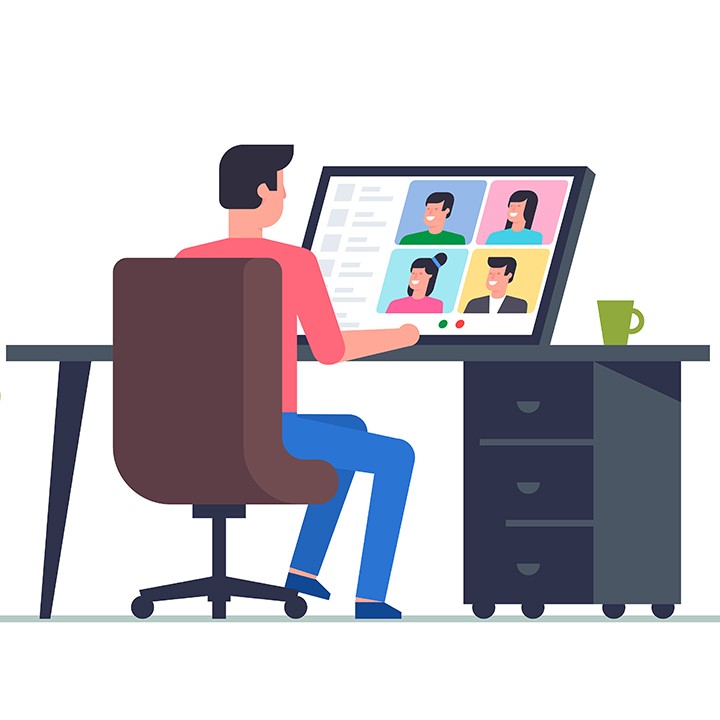
Mentioned below are the top remote work software, both free and paid platforms that are available in the market. These platforms are scalable, therefore, making them suitable for businesses of all sizes.
Zoom
Zoom is a cloud-based VoIP with a range of in-built video conferencing tools. It offers advanced features like screen sharing, group messaging, whiteboarding, and more. It also offers extended functionalities like HD support, dual streams, and telephone dial-in. Using this software, users can easily schedule, attend, and participate in webinars, team collaborations, and group meetings even from remote locations. Currently, Zoom offers maximum participant capacity as compared to other similar software.
Zoom allows users to share texts, presentations, photos, and videos on a common platform where it can be viewed by all attendees. It offers a reliable connection with an enhanced user experience. It also ensures data security by allowing organizers to control data accessibility within a group. Zoom offers a range of third-party integrations like Microsoft teams that allow users to join inter-platform events.
Key features of Zoom include:
- Video conferencing
- Work team collaboration
- Scalability
- Cloud-based VOIP
- SSL encryption
- DTR compatibility
- Customer support
- SEO optimization
- Custom domain
- Real-time update
- Mobile compatibility
Technical details
| Customer Support | 24X7 live online customer support |
| API integration | NA |
| Deployment | Web/Cloud, Mobile phones – Android/iOS, Windows/Mac |
| Scalability | Suitable for large enterprises, medium enterprises, and small businesses |
| SW score | 98% |
Pros and cons
| Pros | Seamless integration, remote accessibility, web-based platform |
| Cons | Zoom needs optimization in terms of user privacy and data security. |
Pricing
Zoom offers a freemium subscription for users without any charges which allows unlimited one-on-one meetings and group meetings of up to 100 participants. In addition, Zoom also offers a free trial on all its paid subscription plans that start at $149.90/year.
Trello
Trello is a free work-from-home software best suited for startups. It can be used to organize day-to-day tasks. It can also serve as an idea repository, community bulletin, and dashboard for creating notecards. Trello offers a scheduling feature that helps the user to streamline business processes. It offers cloud-based storage where users can create customized checklists, set due-date reminders, add comments to individual projects, and organize a to-do list.
Trello offers multi-media support that allows users to add attachments to projects and assignments. Users can also make use of drag and drop functionality for easy editing of data files. They can also make real-time changes and share within the team. This saves a lot of time and helps in making the assigned tasks more appealing. It also improves work coordination and inter-team collaboration.
Following are the key features offered by Trello:
- Budget management
- Milestone tracking
- Status tracking
- Recurring task management
- Portfolio management
- Resource management
- Real-time update
- Social sharing
- Custom domain
- Analytics and reporting
- SEO optimization
Technical details
| Customer Support | Online customer support |
| API integration | Yes |
| Deployment | Web/Cloud, Mobile phones – Android/iOS |
| Scalability | Suitable for freelancers, large enterprises, medium enterprises, and small businesses |
| SW score | 94% |
Pros and cons
| Pros | Flexible featuresSimple UIRemote accessibility |
| Cons | Trello offers limited storage and is only suitable for carrying out small projects. |
Pricing
Trello offers a freemium plan that users can avail of without any charges. It also offers a free trial on all its subscription plans that start at $10/user/month.
Hubstaff
Hubstaff is one of the best applications for remote work. It can be used for project management and work time tracking. It is a scalable platform that can be deployed for businesses of all sizes. It offers a shared platform that can be used by enterprises for managing a distributed workforce.
Hubstaff has a smart GPS tracker to monitor the real-time performance of all teammates. It also has in-built tools for creating timesheets for all business operations. This strategy is useful in effective time management and it also ensures that all team members are contributing optimally during work hours.
Hubstaff is a great platform for effective team management, especially with a distributed workforce. It offers a clean and lightweight solution for improving business productivity.
Following are the key features offered by Hubstaff:
- Billing and invoicing
- Timesheet management
- Employee database
- Contact management
- Multivariate testing
- Email compatibility
- Email scheduler
- Social sharing
- Real-time update
- Mobile compatibility
- A/B testing
- Document library
- Drag and drop editor
- Reminder
- Analytics and reporting
- SEO optimization
- Custom domain
Technical details
| Customer Support | 24X7 live online customer support |
| API integration | Yes |
| Deployment | Web/Cloud, Mobile phones – Android/iOS, Windows/Mac |
| Scalability | Well-suited for freelancers, large enterprises, medium enterprises, and small businesses |
| SW score | 96% |
Pros and cons
| Pros | Affordable pricingReal-time trackingSeamless integration |
| Cons | Software dashboards can be more intuitive. |
Pricing
Hubstaff offers a freemium plan with features like time tracking, reports, and analytics. It also offers a free trial on all its paid subscription plans that start at $5.83/month.
Freshdesk Messaging
Freshdesk Messaging offers a modern platform for remote work. It is a remote work software that provides a messaging solution with live chat functionality. It is a self-service tool with smart features that allow users to conduct live and instant team interactions.
Freshdesk offers a range of third-party integrations. It supports AI chatbots that help in improving customer engagements. It is also compatible with more than 30 languages making it one of the best platforms for global businesses. In addition, it provides automated analytics and reports on business processes to help users track progress and optimize strategies for maximum returns.
Key features of Freshdesk Messaging include:
- Agent scheduling
- Visitor targeting
- Knowledge database
- Reminder
- Analytics and reporting
- Document library
- Drag and drop editor
- Mobile compatibility
- A/B testing
- SEO optimization
- Custom domain
Technical details
| Customer Support | 24X7 live online customer support |
| API integration | Yes |
| Deployment | Web/Cloud, Mobile phones – Android/iOS |
| Scalability | Suitable for freelancers, large enterprises, medium enterprises, and small businesses |
| SW score | 92% |
Pros and cons
| Pros | Intuitive UISelf-implementation capabilityOpen-source platform |
| Cons | Technical training may be required for a complete understanding of the software and its operation. Paid plans are a little expensive. |
Pricing
Freshdesk messaging offers a freemium plan with features like web widgets, chatbots, WordPress, email support, and more. Users can avail of this plan without any charges. In addition, Freshdesk messaging offers a free trial on its paid subscription plans that start at $999/user/month.
GetResponse
GetResponse is an all-in-one work from home productivity tool. It offers email marketing features that can be used for designing and executing marketing campaigns. It is one of the best remote work software with powerful tools to improve customer engagements.
GetRespose is a hub of online marketing tools that allow users to keep their business running even from remote locations. It offers more than 500 pre-designed templates to take care of all marketing needs. Users can also utilize free iStock images to give their marketing emails a professional touch.
Getresponse is a scalable platform that is suitable for individual workers, freelancers, startup businesses, and even large enterprises. It also offers active analytics and reporting that helps users to keep track of their work and performance progress even for complex projects.
Key features of GetResponse include:
- Contact management
- Click-through tracking
- Contact list import
- Document library
- Social sharing
- Mobile compatibility
- Drag and drop functionality
- Email scheduling
- Auto-respond
- Pre-designed templates
- SEO optimization
- Custom domain
Technical details
| Customer Support | 24X7 live online customer support |
| API integration | Yes |
| Deployment | Web/Cloud, Mobile phones – Android/iOS |
| Scalability | Well-suited for large enterprises, medium enterprises, and small businesses |
| SW score | 98% |
Pros and cons
| Pros | User-friendly UIThird-party integration30-day free trial |
| Cons | Complex process automation structure. |
Pricing
GetResponse offers a free trial on all its subscription plans that start at $12.30/month. There are separate plans available for basic and professional use.
Conclusion
Work from home software has gained increased popularity in recent years. With many organizations opting for remote operation, there is a high demand for intuitive remote work software. There are both paid and free work-from-home software available in the market today. However, it can be tricky to choose the right platform that is more tailored to your business needs.
In this article, we have listed the 5 best remote work software in 2021 that you can choose from. We have also discussed their features and compared their pricing to help you make an informed decision. In case you have any further queries or wish to explore more options, you may visit us at SaaSworthy.




![10 Best Free and Open-Source Landscape Design Software in 2024 [Updated] SaaSworthy Blog Header](https://images.saasworthy.com/blog_latest/wp-content/uploads/2021/04/Blog-Header-Image.png)

