
Accessing any application needs the user to input a password for obvious security reasons. In this digital world, everyone has access to multiple applications which need multiple passwords. Maintaining and remembering all these different passwords can be a challenging task.
This is where single sign-on (SSO) software comes in handy. But there are a lot of free and open-source SSO software in the market. That is why we at SaaSworthy have compiled a list of top 7 free and open-source SSO software in this article.
Table of Contents
What is free and open-source SSO software?
SSO, or single sign-on, is an authentication mechanism that allows users to log in to several applications using a single password. A free and open-source SSO software is available at no cost and has a source code that is available to the public. SSO enables users to access a suite of apps with a single login, regardless of platform, technology, or domain.
What are the benefits of using SSO software?

- One of the most significant benefits of SSO is superior user experience. Users can enjoy a fresh digital experience because repetitive logins are no longer necessary.
- Users benefit from single sign-on since they just have to remember one password for all of their applications. This avoids password fatigue, which occurs when a person is required to remember several passwords.
- Users are more likely to pick a stronger password since they just need to remember one password for various applications. This can decrease the likelihood of password theft.
- SSO simplifies sign-up and login, increasing the likelihood that users will embrace your technology and engage with your app continually.
- IT administrators can use SSO to track which applications their workers use. As a result, the dangers of identity theft can be minimal.
- You can use SSO with risk-based authentication (RBA) to increase security even further. You and your security team can track user behaviors using RBA. If you see any strange user activity, such as the usage of an incorrect IP address or numerous login failures, you can request additional identification verification.
Top 7 free and open-source SSO software in 2021
Here is a list of the top 7 free and open-source SSO software from SaaSworthy to help you improve your security and ease your password management.
1. Okta
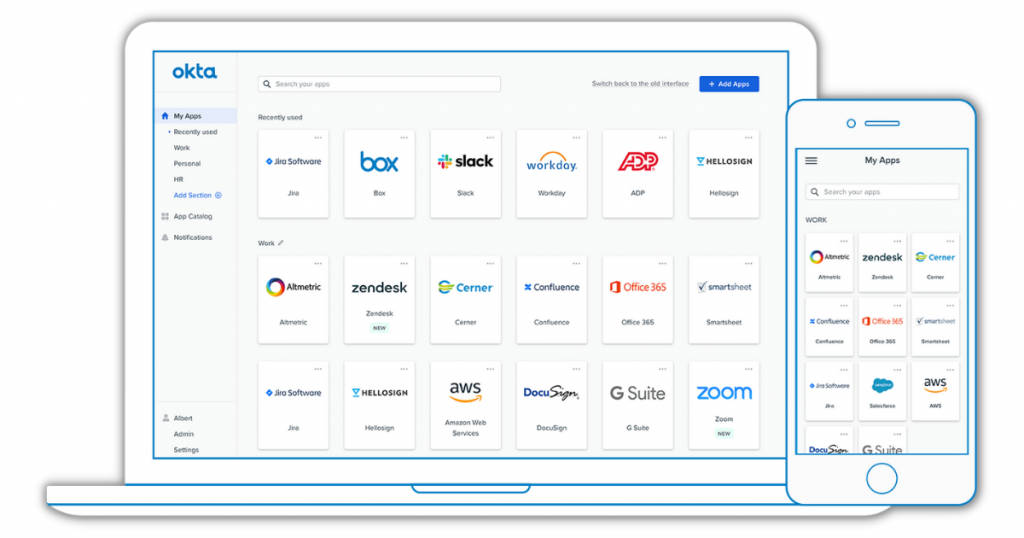
Okta is an on-demand identity and access management software. It allows businesses to expedite the safe adoption of their online services, both in the cloud and behind the firewall. It works with an organization’s current directories and identification systems and also over 5000 apps. Okta is SaaSworthy’s top choice for free and open-source SSO software.
The various features of Okta include –
- It can connect to and sync with a variety of identity stores, like LDAP, AD, HR systems, and other 3rd party identity providers.
- Your end-users can personalize the dashboard and view it from mobile devices to stay productive while on the move.
- You can download your SSO data as a CSV, synchronize it with SIEMs, and view it via the Okta API.
- It provides a centralized location for your IT staff to monitor, manage, and protect all your users’ access.
- You can use Okta’s built-in security features, such as Okta Insights, to leverage Okta’s scalability and automatically detect and stop fraudulent login attempts.
The limitations of Okta are –
- The UI and the graphics need improvement.
2. OneLogin
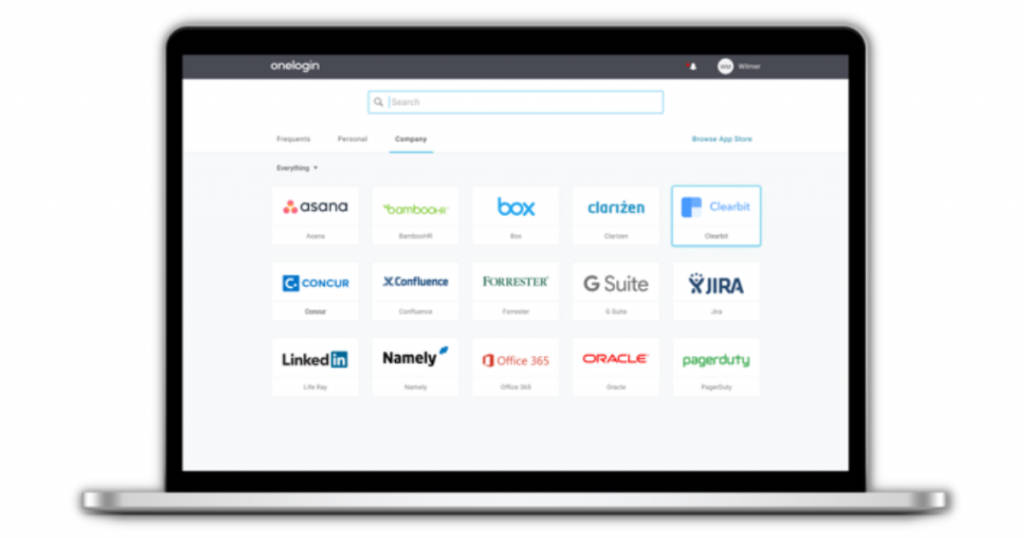
OneLogin is a lightweight identity and access management software. OneLogin provides customers with SSO access to all of their cloud and on-premises web apps. OneLogin is the best free SSO software in 2021. It has over 2000 customers around the world that depend on it.
The various features of OneLogin include –
- SSO from mobile devices is supported by OneLogin, allowing users to access corporate apps using any device from anywhere.
- Users can instantly access all their apps through the OneLogin SSO site after logging into their secure accounts with their OneLogin Cloud Directory credentials.
- End users can log in to OneLogin with their Social Identity Provider credentials from platforms like Google+, Facebook, Twitter, and LinkedIn.
- Its SSO mechanism allows you to create an unlimited number of logins for the same kind of application. OneLogin’s Trusted Experience Platform allows you to access them all with a single password and a single click.
The limitations of OneLogin are –
- It requires downloading plugin extensions for Chrome which does not work at times.
3. JumpCloud
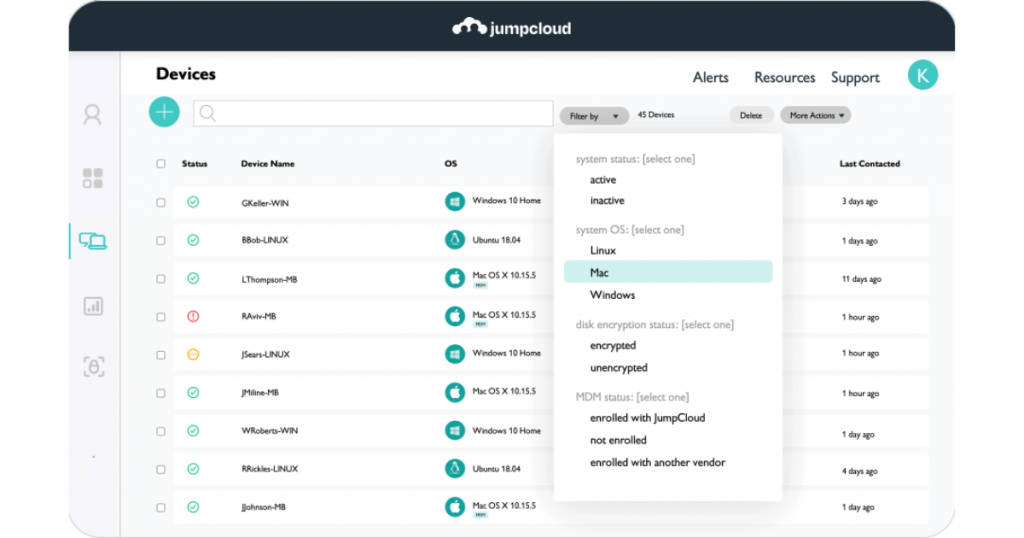
JumpCloud is an open directory platform that enables safe, frictionless access to any resource, from any device, from any location. It is also a free SSO software. JumpCloud’s full-featured solution is offered for free for up to ten users. JumpCloud has over 3000 customers and a worldwide user base of over 100,000 organizations.
The various features of JumpCloud include –
- It can utilize SAML 2.0 SSO and LDAP to authenticate users or can simply redirect them to a business intranet or reference sites.
- You can use SAML JIT and SCIM to set up and maintain user accounts in apps directly from JumpCloud. You can also pass roles, groups, and permissions to these apps.
- It adds Layer MFA authentication to SSO access for SP and IdP imitated authentication.
- It assigns user groups, responsibilities, and privileges to users in order to centralize access control throughout JumpCloud.
The limitations of JumpCloud are –
- It does not support the integration of third-party security software.
- It can be challenging to configure LDAP authentication.
4. Microsoft Azure AD
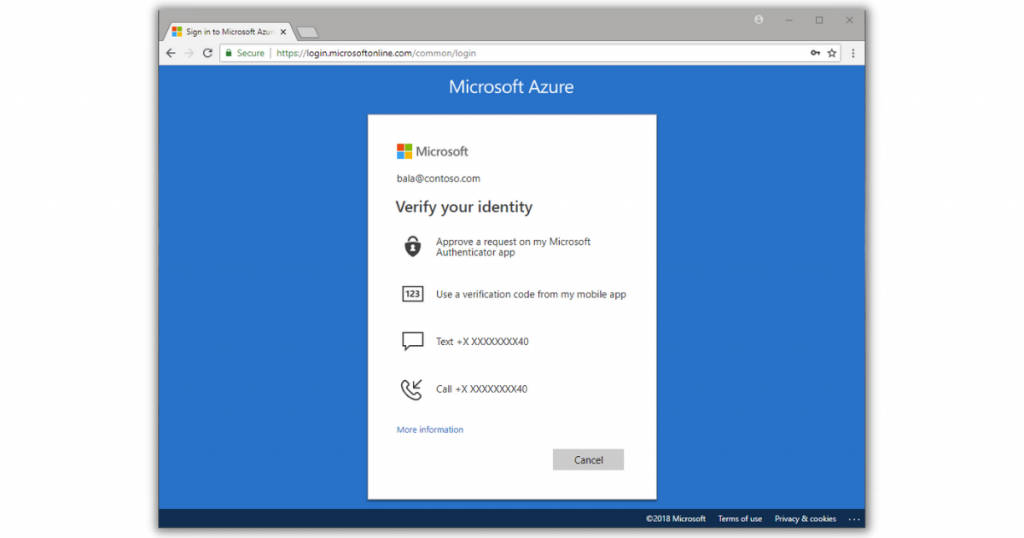
Azure Active Directory (Azure AD) by Microsoft is an integrated identity tool that you can use to secure millions of apps. It offers free SSO and multi-factor authentication to assist consumers in avoiding 99.9% of cybersecurity threats. The platform has pre-built integrations with thousands of software applications, but it intends to complement existing Microsoft products.
The various features of Microsoft Azure AD include –
- It assesses the risk of the user, the location, and the device to decide if access should be granted, confirmed, limited, or denied.
- Using open standards or authentication libraries from the Microsoft identity platform, you can provide SSO and centralized administration for your custom-built apps.
- Using Azure AD Conditional Access, you can develop robust risk-based security protocols for each application.
- You can link your legacy authentication-based apps hosted on-premises or in any private or public cloud platform in a secure manner.
The limitations of Microsoft Azure AD are –
- The process of setting up and migrating to Microsoft Azure AD can be difficult and time-consuming.
- You cannot integrate it with macOS.
5. Gluu
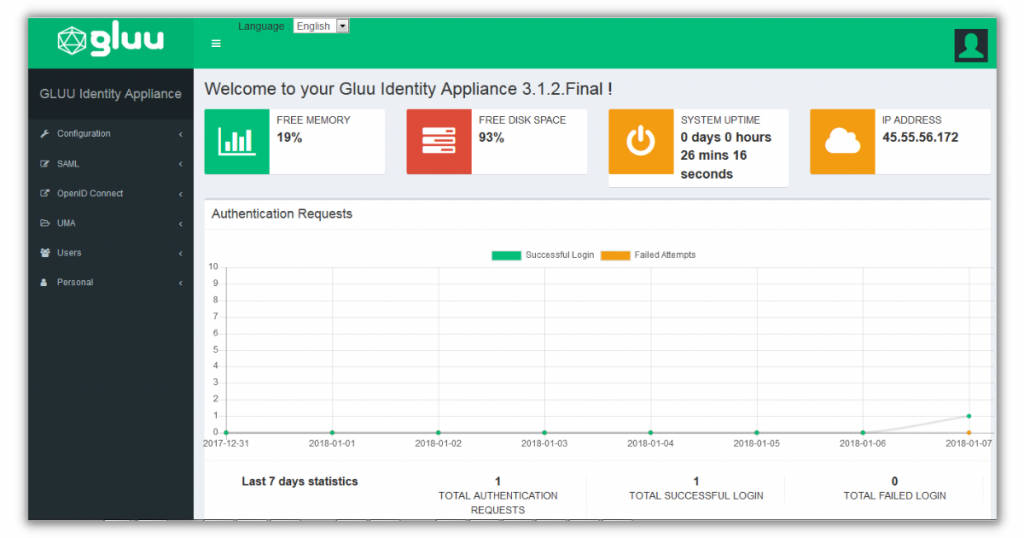
Gluu is an identity provider (IDP) in SSO workflows. It is a free and open-source SSO software. Gluu Server allows companies to centralize and standardize their authentication and authorization services. It aids with the implementation of federated single sign-on (SSO), robust authentication, and the administration of online and API access. Gluu is the best open-source SSO software.
The various features of Gluu include –
- Users are routed from online and mobile apps to Gluu for sign-in and are then redirected back to the applications.
- The Gluu Server supports a variety of authentication techniques and specific business logic for how authentication should be applied throughout the user sign-in process.
- Gluu supports the OAuth 2.0 UMA 2.0 profile, which offers a RESTful, JSON-based method for coordinating the security of APIs and online services.
- You can use the admin interface or LDAP browser to handle identity and object data like configuration data, user profiles, tokens, and credentials.
The limitations of Gluu are –
- It lacks the reporting and analytics feature.
- There is a complex list of steps to follow during the installation process.
6. Keycloak
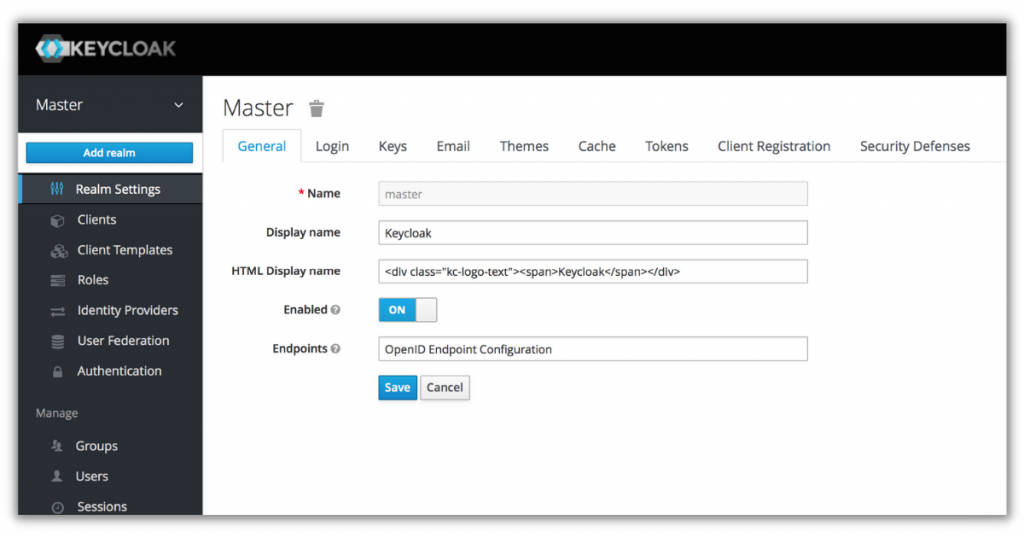
Keycloak is a free and open-source SSO software. Keycloak is an open-source identity and access management system that offers users contemporary apps and services. It simplifies the process of authenticating services and applications with little to no coding. Keycloak also has user authentication and federation out of the box. It enables SSO for online applications and web services.
The various features of Keycloak include –
- Companies that use Keycloak can enable quick social network login via the admin panel.
- Using the admin panel, administrators can centrally manage users, role mappings, roles, clients, and settings, as well as all facets of the Keycloak server.
- There are several SPIs that allow you to customize different components of the server, like user federation providers, authentication flows, and protocol mappers.
- It is compatible with any platform or language that supports a SAML 2.0 service provider library or an OpenID connect relying party library.
The limitations of Keycloak are –
- It does not provide any built-in support for authentication pop-ups for verification.
- It can be difficult to locate items in the documentation to assist in writing APIs.
7. WSO2 Identity Server
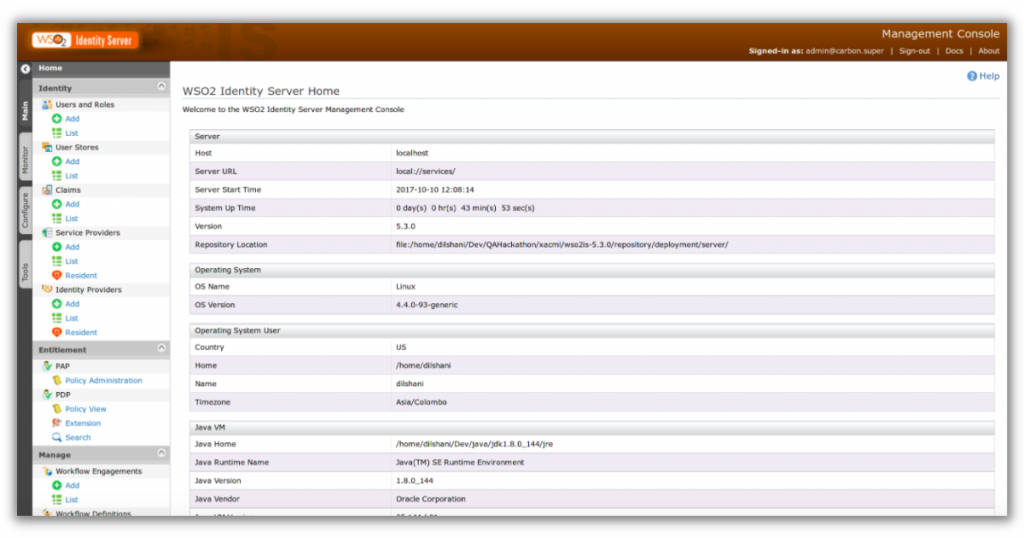
WSO2 Identity Server is a free and open-source SSO software. It is mostly written in Java, and all of its source code is accessible on Github, along with development and deployment instructions.
WSO2 Identity Server is one of the few open-source identity management platforms that offer AI-powered customer-focused CIAM solutions. Organizations can use this open-source single sign-on software to give their customers a seamless and safe digital experience.
The various features of WSO2 Identity Server include –
- It simplifies identity and entitlement management by utilizing the fine-grained policy-based access control, role-based access control convention, and SSO bridging.
- It also includes access control, identity linking, account monitoring, API and microservices security, identity provisioning, and analytics.
- It lets companies use open identity technologies like SAML, OIDC, and WS Federation to fully integrate access to their online and mobile apps across various domains.
- It offers capabilities such as identity token translation and mediation for smooth integration of internal and cloud applications.
The limitations of WSO2 Identity Server are –
- The security update patches are not rolled out frequently.
- The documentation provided is not sufficient enough to personalize the software according to your organization’s demands.
Conclusion
We hope we were able to throw some light on the various free and open-source SSO software available for use. It depends on your organization’s needs in choosing the best free and open-source SSO software. There are also paid versions of the same software with more features available. You can purchase those as well if the need arises.
If you want to look at more top free and open-source software, scroll through SaaSworthy’s list of top free and open-source software blogs.
Also read:



![10 Best Free and Open-Source Landscape Design Software in 2024 [Updated] SaaSworthy Blog Header](https://images.saasworthy.com/blog_latest/wp-content/uploads/2021/04/Blog-Header-Image.png)


