The business manager can gain a desktop-based version of the software to streamline the process of scheduling meetings, creating agendas, engaging with attendees, tracking attendance, and recording meeting notes. Mobile meeting applications offer mobility and flexibility, allowing managers to stay on top of scheduled appointments and meetings while traveling.
Mobile apps for meetings provide a simple method to stay informed about how meetings are going. The apps offer real-time announcements and updates to avoid duplicate bookings and missed meetings. Apps for mobile also give you greater flexibility in personalization over the interface on the internet. Let’s get started.
Table of Contents
What is Video Conferencing?
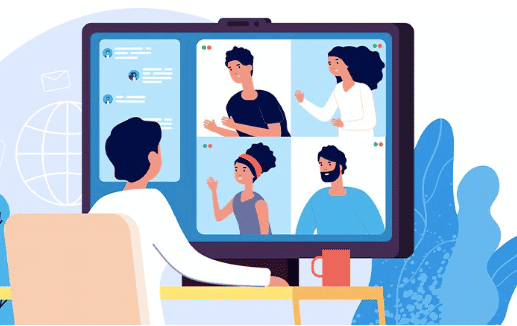
Video conference is an online service that permits users from different areas to meet face-to-face at a single site. It benefits business people working in multiple countries or cities due to the time savings expenditures, hassles, and expenses of traveling for business. Video conferencing is used for regular meetings, negotiation of business contracts, and evaluating potential job candidates. Let’s have a look.
How Does Video Conferencing Work?
One of the main advantages of video conferencing over phone conference calls is the ability to see one another, which allows the development of stronger bonds. There are numerous ways that videoconferencing may be performed. Users can make use of web cameras that are connected to tablets, laptops, and desktop computers.
Mobiles with cameras and smartphones and other gadgets with cameras could be connected for videoconferencing. When this happens, the software-based platform usually sends communications over internet protocols.
Certain companies have specific video conference rooms with superior cameras and displays to ensure that communication is crystal clear and free of technical flaws. Third-party providers typically set up and install the equipment required to run this video conference.
Top 5 Mobile Video Conferencing Software in 2023.
BigMarker
Our list starts with BigMarker. BigMarker allows you to host virtual events such as classes, online talks, presentations, webinars, and webcasts from your smartphone or desktop computer. Connect with any person in the world by using an email hyperlink. BigMarker gives you everything you require to ensure your virtual or hybrid event is successful from beginning to end. This includes a range of kinds of webinars and scheduling options, including landing pages that are custom-designed to allow unlimitless registrations, ticket sales, and lead generation, as well as recordings, email communication, and engagement tools that allow you to connect to your guests in meaningful ways. BigMarker makes use of the latest browser-based technology. No installation or downloads are needed. The channel page you create saves and shows your events and webinars. You can also integrate your event directly onto your site.
In the event itself, you have the option to connect unlimited webcams as well as unlimited presenters. You can share PowerPoint slides, videos, MP3s, and screen sharing. Interact with your audience via discussions, questions, and answers polls, promotions, and handouts. Use one of our numerous integrations, such as Hubspot, Salesforce, Marketo, and our robust API, to seamlessly integrate your applications with BigMarker.
After the event, share the recording with the audience or leave it secret to your channel. Make use of BigMarker’s comprehensive analysis and reports to monitor the performance of your customers and create profiles over time.
- Deployment – Cloud, SaaS, Web-Based.
- Platform – Mac, Windows, Linux, Android, iPhone, iPad.
- Top Features – API, Access Controls/Permissions, Activity Dashboard, Agenda Management, Alerts/Notifications, Application Development, Attendance Management, Attendee Management, Attendee Profiles, Attendee Tracking, Audience Analytics, Audience Engagement, Automatic Transcription, Badge Management, Barcode/Ticket Scanning, Brand Management, Breakout Rooms, CRM, Calendar Management, Call Recording, Campaign Analytics, Campaign Management, Chat/Messaging, Collaboration Tools, Communication Management, Conferencing, Contact Management, Content Management, Conversion Tracking.
- Free Trial & Version Available
- Prize – Price not provided by the vendor.
- Best for – Customizable Branding, Customizable Fields, Customizable Forms, Customizable Templates, Data Import/Export, Design Management, Digital Signage, Document Storage, Electronic Hand Raising, Electronic Payments, Email Management, Email Marketing, Email Reminders, Email Templates, Email Tracking, Engagement Tracking, Event Calendar.
- Support – Email/Help Desk, FAQs/Forum, Knowledge Base, Phone Support, 24/7 (Live Rep), Chat.
- Overall Rating – 5/5 Stars
Surfly
The second that comes on the list is Surfly. Surfly is a safe collaboration and co-browsing technology that lets you update every conversation on any channel. Users simply click an icon or link, and the co-browsing experience immediately begins within their browser, and you get to see what they’re seeing.
Surfly is a simple and fast way to interact with customers. Indeed, there’s no application to download or codes to be added to your site. Surfly also can be quickly customized to meet the needs of the flow of any user experience. Launching co-browsing sessions straight from your website and altering the experience to match your website’s design and feel is possible. The API is well-documented and allows you to easily incorporate Surfly into other chat applications such as CRM, chat, and call center systems.
- Deployment – Cloud, SaaS, Web-Based.
- Platform – Windows, Linux, iPhone, iPad.
- Top Features – API, Access Controls/Permissions, Alerts/Notifications, Annotations, Audit Management, Audit Trail, Authentication, Auto Framing, Billing & Invoicing, Brainstorming, Call Center Management, Call Recording, Chat/Messaging, Collaboration Tools, Communication Management, Compliance Management, Conferencing, Configurable Workflow, Customer Engagement, Customer History.
- Free Trial & Version Available
- Prize – Price not provided by the vendor.
- Best for – Customizable Branding, Dashboard, Data Security, Desktop/Browser Sharing, Document Management, Electronic Signature, File Management, File Sharing, File Transfer, HD Audio/Video, Life & Health, Live Chat.
- Support – Email/Help Desk, FAQs/Forum, Knowledge Base, Phone Support, 24/7 (Live Rep), Chat.
- Overall Rating – 4.8/5 Stars
TeamViewer
TeamViewer is third on the list. TeamViewer Remote Support is a remote-based assistance, remote access, and online meeting management software that needs to keep users in wedges. It lets users access their workstations via the road, participate in a video call across town, and even share their screens for remote support on the other side.
TeamViewer can be described as a cross-platform, multi-language software that allows users to use various operating systems and devices in over 30 languages. The main features of TeamViewer comprise the management of contacts and computers, automated discovery, integrated monitoring, and the management of devices and users.
TeamViewer includes chat, file transfer, whiteboard-related tools, Remote video and audio, high-definition voice, and video recording technologies. Remote control options include computer restarts, remote printing, installation, and restart. Inbuilt reporting functions allow users to record inbound and outgoing connections and identify exactly who performed what, when, and for what time.
- Deployment – Cloud, SaaS, Web-Based.
- Top Features – API, Access Controls/Permissions, Alerts/Notifications, Assignment Management, Attendee Management, Calendar Management, Chat/Messaging, Collaboration Tools, Commenting/Notes, Communication Management, Contact Management, Diagnostics Tools, Document Management, Drag & Drop, File Sharing, File Transfer, For Nonprofits, Internal Meetings, Live Chat, Meeting Management, Meeting Room Booking.
- Free Trial & Version Available
- Prize – $298.80 /user Per year.
- Best for – Mobile Access, Monitoring, Personalization, Presentation Streaming, Presentation Tools, Prioritization, Private Chat, Real-Time Chat, Recording, Remote Access/Control, Remote Printing, Reporting and statistics, Reporting/Analytics.
- Support – Email/Help Desk, FAQs/Forum, Phone Support, Chat.
- Overall Rating – 4.7/5 Stars
Google Meet
Google Meet is a video conference platform that allows teams to chat via voice, messaging, and video. The features include high-definition videos, audio-conferencing with groups of up to 100, and multi-device chat sync. It also includes saved chat history, live video captions, meeting recordings, etc.
Google Meet is a meeting app that allows Google users to join meetings by sharing a URL from any device without plug-ins. Also, visitors can join meetings via calendar invitations and meeting URLs in Google meeting rooms and the third-party system, which includes Skype for Business, Polycom, and Cisco.
Through Google Meet, meetings can be scheduled within Google Calendar, with email invitations and agendas sent along with a link allowing you to join the meeting from within. In addition, Google Meet includes a call-in number for every meeting. This means that attendees can attend meetings without WiFi or mobile data on phones.
- Deployment – Cloud, SaaS, Web-Based.
- Top Features – API, Alerts/Notifications, Attendee Management, Audio Calls, Call Conferencing, Call Recording, Chat/Messaging, Collaboration Tools, Conferencing, Discussions/Forums, Electronic Hand Raising, File Sharing, HD Audio/Video, Internal Meetings, Meeting Management, Meeting Preparation Tools, Mobile Access, Presentation Streaming, Private Chat, Real-Time Chat.
- Free Trial & Version Available
- Prize – $6 /user Per month
- Best for – Recording, Scheduling, Screen Sharing, Search/Filter, Third Party Integrations, Two-Way Audio & Video, User Profiles, Video Call Recording, Video Conferencing, Video Layouts/Views, Video Streaming.
- Support – Email/Help Desk FAQs/Forum Knowledge Base Phone Support, Chat.
- Overall Rating – 4.7/5 Stars
Cisco Jabber
Cisco Jabber is a unified communications platform that gives businesses instant messages, video and voice calls, and web-based conferences. The features offered include call forwarding, file sharing, desktop sharing, persistent chat, active controls for in-calls, smartwatch integration, and many more. Through Cisco Jabber persistent chat, users can set up multiple teams with sophisticated capabilities for sharing files and searching.
Users can add members from the company’s contact database or other external sources. They can be assigned specific access levels that ensure privacy and security for data. End-to-end encryption saves chats’ history for future reference, including chat history, shared files, and participant activities. The users can view the activity-based status of each contact in the team, such as presenting at a meeting or in the office and on the phone.
- Deployment – Cloud, SaaS, Web-Based.
- Platform – Windows, Mac, Linux, Android, iPhone, iPad.
- Top Features – API, Call Recording, Chat/Messaging, Collaboration Tools, Communication Management, Conferencing, Electronic Hand Raising, Event Management, File Sharing, File Transfer, Live Chat, Meeting Management, Mobile Access, Presentation Streaming.
- Free Trial & Version Available
- Prize – Price not provided by the vendor.
- Best for – Presentation Tools, Real real-time notifications, Real-Time Chat, Screen Sharing, Two-Way Audio and video, Video Call Recording, Video Conferencing, and Video Streaming.
- Support – Email/Help Desk FAQs/Forum Knowledge Base Phone Support, Chat.
- Overall Rating – 4.4/5 Stars
Conclusion
As most smartphone users have access, video conferencing via phones appears to be the latest technological breakthrough for business. Many other apps are available, but the five best ones offer seamless video calls that can be used for good meetings. Many are available for free, and others require a monthly subscription. Video conferencing via mobile phones is rapidly advancing, helped by the top leaders in the business shortly when virtual reality technology could appear with video conferences.
Also Read
Creating Personalised Email Communication Using AI and Machine Learning
From Manual to Machine: Revolutionizing Plagiarism Detection with AI






