If music is in your blood and you like to sway to the rhythm of your beats, then you are going to be thrilled about what we have in store for you. In this article, we will cover the top ten best free beat-making software and programs that can get your feet tapping and your heart racing. With the ever-changing, ever-evolving music industry, musicians have to upgrade their music skills too. With that in mind, let’s delve into a world of beat-making software and hopefully, you can find the software best suited for you.
Table of Contents
Cakewalk by BandLab

If you are a beginner at making your own music, then Cakewalk by BandLab is the best place for you to start. Made exclusively for Windows users, Cakewalk is where you will find all the instruments you require to string your song together note-by-note and beat-by-beat. Here you will find the choicest of tools and features that even make the experts jump for joy. With the advancements and upgrades, Cakewalk now will soon be moving onto better upgrades like Cakewalk SONAR and Cakewalk Next. However, these upgrades are still fresh in the market and are only available with a backstage pass, i.e., people who have an active membership.
Features of Cakewalk
- With Cakewalk, you can compose your own music and songs using advanced composing/songwriting tools.
- Cakewalk allows you to record your songs in the best of quality, with unlimited audio and MIDI tracks.
- If you may have made a mistake, you can always go back to the software and edit/ make the necessary changes, adjust the pitch, arrange parts, or whatever alternate changes you may wish to make.
- The Cakewalk SONAR uses SoundCloud integration that allows you to share your music on social media sites like Facebook, X, and other sites.
- If you feel the need to print your music onto a staff paper, Cakewalk has you covered. It allows you to notate, compose, and print music with basic notation and guitar tabs.
Pros
- Cakewalk is easy to learn and thus, it is user-friendly and easy on beginners.
- It comes with various tools and features that are easy to access and grasp.
- It allows you to mix powerful audio, with the use of plug-ins, VSTs, and instruments.
- It is free, but you might have to pay for the upgraded versions- Cakewalk SONAR and Cakewalk Next.
- It also supports a Matrix view for live performances, and Pro-channels and allows excellent control of audio IO.
Cons
- Cakewalk is not very robust. It doesn’t come with a universal plug-in- use.
- There is a limit to how many tracks you can compile at a time. So in order to compile something new, you might have to clear an older soundtrack.
- The range of features and tools may confuse some, especially if you haven’t worked with beat-making software before.
- Better features and upgrades are available but with a price. You will have to register as a member and earn a Backstage pass in order to access the upgrades.
- Several installed effects are hidden from the users and have to be added to the Cakewalk VST folder scan path to be used.
Compatibility
Cakewalk by BandLab is compatible with Windows. It comes standard and supports most of the current Windows versions/ platforms.
Pricing
Cakewalk by BandLab is free for basic usage, but upgrading it to Cakewalk SONAR will require you to pay a price of $49.99. You might also have to reactivate time to save your projects
MPC Beats

If you are looking to create remakes of songs or create your own beats, MPC Beats has you covered. Here, you will find several features that will keep you in complete control of your own sound. With over eighty audio FX plugins to transform, conduct audio, and transform audio into whatever you want. Choose a genre to work on- be it trap, dance, or pop- and select from over 2 GB of templates including samples and loops to craft your own sound. You can even record instrumentals and vocals and add live elements to the music you create.
Features of MPC Beats
- MPC Beats comes with over 80 audio FX plugins for you to work on your music.
- It has 16 drum pads for triggering drum samples and loops.
- Unlike most beat-making software, MPC Beats contains piano rolls and enables the recording of midi notes.
- It also comes with a sample editor to chop and edit music bits. You can also return to a previously created song track and edit your music.
- It contains a browser and search tab to navigate between sounds and find your songs sooner.
Pros
- MPC Beats allows you the feature to start afresh or select from over 2GB of content.
- It comes with a sample editing feature that allows you to view your sample even before you put it out.
- It also has an audio recording capability.
- The interface is customizable and easy to learn for novices.
- It is free, but you might have to pay for various upgrades and features.
Cons
- Some Midi- mappable controls like Grid view and waveform view are available to learn but are not found on their hardware.
- The Track Mute Mode tends to crash from time to time but works fine when restarted.
- Some upgrades like the MPC Beats software like the Beats Expansions are $9.99 per product.
Compatibility
MPC Beats is compatible with Windows 10 (21H2)- Windows 11 (21H2). It is also compatible with macOS 10.15 Catalina- macOS 13 Ventura (M1 compatible)
Pricing
MPC Beats is a free software, however, for upgrades, like the MPC Beats Expansions, a sum of $9.99 per product will have to be paid.
Audacity

If you wish to get creative with sound and experiment with newer beats, then Audacity is meant for you. It is the best software for anyone who would want to quickly edit or export audio. It comes with several newer features like muting solo individual tracks and creating voiceover podcasts or DJ sets.
Features of Audacity
- Audacity comes with a multiple-format support feature that allows you to access the software’s features in several other formats.
- Along with music creation, Audacity also provides video editing facilities that allow you to your song to your own video.
- It allows users to add additional features and effects and advanced audio effects like normalization and equalization.
- It comes with a noise-cancellation feature for recorded sounds.
- With Audacity, you can import, export, and convert files in every audio format which also includes mp3, mp4a, FLAC, WAV, and much more.
Pros
- First and foremost, Audacity is absolutely free.
- It comes with a simple and easy design that makes it user-friendly and easy for beginners.
- It supports multiple formats and is adaptive to any operating system.
- It records, converts, and edits audio easily and with much convenience.
- There aren’t any real-time tools and bar beat grid amp-up music recording capabilities which makes it easy for first-time users.
Cons
- The previewing effects of Audacity are slow.
- Although multi-tracks is Audacity’s trump card, it is slow and limited as compared to most other beat-making software.
- Spectral view isn’t very reliable when working on this software.
Compatibility
Audacity is compatible with Windows 10 and Windows 11. It could also work with Windows 8.1,7 and Vista and it also works on any OS X-version and OS X 10.9 Mavericks.
Pricing
Audacity is free software and can be downloaded from your web browser or the Audacity website through the Muse Hub.
GarageBand
GarageBand, gaining popularity among musicians, offers convenient recording of vocals and instruments at home with user-friendly features. It is favored by beginners and professionals alike. Moreover, businesses find it beneficial for marketing purposes, enabling easy creation of high-quality recordings for social media and YouTube, and assisting in music arrangement and production without requiring extensive music-making knowledge or training.
Features of GarageBand
- Song sharing is made easy with GarageBand. Song sketches can be easily imported into your Mac and shared with various other devices.
- GarageBand offers free editing for piano rolls and notations. It can also import and compile MIDI files.
- Newer Features of GarageBand allow you to download pre-recorded music lessons. It provides you with guitar and piano music lessons and staff notifications from the GarageBand Lesson Store.
- It also comes with an array of audio loops to choose from with an option to import custom-made sound loops. You can also purchase more sound loops from the App Store.
- GarageBand also comes with Jam Packs which is Apple’s add-on for the software. These contain loops and other tools to make music making, a cake-walk.
Pros
- It is user-friendly and easy for beginners to grasp the features and tools.
- GarageBand comes with a reliable plug-and-play feature for external devices and instruments.
- It has a good sound effect with well-defined sound quality and instrumentals. It also comes with loop-based features that allow the users access to a wide variety of built-in loops and samples.
- Exporting it to Apple Music or SoundCloud is comparatively easier.
- It is a built-in application for all Apple devices and thus, it is easily affordable for those who are looking for cheaper alternatives to making music.
Cons
- The MIDI sequences edited using GarageBand cannot be exported to other programs without converting them into an audio file.
- Most first-time users find modified loops to be difficult.
- It is difficult to adjust the timing of the soundtracks without a prior metronome.
- Despite having an alternative input selected previously, the software keeps trying to connect to the iPhone microphone.
- Several of its features are limited. It doesn’t have many advanced features and might require you to download supporting applications or make a couple of in-app purchases.
Compatibility
As of yet, there isn’t any version released for Windows. GarageBand is compatible with IOS, iPadOS, and macOS. GarageBand may be working on a Windows-compatible software due to its popularity, but as of yet there is no version for Windows.
Pricing
GarageBand is 100% free for all Mac computers. In order to use this software, you must be the owner of an Apple product. It does have a premium version called Logic Pro which costs $199.
Tracktion Waveform
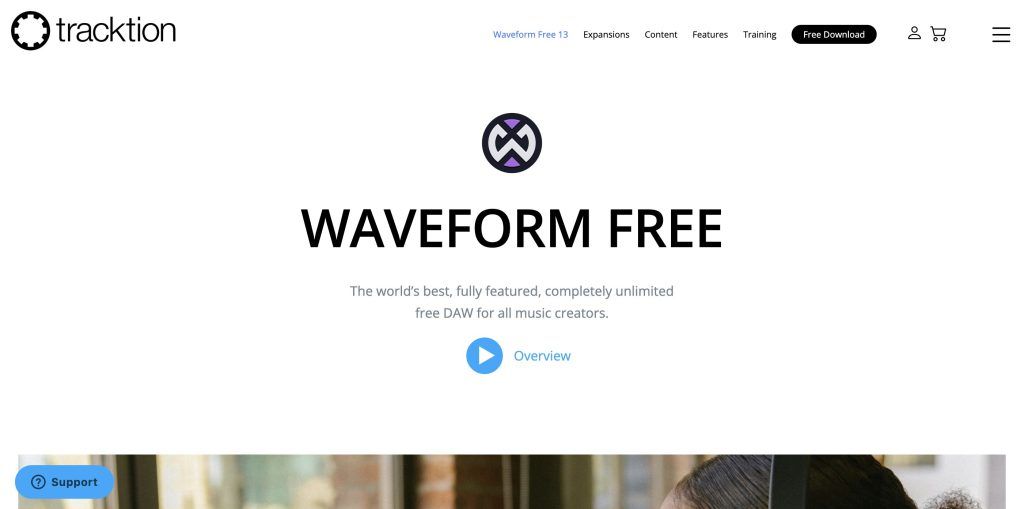
Developed by Tracktion Corporation, Tracktion Waveform was solely designed for the purpose of music production, recording, editing, and mixing. Having been designed to be user-friendly and effective, this software comes with a customizable layout, easy-to-access tools, and beginner-friendly features to make music-making and sound development a walk in the park.
This software comes with a wide range of recording, editing, and mixing tools that help in bringing out the user’s artistic vision. Whether you are a beginner or a professional musician who has his way around his beats, Tracktion Waveform will provide you with the apt platform required for expressing your passion and creativity. It is here that your musical ideas spring to life!
Features of Tracktion Waveform
- Tracktion Waveform comes with a user-friendly and efficient customizable layout. Users can easily arrange and resize various elements based on his/ her preferences.
- It supports various audio and MIDI recording and editing functions that are carried out by a systematic and fast workflow.
- Tracktion Waveform comes with its own built-in instruments and effects which also include synthesizers, drum machines, and several other audio-making tools.
- Importing and exporting audio is made easy as the software supports various audio file formats. It also includes features for collaboration like the ability to share projects and integrate cloud storage services.
- Tracktion Waveform’s help care service is commendable. It caters to the needs of its users and acknowledges doubts, shares tips, and even conducts tutorials.
Pros
- Tracktion Waveform offers a free version for its users. There are also paid versions and upgrades. There are several versions available that make it accessible to various users with different budgets. And if you are a first-time learner, then you can go through the tutorials- both video and manual for your learning.
- It comes with a wide range of tools which includes MIDI effects, audio elements, and features that make experimentation with sounds creative and fun.
- Tracktion Waveform can be used on several operating systems like Windows, macOS, and Linux.
- This software allows third-party plugins. Its plug-and-play feature lets you connect to several instruments and additional devices.
- It is an easy software that gives first-time users a chance to customize their own workspace however they may like it. They can play around with the tools and also experiment with various sounds as they learn how to use this software.
Cons
- Although Tracktion Waveform comes with various tools, it still falls behind when it comes to advanced functionalities. Unlike other DAWs, this software doesn’t come with advanced tools which might slow down your music production.
- Unlike most Beat Making Software, Tracktion Waveform doesn’t have much of an outreach, which means that there isn’t a reliable customer service operation, fewer resources, fewer tutorials, etc.
- Because of its lack of some important tools, not everyone would appeal to Tracktion Waveform.
- Bigger projects and advanced music-making aren’t possible and might not be preferable to professional music-makers.
- Sharing it to various devices might be problematic, as it lacks some features, and lags behind while sharing.
Compatibility
Tracktion Waveform is compatible with Windows 7, 8, and 10 (64-bit) and with macOS: macOS 10.11 or later. It also supports VST plugins for additional instruments and effects.
Pricing
Tracktion Waveform is free for most features, however, some advanced features have to be accessed after paying for it. There are several versions and offers that you can pay for based on your preference and budget.
Ardour
You might recognize Ardour as a popular one. This software can be used to create anything from the juiciest beat to the sweetest of music. You can get your toe tapping or your body swaying to the beats that this software has in store for you.
This is mostly designed for professional users, but beginners too can take a crack at it as the tools and functions are easy to use and less complicated.
Features of Ardour
- Ardour supports multi-track recording. This is very helpful as it allows musicians to record multiple audio sources at the same time.
- It supports various plug-ins. It is highly commended for its plug-and-play feature, supporting microphones, instruments, MIDI devices, and other instruments.
- Ardour also allows non-destructive editing which means that the users can edit and work on audio clips without having to alter the original recordings.
- Ardour is known for its mixing capabilities. It comes with various features that allow the smooth functionality of level adjustment and panning.
- It is great for live performances and also for creating music for putting out later. It enables sharing of various audio formats.
Pros
- It is free to download and use. It comes with various tools that allow you to experiment and try your hand if you are a beginner in the world of music-making.
- It is constantly updated and newer features are added all the time. They are quick to respond to their customers and satisfy their needs when they arise.
- Along with customer support, Ardour also provides tutorials for its first-time users.
Cons
- It can get a little tricky for beginners who are just starting to use the software.
- Although it has a good amount of tools it still provides basic virtual instruments and sounds. Users might have to plug and play the instruments and sound that they would like to create.
- Because of the lack of professional in-built instrumental sounds, creating professional music can be difficult at times and professional musicians tend to lose interest in Ardour
Compatibility
Ardour is compatible with Windows, but it was specifically designed for macOS and Linux.
Pricing
Ardour is a completely free service. There isn’t any payment required. There is a an optional subscription for more frequent users, but it mostly runs on ads and donations.
Ordrumbox
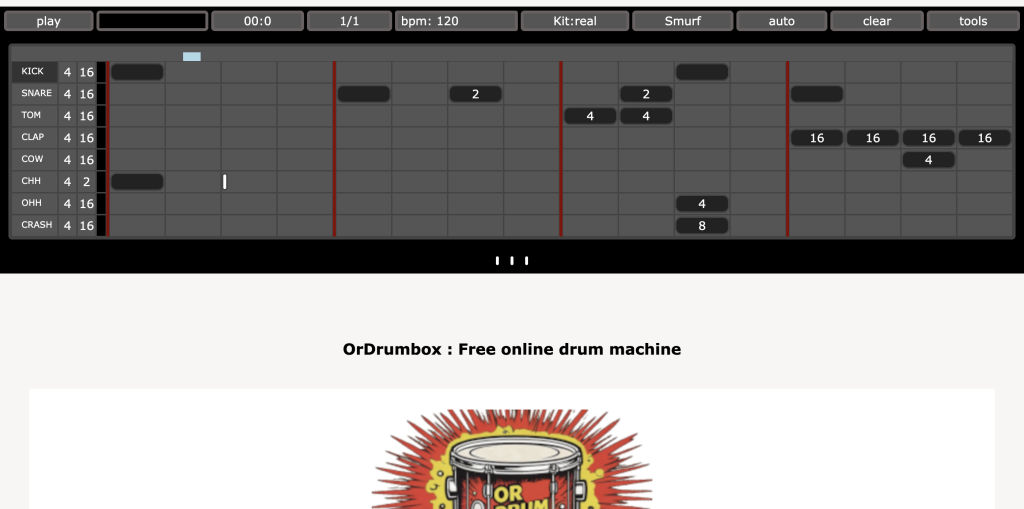
Ordrumbox is an open-source, free drum machine program that may be used to make loops and patterns. With the use of different drum samples and patterns, users can produce percussion recordings. With the use of a grid-based sequencer, users may arrange drum patterns with Ordrumbox’s straightforward interface. Features like MIDI support, export to WAV format, programmable drum kits, and project loading and saving are all included. A broad spectrum of users can utilize Ordrumbox because it is available for the Windows, macOS, and Linux operating systems. For artists, producers, and everyone else wishing to include percussion and rhythm in their musical works, this is a really useful tool.
Features of Ordrumbox
- Unlike most other beat-making software, Ordrumbox comes with a grid-based sequencer where users may use a timeline to arrange sounds to create drum patterns.
- By choosing and importing various drum samples, users can customize the sound of their own drum kits in a variety of ways. This enables them to try out different beats and loops.
- The software also comes with a beat prompt. It is a beat that the users can incorporate into their customized music, as a base beat or a beat they can use for inspiration.
- With Ordrumbox users can easily integrate their drum patterns and loops into other music production tools by exporting them as MIDI, WAV, or MP3 files.
- Ordrumbox is a good option for both novice and seasoned artists and producers because of its interface, which is simple to use and intuitive.
Pros
- Ordrumbox is easy to use, especially for those who are new to the world of music-making and beat development.
- It allows some quick editing and a wide range of music styles.
- Ordrumbox usually works with a variety of devices and is compatible with Windows, macOS, and Linux, among other operating systems.
- There are several export options and beats that are customized and can be easily transferred and shared through various devices.
- It provides users with an apt platform to learn, experiment, and create professional music.
Cons
- Despite being popular among beginners, Ordrumbox tends to not please the experts because of its limited features. It seemingly is outdated and very few upgrades have been made recently.
- The drum patterns may be amazing, however, there isn’t much room for advanced plug-and-play features.
- Despite Ordrumbox’s goal of being cross-platform compatible, users who use the program on specific hardware configurations or operating systems may run into compatibility problems or glitches.
- Users tend to complain of frequent bugs and slower progress while sharing music.
- With the advancement of operating systems, Ordrumbox tends to fall behind with updates and thus does not work on recent/ newer operating systems.
Compatibility
Windows 7, 8, and 10 and other Windows operating systems are typically compatible with Ordrumbox. It could be available in 32-bit and 64-bit versions to support a variety of computers. The software frequently has macOS compatibility, thus people using Mac computers can utilize the program. It might work with more recent macOS releases, like macOS Catalina or macOS Big Sur.
Pricing
Ordrumbox is free for all users. However, there may be some additional charges for drum samples and equipment like MIDI controllers and such.
Studio One Prime
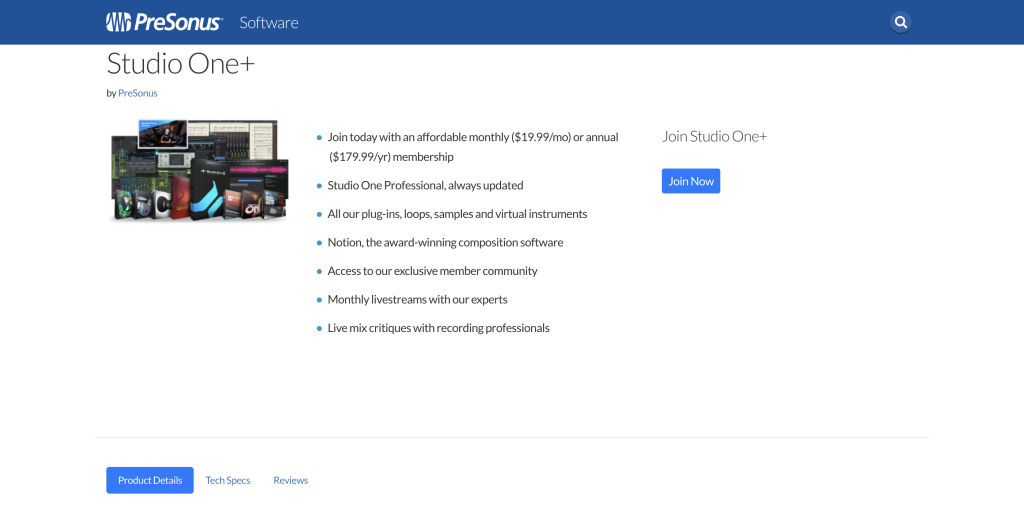
Studio One Prime is a free version of Studio Prime. It provides beginners with the right opportunity and a platform to develop their skills in beat-making. It is basic and easy to work on because of its comprehensive set of tools and easy-to-understand language, making it the best site for learners and beginners. Here, you will find a caboodle of virtual instruments, plenty of beats to choose from, MIDI effects, and much more.
Studio One Prime has an active community which makes it the perfect environment for learning and experimentation.
Features of Studio One Prime
- Studio One Prime comes with unlimited beat choices and tracks that you can choose from. You can make as much audio as you choose, however, for instrumentals, there is a a limit of 32 tracks only.
- Studio One Prime boasts of an easier editing method. Here, you just have to drag and drop to edit, arrange, or mix your music.
- Recording on Studio One Prime is a piece of cake. It allows multitrack recording and also provides various other recording features like auto-punch, looping, etc
- Studio One Prime comes with various virtual instruments including synthesizers, samplers, drums, etc. With these virtual instruments, the user has a whole lot of opportunities to create customized music.
- It allows you to export music in various formats, including WAV and MP3. You can even share your music with ease to the SoundCloud via the application itself.
Pros
- Multitasking can be done very easily on Studio One Prime, be it mixing, recording, or looping, it can all be done in a single window itself.
- It is free so it makes it apt for first-timers, especially those who are running low on a budget.
- You can produce a wide amount of sounds and textures in music through Studio One Prime. You won’t even need external hardware or a plug-in because the software comes with its own set of virtual instruments and these are quite good.
- Once the music has been created and the job is well done, you can save it to SoundCloud via the same application. You can even save your work and return to it as and when you require to get back to it.
- Tutorials and online guidance help beginners get familiar with the software. This helps them in growing their skills and perfecting their knowledge of music creation.
Cons
- Studio One Prime has limited features. Only 32 tracks can be recorded at a time.
- Since it has its own virtual instruments, it has limitations on the plug-and-play feature. Not many instruments can be connected at the same time.
- Studio One Prime does not allow you to export your projects to other formats like MP3 or WAV. It becomes difficult when you have to export your music audio.
- For better virtual instruments and effects, you will have to buy the premium version. The range of good instrumentals is less compared to the free version.
- It doesn’t meet the expectations of professional music makers.
Compatibility
Studio One Prime is compatible with Windows 10 (64-bit only) and macOS 10.15 or later.
Pricing
The basic version of Studio One Prime is free and most suitable for beginners and first-timers who are new to the world of music. If a user will have to try his hand at more professional/ advanced versions, they will have to purchase Studio One Artist or Studio One Professional.
Also read: Top 10 AI Tools for Research in 2024
MuLab

Developed by Mutools, MuLab is becoming popular each day for its ability to create, record, edit, and mix music. This is highly customizable software and has plenty of room for new musicians to experiment and try out new loops. It allows flexibility for beginners and an array of easy-to-navigate tools that can keep the musician in you occupied for hours.
This versatility of MuLab allows music creation across various genres and exploration of various music styles. Users get the perfect opportunity to play around with sounds, serving as a suitable platform for skill development and practice as well.
Features of MuLab
- MuLab allows users to customize their own setup and build their own music production environment.
- MuLab comes with a wide range of instruments including synthesizers, drum machines, samplers, and much more. With these instruments, users can produce a broad variety of sounds and styles within the software to create musical compositions.
- MuLab provides even mastering tools to assist users in completing their musical compositions. With the help of these features, which include loudness normalization, stereo widening, limiting, and multiband compression, users may produce results that sound professional right inside the program.
- Users can create various audio effects with MuLab. Effects like EQ, reverb, delay, modulation, compression, etc can be played with much ease.
- MuLab supports non-destructive editing, which allows users to edit and redo changes as and when it is required. They can even save their work and return to it at a later time.
Pros
- MuLab is easy to navigate and control, making it an apt software for those newly acquainted with the world of beat-making.
- MuLab has a wide range of editing tools that can come in handy while editing music. The user can save their work, make changes afterward, re- loop, re- organize the music according to the desired changes.
- MuLab is compatible with both Windows devices and macOS. So there are unlimited chances to learn how to use the software and put it to the best use.
- You can create a whole range of music using MuLab, because of its wide range of virtual instruments. These instruments offer high- quality sound effects to create a wide range of compositions.
Cons
- There is no official mobile version yet which limits the users who prefer to work through their mobile devices.
- There is less functionality for project sharing and cloud integration, which is a major drawback for people who share their work with other artists.
- There aren’t any regular updates and the software is slowly falling behind and growing outdated.
- There aren’t any tutorials or guides for new users to follow.
- Because of its limitations, there isn’t much of a community for MuLab.
Compatibility
MuLab is compatible with Windows 7 and later. It is also compatible with macOS.
Pricing
MuLab Free is the free version that can be downloaded and used. There are, however, some limitations with the free version. Based on your budget, and work needs, you can opt for MuLab UL with no limitations and for a price of $69
DarkWave Studio

If you are looking for a proper Beat Making Software that deals in drum beats, then search no further. DarkWave Studio comes with a wide variety of beats and music instruments consisting of effects processors, drum machines, samplers, and synthesizers.
This music covers a wide genre and audio tracks that make mixing and recreating music fun and creative. Unlike the other software, this one is unique as it is lightweight and portable, making it its greatest advantage. DarkWave Studio can be installed on USB drives or used on different computers.
Features of DarkWave Studio
- DarkWave Studio contains built-in audio effects which help in easing the need for customized basics.
- It is well known for its portability. DarkWave Studio can be transferred to USB devices or used on other computers, thus enabling the user to continue work from anywhere without having to worry about falling behind in work.
- DarkWave Studio has some basic tools, but these provide exceptionally professional-sounding results.
- With DarkWave Studio, users may make dynamic changes over time by automating various factors within the software. Automation curves can be recorded and edited by users to regulate various parameters, including volume, panning, effects settings, and instrument parameters.
- A potent sequencing tool is included in DarkWave Studio for organizing musical sequences and patterns. With the timeline, users can arrange MIDI data, patterns, and loops to construct sophisticated compositions. Users using the software can pan, alter levels, and add effects to individual songs using the mixing console. It features basic mixing features including volume and panning controls and supports an infinite number of audio tracks.
Pros
- DarkWave Studio is absolutely free for usage.
- It supports VST/ VSTI instruments and impact modules.
- It supports portability and sharing.
Cons
- DarkWave Studio is only available for Windows users and limited access for those who use macOS or Linux.
- It doesn’t have an official mobile version, thus limiting its users who wish to operate the software through a mobile device.
- There are frequent crashes and pop-up ads that tend to annoy those who are using the free version of DarkWave Studio.
Compatibility
DarkWave Studio is compatible with Windows operating systems especially Windows 7, 8, and 10.
Pricing
DarkWave Studio is absolutely free and can be downloaded and used from any web browser.
Also read: Top 5 Stock Music Software in 2022
Factors to consider when choosing the right Beat Making Software
When choosing the right software, check for the following:
- Is it free, or is there a price for premium versions? If there are, is it worth the money?
- Is there any official documentation by the software developers? Remember, if it is free, you do not require any documentation to be provided.
- Reviews are important. Check for reviews. Do your research before you choose to invest your time in software.
- Check for trial versions before you decide to pay for anything.
- Ply with your comfort. If it is working for you, use it and if you are not comfortable, change it immediately. There are several Beat Making Software out there, and one ought to meet your expectations.
FAQs
Should I download beat-making software?
If you love making music, then beat-making software will be a handy tool for you. Download a free version that suits your preferences.
Can I use software with different genres of music?
Absolutely! Most Beat Making Software allows you to experiment and discover your own style. So go ahead and try playing around and practicing till you have your own customized music.
Do I need prior musical experience to use Beat Making Software?
Not really. All you require is an interest in and love for music. Most of these software are self-explanatory, and some even come with tutorials that will help you in your music journey.
What is the difference between paid and free beat-making software?
When compared to paid solutions, free beat-producing software usually has fewer features and basic functionality. More sophisticated tools, better sounds, professional-grade effects, large libraries, regular updates, and support are frequently offered by paid beat-creating software.






