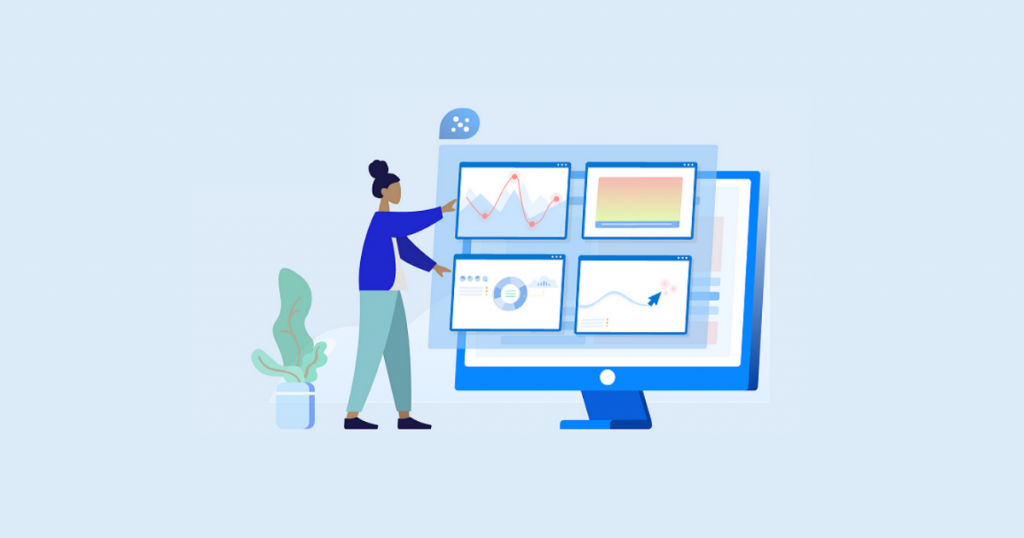
Businesses are undergoing digital transformation at an accelerated rate. It has given rise to several concerns regarding online data transfer, data security, data tracking and retrieval, digital asset management, and more. In general, this would require a set of digital tools to perform all the functions and there are several options available in the market to choose from. However, it can complicate data management because of its scattered nature.
This brings us to a dire need for an all-in-one technology, software, or a tool to compensate for all digital requirements. iPaaS has emerged as one such tool that can take care of all your digital needs. According to a recent report, the iPaaS market is growing rapidly and is expected to reach USD 10.3 billion by 2025.
In this article, we will discuss the characteristic features, advantages, and applicability of iPaaS solutions in the business. We will also discuss the top 5 iPaaS software available in the market. But first, let’s start with knowing what iPaaS software is.
Table of Contents
What is iPaaS software?
iPaaS stands for Integration Platform as a Service. It serves as a cloud service for building integrations including on-premise-to-on-premise, cloud-to-on-premise, cloud-to-cloud, and B2B integration. It is an advanced solution focused on deploying effective communication tools between different silos for improved data sharing within an enterprise.
With iPaaS, a user can develop and implement integration workflows. It enables simplified cloud connection of an organization to different applications without the need of installing, deploying, and managing software, hardware or middleware within their data center.
IBM, Microsoft, and Tibco are a few examples of iPaaS that incorporate integration service platforms in the business.
What are the advantages of iPaaS solutions?

iPaaS boosts the agility, economics, and efficiency of businesses by incorporating cloud-based services. Following are the advantages offered by iPaaS that makes it an ideal platform for digital transformation –
Cost-effective
It is highly cost-effective as it reduces dependency on integration specialists, code developers, specialized hardware, and integration software.
Drag and drop low-code development
The drag and drop low-code development feature enables organizations to work independently without the requirement of IT support for functional activities like marketing, sales, accounting, and customer service.
Increased productivity
iPaaS boosts productivity and improves business sales. It does so by establishing seamless workflow integrations with cloud applications and data synchronization. It allows users to access all data from a centralized location without the hassle of switching between multiple devices for relevant data acquisition.
Comprehensive reports
iPaaS generates comprehensive reports on business operations for a better understanding of the productivity status. It helps in delivering faster digital solutions.
Improved customer experience
It enables improved customer experience by automated integration of cloud-based applications. It allows quick and easy access to a 360-degree view of individual customer information.
Enhanced decision-making
iPaaS also enhances decision-making efficiency by enabling real-time data tracking. It reduces the gap between business intelligence and data entry for fast retrieval of data. This helps organizations access relevant details in time to make an informed decision.
Regular updates
iPaaS offers regular updates at lower maintenance costs. It undergoes automatic and reliable upgrades that allow the organizations to keep up with SaaS applications that require frequent software updates.
Advanced Security
iPaaS also provides a secured gateway for transferring data between cloud and on-premise applications. It reduces the risk of security breaches and potential cyber threats. Features like fraud detection and real-time intruder alerts provided by iPaaS serve this purpose.
Scalability
iPaaS is scalable from small-sized to large organizations. It can expand its reach to numerous cloud-based applications based on business needs.
Easy to use
iPaaS offers a bunch of built-in integrations known as connectors to accelerate cloud integrations. It allows organizations to have easy access to ongoing business operations in real-time.
How does iPaaS work?

iPaaS in an enterprise works by building an infrastructure for deploying software applications and creating connections within the cloud. iPaaS utilizes Application Programming Interface or API to facilitate smooth connectivity.
A set of parameters are put in place that defines the type of connections required for the enterprise, pre-built connectors for business operations, and user-access control to determine authorized teams for data management.
iPaaS ensures data integrity by error-proofing data transfer and processing. It creates a central ecosystem to view, modify and manage data. This ecosystem also takes care of operations and market solutions.
iPaaS works in integration with Google Cloud, AWS, Salesforce, Snowflake, Microsoft Azure, and Cloudera Altus for efficient workflow and reliable results.
How to choose iPaaS for business?
iPaaS solutions have become the go-to platforms for cloud-based integrations. Businesses undergoing digital transformation can utilize this platform for seamless data integrations and process workflow. It enables real-time data synchronization to keep track of business operations and their progress. iPaaS has emerged as a profitable method for data exchange between ERP/ Marketplace and CRM/e-commerce applications within an enterprise. It also helps businesses to pace up with the changing market trends.
Following are the must-have features of an iPaaS to make it best-suited for business –
API-driven integration
iPaaS with API-based on-premises and cloud integrations offer improved process workflow, increased engagement, and an efficient infrastructure for cloud-based operations.
User-access control
iPaaS must offer user-access control to ensure data security and integrity during cloud-based transactions.
Broad-range integration scenarios
iPaaS should be able to support a range of integrations including on-premises-to-cloud, cloud-to-cloud, application-to-application, and business-to-business integration. Some iPaaS also support specialized integrations such as Internet of Things (IoT) and mobile app integration.
Productivity tools
iPaaS with productivity tools such as pre-built connectors and workflow templates enrich artificial intelligence and improve user experience.
What are the top 5 iPaaS software in 2021?
Today many options are available in the market for enterprise-compatible iPaaS software. But following are the major players in the field best-suited for business –
1. Zapier – Best-suited for web apps integration
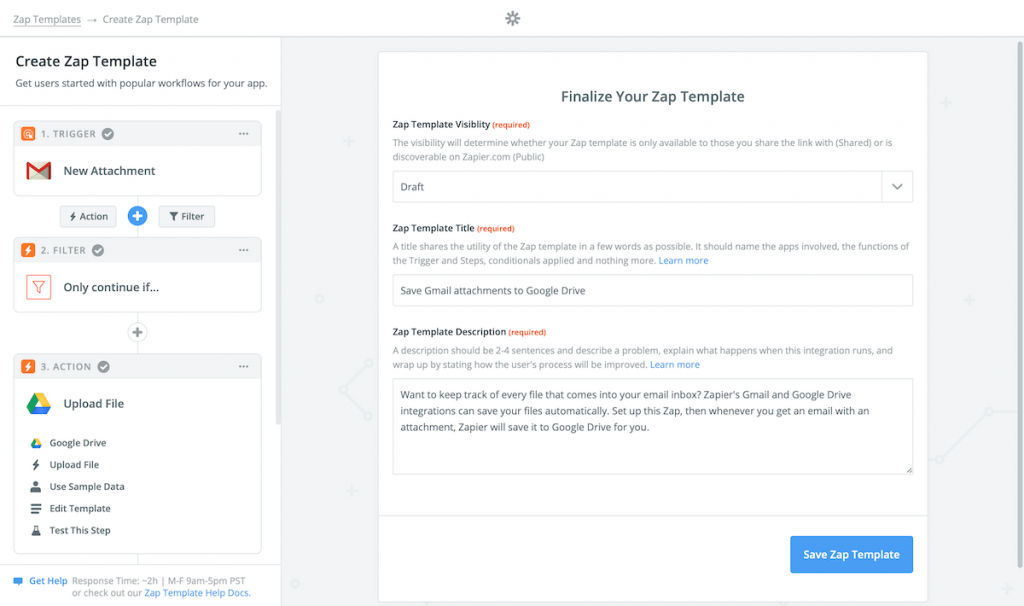
Zapier offers an iPaaS solution for web apps integration. Using Zapier, one can connect different web apps in just a few clicks. It offers automated data sharing between different workflows. This process is called Zaps. It offers fast integration solutions without the need for any code-based software.
Zapier operates by triggering workflows to set Zaps in motion. Zaps then identify gaps in the workflow and performs actions to fulfill the requirement. For example, if a new email acts as a trigger in the workflow, then sending out alert notifications or transferring the attachment to Dropbox can be subsequent actions.
Following are the advantages of using Zapier as iPaaS –
- Automates administrative tasks to save time.
- Low chances of error.
- Allows CRM integration for improved business prospects.
- Supports customization of RSS feed for content filtering.
Areas of improvement
Limited control over data transfer.
Pricing
Zapier offers a free trial and a freemium plan. Paid plans start at $19.99/month.
2. MuleSoft Anypoint Connectors – Connectors-based data integration
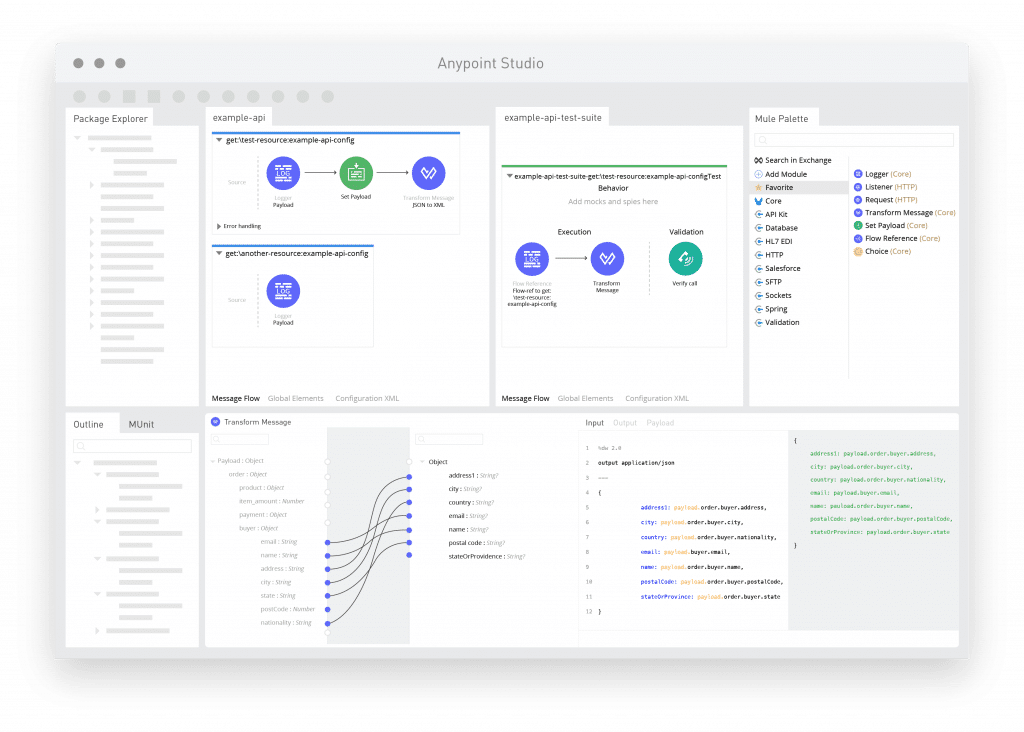
MuleSoft was acquired by Salesforce in 2018. It utilizes connectors for business integrations as it connects applications and databases using pre-built connectors. MuleSoft provides flexible features that can be customized based on the user’s needs. It offers built-in support for Datasense and auto-paging which can be used to identify and transform cloud operations and data schemes.
MuleSoft utilizes Web Service Consumer and HTTP connectors to manage cloud integrations. It offers a specialized SOAP tool for real-time error detection and reporting. Users can also leverage intuitive drag-and-drop UI to accelerate data transfer and processing.
MuleSoft is best known for its ability to provide exceptional business agility that works well for small to large-sized enterprises. Following are the additional advantages offered by MuleSoft Anypoint Connectors –
- Improved business agility.
- Faster development and implementation of APIs.
- Better data reusability, modularity, and collaboration.
- Improved customer experience.
- Increased productivity.
- Strong developer tools.
- Availability of hybrid deployment options.
- Compatible with 3rd party microservices integration.
- Enterprise-level security.
Areas of improvement
iPaaS monitoring dashboard offers limited capabilities. It can be improved for better performance.
Pricing
MuleSoft offers a free trial. To know about customized plans, request a quotation for pricing.
3. Dell Boomi Integration – Drag and drop UI integration
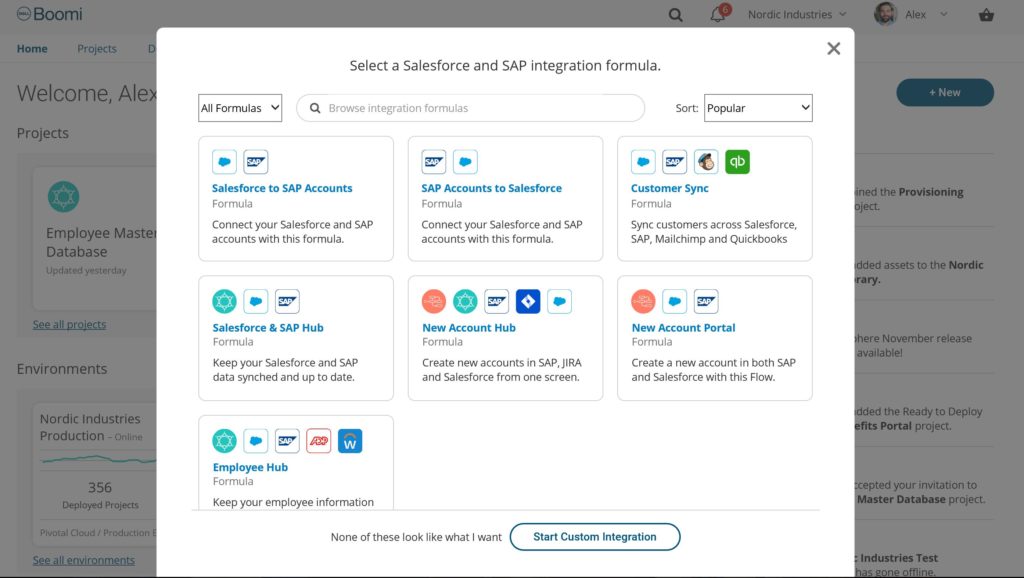
Dell Boomi is a multi-tenant integration platform for cloud and on-premises applications. Their cloud-based integration process is known as Atoms that drives data transfer across applications. It offers drag and drops UI and data mapping tools for automated integration.
Dell Boomi keeps track of business operations via a user-friendly dashboard that works well for organizations of all sizes. It can be used to improve business agility and data flow in integration processes. Some of the additional advantages of Dell Boomi includes the following –
- Elimination of silos.
- Improved data quality.
- Efficient integration system to accelerate the business speed.
- Supports low-code model for automated integrations.
- Regulatory compliance with data privacy.
- Hybrid integration capabilities.
- Data transformation feature for automated and uniform data formatting.
Areas of improvement
Integrations besides drag and drop can be a little tricky for non-technical people using Dell Boomi Integration.
Pricing
Dell Boomi offers a free trial before implementation. The quotation can be requested for paid plans.
4. TIBCO Cloud Integration – API powered cloud integration
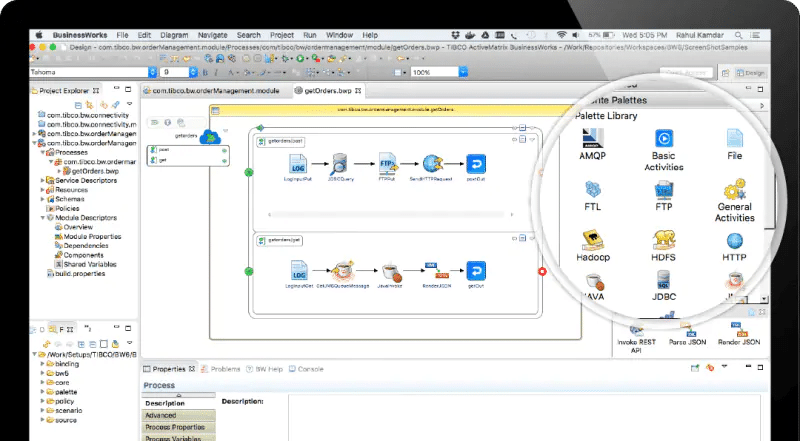
TIBCO offers strong support for API developers and citizen integrators. TIBCO has recently purchased BusinessWorks and Scribe for strengthening its iPaaS offerings including hybrid integrations. This acquisition has enabled TIBCO to use both traditional enterprise integration and modern API-led approaches with additional microservices to accelerate the implementation of application strategies. TIBCO also offers a broad array of tailored integration experiences to connect business assets.
TIBCO utilizes a zero-code model to simplify development complexity. It helps reduce costs, speed, and time to market. It also allows application owners to collaborate with business applications like ERP, CRM, REST, XML, and more.
Additional advantages of TIBCO includes –
- Data containerization.
- Increased business agility.
- Scalable and customizable integrations.
- Automated decision-making.
- Active subscription model.
- Out-of-the-box connectivity.
Areas of improvement
The integration deployment process can be made more user-friendly.
Pricing
TIBCO offers a free trial. The basic paid plan starts at $400/month.
5. Informatica PowerCenter – Best-suited for enterprise-strength data integration
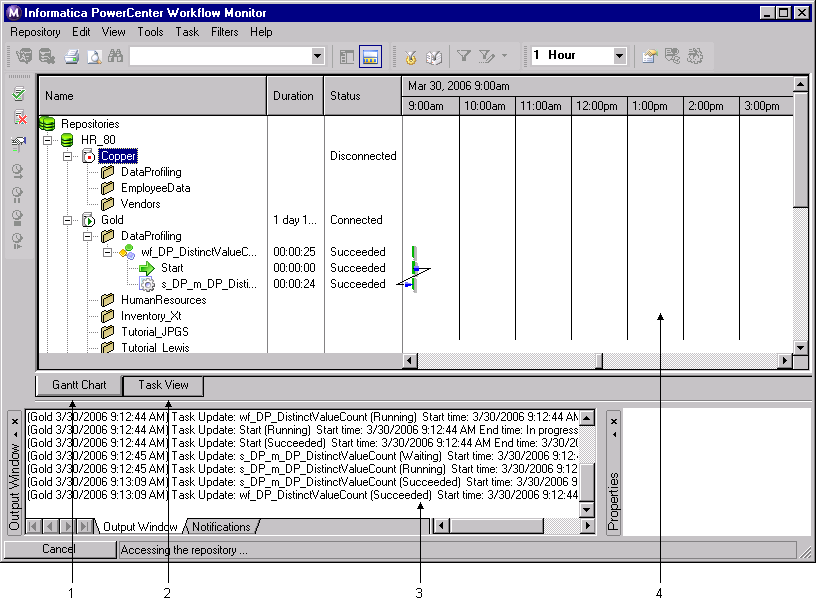
Informatica is best known for its development and implementation of microservices architecture. It has evolved by efficiently updating and modularizing its integration capabilities. It offers a powerful foundation for on-premises data integration.
Informatica has focused on building its own product and microservices instead of integrating with 3rd party tools. It offers several features including data analytics, data warehousing, and app migration. It helps organizations in the faster delivery of secured data. It also supports pushdown optimization, grid computing, and comprehensive parsing of non-relational data including XML, JSON, PDF, and IoT formats.
Following are the additional advantages offered by Informatica PowerCenter as an iPaaS software –
- API management.
- Master data management.
- B2B onboarding.
- Data monitoring.
- Data security.
- Scalability.
- Powerful integration capabilities with messaging systems.
- Dynamic data partitioning concurrent processing.
- Cost-effective.
Areas of improvement
Scheduling options and metadata update tools can be improved.
Pricing
Informatica offers a free trial. For paid plans, quotations can be requested separately.
Conclusion
iPaaS has become an essential service for on-premises or cloud integrations. It serves as a one-stop platform for all digital needs. It can be used to easily access digital assets within an organization. This can save both money and resources required for digital data management for scaling a business. If you are looking for iPaaS for your business, you may visit us at SaaSworthy.
Also read:
• 7 Tips to Help You Choose the Right Cloud Service Provider for Your Business
• Microsoft Teams vs Slack: which is the best software for workplace communication?






