AI software refers to a kind of computer program that enables the application of Artificial Intelligence (AI) to analyze large volumes of information to tackle problems that need human insight. These charges can consist of video analytics, image recognition, and generative AI.
Other examples include the recognition of text, voice, and NLP. The importance of AI technology is increasing exponentially across all sectors. Numerous companies are looking into the possibility of investing in AI strategies to remain competitive and improve their business procedures.
People who are late in moving are in danger of falling behind peers in terms of technology implementation and technological innovation. It’s because AI is able to automate tasks and procedures that otherwise would not be able to be performed by humans. In the end, companies that do not embrace AI are losing out on cost efficiency, productivity benefits as well as product or satisfaction. Let’s get going.
Table of Contents
What are AI tools?
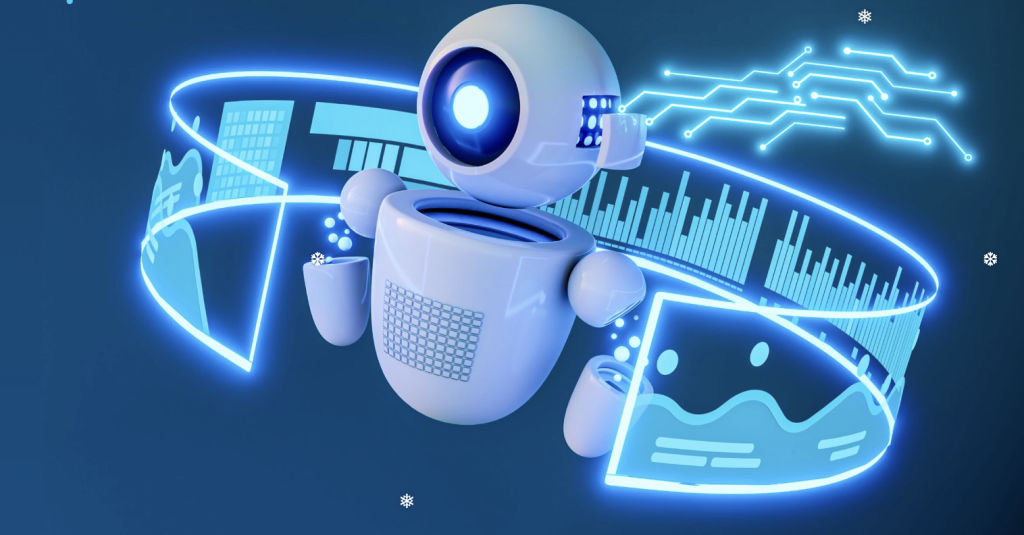
AI tools are software programs using artificial Intelligence to tackle specific issues. In terms of problems, they cover a broad spectrum of jobs like generating text or large data sets or anticipating the next major earthquake.
AI tools have already changed how we utilize the technology and communicate with it (think Siri, Google Maps, or even innovative Netflix algorithmic systems). This change is likely to increase in the near future, particularly with the rise of a brand new type of artificial Intelligence known as generative AI and the ability to create exclusive content that’s not been seen before.
We will soon see a variety of real-world applications in all fields and sectors. They make use of machine learning algorithms to analyze data and make decisions in response to patterns that are recognized as well as current developments. These results ultimately lead to outputs that are comparable to, or superior to, human capabilities.
Top 10 New Age AI Products Launched in 2024
Miro
Miro is a virtual workspace that fosters innovation, allowing groups of all sizes to envision, plan, and create the future with one another. Miro will enable teams that are distributed to join forces to analyze information, clarify complex concepts, and make decisions more quickly.
With Miro Boards or a Miro Board, teams develop plans, solutions, and products, as well as control complex workflows through the entire lifecycle of innovation. While looking at a Miro Board, you can witness hundreds of colleagues walking around the room with names on display, creating and contributing to ideas, giving feedback, and co-creating using shared tools and data.
Miro offers a complete set of tools designed for creativity, such as visualizing data in real-time and facilitating workshops. It also has integrated support for standard design processes. This includes methodologies for estimation, as well as retrospectives.
- Deployment – Cloud, SaaS, Web-Based.
- Platform – Mac, Windows, Linux, Android, iPhone, iPad.
- Top Features – @mentions, API, Access Controls/Permissions, Action Item Tracking, Action Management, Activity Dashboard, Activity Tracking, Activity/News Feed, Agenda Management, Agile Methodologies, Alerts/Notifications, Applicant Tracking, Approval Process Control, Asset Library, Asset Sharing, Assignment Management, Attendee Management, Audio Calls, Audio Recording, Authentication, Auto Update, Automatic Backup.
- Free Trial & Version Available
- Prize – $10/ Per month.
- Best for – Backlog Management, Bar Chart, Bottleneck Identification, Brainstorming, Business Process Automation, Calendar Management, Calendar Sync, Campaign Analytics, Campaign Management, and Campaign Planning.
- Support – Email/Help Desk, FAQs/Forum, Knowledge Base, Phone Support, 24/7 (Live Rep), Chat.
- Overall Rating – 5/5 Stars
Flowla
The Flowla sales tool is software that makes it easier to perform remote selling procedures for sales personnel. They can build digital experiences that are personalized to prospects by bundling several documents and integrating all pertinent data.
This eliminates having to exchange emails and then the loss of attachments. Additionally, Flowla provides detailed insights as well as engagement metrics that assist salespeople in gauging buyers’ intentions, assessing the content’s effectiveness, and boosting sales.
- Deployment – Cloud, SaaS, Web-Based.
- Platform – Windows, Linux, iPhone, iPad.
- Top Features – Activity Tracking, Content Delivery, Content Management, Customizable Branding, Customizable Templates, Drag and drop.
- Free Trial & Version Available
- Prize – $39/ Per month.
- Best for – Engagement Tracking, Sales, Teams/Organizations, Pipeline Management, Proposal Management.
- Support – Email/Help Desk, FAQs/Forum, Knowledge Base, Phone Support, 24/7 (Live Rep), Chat.
- Overall Rating – 4.8/5 Stars
Taskade
Taskade is a remote workstation for getting tasks accomplished. They’re building a continuous teamwork and organization system for dispersed teams. You can manage tasks, take notes as well as video chat on just one platform.
Taskade redefines the new possibilities of remote collaboration and the efficiency of teams. They aim to assist couples in getting the task done more quickly and with greater efficiency.
- Deployment – Cloud, SaaS, Web-Based.
- Platform – Windows, Mac, Linux, Android, iPhone, iPad.
- Top Features – API, Access Controls/Permissions, Activity Tracking, Alerts/Notifications, Assignment Management, Calendar Management, Collaboration Tools, Commenting/Notes, Create Subtasks, Deadline Management, Drag & Drop, File Management, Gamification, Import Tasks, Mobile Access, Parent Task, Percent-Complete Tracking, Project Planning, Project Templates, Project Tracking, Real-Time Notifications.
- Free Trial & Version Available
- Prize – $8/ Per month.
- Best for – Recurring Tasks, Search/Filter, Spreadsheet View, Task Board View, Task Editing/Updating, Task Progress Tracking, Task Scheduling, Task Tagging, Third Party Integrations, Time Tracking, To-Do List, Workflow Management.
- Support – Email/Help Desk, FAQs/Forum, Phone Support, Chat.
- Overall Rating – 4.7/5 Stars
Remote Talent
Remote is an HR global software that allows companies of all sizes to handle the administration of benefits, payroll, tax, and compliance of contractors and employees all over the world. Through a trusted alliance of payroll companies in the local area and labor law lawyers and HR professionals in every country that we work with, Remote ensures our customers get past costly compliance errors.
It gives the most affordable benefits packages in each nation. It’s all possible through Remote’s Remote platform, the one-stop solution for employees and employers to manage the onboarding process, including pay, benefits, and many more. With just a couple of steps, users can access estimations of their salary by sending out their first pay slip.
Additionally, the centralization of documentation and approvals remotely will result in substantial efficiency for HR executives who oversee contractors and employees in multiple places. Businesses may want to set up an office in a new location or hire only one employee in another area. Remote employment services for all countries can help your workforce.
- Deployment – Cloud, SaaS, Web-Based.
- Platform – Windows, Mac, Linux, Android, iPhone, iPad.
- Top Features – 401(k) Tracking, ACA Reporting, Benefits Administration Outsourcing, Benefits Management, Budget Management, Budgeting/Forecasting, COBRA Administration, Calendar Management, Check Printing, Compensation Management, Compensation Plan Modeling, Compliance Management, Compliance Tracking, Contract/License Management, Contractor Database, Deduction Management, Direct Deposit, Disability Insurance Administration, Employee Benefits Administration.
- Free Trial & Version Available
- Prize – $599/ Per month.
- Best for – Employee Database, Employee Management, Employee Onboarding, Employee Portal, Employee Profiles, Employee Self Service, FMLA Administration, HIPAA Compliant, HR Management, HSA/FSA Administration, Health Insurance Administration.
- Support – Email/Help Desk FAQs/Forum Knowledge Base Phone Support, Chat.
- Overall Rating – 4.7/5 Stars
Pitch N Hire
Pitch N Hire is a system for tracking applicants that assists in managing the recruitment process for recruiters in-house and hiring agencies. It allows you to alter every aspect of workday activities and streamline routine tasks and workflow.
The features of the system include the tracking and sourcing of recruiting candidates in addition to creating reports and analyses that will help recruiters make informed decisions and develop hiring strategies.
- Deployment – Cloud, SaaS, Web-Based.
- Platform – Windows, Mac, Linux, Android, iPhone, iPad.
- Top Features – Applicant Tracking, CRM, Candidate Management, Careers Page, Customizable Branding, Customizable Reports.
- Free Trial & Version Available
- Prize – $49/ Per month.
- Best for – Data Import/Export, Job Application Management, Job Management, Reporting & Statistics, Reporting/Analytics, Talent Acquisition.
- Support – Email/Help Desk FAQs/Forum Knowledge Base Phone Support, Chat.
- Overall Rating – 4.4/5 Stars
WebWave
WebWave can be described as a cloud-based program that lets users create, edit, maintain, and even launch their custom-designed websites. Thanks to its easy drag-and-drop functionality, it makes a web-based website simple.
It is possible to begin from scratch or select from their already-designed templates that you can modify according to your needs. WebWave’s template websites can be tailored to an array of categories, from portfolios, online stores, and personal blogs to corporate websites. No matter what your field is, it’s possible to find a template designed to fit your requirements.
WebWave’s responsive and easy-to-use website builder offers a comprehensive tool that gives you all the features you require to get your site online and up and running. From designing to hosting, WebWave will take care of everything.
A unique part of WebWave is the widgets that can be utilized to make fantastic web designs quickly. From forms and photo galleries to sliders and maps, it is possible to use WebWave widgets to bring complete functionality to your website.
- Deployment – Cloud, SaaS, Web-Based.
- Platform – Windows, Mac, Linux, Android, iPhone, iPad.
- Top Features – Auto Update, Data Import/Export, Drag & Drop, Landing Pages/Web Forms, Media Library.
- Free Trial & Version Available
- Prize – $3.50/ Per month.
- Best for – Online Booking Tools, Online Store Builder, Pre-built Templates, Real-Time Editing, Reporting/Analytics, SEO Management.
- Support – Email/Help Desk FAQs/Forum Knowledge Base Phone Support, Chat.
- Overall Rating – 4.4/5 Stars
Lunacy
Lunacy is the next-generation vector graphics software that is designed that is designed for UI, UX, and web design. It includes everything you’re familiar with in similar applications but goes further. The designers created it to allow users to concentrate on their process and reduce distracting factors.
There is no need to waste time browsing the internet looking for graphics, switching between apps to get rid of backgrounds, or imagining placeholder text! Lunacy does it all, plus more. It’s faster than Figma and brighter than Sketch!
- Deployment – Cloud, SaaS, Web-Based.
- Platform – Windows, Mac, Linux, Android, iPhone, iPad.
- Top Features – 2D Drawing, Activity Dashboard, CAD Tools, Collaboration Tools, Content Library, Custom Development, Customizable Templates, Data Extraction, Data Import/Export, Design Templates, Document Templates, Drag and drop, For Vector Illustrations.
- Free Trial & Version Available
- Prize – Price not provided by the vendor.
- Best for – For Websites, Image Editing, Image Library, Multiple Format Support, Preview Functionality, Project Management, Reporting/Analytics, Text Editing, Third Party Integrations, Workflow Management.
- Support – Email/Help Desk FAQs/Forum Knowledge Base Phone Support, Chat.
- Overall Rating – 4.3/5 Stars
Slite
Slite is the fastest method for companies to get reliable information. Powered by AI, Slite’s knowledgebase lets teams that are growing get answers to their questions instantly and without having to search. From guides for onboarding to handwritten notepads, Slite keeps all types of corporate information together in a single location.
Documents are organized, can be checked, and monitored to keep everyone working in a timely manner. Make the most of all-in-one workspaces by using an application designed for business information, and then see it expand by working with your team.
- Deployment – Cloud, SaaS, Web-Based.
- Platform – Windows, Mac, Linux, Android, iPhone, iPad.
- Top Features – @mentions, API, Access Controls/Permissions, Brainstorming, Collaboration Tools, Commenting/Notes, Content Management, Customizable Templates, Data Import/Export, Discussions/Forums, Document Management, Document Storage, Drag and drop, File Sharing, Full Text Search, Knowledge Base Management, Notes Management, Project Management.
- Free Trial & Version Available
- Prize – $6.67/ Per month.
- Best for – Real-Time Editing, Search/Filter, Single Sign On, Task Management, Task Progress Tracking, Templates, Third Party Integrations, To-Do List, Version Control, Wiki.
- Support – Email/Help Desk FAQs/Forum Knowledge Base Phone Support, Chat.
- Overall Rating – 4.2/5 Stars
Hotjar
Hotjar is a complete digital experience analytics platform. It includes everything that you require to know your customers’ habits fully and to create memorable user experiences that produce positive results.
Make sure you get acquainted with your visitors at every stage of their journey by conducting conversations, insights from their behaviors as well as frequent feedback. Join the millions of websites to gain inspiration, find issues, and make sure that you are making the right changes with Hotjar.
- Deployment – Cloud, SaaS, Web-Based.
- Platform – Windows, Mac, Linux, Android, iPhone, iPad.
- Top Features – API, Access Controls/Permissions, Activity Dashboard, Activity Tracking, Alerts/Notifications, Annotations, Audience Targeting, Behavior Analytics, Behavior Tracking, Behavioral Analytics, CSAT Survey Structure, Campaign Tracking, Charting, Click Tracking, Collaboration Tools, Commenting/Notes, Communication Management, Conversion Rate Optimization, Conversion Tracking, Customer Activity Tracking, Customer Experience Management, Customer History, Customer Journey Mappin.
- Free Trial & Version Available
- Prize – $39/ Per month.
- Best for – Customer Segmentation, Customizable Branding, Customizable Fields, Customizable Forms, Customizable Questions, Customizable Reports, Customizable Templates, Dashboard, Data Analysis Tools, Data Import/Export, Data Visualization, Demographic Data, Drag & Drop, Dynamic Content, Element Analytics.
- Support – Email/Help Desk FAQs/Forum Knowledge Base Phone Support, Chat.
- Overall Rating – 4.1/5 Stars
Coda
Coda is the solution for document management, which helps companies build, edit, and access text documents and spreadsheets. This helps streamline the processes associated with product launch projects, management of projects, application development, and much more.
Coda comes with custom templates that let organizations make customized documents to facilitate brainstorming sessions, meetings, and customer feedback, as well as to-do lists, market research, and more. Coda comes with drag-and-drop features that aid managers in the creation of surveys and polls for better workflows and approval procedures.
The software offers a range of capabilities, such as document sharing, secret sections or private folders, Single Sign-On (SSO), revision history, and access based on role, among others. Additionally, users can build custom workflows as well as automated notifications to be notified via email of the status of their tasks, completion, or project changes, as well as daily summary reports.
- Deployment – Cloud, SaaS, Web-Based.
- Platform – Windows, Mac, Linux, Android, iPhone, iPad.
- Top Features – API, Alerts/Notifications, Bar Chart, Brainstorming, Budget Management, Calendar Management, Collaboration Tools, Color Codes/Icons, Commenting/Notes, Communication Management, Configurable Workflow, Contact Management, Cost-to-Completion Tracking, Create Subtasks, Customizable Templates, Database Creation, Document Management, Document Storage, Drag & Drop, Email-to-Task Conversion, File Sharing, Gantt/Timeline View, Idea Management, Import Tasks, Issue Management, Kanban Board, Milestone Tracking, Mobile Access, Multi-Department/Project, Multiple Projects, Notes Management, Parent Task, Percent-Complete Tracking.
- Free Trial & Version Available
- Prize – $12/ Per month.
- Best for – Portfolio Management, Presentation Tools, Prioritization, Product Lifecycle Management, Product Roadmapping, Productivity Tools, Project Management, Project Planning, Project Planning/Scheduling, Project Scheduling, Project Templates, Project Tracking, Project Workflow.
- Support – Email/Help Desk FAQs/Forum Knowledge Base Phone Support, Chat.
- Overall Rating – 4.0/5 Stars
Conclusion
These 10 top AI tools will allow you to implement practical, reliable, and cost-free AI sources into your operations and gain an edge within your field. Companies are on the leading edge because of AI advancement and are advancing in a variety of sectors by transforming their professional and personal life.
Numerous companies have succeeded in using AI techniques to deliver cutting-edge solutions even though the specifics of the rankings and data could change based on current information.
Businesses play a significant influence on the direction of AI and its many uses. They will continue to be the leader in the field when AI advances, improving the area and opening an era of new technology-driven possibilities.






