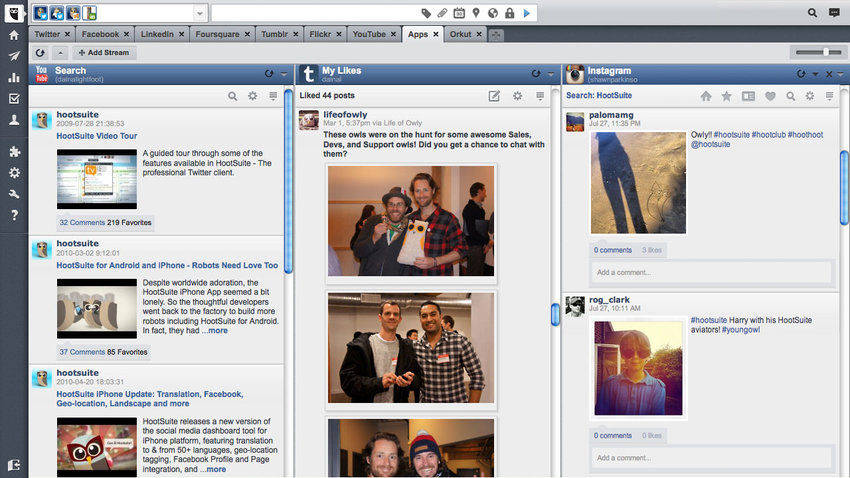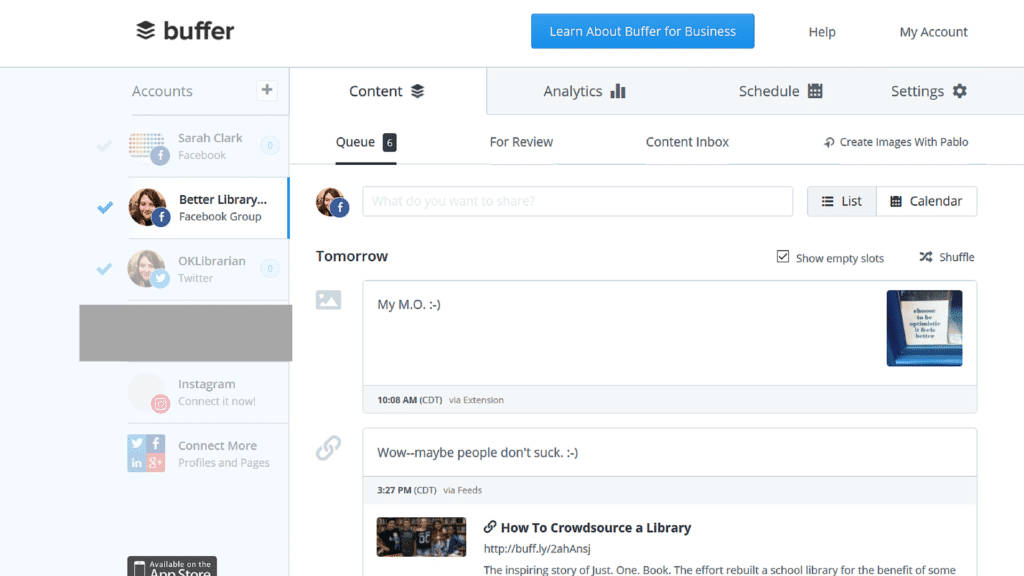All marketing strategies include social media management because social media is the single largest influencer when it comes to defining sales campaigns and other strategies. You need social media management software to integrate social media into your digital marketing strategies.
Table of Contents
The role of social media management tools
Social media management tools help to manage multiple profiles, schedule your social media posts in advance, and track your keywords to ensure that you do not spend a long time in posting updates. When it comes to the utility of social media management in a marketing campaign, the first names that come to mind are Hootsuite, Buffer, and Sprout Social. There are many others, as well, but these three are the most popular of the lot. Hence, it becomes inevitable to make a quick Hootsuite Vs Buffer Vs Sprout Social marketing strategy comparison.
Before we proceed further, it would be a good idea to do an overview of Hootsuite, Buffer, and Sprout Social.
| Exciting Features | Hootsuite | Buffer |
Sprout Social |
|
Availability of a free plan |
Yes |
Yes |
The free trial is available for 30 days |
|
Pricing Options |
$8.99 per month, billed annually |
$10 per month, billed annually $99 per month for a business plan |
Starting from $59 per user per month |
|
Compatible Social Media platforms |
Facebook, Twitter, LinkedIn, Google+ |
Facebook, Twitter, LinkedIn, Google+, Instagram, Pinterest |
Facebook, Twitter, LinkedIn, Google+, Instagram |
|
Analytics |
Posts, engagement, followers growth, traffic Basic analytics is free whereas advanced analytics cost money |
Likes, tweets, retweets, mentions, clicks, and follower growth |
Post engagement, trends, audience growth, analysis, social media listening |
|
Collaboration availability |
On paid plans – Yes |
Available on paid plans |
Yes |
|
Publishing |
Yes, the free plan includes the addition of RSS feed, as well |
Yes, One content feed is available on the free plan, More on the paid plans |
Yes |
|
Scheduling of posts |
Unlimited |
Limited to 10 posts per profile on the free plan |
Unlimited |
|
Additional features |
Customizable dashboard, paid plans have bulk uploading feature, custom shortener, facility to have multiple images in posts, content suggestions, customized time settings |
Pablo Image Creation Platform feature, custom URL shortener, Bit.ly integration |
Publish and send time optimization feature, social CRM, Bit.ly integration, and a unified inbox |
If you compare Hootsuite vs Buffer or Buffer vs Sprout Social, you will find that all the three social media management tools perform with equal efficiency. An in-depth study should help you choose the one that suits your business.
Hootsuite Vs Buffer Vs Sprout Social
Pricing
Let us begin with the Hootsuite pricing. Hootsuite is available free of cost. It also has a Pro Version costing $8.99 per month. Hootsuite also offers Business and Enterprise plans that depend on the number of social media users it has to manage.
The Buffer pricing is competitive, as well. It has a free plan along with a $10 per month plan with annual billing options. The Business Plan of Buffer starts at $99 per month.
Sprout Social does not feature any free trials. There are three plans available with Sprout Social.
- Deluxe Plan costing $59 per user per month
- Premium Plan costs $99 per user per month
- Team Plan allows three users at the cost of $500 per month
Details of Plans
Let us now compare what the plans include.
| Hootsuite Pro Plan – $8.99 per month |
|
| Buffer Awesome Plan – $10 per month |
|
| Sprout Social Deluxe Plan – $59 per user per month |
|
Features
Hootsuite
Hootsuite is a top-rated social media management tool, and one of the earliest ones, as well. It allows you to manage the more prominent social media channels like Facebook, Twitter, and so on. One can also manage other platforms like Pinterest, Vimeo, and others using 3rd-party apps. Hootsuite has a reputation for being the most extensive social media management tool when compared to the others.
Hootsuite comes with an organized dashboard in a customizable layout. Each social media platform features a dedicated tab that allows setting up of different streams depending on the account in question. You can experience this feature the best in Twitter, as it makes it possible to monitor retweets, hashtags, and private messages side by side.
The Pro Plan allows you to add another member of your team to collaborate. Uploading and scheduling bulk messages are possible by importing a CSV file. The Auto-scheduling features enable posting of the messages at the best time. However, Hootsuite allows to auto-schedule ten messages a day only.
Buffer
When compared to Hootsuite, Buffer does not have rich features because Buffer has easy scheduling and sharing as some of its excellent virtues. These activities do not need robust management or powerful analytics. When compared to Hootsuite, Buffer does not have features to reply to messages or mentions. It is also not possible to customize your dashboard to track a keyword or a feed.
However, Buffer offers something that Hootsuite does not. It allows flexible scheduling of posts with the facility to set custom posting timings that can be different for each day. The Awesome Plan on Buffer has this feature. Pablo, an exclusive Buffer tool lets you create graphics and images to go along with your posts.
Buffer can schedule Instagram posts and pins, as well. However, it will not post to Instagram, but send a notification on your mobile reminding you to share the Instagram post. Besides, Buffer easily integrates into RSS readers, Chrome, Twitter, and WordPress.
Sprout Social
Sprout Social is different from both Hootsuite and Buffer, as it proves to be an encompassing tool that enables you to publish as well as schedule social messages. It comes with a set of exciting tab options like Messages Tab and Feeds Tab that allow users to engage with their customers productively.
Sprout Social offers a single column view, as opposed to Hootsuite. It enables users to search for a particular hashtag and save it but does not have a dedicated dashboard stream such as the one provided by Hootsuite.
The Viral Post feature is an exciting one, as it analyzes the right time for engaging with the audience and suggests the best time for publishing content. The Discovery Tab helps find new followers and lets you have a better look at those who engage with you on Twitter.
The CRM tools make Sprout Social stand out from Buffer and Hootsuite. This tool allows you to view interactions with users and add custom notes, as well. At the same time, Sprout Social has a drawback, as it cannot post to LinkedIn/Facebook groups, whereas Buffer has this facility.
Sprout Social and Buffer both use Bit.ly for shortening URLs, but it can use only one Bit.ly account for each social profile.
Analytics
Hootsuite offers a free set of reports that can be generated using pre-created templates. However, advanced reports that require analysis of data from Facebook Insights, Google Analytics, and so on cost $50+ per report. The Pro version allows for one free report per month, whereas additional reports cost money.
In comparison, Buffer offers a basic set of analytics that allows you to track mentions, likes, retweets, and comments on various social media platforms. As it integrates with Bit.ly, it is also easy to track analysis outside the Buffer social media management tool.
Of the three social media management tools, Sprout Social offers the best analytics performance. Generating reports of overall social media activity is possible. It is also convenient to create segmented reports, team progress reports, and network comparison reports. However, Sprout Social does not customize them as you can do so with Hootsuite.
Pros
Hootsuite
- Customizable dashboard
- Apps connect with other social media network
- Easy to share content from web
Buffer
- Comfortable to use
- Advanced scheduling options
- Browser extensions
Sprout Social
- Excellent features
- Exquisite interface
- Best customer support
- Social CRM
Cons
Hootsuite
- Analytics reports are expensive
- Does not have Bit.ly shortener, works on Ow.ly shortener
Buffer
- Unsatisfactory analytics performance
- Limited features when compared to Hootsuite and Sprout Social
Sprout Social
- Advanced scheduling features are not as useful as Buffer
- Pricing can be a concern
Conclusion
We have seen what Hootsuite is and compared it with the other social media management tools. Each of these tools has its importance. All of them are essential for building up an effective marketing campaign.