Every company owns several assets, and one of the main assets that every company, irrespective of its size or domain, is its knowledge assets. In general, knowledge assets refer to a company or organization’s databases, documents, financial statements, policies, reports, procedures, employee and customer experiences, etc. This is why it is very important to have proper knowledge management software in place. The process of knowledge management involves collecting, extracting, and sharing information in an effective and efficient manner with the intended audience.
Today, there are several knowledge management software available, each offering a wide range of features and functionalities. In this post, we will take a look at the top seven free knowledge management software to use in 2022.
Table of Contents
What is Knowledge Management Software?
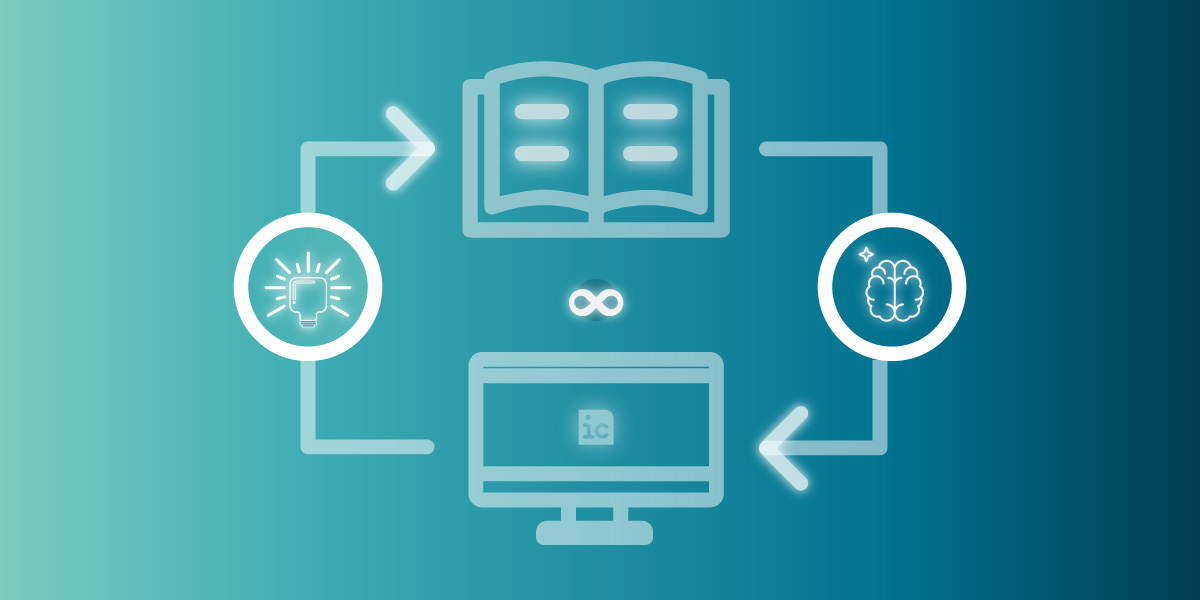
Before we find out more about the top seven software, let’s understand what exactly is knowledge management software. In simple terms, this software can be described as a type of IT system which helps in storing and retrieving knowledge that helps in boosting understanding, collaboration, and process alignment. It is a subset of content management software, allowing for a streamlined approach to collecting, storing, and accessing data.
Some of the key benefits of using knowledge management software include:
- Easily accessible information
- Reduces the risk of repetitive mistakes
- Saves time in recreating knowledge
- Seamless transfer of knowledge
- Easy data updated on a regular basis
Top 7 Free Knowledge Management Software
Below are our top seven picks for the best free knowledge management software.
Document360
If you are looking for free knowledge management software that will allow you to create reference documents, tutorials, how-to guides, release notes specific to employees and clients, etc., then we highly recommend Document360. This web-based tool offers a wide range of features and functionalities, including several customization options. It also offers a knowledge base assistant that can be added as a widget on your website.
Key Features
● Easy management of a complete knowledge base from one centralized location.
● You can generate customized analytical reports.
● Publishing, moving, editing, and deleting content in bulk.
● Automated notifications to users when there is any change in the content.
● Comprehensive filtering options.
Documize
Ideal for content authoring and automation, Documize is another free knowledge management software that allows for quick and efficient organization of all your content within the organization. You can also use the software to organize your external documentation. It is an easy-to-use software that can be handled by technical as well as non-technical people with great ease. With amazing features like labeling and document categorization, it enables users to easily search for the required documents.
Key Features
- Easy import of word content.
- Easy import of word content.
- Seamless readability thanks to the UX-friendly design.
- Offers clutter-free management of content by archiving old content and saving new content as a draft.
- Permission-based access to the content for external users like customers and suppliers.
- Different versions of the same document are easily accessible.
OpenKM
OpenKM enables its users to store, track, and manage various types of electronic documents, including images that have been captured with the help of a document scanner. From controlling the flow of the document to reusing the information as required, there is a lot that you can do with this free knowledge management software. This software is designed specifically for corporate companies to act as their primary knowledge base.
Key Features
- OpenKM has a comprehensive dashboard that enables users to gain in-depth knowledge at just a glance.
- You can use and store your queries for searching the required content.
- Offers key features like bulk uploading, sending documents through email, access permissions on documents, etc.
- It can import text from attachments and HTML format.
- The uploaded documents go through automatic virus scanning.
eXo
If you have a large team and are looking at ways to collaborate digitally in a more efficient manner, then eXo is a good option. This open-source knowledge management software is built with JavaScript and offers a wide range of features that help in creating an efficient knowledge base. Similar to the other software listed here, you can use eXo to collect and store all your internal as well as external content in one centralized location.
Key Features
- Ability to collect, store, and share documents in multiple formats.
- Offers a dynamic search functionality that makes it easy to search for any content.
- You can make use of forums to share your knowledge assets internally and externally.
- Send automatic notifications when new content is created.
- Control content visibility by setting access permissions on the content.
Zendesk Guide
Zendesk Guide is one of the best open-source knowledge management software, which comes with an easy-to-use interface. This software is suitable for use by organizations ranging from small to medium to large. This omnichannel dashboard is capable of supporting more than 40 different languages and offers pre-built templates that are helpful in creating IT/internal knowledge base, FAQ documentation, etc.
Key Features
- Categorization of articles to make it easier for your customers to find relevant content.
- It comes equipped with a WYSIWYG editor, which helps in creating articles with videos and images.
- Automatic archiving of articles reduces the risk of deleting any information by mistake.
- You can use the software to create a customized portal and personalize it for your clients.
- Use the various themes available to customize the look and feel of your knowledge base.
Bitrix24
Bitrix24 is a collaboration solution that works well as knowledge management software. From sharing, managing, and retrieving documents to creating a knowledge base for each team/project, there is a lot that you can do with this software. Bitrix24 is available as a web-based tool, and it also supports mobile devices (Android and iOS).
Key Features
- Easy file-sharing options.
- Ability to access different versions of a document.
- Offers one centralized location to better organize and manage all content.
- Document library with flexible permission systems.
- Interactive and easy-to-use dashboard.
MyBase
The final software in our list of top seven free knowledge management software is myBase. You can use this software to collect and store documents, emails, webpages, images, etc., of any length or file format. The content is stored in a tree-structured outline form, and the information is compressed using an integrated zip utility.
Key Features
- User-friendly and aesthetically appealing interface.
- Hierarchical labels for content categorization.
- Ability to assign customizable icons for various file types.
- It can support files with a maximum file limit of 2 GB.
- Top-notch security features, such as password protection for every file.
Conclusion
There is no doubt that knowledge management software can help you better organize all your knowledge assets. With so many options available, we recommend you try any of these free knowledge management software first and then upgrade to the paid version of the software that suits your requirements the best. You can check out more useful software on SaaSworthy!






