Project and Portfolio Management Software allows checking the revenue that can be generated from a project before getting started on it. Before making any risky decisions it gives the company leverage to check everything about the project which can lead to the eradication of the business. It helps by aggregating all the data of the project and composing reports through it.
It has transparent end-to-end process visibility that enables companies to make their business efficient and less tedious through its extraordinary features. It has the capacity to strengthen and schedule the processes that are involved at the beginning of the project.
Table of Contents
Key features of a Project and Portfolio Management Software
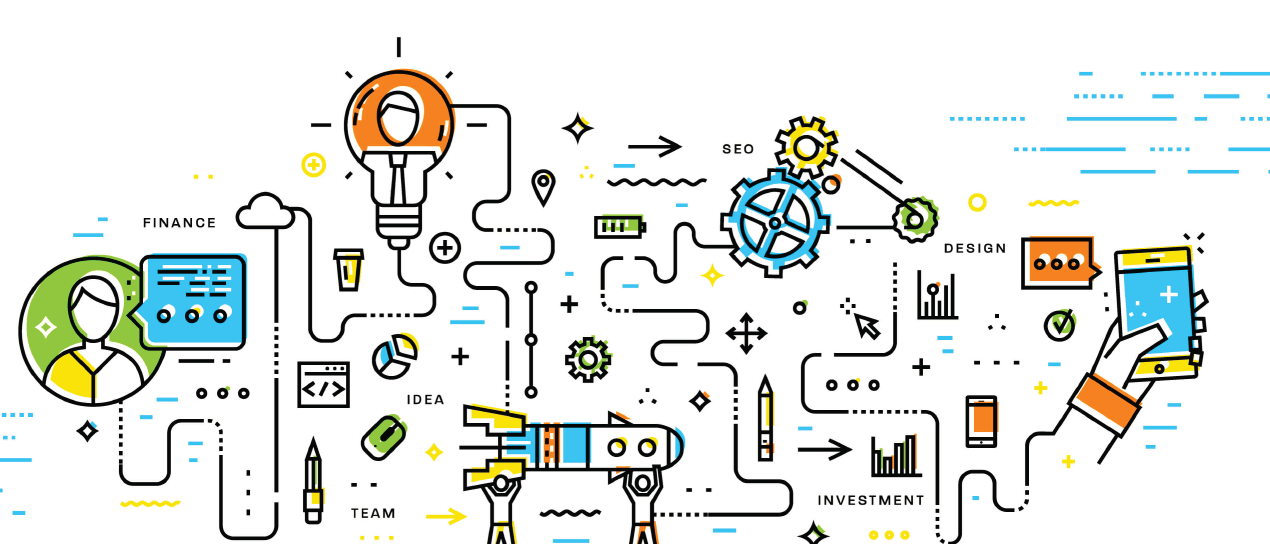
While starting a new project it is important to evaluate and manage resource pools. Here are some key features that are provided by Project and Portfolio Management Software.
- PPM software enables companies to draw roadmaps for their projects. These roadmaps include objectives and target data. They include vision, goal, perspective, actions, strategies, and more.
- This software allows you to prioritize and channel resources that might have higher financial prospects. There are qualitative and quantitative factors in every organization and the success of the project is decided while keeping all these factors in mind.
- It has features through which you can conduct stimulation on resources, tasks, costs, and access risk management options. You can gauge the probability of the occurrence of the event using simulations. It also has color-coded filters that help you to access the probability of the risk.
- PPM acts like a multi-project monitor as by using this tool you can see milestones and project deliverables. You can resolve project issues, manage project scope and mitigate risks. You get the option to re-evaluate the portfolios of the project according to the market scenario.
- It provides an efficient resource optimization workflow and comparison maps for the users so that they make informed business decisions. It offers tools through which you can predict scenarios using different variables of the company.
- It has budget management tools that assess results and shape the strategy of its organization. Its budget management capabilities allow you to equip yourself with project expenditures which include labor, non-labor and operational costs. It sets realistic goals, tracks progress, and updates stakeholders through its cost tracking feature. All these solutions are designed to calculate the cost of a project and revenue using billing and cost rates.
- To add new workflows most tools come with pre-built templates. With the help of these templates, you don’t have to start the workflows from the scratch. By using these templates, you can just fill the data within them and build the reports.
Benefits of a Project and Portfolio Management Software
Using PPM software enables the users to improve the health and value of the organization. It manages their day-to-day activities.
- PPM software drives businesses to make better decisions. It gives an insight into the project and filters out projects that don’t contribute to the objective of an organization.
- This software streamlines the workflow which helps in automating repeatable processes. This helps to have an edge over the competitors of the businesses.
- It brings project transparency that leads to smart decision-making. You can easily access the data and improve collaborations as it centralizes it.
Top 5 Projects and Portfolio Management Software
These are the 5 best platforms of project and portfolio management software that users can explore in 2022. The products on the list are ranked based on features offered and customer feedback.
Microsoft Project and Portfolio Management
Microsoft Project and portfolio management is based on a central server. It works with both Microsoft project professional-client and with the Project web app. It offers central data storage, resource management, role-specific use, and individual expandability.
Key features
- Work flexibly
Users can choose from a variety of tools and approaches that suit their preferences the best.
- Get visibility
You can create an interactive roadmap through which you can create a centralized view of all programs and projects across your company.
- Plan projects
It has familiar schedule features that simplify planning and reduce training time for the managers.
- Share insights
Users can create and share interactive dashboards with the help of Microsoft Power BI. It visualizes different aspects of your project.
- Start quickly
It has customizable templates that enable you to start the project quickly. There is no need to start the project from the scratch.
- Run your business
You can customize your project management needs that benefit your company and shorten your time to market.
Pricing
There are cloud-based and on-premises solutions, and each of them has different project plans. You can choose from them according to your need for the ppm software.
Pros
- It is stable and continuously gets more efficient for more relevant features that suit users the best.
- It is very flexible as it has road mapping or financial tools for management.
Cons
- For the people who start using it for the first time, it can become quite overwhelming for them because it has a lot of features and users can get lost while working on them.
- It saves files in a proprietary format and the PCs that do not have this program cannot open them.
SAP PPM
SAP PPM supports the planning and execution of your projects. It analyzes and manages the investment of a project. It can generate proposals, monitor progress, assign resources, check the availability of the resources, and manage financial planning.
Key features
- Portfolio Management
Users gain an aggregate view of capital expenditures, capital demands, and R&D performances. It assesses the value of the project, its benefits, and risks by its standardized questionnaires and methodologies. You can receive insights into the project costs and revenue and also compare them against the planned values.
- Project Management
It allows you to see the projects, tasks, and timelines. From structuring to the visualization you can handle different phases of the project. Users can manage duration, effort, and task and also assign work to the responsible person’s dashboard.
- Resource Management
With the help of this tool, you can identify the right resources, optimize their utilization, check availability, and avoid project bottlenecks.
- Commercial Project Management
It increases profitability and one can achieve transparency of customer projects. It enhances monitoring, planning, and control by making cost and revenue plans. It assesses the risks of the project through standardized evaluation methods.
- Product Roadmap
It creates roadmaps for the project through which you can easily access the plans and future developments.
Pricing
It has a standard and professional pricing system. Users can choose from them according to their needs.
Pros
- Team members of the manufacturing team can work together.
- It is easy to track the project and data analytics.
Cons
- There is a requirement to upgrade its budgeting capabilities.
- It costs more if you compare it with competitors.
Eclipse PPM
Eclipse is a project and portfolio management software that is easy to use and quick to learn. By only using one system, you can manage hundreds of projects. It ranks and prioritizes projects, plans and manages resources, and leverages pre-built project templates.
Key features
- Budgeting/Forecasting
- Change Management
- Collaboration Tools
- Dashboard
- Milestone Tracking
- Portfolio Management
- Prioritization
- Progress Tracking
- Project Planning
- Reporting/Analytics
- Requirements Management
- Resource Management
- Status Tracking
- Task Management
- Template Management
Pricing
The pricing of the Eclipse PPM starts from $15.00, per month. They do not offer a free version, however, they do offer a free trial.
Pros
- It has a simple UI for development and has a lot of plugins to use.
- You can manage large projects by using this product.
Cons
- There is no java-script debugger.
- Switching perspectives takes a bit much time and updated versions require the users to build out their own plugins and migrate their projects.
PowerSteering
PowerSteering is a cloud-based project and portfolio management software that is used by large organizations. It is used for workflow management, idea and demand generation, resource management, program management, and timesheets.
Key features
- API
- Access Controls/Permissions
- Activity Dashboard
- Activity Tracking
- Agile Methodologies
- Alerts/Notifications
- Budget Management
- Budgeting/Forecasting
- Risk Management
- Task Planning
- Project Planning
Pricing
The starting price of PowerSteering is $50.00, per month. It doesn’t have a free trial or free version.
Pros
- It is flexible in nature as this app can be used quickly and easily anytime.
- It offers security, scalability, functionality, and performance which enables companies to enjoy top-class benefits.
Cons
- It doesn’t offer a free trial of the product and it is difficult to get hold of the team supporting the implementation in case of questions.
Micro Focus Project and Portfolio Management
Micro Focus Project and Portfolio Management help project managers, executives, and resource managers overcome challenges like data consolidation, time, cost, and resource management.
Key features
- Strategically manages your portfolio
- Scale on demand
- Accelerate project delivery
- Embrace Enterprise Agile
- Optimizes Resources
Pricing
The premium starts from $55/per month whereas the smart sheet business starts from $25/per month.
Pros
- It has a powerful engine that enables the creation of workflow complexities and processes.
Cons
- It can be inflexible and caustic at times.
Conclusion
Project and Portfolio Management products enable users to check and optimize the revenue that can be generated from a project before investing in it. It combines all the data and makes reports analyzing it. It creates roadmaps for the company through which they easily and quickly execute their projects. In the above article, we discussed everything about project portfolio management software and the top 5 best products of ppm that you can use in 2022.
You can connect with us at SaaSworthy to know more about it.






