In most developing countries, significant data collection issues exist. The most serious are unavailability, obsolescence, unreliability/inaccuracy, and inconsistency. Meanwhile, important data for development planning, such as political boundaries, topographic maps, and dry weather flow, particularly of transboundary rivers, is becoming increasingly limited.
Analog technologies have long been used for mapping and data production. Any errors in storing and extracting analog data would have repercussions on development planning. Due to a lack of common data storage and handling systems, as well as insufficient data exchange, reuse, and recycle options, duplication in data collecting is typical. These problems can be solved by utilizing geospatial data, which is becoming increasingly popular in development planning and disaster management.
Table of Contents
What is the importance of a Geographic Information System?
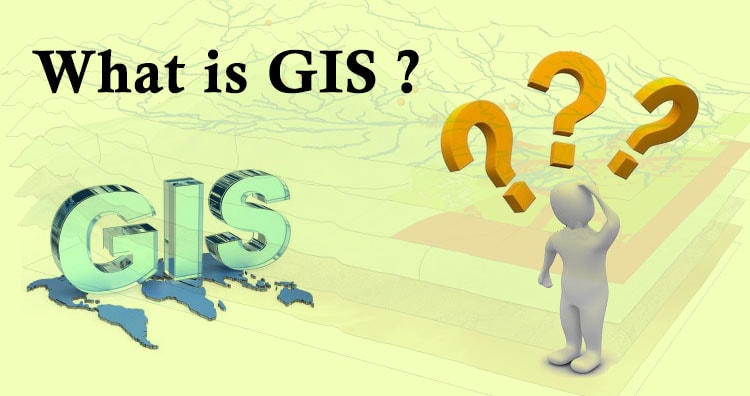
It aids decision-making by simplifying difficult facts, maintaining transparency, and improving communication. Many countries in Asia and the Pacific, however, lack the ability to exploit these technologies, owing to a lack of awareness and comprehension.
A geographic information system (GIS) is a computer-based system for creating, storing, manipulating, managing, analyzing, and displaying spatial or geographic data. The efficiency of GIS solutions is found in the classification and reporting of historical spatial data. It facilitates the manipulation and visualization of graphical data in a professional and user-friendly manner. It also aids in the creation of maps and the extraction of useful information. The use of GIS software allows for a better understanding of the linkages between spatial and attribute data.
Following are the top 5 platforms of Geographic Information System Software that users can explore in 2022. The products on this list are ranked based on the features offered and customer feedback.
Top 5 Geographic Information System Software
Mapbox
Custom digital maps for websites and applications can be created with this GIS software. With its geocoding feature, you may convert a location address into coordinates.
Store locator, turn-by-turn navigation, data visualization, on-demand logistics, and more are all available with Mapbox. CSV and GeoJSON files can be imported. High-resolution picture exports are supported by the Mapbox Studio Classic export tool.
It can power location-based AR games and enables augmented reality. Users will have access to precise data about streets all across the world, courtesy of the OpenStreetMap community. The most detailed street datasets in the world may be found on OpenStreetMap. It allows for picture management as well as location analysis.
Key Features
- Reading this documentation.
- Access tokens and token scopes.
- API versioning.
- Rate limit headers.
- Rate limits.
- URL length limits.
- HTTPS and CORS.
- Coordinate format.
Pricing
The pricing starts for free. Every product includes a useful free tier, so you can sign up and start building right away.
Pros
- The transformation of data into tiles is incredible.
- Controlling layers are dynamically dependent on zoom level.
- You can design stunning maps with an easy-to-use interface.
Cons
- The pricing structure is a little perplexing.
- On some platforms, map customization is limited.
CARTO
CARTO is a business intelligence tool that transforms location data into business outcomes. It specializes in utilizing Location Intelligence to provide you with a variety of insights into your business and to assist you in growing it. It provides a visual representation of a large number of data sets at your fingertips.
Get access to analytics and boost the value of your business intelligence and analytics department using CARTO’s intuitive drag-and-drop interface. Data crunching is now easier than ever before, and it may be done without the help of a GIS professional. CARTO allows you to calculate the return on investment of your marketing campaign, plan your site, and forecast the performance of your sales force.
Key Features
- Map Design
- Vector Mapping
- Data Visualization
- Overlaying
- Predictive Analysis
- Distance Analysis
- Spatial Analysis
- Data Stream
- Data Transformation
- WYSIWYG Design
- API Integrations
Pricing
The individual plan starts from $199.
Pros
- It aids in the effective communication of facts and analysis to governments.
- It has both beginner and advanced user interfaces
Cons
- It lacks the editing features seen in other desktop GIS tools.
- A lot of intricate cartography is limited by the number of layers allowed.
ArcGIS Online
ArcGIS Online is a Geographical Information System (GIS) mapping software for individuals and businesses that allows them to use interactive maps to link people, places, and data. Users can obtain smart, data-driven styling and analytic tools that give location insight using this program.
It enables people to share their knowledge in small groups or over the internet. Companies can use interactive maps to help customers understand their data and inspire them to dig further.
They can also use these maps to build web apps that provide a more concentrated and engaging experience. Users will have secure and simple access to the data, maps, and apps they need to complete their tasks. Using straightforward analytical tools, ArcGIS Online understands users’ data in the context of location.
Key Features
- Security Design– Esri’s security strategy is based on a defense-in-depth approach that provides security controls at every level for every user, including the application, network, and facilities. Following this security principle helps to assure data confidentiality, integrity, and availability in ArcGIS Online.
- Secured Operations-All personnel is subjected to a background examination. Only a few members of the operation team have access to client database information. The EsriSoftware Security & Privacy team develops safe products and services for clients, partners, and regulators, including incident response validation and documentation.
- Ownership Retention– Ownership– Customer intellectual property rights for data produced through Esri cloud products are retained by customers. ArcGIS Online, Esri Business Analyst Online, and other tools can be used to merge Esriand third-party data into web applications. Multitenancy—To ensure that organization data is only accessible by the organization’s users, each data entry within multitenant storage is stamped with the ID of the owning subscription.
Pricing
ArcGIS online has 9 different pricing systems, starting from $100 to $3800.
Pros
- NISC and other commercial systems are tightly integrated.
- Aids in making better-informed judgments and providing better service.
- Developing new infrastructure and identifying existing underground infrastructure are both important tasks.
Cons
- Licensing regulations are less restrictive.
Esri ArcGIS
Esri ArcGIS is a user-friendly mapping and analytics program that comes with a variety of useful features to help organizations flourish. Flexible licensing possibilities are included in this software, allowing location-based analytics to be applied to a variety of business practices.
Furthermore, the contextual tools included with Esri ArcGIS make it simple for users to analyze and visualize data. Individual users’ decision-making processes are also aided by this program. As a result, their organization has become more efficient. Users can also link with the most extensive analytical methods and data science elements by employing this program, allowing for consistent corporate growth.
The intuitive maps provided by Esri ArcGIS aid in the detection of spatial patterns, allowing for seamless decision-making. As a result, users will be able to create, share, and use maps on whatever device they choose.
Data can also be transformed into 3D models using Esri ArcGIS, allowing people to analyze and solve problems on the go. Esri ArcGIS also provides Imagery & Remote Sensing, Data Collection & Management, and other services.
Key Features
- Create 2D and 3D mapping apps with the base map layer service’s ready-to-use layers including streets, photos, and topography. With your own unique base map, you can create and brand applications.
- In ArcGIS, you can create, manage, and save features, vector tiles, and image tile data. Use interactive tools to manage data and securely access it from your applications.
- Make 2D and 3D maps of your geographic information. To identify unique patterns and correlations, use mapping APIs that offer data-driven styling.
- With the geocoding service, you can look for addresses, businesses, and locations. Convert geographic coordinates to addresses or utilize batch geocoding to save locations for later.
- The routing services can help you find routes and destinations as well as do detailed studies on street networks. Find the nearest facility, calculate the service area (driving time) surrounding a location, or plan a delivery route for a fleet of vehicles.
- With the GeoEnrichment service, you can find local facts and demographic information about a location, such as average income, household size, and population destiny.
- Content for apps can be stored, managed, and accessed; to securely access content such as maps, layers, and files, use tools, services, and APIs. Keep stuff private or make it available to groups of people.
Pros
- Hundreds of data-driven applications are possible.
- It features powerful data collection capabilities, such as ArcGIS Survey 123.
- In addition, there is a vibrant and active community that assists with problem-solving. It adds significant value to governments and enterprises.
Cons
- ArcGIS requires a lot of memory and extra space to function properly. So that if we don’t have an updated computer, we won’t have any problems.
- There should be more Admin options available to rearrange/limit the options available to the end-user.
Maptitude
This location intelligence program can also be regarded as cloud-based geographical information software. Maptitude has practically all of the most important and helpful GIS features to increase its utility value. It allows you to create highly interactive maps that you can quickly share with your team members for improved cooperation.
Maptitude includes 3D images and spatial analysis in addition to image management and exporting. Color coding and labeling make it easier to find specific elements on maps. Its efficiency is boosted by geocoding and census data integration capabilities. Maptitude allows you to map the internet. It is feasible to do a trade area analysis.
Key Features
- MapWizard® thematic mapping technology
- Color, pattern, bar and pie chart, size, dot-density, and 3D prism thematic maps
- Pin mapping (geocoding) by address, postal code, and more
- Maps at any scale
- Feature selection/geographic queries
- Customizable maps
- Statistics
- Shortest/fastest paths, routes, drive-time rings, and vehicle deliveries and pickups
- Buffer, territory, area of influence, density grid, facility location, desire line, drive-time zone, market share, and overlay tools
- Travel-time tables
- Built-in database engine
- Formula fields and coded fields
- Page layouts
- Surface analysis and 3-D mapping tools
- Native support for popular files including Oracle Tables, Esri Shapefiles and File Geodatabases, MapPoint PTM, and MapInfo TAB files
Pricing
The maptitude upgrade plan costs $395, and Version 2015 costs 695.
Pros
- The program is the most comprehensive, precise, and complete redistricting software available. Most notably, the customer service is outstanding.
- Maptitude is simple to use and comes with all of the tools you’ll need to create great maps and data analysis.
Cons
- It can take some time to figure out how to reorganize tools with new versions.
Conclusion
A geographic information system (GIS) is a computer-based system for creating, storing, manipulating, managing, analyzing, and displaying spatial or geographic data. The efficiency of GIS solutions is found in the classification and reporting of historical spatial data. In this blog, we discussed everything about geographic information systems and the 5 best software that you can use.






