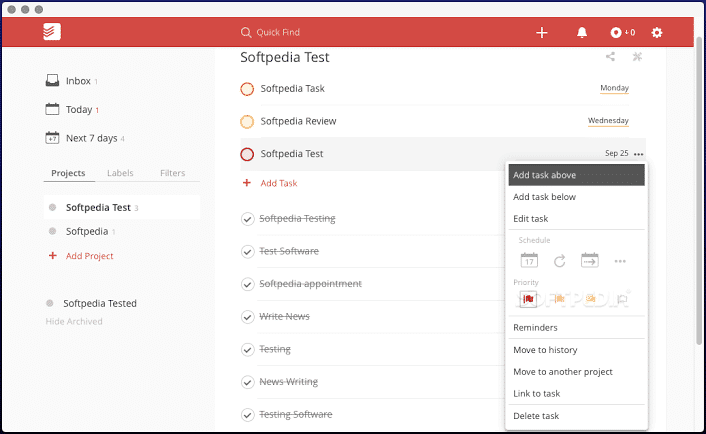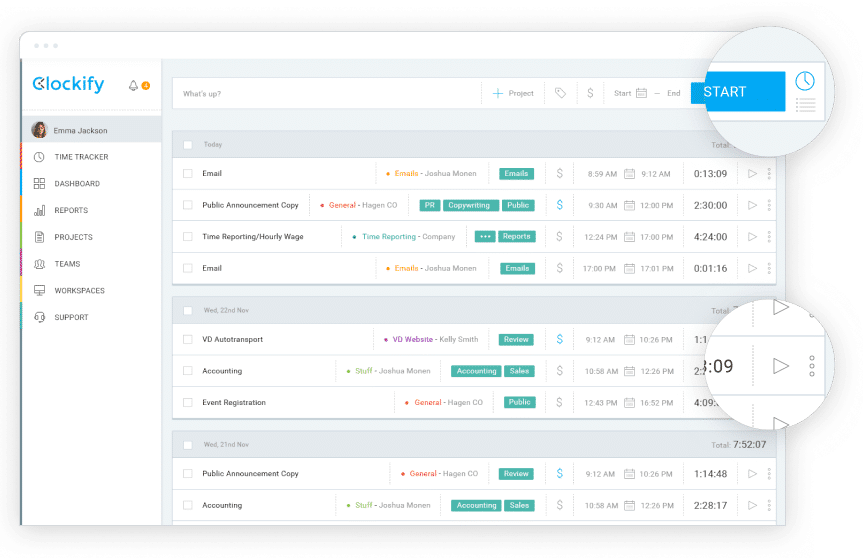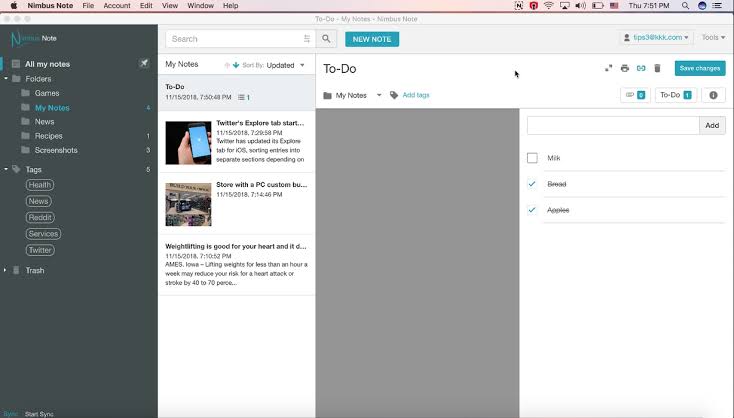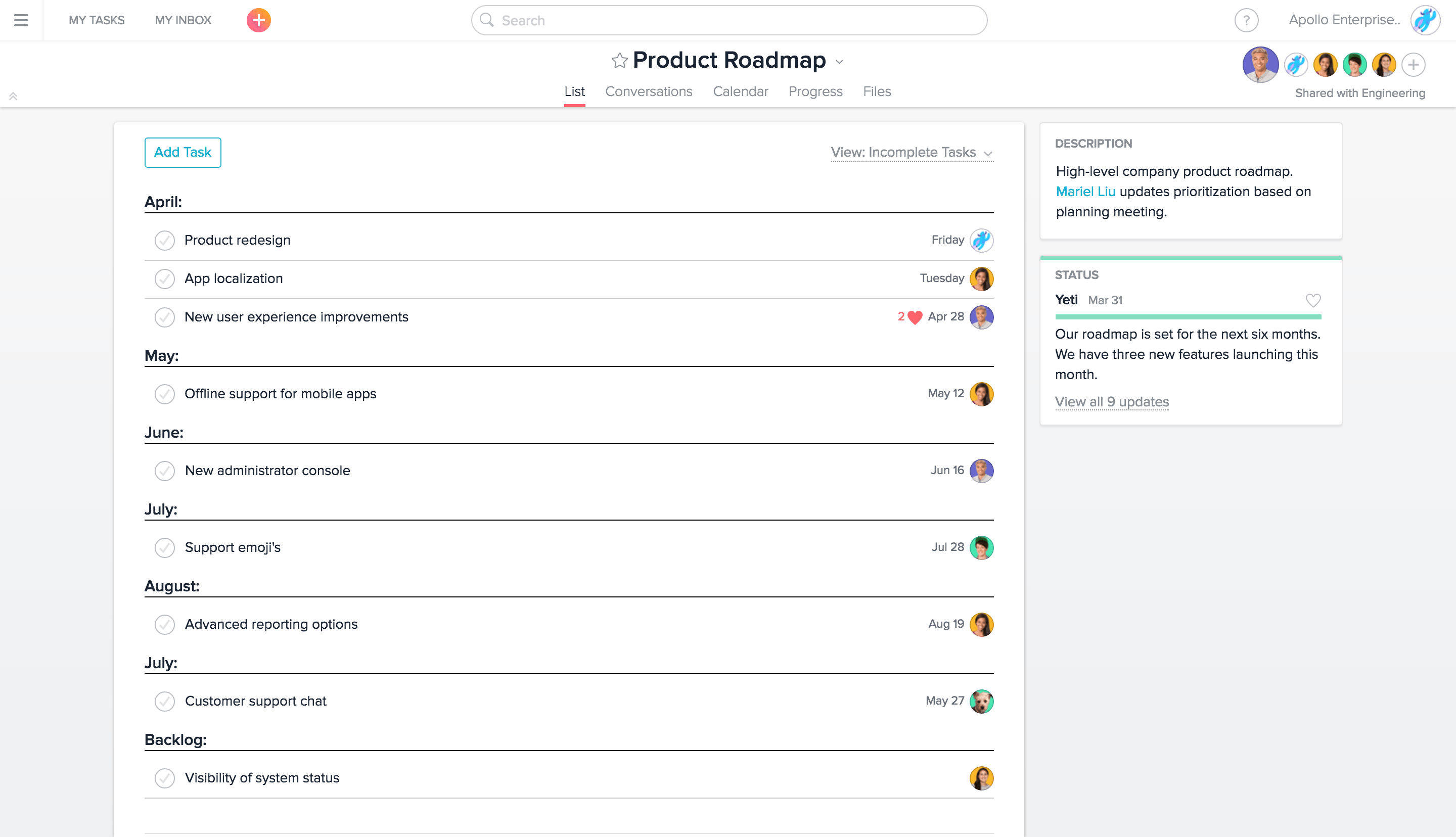Time management is one of the most important things that you must ensure to keep yourself or your team productive. Handling time management on an individual level is a task in itself, but it becomes more challenging when it comes to managing it on a team level. While handling projects, most of the teams face this problem of missing the deadlines. There are various time management tools available that are designed to help individuals as well as teams to manage time efficiently.
No matter what kind of tasks you handle on a day-to-day basis, the free time management apps can help you to streamline your work easily. These apps can help you to complete the maximum amount of work in the minimum time. Time management applications can deliver you with some outstanding features. Different application developing companies are coming up with some unique apps to establish a strong customer hold. The developers are creating time management applications that can run on different platforms such as Microsoft, Android and iOS.
Table of Contents
Features to Look for in a Time Management App
There are some fundamental qualities which you must look for while starting the usage of a free time management application. Check if the free applications for time management offer the following qualities.
- User Friendliness: This is the primary quality that all apps for time management must possess. If you are using an application for a company or as an individual, user-friendliness will be your primary lookout. Any user will be reluctant to use a complicated application.
- Compatibility: Compatibility is the second most important thing that you should look into while choosing a time management application for free. There are numerous applications where you can get some features in the free version and advanced ones in the paid version. The compatibility must be checked in terms of the ability possessed by the application to work on different operating platforms like Mac, iOS, Windows, Android, Chrome etc. The greater the compatibility of an application, the easier would it be for you to handle a particular project in any operating environment.
- Useful Features: A few applications for time management come with different useful features like time tracker, storage and User Interface. Excellent storage, as well as UI, are the two things you should always consider while determining the working ability of an application. Good storage helps a user to gain access to massive amounts of data instantly. Thus, one can save a lot of time in searching a data for further treatment.
Here, some crucial information about the best free time management applications are given in a tabular form:
Detailed Study
Here is a detailed study of the best time management applications that are dominating the market in the current year.
1. Todoist
ToDoist is mostly accepted by time-management software users as the basic version of the application would enable one to have a free lifetime access without paying a penny. Visualization of the progress can be tracked easily by the user with the help of this app. Some extraordinary features of the app are given below:
- Reliable application for goal setting.
- The application enables timesheet designing.
- Data backup can be done easily.
- The app can categorise your tasks and projects based on your entries.
2. Clockify
Clockify is a leading application that is widely used by many companies across the globe. It is regarded as one of the most popular and useful time tracking tools as it provides the user with several features of project management for free. Large companies with teams comprising a considerable number of members can use this application for training purposes or for improving their internal systems. Some conveniences that one can get from Clockify are mentioned below:
- It helps the users to make several types of reports. These reports can be easily exported in different formats like Excel, PSV etc.
- It enables task-distribution among the employees with separate time slots assigned for each task or assignment.
- Efficient tracking helps to maintain a proper grip and transparency of the project.
- This application can work with large teams for free.
- It comes with an ‘Access with Permission’ feature that helps one to maintain confidentiality.
3. Nimbus Note
The companies dealing with projects that contain notes and written data can use the Nimbus Note app to get the optimum benefit. Nimbus Note can be one of the best time management apps for students that can boost their academic performance. The features that you can get from Nimbus Note are given below:
- Easy folder designing and storage can be done with Nimbus Note.
- Different types of paper documents can be accessed with this application digitally.
- A user can print and share a digital paper document easily.
- This time tracking app can execute proper tracking procedure in accordance with the deadline provided for a note.
- Enough storage space helps one to access older projects easily, without losing any.
4. Rescue Time
Any organisation that primarily needs a digital environment to complete several projects assigned to them can use the Rescue Time application. This application can be used by companies that deal with computer analytics. A few extraordinary features of the app are mentioned below:
- The users of Rescue Time can customize different types of notifications and alerts to boost efficiency while working on a project.
- One can use the Rescue Time as a timer app that is well-automated.
- Dates and time of different meetings and conferences can be stored in the application with an alarm.
- This app allows one to create and access different types of reports for a project.
- Website blocking facility present in this application can improve the pace of the work by preventing or minimizing unwanted websites to pop-up during the work.
5. Asana
Are you the one looking for an app that would be able to manage time as well as track the work progresses of your team members? It would be best for you to try Asana. This application is well-known for its multitasking abilities like easy work segregation and tracking time. The following features can be enjoyed by the users while using Asana:
- Work distribution can be done easily with this application.
- Enables easy specification of every minute details of a project.
- The employees can see clear deadlines of the project while working.
- As a project executive, you can avoid all sorts of overlaps and gaps from the projects.
With this shortlist of the leading free time management apps, you can decide which to go for so as complete your projects faster. Make sure you choose the right application. A few apps mentioned above can deliver you with all your desired business goals and project needs for free. Keep in mind, however, that it is always an excellent step to take a paid version of an application because not all great features are available in a free one. However, you can always take a free trial of the premium versions of the premium apps if the provider gives you a chance to do so. Another thing that you should always consider is the working structure that you and your company have. If you work individually, look for such apps that can provide you with the advanced features either for free or a minimum fee.
A time tracking software that can deal with multiple users in a large team might not deliver you with versatile conveniences. In such a condition, you should always try to get the paid versions. All the apps mentioned above have their respective websites from where you can get a basic guidance regarding their usage.
To sustain in the present global industrial scenario, it is essential to take the right step in minimizing the time to complete massive tasks. Generally, profit-making organizations, business entities and corporate individuals use these types of apps to facilitate work productivity. At present, tech-savvy students are also using them to ensure proper balance in their study schedule.