In the days, only a few companies were using remote work. Today, remote work has become an enormous hit, and organizations of all sizes have made it the norm.
But, to successfully work remotely, you’ll need more than a decent desk and a pair of noise-canceling headphones. You must incorporate the right software into the mix to ensure your employees do their work and perform well from home (or wherever they might be).
Continue reading to learn about the remote work applications you require for conferencing, communications, and project management. You and your employees can benefit from working from home and ensuring your company is vital. Let’s get started.
Table of Contents
What is Remote Work Software?
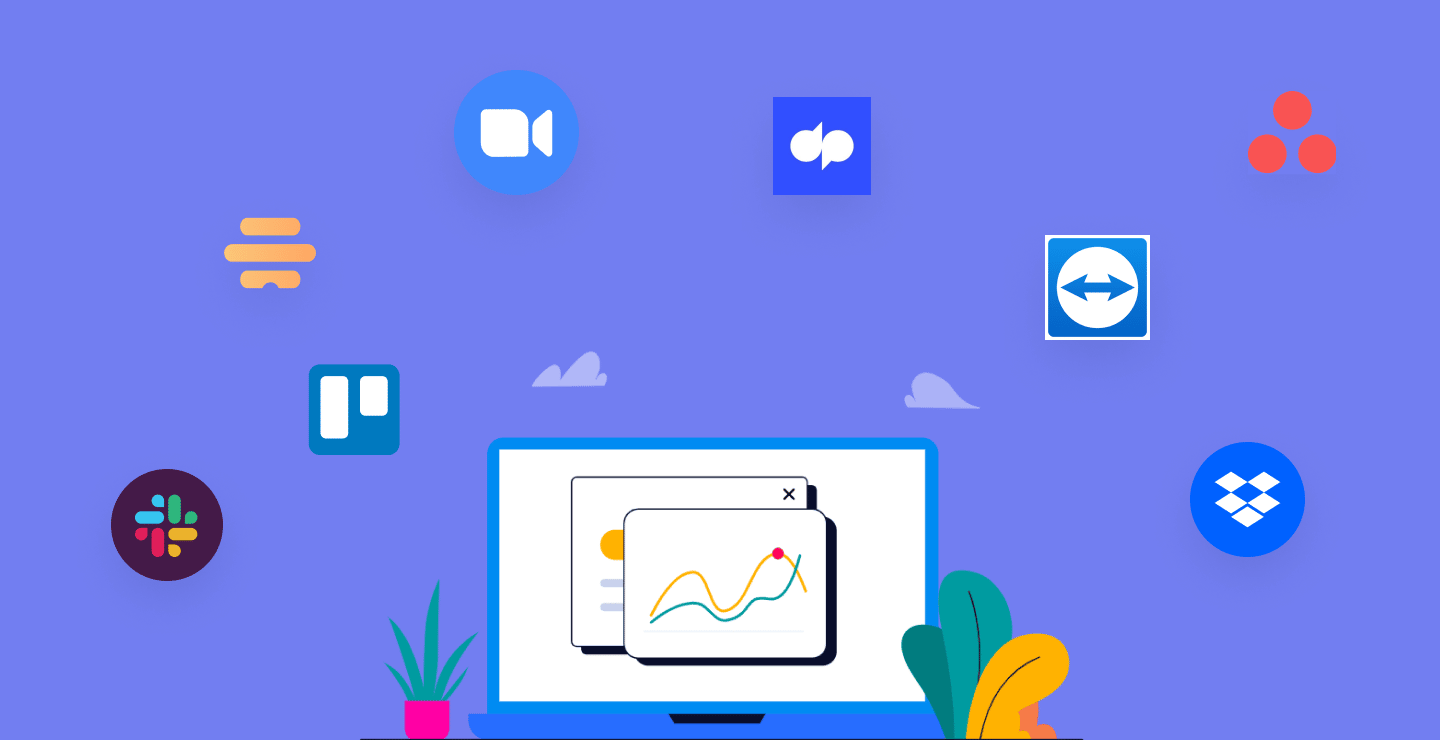
Remote support software lets administrators and IT departments connect and control remote devices via an internal network internet to address technical problems and automate routine chores. Remote support software is used by businesses to address technical issues and increase security without the need for technicians to have a connection to their device that needs assistance.
Remote support software allows IT professionals to resolve technical issues without being on-site. The software also permits monitoring systems remotely and running diagnostics. Remote support software could also contain functions designed to maintain compliance with regulations and offer tools for audit, more granular access settings, Identity management functions, and many more.
IT departments employ remote support tools to resolve client technical issues and help organizations save time and money spent on IT support. IT support personnel can go to the device and spend less time calling to understand the non-technical language spoken by an uninformed customer.
Instead, they can connect to the device, determine the issue and apply the best solution. Remote support software must be separate from software for remote desktops, but both have the same basic concept of allowing access from remote locations through the internet or an intranet. The main differentiator between these software types comes from the increased capabilities of remote support solutions. Let’s have a look.
Top 5 Remote Work Software in 2023
Wrike
Our list starts with Wrike. Wrike is cloud-based collaboration and project management software that assists users in managing projects from beginning to finish. It gives users total control and visibility over the tasks. The complete solution manages projects from the initial request to monitoring work progress and reporting on the results.
With Wrike, project managers, project coordinators, and team leaders can use practical tools to gather and arrange project requirements, make project plans, and display timelines in a Gantt chart. Plans for projects can be changed quickly as the work progresses, and the teams involved are notified of any changes to work.
The built-in report maker lets users slice data from projects to show results to executives or teams. With real-time work updates and personal dashboards, every team member will know the priorities of their job.
Since files, tasks, and discussions are extracted from emails and spreadsheets that have yet to be shared and incorporated into a centralized workspace, teams can focus on their mission instead of looking for updates on work or other information.
- Deployment – Cloud, SaaS, Web-Based.
- Platform – Mac, Windows, Android, iPhone, iPad.
- Top Features – 360 Degree, Feedback, @mentions, API, Access Controls/Permissions, Accounting, Accounting Integration, Activity Dashboard, Activity Planning, Activity Tracking, Activity/News Feed, Ad hoc Reporting, Agile Methodologies, Alerts/Escalation, Alerts/Notifications, Appointment Scheduling, Approval Process Control, Approval Workflow, Archiving & Retention.
- Free Trial & Version Available
- Prize – $9.80/Per-Month
- Best for – Automatic Backup, Availability Management, Backlog Management, Bar Chart, Benchmarking, Bid Management, Bill of Material Analysis, Billable & Non-Billable Hours, Billable Items Tracking, Billing & Invoicing, Bills of Material, Booking Management, Brainstorming.
- Support – Email/Help Desk, FAQs/Forum, Knowledge Base, Phone Support, 24/7 (Live Rep), Chat.
- Overall Rating – 5/5 Stars
ClickUp
The second that comes on the list is ClickUp. A cloud-based solution for managing projects named ClickUp manages projects and strikes an awkward balance between providing numerous options and ensuring they’re cost-effective and straightforward to use.
To ensure workflows align with goals, teams can create shared tasks and collaborate, including the status of projects and updates. It’s one of the most effective tools for managing projects because of its wide range of flexibility and the ability to give you a clear view of every project and job.
- Deployment – Cloud, SaaS, Web-Based.
- Platform – Mac, Windows, Linux, Android, iPhone, iPad.
- Top Features – @mentions, API, Access Controls/Permissions, Activity Dashboard, Activity Tracking, Activity/News Feed, Agile Methodologies, Alerts/Escalation, Alerts/Notifications, Application Management, Approval Process Control, Approval Workflow, Archiving & Retention, Assignment Management, Audit Trail, Automated Scheduling, Automatic Time Capture, Backlog Management.
- Free Trial & Version Available.
- Prize – $9.00/Per-Month.
- Best for – Bar Chart, Billable & Non-Billable Hours, Billing & Invoicing, Brainstorming, Budget Management, Budgeting/Forecasting, Bug Tracking, Bug/Issue Capture, Business Process Automation, CRM.
- Support – Email/Help Desk, FAQs/Forum, Knowledge Base, Phone Support, 24/7 (Live Rep), Chat.
- Overall Rating – 4.8/5 Stars
Nasdaq Boardvantage
Nasdaq Boardvantage is third on the list. Meet Nasdaq Boardvantage is an online board portal and tool for governance that focuses on improving collaboration among both large and small businesses in sectors looking to simplify and streamline the board meetings of their employees. Collaboration is improved through the ability to hold frequent or multi-board meetings and recording the details of arrangements, their attendance, and files using board books. At Nasdaq technology, it will allow individuals to work more effectively and strategically.
We designed Nasdaq Boardvantage, including essential features like survey building and administration of meetings, document management, collaboration, and remote accessibility.
The user-friendly interface allows users to quickly upload documents and receive approval from other members via notes, emails, unanimous consents, and electronic signatures. Using the task management feature, users can organize projects with customized workflows and progress reports.
- Deployment – Cloud, SaaS, Web-Based.
- Platform – Mac, Android, iPhone, iPad.
- Top Features – @mentions, Access Controls/Permissions, Action Item Tracking, Activity Dashboard, Activity Tracking, Agenda Management, Alerts/Notifications, Approval Process Control, Archiving & Retention, Assignment Management, Attendance Management, Attendee Management, Audit Trail, Authentication, Automatic Backup, Calendar Management, Chat/Messaging.
- Free Trial Available
- Prize – Price not provided by the vendor.
- Best for – Customizable Branding, Customizable Reports, Customizable Templates, Data Import/Export, Data Security, Data Synchronization, Digital Signature, Discussions/Forums, Document Management, Document Review, and Document Storage.
- Support – Email/Help Desk, FAQs/Forum, Knowledge Base, Phone Support, 24/7 (Live Rep), Chat.
- Overall Rating – 4.7/5 Stars
Notion
Notion is an application for managing workflows and projects solution that assists businesses in streamlining tasks related to setting goals, status tracking, and lead management—other functions on a single platform.
It lets users use the drag-and-drop interface to organize the order of things, arrange them, and create thoughts, ideas, or plans. Notion allows companies to develop and maintain a database of knowledge covering various topics, such as instructions for tasks, code guidelines, and HR workflows, among others.
Utilizing the integrated calendar and Kanban boards, users can build roadmaps and keep track of projects based on the status of completion and priority, category, or team members assigned. To improve collaboration, team members can comment on projects and tasks to initiate discussions.
- Deployment – Cloud, SaaS, Web-Based.
- Platform – Mac, Windows, Android, iPhone, iPad.
- Top Features – @mentions, API, Access Controls/Permissions, Activity Dashboard, Activity Tracking, Activity/News, Feed Agile Methodologies, Annotations, Approval Process Control, Archiving & Retention, Brainstorming, Budget Management, Calendar Management, Cataloging/Categorization, Collaboration Tools, Commenting/Notes, Communication Management.
- Free Trial Available
- Prize – $10.00/ Per month.
- Best for – Configurable Workflow, Contact Management, Content Management, Create Subtasks, Customizable Dashboard, Customizable Fields, Customizable Templates, Dashboard, Data Import/Export.
- Support – Email/Help Desk, FAQs/Forum, Knowledge Base, Phone Support, 24/7 (Live Rep), Chat.
- Overall Rating – 4.7/5 Stars
LiveAgent
LiveAgent is the best cloud-based Help Desk solution for customer service representatives at a low cost. With 175+ advanced capabilities, you can connect every service channel to give your customers a seamless experience.
With more than 200 integrations, all the customer service tools are available to your employees to address even the most complex issues. Because of its capacity, the platform for customer service is ideal for both large and small customer support teams.
LiveAgent’s Help Desk software includes many essential capabilities to ensure your customer service representatives can keep track of customer demands and offer exceptional customer service.
- Deployment – Cloud, SaaS, Web-Based.
- Platform – Windows, Linux, Android, iPhone, iPad.
- Top Features – AI/Machine Learning, Access Controls/Permissions, Activity Tracking, Alerts/Notifications, Annotations, Archiving & Retention, Case Alerts, Case Management, Case Notes, Categorization/Grouping, Collaboration Tools, Commenting/Notes, Conflict Management, Contact Database, Contact Management, Contract/License Management.
- Free Trial & Version Available
- Prize – $9.00/Per-Month.
- Best for – Data Import/Export, Data Storage Management, Data Visualization, Document Review, Document Storage, Drag & Drop, Duplicate Detection, Full Text Extraction.
- Support – Email/Help Desk FAQs/Forum Knowledge Base Phone Support, 24/7 (Live Rep), Chat.
- Overall Rating – 4.4/5 Stars
Conclusion
There’s plenty of room to develop in the technology field as more and more companies are shifting to remote or hybrid teams. Businesses actively seek remote workers for numerous new jobs rather than throwing “work from home” in the mix to earn a profit.
If you want to earn more money, there are jobs with varying skills and expertise. But, if you’re hoping to make a substantial amount of focus on creating originality in your work, a portfolio of your most successful projects is essential.






