A flowchart is a graphic representation of a system or process that shows the steps or actions in order using shapes and arrows. Complex processes are made easier to comprehend and evaluate by providing an orderly and transparent means of illustrating how choices are made, activities are carried out, and data or information flows. A graphical tool for representing workflows, algorithms, or processes is a flowchart. It facilitates process analysis and communication by using symbols and connecting lines to show the order of events and decision points.
Table of Contents
New Era of Flowchart Software Tools
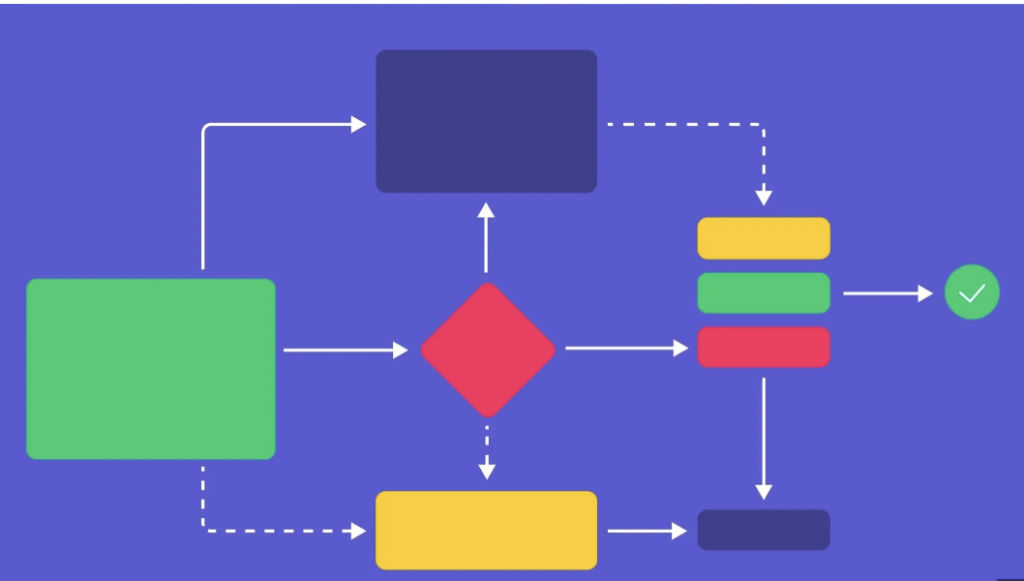
Flowchart software tools in this new era enable users to construct dynamic and interactive flowcharts by providing greater flexibility and adaptability. Additionally, they highlight how flowcharts and real processes can be more easily connected through connections with platforms for workflow automation and project management. Additionally, customers may obtain deeper insights into business processes with the use of comprehensive analytics and reporting capabilities, which encourages productivity and well-informed decision-making. Better automated features, cloud-based accessibility, artificial intelligence integration, and increased collaboration are the hallmarks of software tools in 2023. These solutions streamline workflow visualization and analysis by enabling smooth team communication, real-time changes, and more intelligent diagram production.
Top 10 Flowchart Software Tools
Lucidchart
A well-liked cloud-based diagramming and flowchart software program, Lucidchart offers a flexible platform for making, sharing, and working together on visual diagrams. Lucidchart makes it easier to create flowcharts, org charts, wireframes, and more with its user-friendly interface and large library of shapes and themes. Because it allows for real-time communication, teams can easily collaborate on projects regardless of where they are in the world. The smooth integration of Lucidchart with well-known project management and productivity applications increases its usefulness. Users can work on their diagrams anytime, anywhere because of the platform’s accessibility from mobile devices and online browsers.
OmniGraffle
OmniGraffle is an advanced graphic design and diagramming application that is mainly intended for users of macOS and iOS. OmniGraffle is well-known for its robust features and easy-to-use interface. It enables users to build a variety of visual diagrams, such as wireframes, concept maps, flowcharts, and org charts. Because of its adaptability, experts in a variety of professions, such as engineers, project managers, and designers, can benefit from using it. The program allows for the use of smart connectors and forms, which maintain alignment and automatically adjust as diagrams are updated. Strong export features are also provided for sharing diagrams with others. OmniGraffle is a preferred tool for Mac users to visualize intricate concepts and processes because of its reputation for producing visually appealing and useful graphics.
DIA
A lightweight and user-friendly solution for creating a variety of diagrams, including flowcharts, network diagrams, and entity-relationship diagrams, is provided by the open-source, cross-platform diagram production tool Dia. Its ease of use and compatibility with many operating systems, such as Windows, macOS, and Linux, make it a flexible option for users of various operating systems. Dia is appropriate for both non-technical and technical users due to its extensive configurable shape and connector selection. For people who favor open-source software and need to generate simple and clear diagrams, Dia is a go-to choice because of its dependability and free accessibility, even though it might not have as many complex capabilities as some commercial diagramming tools.
Cacoo
An online diagramming and collaboration tool called Cacoo makes it easier to create many kinds of diagrams, such as mind maps, wireframes, and flowcharts. Its real-time collaboration features, which let teams work on diagrams simultaneously from anywhere, make it stand out. With the templates and shapes that Cacoo offers, it’s simple to get started diagramming right away. Diagrams can be integrated with cloud storage systems and exported and imported into a variety of common file formats. Cacoo has grown to be a go-to tool for those who need to visually depict ideas, workflows, and concepts while encouraging teamwork and communication because of its user-friendly interface and emphasis on team collaboration.
Creately
Creately is an online diagramming and visualization tool designed to streamline the creation of various diagrams, including flowcharts, mind maps, and org charts. It offers an intuitive and user-friendly interface that caters to both technical and non-technical users. Creately provides a vast library of templates, shapes, and connectors to facilitate diagram creation. Its real-time collaboration features enable teams to work together efficiently and share ideas seamlessly. Creately also integrates with popular productivity and project management tools, making it a versatile choice for professionals and teams who need to illustrate, analyze, and communicate complex concepts and processes while fostering collaboration and productivity.
Smart Draw
The production of a variety of diagrams, such as flowcharts, org charts, floor layouts, and more, is made easier with the help of SmartDraw, a flexible diagramming and visual communication tool. It is renowned for its intuitive user interface and large collection of templates and symbols, which enable users to rapidly and easily generate diagrams with a polished appearance. For collaborative projects, SmartDraw delivers cloud-based collaboration tools and is compatible with both Windows and macOS. It also seamlessly creates documents by integrating with well-known productivity programs like Microsoft Office. Because of this, SmartDraw is a useful tool for professionals and businesses looking for a flexible and effective way to visualize concepts, procedures, and data.
Microsoft Visio
A popular diagramming and visualization tool for Windows users is Microsoft Visio. Users can use it to create complex flowcharts, network diagrams, organizational charts, and more. Visio is an effective tool for explaining complicated concepts and procedures because of its extensive collection of connectors, templates, and shapes. Users may easily add diagrams to their documents and presentations by integrating it with other Microsoft Office programs. Its collaborative tools enable modification and feedback in real-time. Businesses and professionals who need to improve project planning, communicate and analyze information and intricate operations turn to Microsoft Visio.
Canva
Canva is a feature-rich visual design tool that now allows you to make flowcharts and diagrams. Canva is mainly recognized for its design features, but it also provides a variety of flowchart templates and user-friendly design tools, so users of all skill levels can utilize it. Flowchart sharing and real-time collaboration are made possible by its cloud-based platform. Canva’s extensive collection of icons, shapes, and text possibilities makes it easy for users to build visually appealing flowcharts, even if they are not graphic design specialists. This makes it a practical alternative for anyone wishing to combine the ease of design with the power of visual communication.
Scapple
For Windows and macOS, Scapple is a cutting-edge and intuitive mind-mapping and brainstorming application. Its simple and easy-to-use interface enables users to swiftly and efficiently organize and collect thoughts. Scapple lets you connect and organize your notes or ideas to create freeform, non-linear visual diagrams. It’s very helpful for planning projects, creative writing, and brainstorming sessions. The program is a useful resource for people who prefer a straightforward, uncomplicated approach to idea generation and management because it offers a flexible canvas for your ideas without imposing rigid structures. Scapple is a popular option for creative thinkers because to its ease of use and adaptability.
MindMeister
MindMeister is a web-based mind-mapping tool designed to help individuals and teams brainstorm, organize ideas, and collaborate on visual projects. It offers a user-friendly interface with a wide range of features, including various templates, icons, and text formatting options. Users can create hierarchical mind maps, flowcharts, and concept diagrams, with real-time collaborative editing, making it ideal for group brainstorming sessions and project planning. MindMeister syncs with popular cloud storage services and integrates with task management tools, allowing for seamless workflow integration. Its accessibility across devices and platforms makes it a versatile choice for creative thinkers and teams looking to streamline idea visualization and project management.
Advantages of using Flowchart Software Tools
Software solutions for flowcharts have several benefits for a range of applications and industries. A few significant benefits are:
1. Visualization: By offering a transparent and graphical depiction of intricate procedures, they facilitate the comprehension and examination of workflows and systems.
2. Communication: Flowcharts facilitate successful communication between team members, stakeholders, and clients by acting as a universal language.
3. Problem-Solving: Flowcharts can help with process improvement and problem-solving by pointing out inefficiencies and bottlenecks.
4. Decision Making: They support scenario analysis and decision-making by providing examples of options and decision points.
Conclusion
In today’s fast-paced digital environment, selecting the appropriate flowchart software solution is critical to improving productivity and streamlining procedures. The best flowchart software solutions covered in this post include several characteristics, including intelligent automation, cloud-based accessibility, real-time collaboration, and software integration. Every tool has advantages and disadvantages, so whether you’re a project manager, business professional, or creative thinker, it’s important to match your selection to your unique requirements. These tools will become more and more important as technology develops for the purpose of visualizing, evaluating, and optimizing complicated processes in a variety of industries.






