Managing a business is a difficult task regardless of the size of the company. To function properly, a staggering quantity of data must be taken into consideration, and how you use that data will determine whether you merely survive (or don’t) or become a leader in your industry.
The information you gather about your consumers is the most crucial data when it comes to expanding your business. Making better, more strategic decisions depends on knowing who they are, what they want and need, how they engage with your company, and perhaps even when they choose not to.
To put it simply, efficient customer relationship management is the solution in both situations (CRM). We’re here to assist you in understanding CRM and how to successfully manage a CRM deployment.
Table of Contents
CRM: What is it?
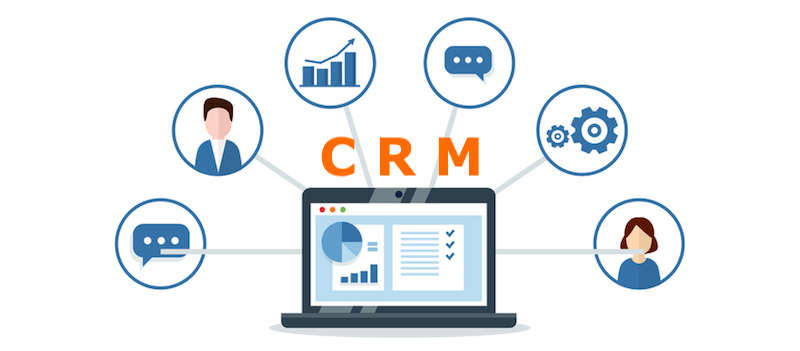
A system for systematically monitoring client contacts, habits, and experiences is known as customer relationship management (CRM), particularly in online marketing. A CRM system tries to evaluate how customers use their resources to enhance subsequent interactions and, eventually, increase revenue. Typically, it involves software that monitors consumer actions like email opens, link clicks, website visits, purchases, and more.
What is CRM Implementation?
The process of transferring your current customer data into a new CRM program is referred to as CRM implementation. If you’ve never used a CRM before, this may entail moving the data you’ve been gathering manually or importing the data you’ve gathered in another CRM tool to a new one.
Considering that you currently have a CRM tool, an implementation may entail transferring any marketing automation logic that was previously used to carry out various operations in your old platform. Depending on your industry and the types of data you routinely acquire from consumers, the information and procedures you move to the new tool may differ significantly.
Due to the drastically different CRMs that can be developed and the magnitude of the data that needs to be processed, the process can be time-consuming and challenging.
Typical issues with moving your CRM Data
Even though it’s a complicated process, you can plan for common data migration concerns if you do your homework.
- Moving Large Amounts of Data to the Cloud from Hard Drives
The location of the data’s storage is one of the key obstacles to sending massive amounts of data anyplace. Data on actual hard drives may be dispersed among several employees’ devices and small businesses.
People may access this data on a daily basis, but if it’s not all centrally stored, relocation could be quite difficult. Consider creating a procedure for staff to follow if you’re going to start the process of migrating your data onto a new CRM solution.
- File and Formatting Difficulties
Potential file formatting problems are another hazard to watch out for when moving your data. Tools for managing data, including Microsoft Excel and Google Sheets, frequently employ CSV files. The nearly infinite variety of encoding used in these files makes it challenging to transfer them between partially compatible platforms.
Checking the software and operating system for the devices you’ll be migrating from is an excellent strategy to prevent this from happening. Before beginning the procedure, it is essential to prepare all of the files that will be transferred in a uniform manner.
- Data Protection
Data security is a problem whenever you carry out routine business operations or introduce a new CRM.
Choosing a trustworthy provider with appropriate security protocols is the first step towards achieving this. Be clear about your expectations and establish the expectation that a vendor will notify you immediately if a breach occurs because even the most reputable providers occasionally experience data breaches.
Take particular care while setting up safeguards like data encryption, password protection, and data backups when getting ready to transfer data. Another wonderful strategy to prevent problems and manage a more secure organisation is to provide regular cybersecurity training for personnel.
- Minimizing the Difficulty
Data migration to a new CRM for your business is a major undertaking. It’s simple to underestimate this difficulty because, after all, all that’s required is moving the data to a new tool. Consider the suggestions above to save (or back up) your company’s data to a central location, prepare the data to be readily transferred and accepted by the new system, and take every chance to encrypt and protect it. This will help you avoid taking on more than you can handle.
Common Features in CRM Software
Despite the difficulties in deploying a new CRM, there are some aspects that can greatly reduce the risks and facilitate a more seamless transition.
- Import Tools
It is significantly easier to transfer pre-formatted data from your current CRM technology to a new CRM system with some CRM implementations’ easy-import features. Be on the watch for these contemporary CRM characteristics when looking for a new tool, whether it’s an application that walks you through the procedure step by step or a bespoke CSV file that enables you to structure your data in an easily acceptable fashion.
- Email Connection
Some CRMs have email connection tools to swiftly and easily move contacts and lead data to a new tool when it comes to moving client contact information. By gathering additional information on those contacts, you will not only be able to maintain your contact list more easily but also help with lead management and the sales process. The capability to send and receive emails directly from your CRM application is another helpful aspect of CRM email connection.
- Accounting Connection
The ability to link accounting software is a third feature that works well with email connections. You can easily maintain track of lead value and any other customer data that has to be loaded into your new CRM solution with this kind of link. Additionally, it will provide you with crucial notifications regarding the progress of customer transactions, purchase information and value, and invoicing.
Your Data Migration and CRM Deployment Plan
The most crucial thing to keep in mind is that this is a complex implementation procedure while developing your own CRM implementation plan and getting ready for data migration. Compared to a large firm with numerous sources of fragmented data, a smaller organization with consolidated information may find it easier to deploy CRM.
No matter how difficult (or easy) the process proves to be for you, keep in mind that you shouldn’t cancel your old tool’s membership until your new platform has been properly integrated. By doing this, you can ensure that during the migration process, you may manage leads and run your business as usual.
Before implementing a new CRM platform, you may take the following actions to make sure you’re taking care of all the important details:
- Check to see if your data can be easily transferred from other tools to your new software: Whether your CRM solution provides an import tool or not, you should contact your CRM vendor for advice on how to structure your data correctly to prevent problems.
- Make a list of the stakeholders whose help you’ll need: It’s likely that you’ll need to involve IT for the technical parts, platform users for testing, and anyone else involved in onboarding.
- Create an implementation and onboarding schedule: Pick a reasonable schedule and plan once you’ve determined how you’ll move your data and who will be participating in it; critical checkpoints to make sure you’re accomplishing it.
- Hold core team conferences with pertinent parties: Holding core team meetings with important stakeholders is a smart idea to update everyone on the status of your timeline and coordinate any action items. You can stay on track and organized by doing this.
Conclusion
Implementing a new CRM platform will be successful if you use the knowledge in this tutorial. You now have a step-by-step plan for addressing your data migration process as well as knowledge of the typical issues you can run into and some things to look for to assist in mitigating them.
Additionally, you will be able to lead a successful CRM deployment by adhering to the data security and formatting guidelines mentioned above.






