
In this Instagram-obsessed generation, people don’t miss any occasion to click photographs and share them with their family, friends, and followers on social media handles. However, it can be disappointing if we don’t get the desired likes and comments on our posts. One of the main reasons for it could be the clarity and resolution of the image shared. Social media influencers with millions of followers recommend using appealing and high-quality photographs to attract attention and increase social media engagement.
But the high-resolution photographs are generally huge files that take a lot of time to load. The waiting time could lead the audience to lose interest in the content. According to a report, 53% of internet users abandon the website or content if it takes more than 3 seconds to load. To overcome this problem users can employ image optimization software for reducing image size without compromising on its quality. Let’s discuss the top image optimization software that work like charm in creative content creation.
Table of Contents
1. ShortPixel
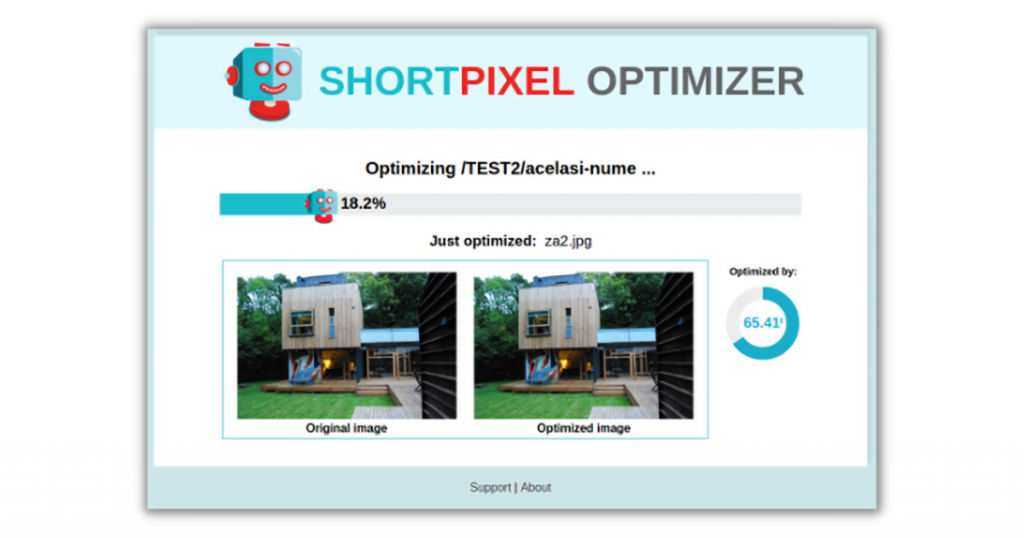
ShortPixel is one of the best image compression software for Windows. It is used for compressing and optimizing images without altering their quality. It offers a ShortPixel plug-in that facilitates direct integration with the WordPress dashboard.
With this software, users can process multiple photographs simultaneously. The process of image compression and optimization is completely automated. Users can also utilize the ShortPixel command-line tool for optimizing image folders, configuring website history, and scheduling tasks.
Key features
- Advanced effects and filters
- High DPI display
- Auto back-up
- Chained transformations
- High-quality compression
- Optimization reports
- Unlimited uploads
Pricing
ShortPixel offers a freemium plan in addition to the subscription plans that start at $4.99/month. Users can also avail of a free trial before final purchase.
2. Imagekit.io
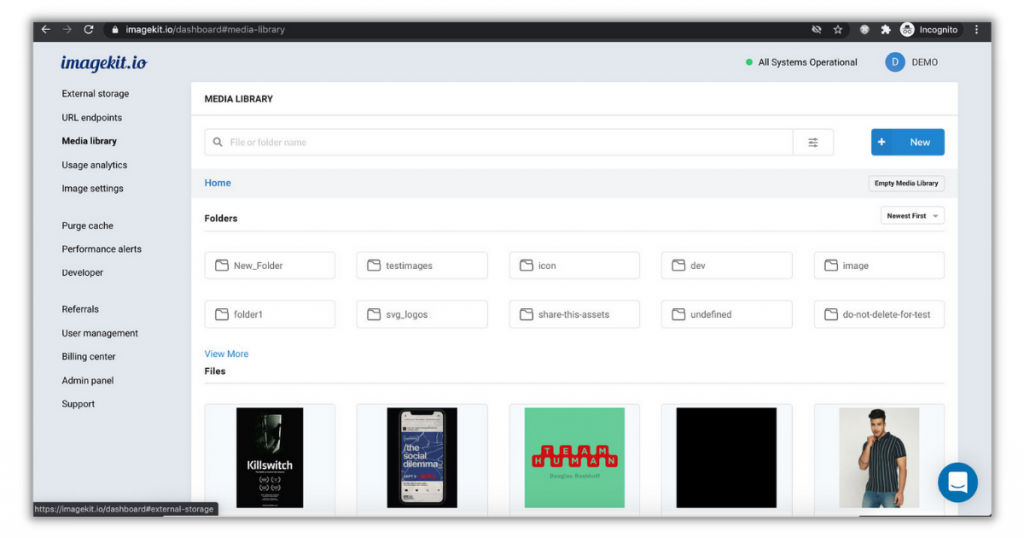
Imagekit.io is used to manage images on the web. It is an optimization platform for businesses and individual developers with real-time operational control. Users can edit, resize, crop, and overlay images instantly. They can also add watermark to their photographs using Imagekit.io for the exclusivity of the content.
Imagekit.io improves the company’s SEO and website engagement by generating high-quality content with less loading time. In addition to image optimization, businesses can also utilize Imagekit.io for the following –
- Embedding image URLs in blog posts and emails
- Searching and tagging campaigns on their landing pages for a better appeal
- Improving GTMetrix scores
- Personalizing images for better ROI
Key features
- Auto back-up
- Cloud-based storage
- High-quality compression
- In-built image analytics feature
- Privacy control
- High DPI display
- CDN compatibility
Pricing
Subscription plans start at $49/month with a free trial. It can also be used as a free image optimization tool with its freemium plan. Users are also allowed to customize subscription plans based on their needs.
3. Cloudimage.io

Cloudimage.io can be used to resize images to sped-up website processing. It, however, does not affect image quality in any way. Cloudimage.io is compatible with a content distribution network or CDN delivery system that enables effortless business integration for image optimization and analytics.
Cloudimage.io boosts AI-based image recognition for better SEO and website engagement. Cloudimage.io is easy to use and can be implemented within few minutes. Users can crop, cut, edit, colorize, rotate, and enhance images instantly with this software. They can also use a responsive image plugin to automate the process.
Key features
- Cloud-based storage
- Advanced editing features
- WebP and JPEG format compatibility
- In-built image analytics feature
- High-quality compression
Pricing
Subscription plans start at $29/month with a free trial. It can also be used as a free JPEG optimizer with its freemium plan.
4. EWWW Image
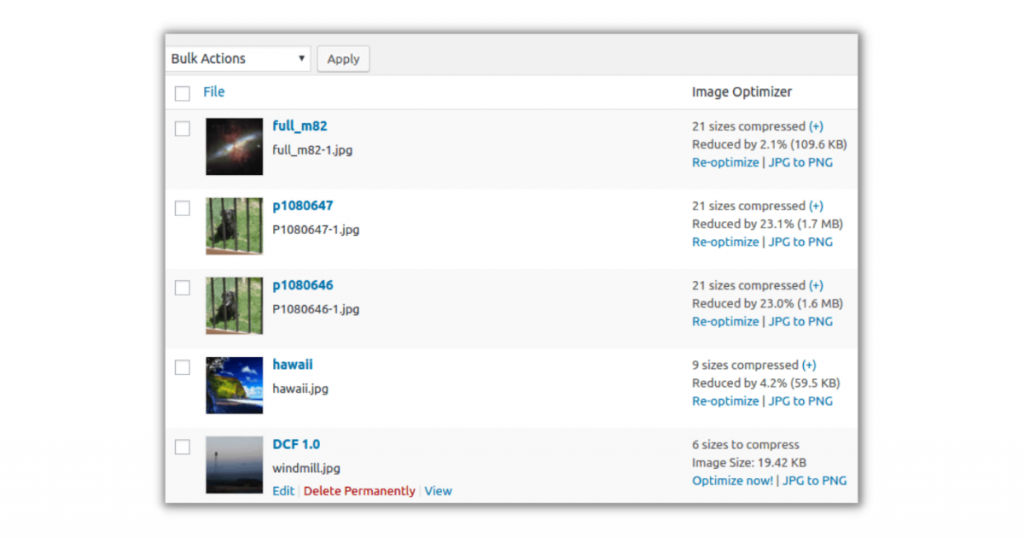
EWWW image optimizer is one of the top image optimization software with WordPress integration. It can be used to resize, edit, and enhance images for web use. By doing so, it speeds up web page processing.
EWWW image optimizer can be used to improve SEO, search engine ranking of the website, and customer conversion rates. It offers more image compression options in addition to the extended file formats supported by the software for input and output images.
Key features
- Cloud-based storage
- High DPI display
- Auto back-up
- WebP file format support
- Advanced filters for enhanced images
- High-quality compression
Pricing
The subscription plan of EWWW Image starts at $5/month.
5. Imagify
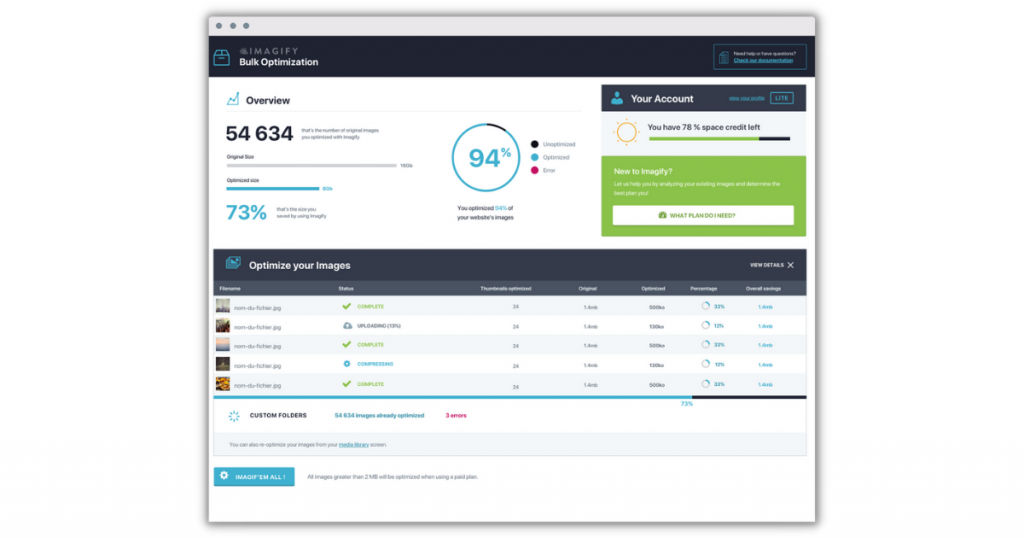
Imagify is one of the best image compression software that allows users to resize image content on their website and speed up their processing. It helps in improving user experience as well as the company’s SEO for better conversion.
With Imagify users can automate the image optimization process without compromising on the quality of the content. They can predefine image attributes required for the website whenever an image is uploaded.
Key features
- Intuitive UI
- JPG, GIF, and PNG compatible format
- High DPI display
- Advanced editing options
- WebP format support
- Auto back-up
Pricing
The subscription plans start at $4.16/month with a free trial. Users can also buy a one-time license for lifetime access.
6. imgix
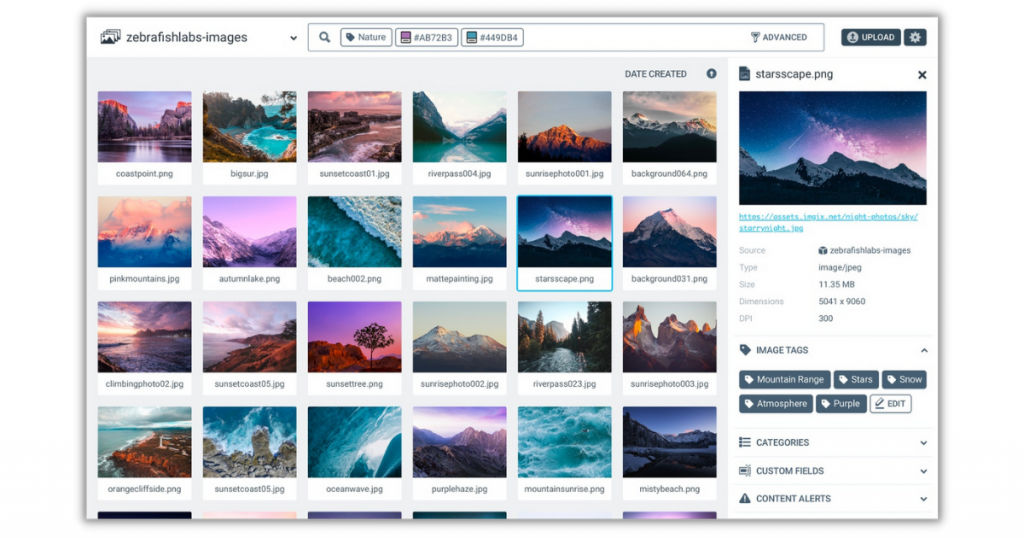
imgix offers an end-to-end image solution. It is a powerful API integrated image processing platform for individual professionals and businesses. This is an image editing platform where users can crop, resize, enhance, compress, and store web images. It helps the users to transform and optimize the image library for the fast processing of their website.
imgix allows more than 100 image edits in real-time. It utilizes robust URL parameters and CMS plugins for easy integrations. In addition to image optimizations, users can also browse and organize their image library in cloud storage.
Key features
- ML-powered auto-tagging feature
- Cloud-based storage
- High-quality DPI display
- Advanced image-enhancing features
- WebP format support
- CDN compatibility
Pricing
The starter subscription plans are available at $3/month where users can access up to 1000 master images. Enhanced subscription plans start at $500/month with a free trial.
7. TinyIMG
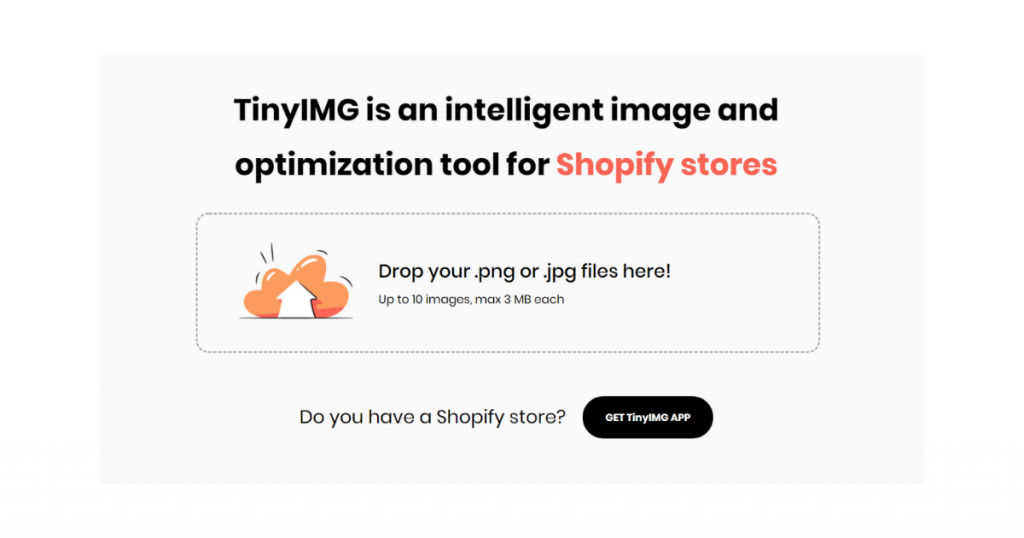
TinyIMG is an image compression and optimization tool. Its major customer includes Shopify where it helps in maintaining the product catalog. Users can also use this software to boost SEO efforts via ALT tags.
TinyIMG can also improve the search engine ranking of the enterprise by boosting website processing time. TinyIMG allows users to analyze individual image formats and restore their original formats within 30 days of conversion.
Key features
- Easy to install setup
- Advanced image editing options
- In-built image analytics feature
- Auto back-up
- High-quality DPI
Pricing
The subscription plans start at just $0.99/month.
Mentioned below is the comparative analysis of the top image optimization software based on their technical specifications.
| S. No. | Software | Deployment | Customer type | API integration | Customer support |
| 1. | ShortPixel | Online- SaaS/Web/Cloud Offline- Windows | Large Enterprises, Medium Business, and Small Business | Yes | Online 24/7 live representative |
| 2. | Imagekit.io | Online only- SaaS/Web/Cloud | Freelancers, Large Enterprises, Medium Business, and Small Business | Yes | Online 24/7 live representative |
| 3. | Cloudimage.io | Online only- SaaS/Web/Cloud | Individuals, Freelancers, Large Enterprises, Medium Business, and Small Business | Yes | Online |
| 4. | EWWW Image | Online only- SaaS/Web/Cloud | Large Enterprises, Medium Business, and Small Business | Yes | Online |
| 5. | Imagify | Online only- SaaS/Web/Cloud | Large Enterprises, Medium Business, and Small Business | Yes | Online |
| 6. | imgix | Online only- SaaS/Web/Cloud | Individuals, Large Enterprises, Medium Business, and Small Business | Yes | Online |
| 7. | TinyIMG | Online only- SaaS/Web/Cloud | Individuals, Freelancers, Large Enterprises, Medium Business, and Small Business | NA | Online |
Conclusion
Image optimization tools are a must for online businesses. These tools help improve customer experience by boosting website performance. Users can easily compress large image files on the company’s landing page without compromising the quality thereby maintaining the website appeal for its target audience.
In addition to the top image optimization software mentioned above, users can also choose from several other image optimization tools. In case you have any other queries regarding any software, you can get in touch with us at SaaSworthy.
Also read:






