
When we think of inventions, it would be apt to say that the internet is definitely one of the best inventions ever! It wouldn’t be wrong to say that the world wide web has taken over the world and brought all of us together. Today, there is nothing that we cannot do using the internet – be it sharing data in the form of text, images, videos, or talking to someone who is in a different geographic location, or sending money, or watching movies, etc. However, one of the biggest cons of using the internet is the possibility of your data being stolen or becoming public. The best option to overcome this con is to invest in the best encryption software for Windows 10 or any other operating system.
Read on to find out all about encryption software, its importance, and which are the 6 best encryption software for business and personal use.
Table of Contents
What is encryption software?
In simple words, an encryption software can be described as a software that protects and delivers your data safely and securely to the intended recipient. It is basically protection for all your digital assets. Whether you are sharing some sensitive personal or business information, it is highly recommended that you use an encryption software to ensure that the information is protected and does not fall into the wrong hands. Encryption software is one of the best ways to tackle cybercrime and keep your digital resources private and secure.
How does encryption software work?
The encryption software uses an algorithm to convert your digital resources into encoded information. Once the encrypted data is received by the intended recipient, they will need a particular key to decrypt the information received. This software uses cryptography and can either be applied to individual files or to applications, such as email, messaging, etc. Without the right key, it will not be possible for the receiver to decrypt the message.

Why do you need encryption software?
Investing in the best encryption software has become the need of the hour as data breaches have become quite common. If your confidential business data is hacked or leaked it can lead to severe losses and if your personal information gets breached, then it can be used for identity theft. Hence, it is now crucial that individuals and businesses safeguard themselves and take advantage of the encryption software.
6 best encryption software
This need for data privacy has resulted in several encryption software hitting the market. So, how do you go about choosing the best out of them? Well, we have made this task easier for you by listing the 6 best encryption software in 2021, their features, pros and cons, and more key information.
1. Boxcryptor
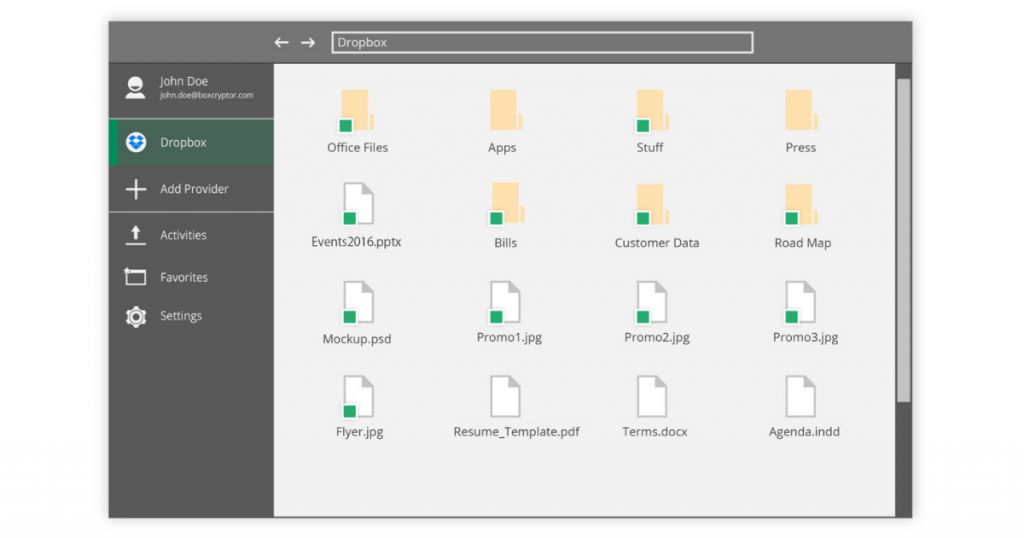
Boxcryptor is one of the best encryption software for business and individuals who use cloud-storage instead of on-premise services. It provides end-to-end encryption software which allows users to secure and encrypt their digital resources stored in Google Drive, OneDrive, Dropbox, and other cloud storage providers. Boxcryptor uses AES 256-bit encryption and RSA encryption to keep your data safe. It focuses mainly on allowing encryption for users across mobile devices and multiple services.
This encryption software is ideal for businesses of all sizes – small, medium, and large enterprises. All the business user keys, company keys and group keys are stored on the Boxcryptor server after encryption. If you are unsure about the software, you can take advantage of their free version that allows usage of two devices and one cloud host.
Features
The key features of Boxcryptor are –
- File transfer encryption
- Access management
- Backup
- Data encryption
- Two-factor Authentication
- Recovery
- Document encryption
- Anomaly detection
- File management
- Activity tracking
- Collaboration tools
- Single Sign On
Pros
- Seamless encryption and decryption of files and folders.
- Easy to install and integrated with 30+ cloud storage providers.
Cons
- There is no option for password reset.
- The Android app is very slow and keeps crashing.
Pricing
Below are the pricing plans of Boxcryptor –
- Free version
- Personal (For Individuals) – $48/year
- Business (For Individuals) – $96/year
- Company (For Teams) – $12/user/month
2. AxCrypt

With more than 20 million downloads across the globe, AxCrypt is one of the most popular encryption software available in the market today! This software offers several easy-to-use features, such as sharing encrypted files and messages between two individuals, easy decryption, auto screen timeout, and more which has made it immensely popular. AxCrypt is ideal for individuals and small businesses and it is one of the best encryption software for windows 10.
This highly reliable encryption software provides security through 128-bit or 256-bit AES encryption which is strong enough to keep all your data secure. AxCrypt also supports cloud storage services and multiple languages. Compared to the other encryption software, AxCrypt is probably the easiest one to use.
Features
The key features of AxCrypt are –
- Strong encryption
- Automatic creation of AxCrypt folder on cloud storage services installed
- Password management
- Easy to use
- Secure sharing
- Rename encrypted files
- Portable and cross-platform
Pros
- Easy to use encryption software.
- Ability to edit encrypted files.
Cons
- The 256-bit AES is available only in the premium version of the software.
- If your local PC’s security is not safe, the software can be risky.
Pricing
Below are the pricing plans offered by AxCrypt –
- Free version
- Premium for Individuals – $3.75/month/billed annually
- Business for Organization – $9.92/user/month/billed annually
3. IBM Security Guardium Data Encryption
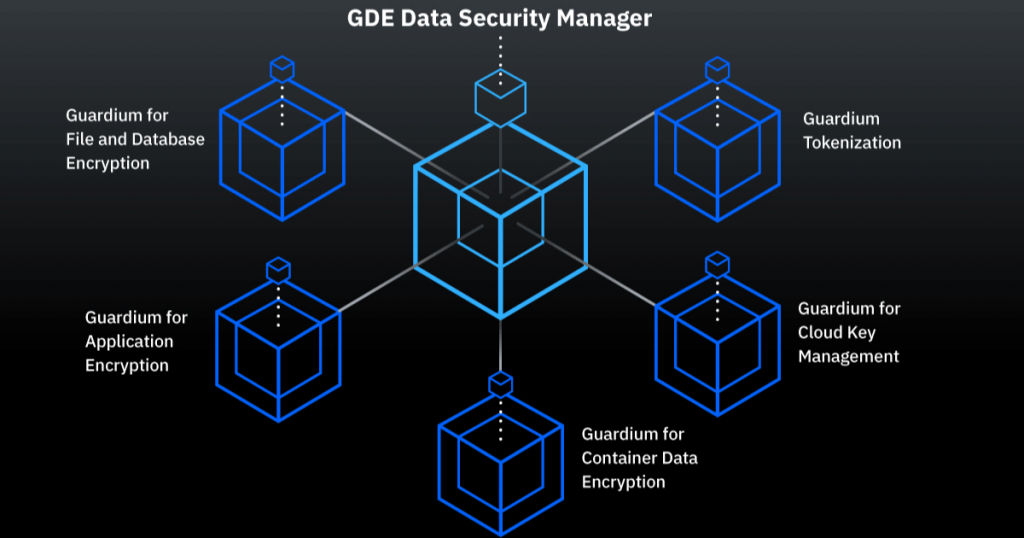
If you are looking for the best encryption software for businesses, especially large businesses, then the IBM Security Guardium Data Encryption software is worth checking out. This software provides encryption systems based on an assessment of your company’s data risks. They provide tailor-made encryption solutions by using analytics and reports, thus, ensuring that you have the highest encryption and security in place. It also implements all the required compliance policies, such as GDPR, HIPPA, CCPA, etc.
Businesses can use IBM Security Guardium Data Encryption to encrypt their databases, files, applications, and containers. You can also encrypt key storage and manage the access policies for different users. You will need to schedule a consultation to understand how this encryption software can be implemented and how it can protect your business data.
Features
The key features of IBM Security Guardium Data Encryption are –
- Monitoring user and data activity
- Use advanced analytics to take action against risks
- Enforcement of security policies in real-time
- Support heterogeneous environments
- Implement compliance policies
- Adapt to data environment changes
- Guardium vulnerability assessment
- Guardium data risk manager
Pros
- It is a very stable and reliable encryption software.
- It offers easy-to-use features.
Cons
- The user agreement and authorization policy need to be clearer.
- It is sometimes difficult to understand the error logs and messages.
Pricing
Below are the pricing plans offered by IBM Security Guardium Data Encryption –
- Custom pricing
4. VeraCrypt
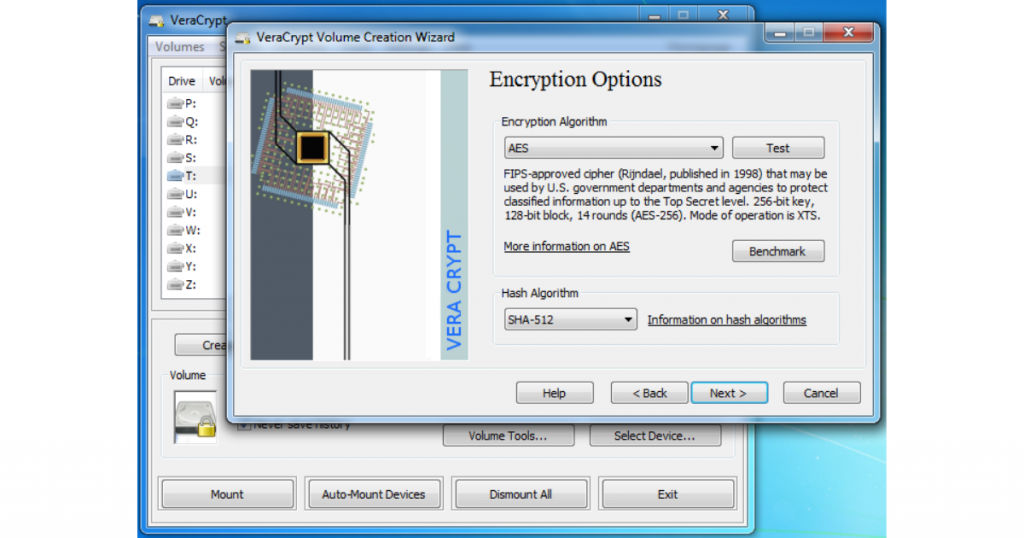
VeraCrypt is your go-to software if you are searching for the best free encryption software. Similar to most of the other encryption software listed here, this software also uses 256-bit AES encryption. You can also choose other algorithms like Camellia and Kuzbyechik or you can also combine different methods to increase security.
There are a couple of ways to use the VeraCrypt software. You can either create an encrypted virtual disk, conceal a storage device or existing drive, or encrypt the system at the operating system level. If you are still skeptical about things going wrong, you can rest assured as VeraCrypt users are informed to create a rescue disk in the form of a CD, DVD, or USB. Of course, with so many features offered, the learning curve is definitely more; however, it is definitely worth it.
Features
Below are the key features of VeraCrypt –
- Email encryption
- Data encryption
- Document encryption
- Access management
- Authentication
- File transfer encryption
- Messaging encryption
- Full-disk encryption
- Policy enforcement
- Backup
- Anomaly detection
- Recovery
- File management
Pros
- VeraCrypt is immune to brute-force attacks so you do not have to worry about hackers.
- It is a very easy-to-use encryption software.
Cons
- There is no cloud storage integration.
- The software does not offer any in-built method for sharing encrypted files.
Pricing
Below are the pricing plans provided by VeraCrypt –
- VeraCrypt is a free encryption software.
5. Folder Lock
Folder Lock is one of the best encryption software for individuals and also for those who are looking for encryption software for mobile devices. You can use this software to protect all your important data, such as photos, videos, personal files, wallet cards, audio recordings, etc. Along with the encryption services, you will also have access to other features like set a decoy password, take a backup of all your passwords, log unauthorized login attempts, hacker deterrents, notifications on potential brute-force attacks, etc.
You can use Folder Lock to encrypt all your files and folders and back up your data to any cloud service provider. This is an all-rounder security suite with several features that will ensure that your digital assets are safe and secure.
Features
- Encryption
- Backup log
- Compression
- Secure data storage
- Remote server options
- Continuous backup
- Web access / restoration
- Multiple system support
- Local server options
Pros
- Folder Lock provides encrypted lockers to protect all your files and folders.
- It provides secure online backup of all your data.
Cons
- The serial number of your product is the default master password.
- You will need to take a separate subscription for features like secure backup.
Pricing
Below are the pricing plans offered by Folder Lock –
- Free version
- One-time payment – $39.95
6. NordLocker
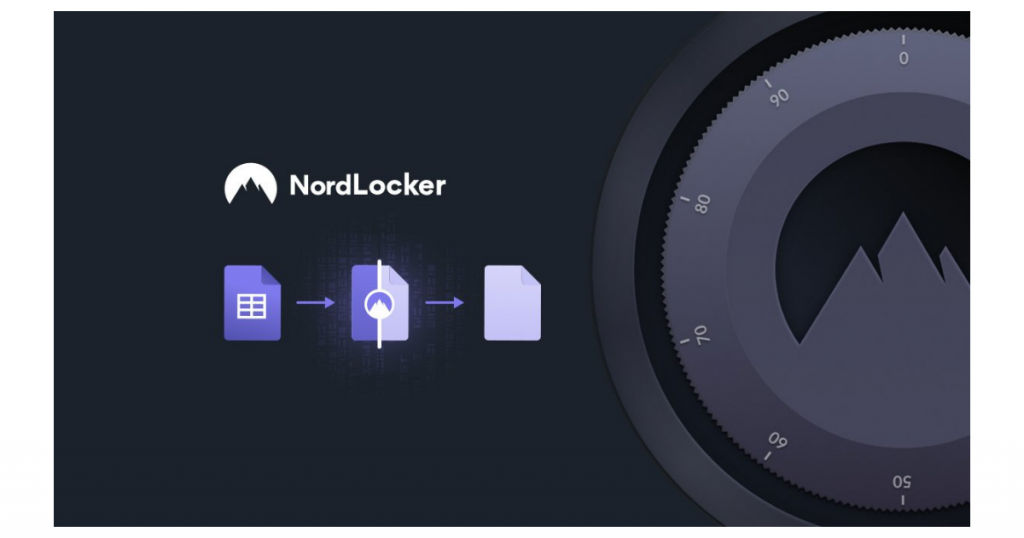
If you are looking for the best encryption software with automatic cloud storage, then NordLocker is a good option. Created by the makers of NordVPN, this encryption software offers a 3GB free version which is quite generous, especially for individuals. If you need more than 3GB, then you will have to pay for it.
Overall, this is a good encryption software offering all the key features of an encryption software. This software has an easy-to-use interface and uses AES-256 and 4096-bit RSA which are the two best forms of encryption.
You can use the built-in drag and drop feature to add or remove files from any folder which has been encrypted by NordLocker. This encryption software is a trusted name in this industry, so you can rest assured that your data will be in safe hands.
Features
Below are the key features of NordLocker –
- Access controls / permissions
- File sharing
- File encryption
- Encryption
- Backup
- Recovery
Pros
- Easy-to-use software.
- Secure sharing of encrypted files.
Cons
- There is no two-factor authentication.
- Encrypted files are not securely deleted.
Pricing
- Free version
- Monthly Plan – $1.49/user
- Annual Plan – $1.00/user/month
Conclusion
All these 6 encryption software have been tried and tested which means that you can definitely try any of them for encrypting your digital resources. It is fairly easy to choose the best encryption software as long as you are clear on your requirements.
You can check out our list of email encryption software and click fraud software as well.
Also read:
• 5 Top Dental Software to Organize Your Dental Clinic in 2021






