A Customer Relationship Management (CRM) is software that allows businesses to better manage their customer relationships. The CRM software offers several tools and features that also enable businesses to convert their leads into sales. A CRM software is useful for businesses of all sizes as it allows the organization to view all their sales, marketing, and customer-related functions on one screen. Using CRM software, businesses can streamline the way they interact with their internal and external customers. Another key function of CRM software is that it serves as a central repository of all types of customer data. This allows employees from different teams and departments to easily access the information they require.
The primary features of CRM software include:
– Tracking of customer interactions
– Enhanced campaign management
– Streamlining different business processes
– Automation of marketing campaigns
– Find new leads
Today, there are several CRM software available in the market that is suitable for businesses ranging from small to medium to large. This CRM software is a significant expense; hence, it is absolutely crucial that you conduct a thorough research about the software you wish to purchase. In this post, we will look into the two popular CRM software – ActiveCampaign and Zoho CRM. We will compare the two to find out which of them is better for your business.
What is ActiveCampaign?
ActiveCampaign is the perfect blend of CRM automation, marketing automation, and email marketing. It is suitable for businesses of all sizes and offers several features and benefits to its users. With ActiveCampaign you can design some visually appealing newsletters and email campaigns, enabling you to better engage and communicate with your customers. ActiveCampaign is primarily a marketing automation system integrated with CRM tools.
This cloud-based software allows businesses to make strong and meaningful connections with their customers
What is Zoho CRM?
Zoho CRM is considered as one of the leading CRM software that allows businesses to attract and retain customers and grow their business. This software comprises several features, all of which together help in systematically automate the various business processes within the organization. One of the key USPs of Zoho CRM is its ability to integrate with a vast range of third-party apps, thus, making itself useful for everyone.
Similar to ActiveCampaign, Zoho CRM is also a cloud-based CRM software. The features and tools offered by this software include functions, such as analytics, helpdesk, and customer support.
Comparison between ActiveCampaign vs. Zoho CRM
Both ActiveCampaign and Zoho CRM comprise a wide range of features and tools which makes various business processes within an organization collaborate seamlessly and achieve the desired results. So, how do you choose between them? Which software is better? Well, there are several categories that you need to focus on in order to determine which is better – ActiceCampaign or Zoho CRM.
Below is a detailed comparison between both the software in terms of features, usage, third-party integrations, pricing, and more. This comparison will make your job of choosing between the both of them simpler.
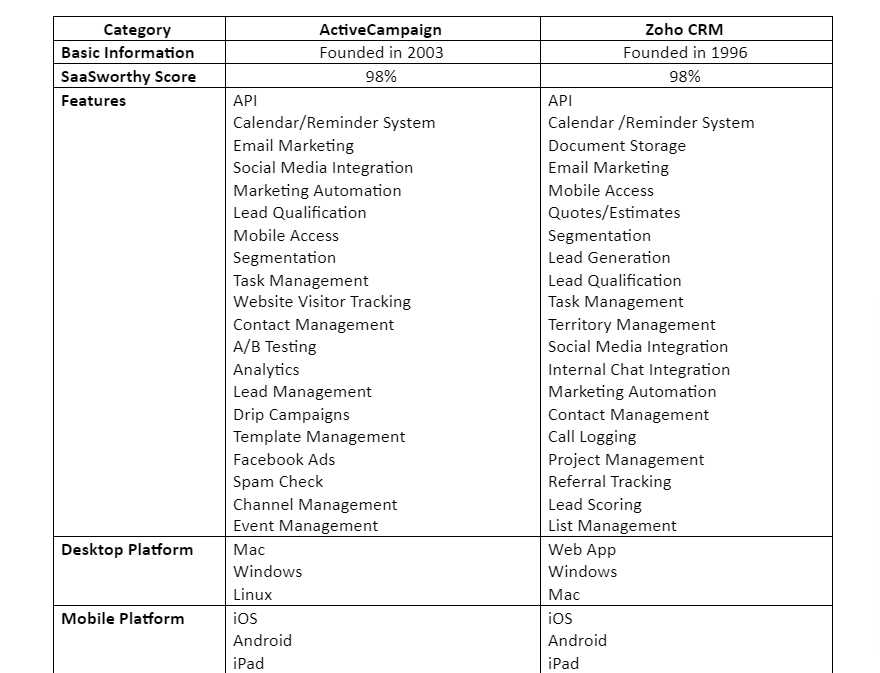
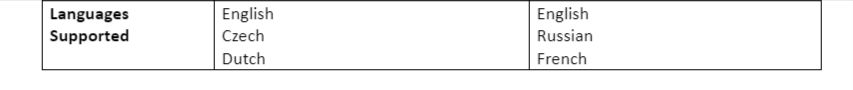
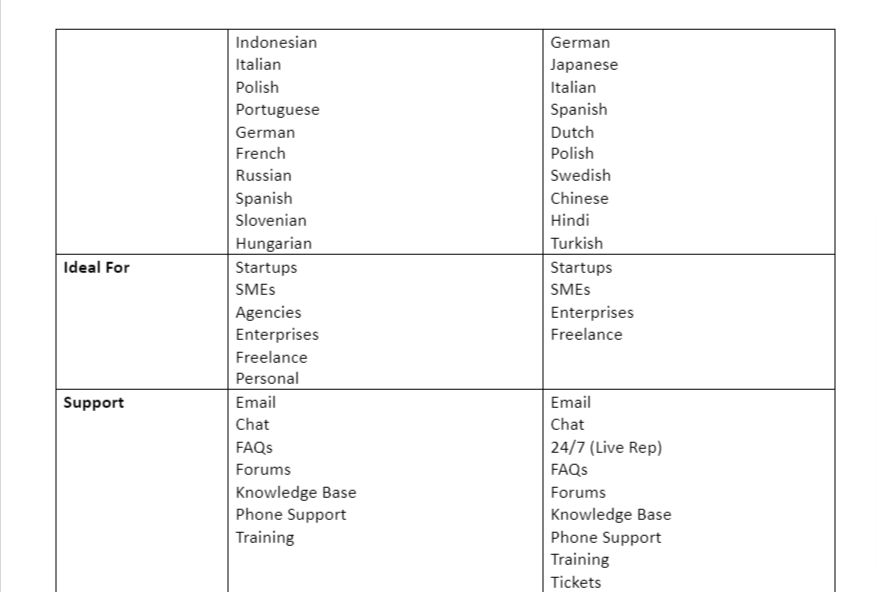
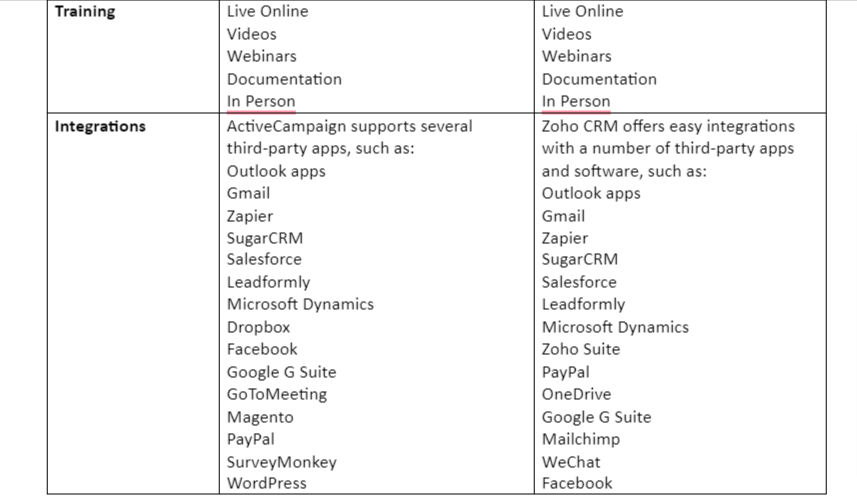
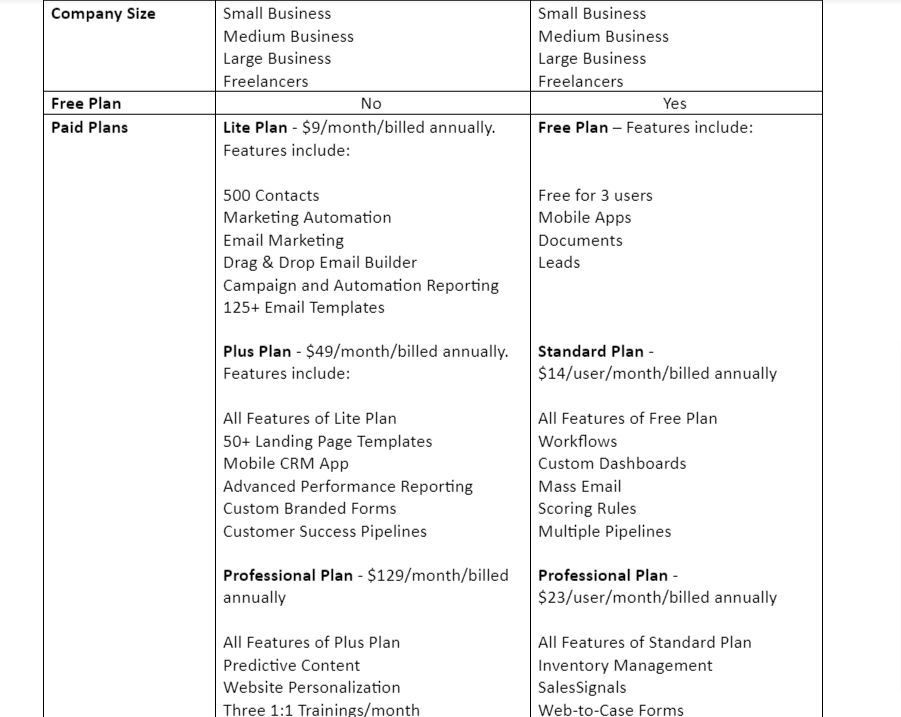
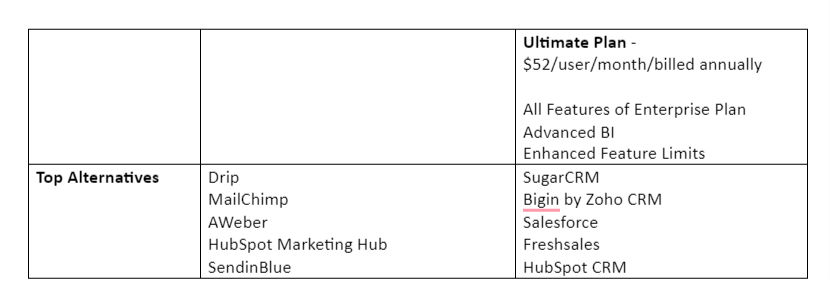
Frequently Asked Questions
1. Do these software offer API?
| ActiveCampaign | Zoho CRM |
| Yes | Yes |
2. Who can benefit from the software?
| ActiveCampaign | Zoho CRM |
| ActiveCampaign can be used by small, medium, and large businesses as well as freelancers. | Zoho CRM is suitable for businesses of all sizes – small, medium, and large. Freelancers can also use this software. |
3. Is multi-user option available in the software?
| ActiveCampaign | Zoho CRM |
| Yes | Yes |
4. What is the software mainly used for?
| ActiveCampaign | Zoho CRM |
| ActiveCampaign is primarily a marketing automation software integrated with CRM tools. The software facilitates between collaboration between various departments within an organization. It can be used to enhance customer interaction. | As the name suggests, Zoho CRM is a CRM software through which businesses can attract and retain customers and grow their business. It is a great tool for seamless collaboration between different departments, ensuring timely completion of the projects. |
5. Is third-party integration possible?
| ActiveCampaign | Zoho CRM |
| Yes, you can integrate a number of third-party apps with ActiveCampaign, such as G Suite, Dropbox, Outlook, Microsoft Dynamics, etc. | Yes, Zoho CRM offers third-party integration with apps G Suite, Microsoft Dynamics, PayPal, Salesforce, Outlook, etc. |
6. What type of customer support does the software offer?
| ActiveCampaign | Zoho CRM |
| ActiveCampaign has several channels for customer support, such as Phone, Email, Live Chat, Training, etc. | Zoho CRM provides various channels for customer support, such as Tickets, Training, Phone, Email, Live Chat, etc. |
7. What are the different platforms with which the software is compatible?
| ActiveCampaign | Zoho CRM |
| ActiveCampaign is compatible with both desktop apps and mobile platforms. It is compatible with Android, iOS, Windows, Linux, and Mac. | Zoho CRM is compatible with both desktop apps and mobile platforms, such as Mac, Windows, Android, iOS. |
.
Pros and Cons
There are pros and cons for every software, including ActiveCampaign and Zoho CRM. These pros and cons can be the deciding factor that help you to determine which software will work the best for your business.
Zoho CRM Pros
– The free plan allows up to 10 users.
– You can pay only for the features and applications that you want to use.
– It has a very easy-to-use interface and platform.
Zoho CRM Cons
– The setup requires a lot of customizations.
– Though there are many features included in the software, the depth of features is limited.
ActiveCampaign Pros
– Affordable and does not charge any setup fees.
– Included A/b testing of automation sequences and campaigns.
– Easy to build automated workflows.
ActiveCampaign Cons
– There is no landing page builder.
– The dashboard has limited customization options.
Conclusion
After this detailed comparison of ActiveCampaign vs. Zoho CRM, we can conclude that both the CRM software have their own strengths and weaknesses. Before you decide about which software is ideal for your business, you need to have a clear insight of what your CRM software requirement is, so that you can choose the one that matches your requirement the best.






