
With the COVID-19 pandemic in full swing, all schools, colleges, coaching institutes, training centers, and other such organizations have been forced to shift to the online classroom environment. There are specific software for serving this purpose known as virtual classroom software.
With the advent of the COVID-19 pandemic, the virtual classroom software industry has also been booming and many new software have emerged. This poses a challenge for teachers and instructors while choosing a virtual classroom software best suited to their needs. Therefore, we at SaaSworthy have put together a list of the 5 top virtual classroom software in 2021.
Table of Contents
What is virtual classroom software?
You may argue that video conferencing software is no different than virtual classroom software. Though video conferencing software provide certain fundamental functions, they lack the flexibility and direction that purpose-built virtual classroom software provides. With high-quality, real-time audio and video, and a suite of collaboration features, virtual classroom software will give a chance to keep everyone focused and involved.
A virtual classroom is an online platform where students and teachers can communicate and engage with the help of its technological features. Educational institutions utilize virtual classroom software to interact with students and conduct classes remotely while retaining the functions of a traditional classroom setting.
The top 5 virtual classroom software to use in 2021
Here are the 5 top virtual classroom software in 2021 for you to create and attend online classes.
1. WizIQ
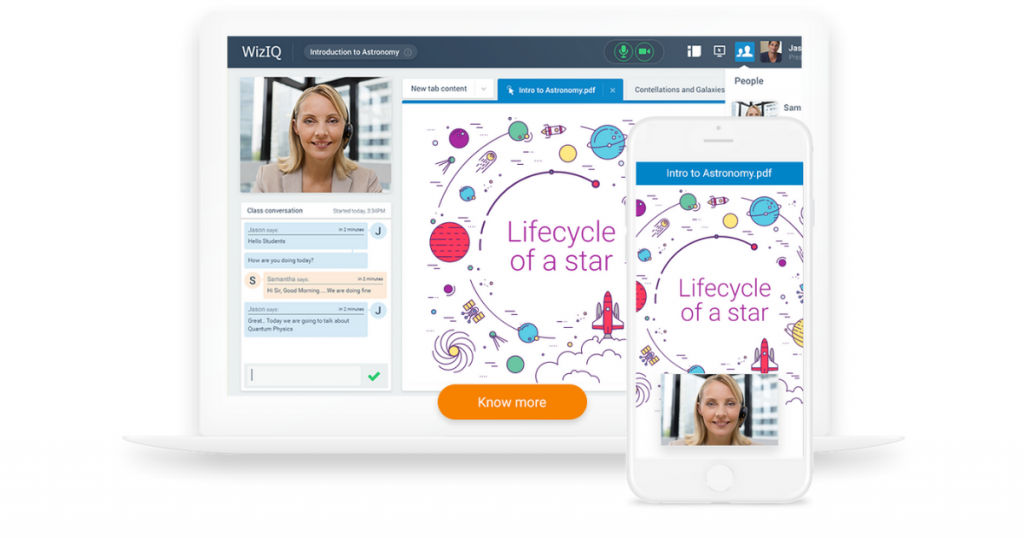
WizIQ, originally a learning management system, also doubles as a virtual classroom software. WizIQ is simple to use, inexpensive, and allows students to attend classes from any place or device.
WizIQ is one of the biggest cloud-based virtual classroom software in the world, with over 400,000 instructors using it to offer various learning programs. Therefore, WizIQ is SaaSworthy’s top choice as the best virtual classroom software in 2021.
The various features of WizIQ include –
- With a 5-way audio-video arrangement and intuitive speaker detection on a full-screen conference mode, you can bring an online classroom experience to life.
- Its API and Plugins make it possible to incorporate live class functionality into your website. You can conduct live classes directly from your LMS. It allows students to access your integrated system with a single ID and password.
- WizIQ’s integrated library supports all file formats. In the cloud, you can upload, manage, and save any type of content. It enables students to access them at any time and from any location.
- With sophisticated in-class capabilities, you can assign roles and rights to participants and control classroom sessions.
The limitations of WizIQ include –
- The customer tech support team takes time to respond to queries and solve them.
- You can experience some occasional bugs and lags while using the software.
2. BigBlueButton
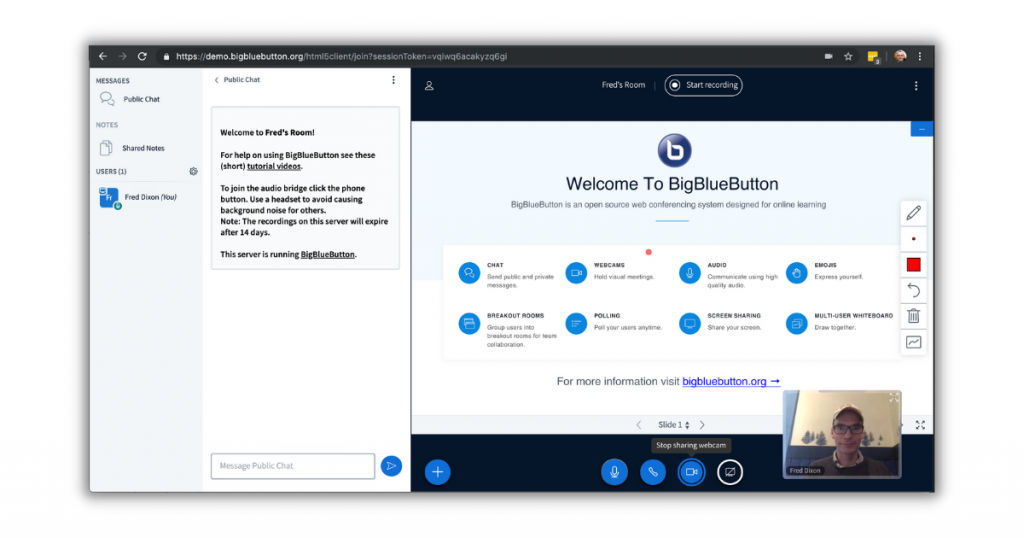
BigBlueButton is a free and open-source virtual classroom software that caters specifically to online learning through virtual classes. BigBlueButton was one of the first companies to enter the virtual classroom software industry. It was founded in 2007 and was released as an open-source software in 2009.
The various features of BigBlueButton include –
- It features digital classroom elements, including presentations with whiteboard capability as well as API access for simple integration with current systems.
- Teachers can simply record and replay their lectures and material so that they can be accessed later. The chat function allows users to quickly send public and private messages.
- It offers capabilities like sharing files and your screen, and it can stream up to 15 webcams at once. BigBlueButton is also compatible with the majority of leading learning management systems.
- Teachers and presenters can highlight, doodle, write, and magnify presentations to make essential points simpler for students. Emojis, screen sharing, breakout rooms, polls, and even multi-user whiteboards can help teachers engage with students remotely.
The limitations of BigBlueButton include –
- The user interface is not intuitive and is challenging to navigate through it.
- There are some minor hiccups in the audio and video due to network lag.
3. LearnCube
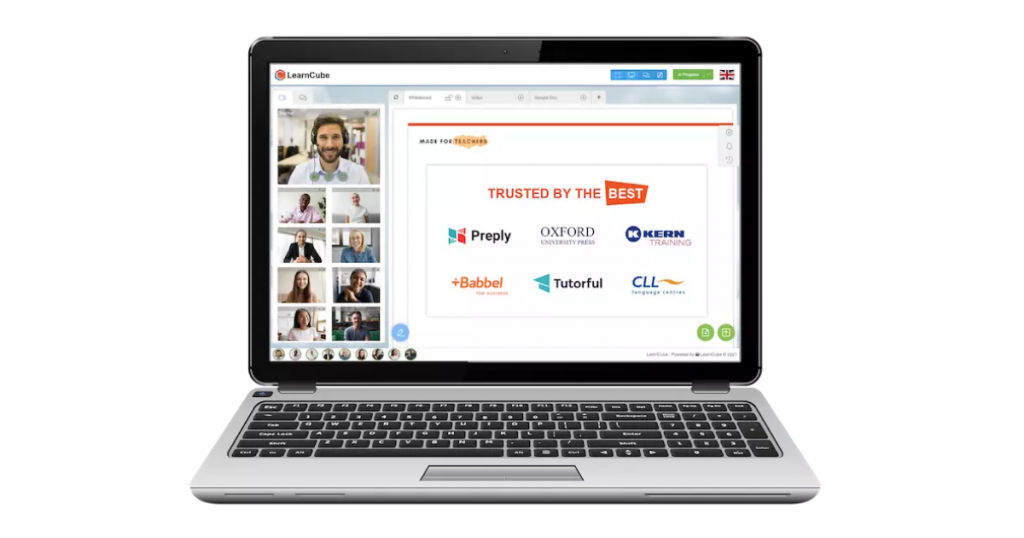
LearnCube is the best free virtual classroom software that you can use for teaching and learning. It is a basic online classroom software that works in any browser. The major advantage is that it does not rely on any flash player or require any third-party downloads for it to function. LearnCube is an award-winning virtual classroom software that is ideal for online schools and teachers.
The various features of LearnCube include –
- LearnCube lets you white-label your virtual classroom with your own logo, color scheme, and website. You can accept money using its optional payment channel known as the class credit system.
- It transmits high-quality audio and video using WebRTC’s real-time communication technology, and you can create customized homework for your students. You have the option of recording live classroom sessions. They can be revisited by both teachers and students for revision purposes.
- It employs interactive and cutting-edge whiteboards to make the learning experience more engaging. The whiteboard allows you to quickly write, draw, and load information.
- Using its internal communications system, you can protect your students and your data, and with its robust reporting, you can identify risks and opportunities.
The limitations of LearnCube include –
- It lacks some minor but helpful features that other virtual classroom software offer.
- It needs a relatively more stable internet connection compared to other virtual classroom software.
4. Vedamo
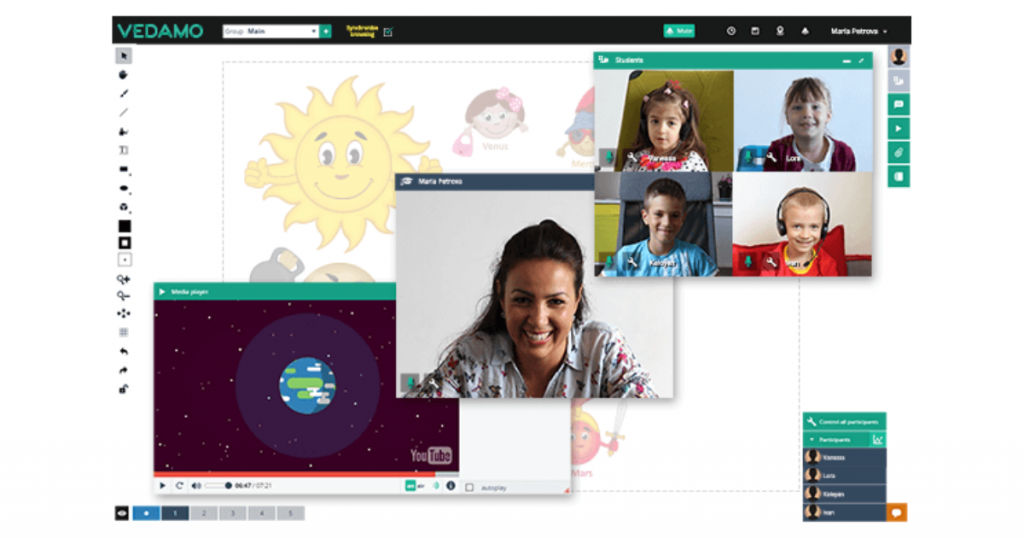
Vedamo is a well-known and free virtual classroom software that provides all of the features needed for effective online communication. It is a flexible solution that can be used in both educational and corporate settings.
To attend the virtual classroom, you just need a web browser, and there is no need to download any application. Vedamo is also compatible with Google for Education, Canvas, Moodle, and Schoology LMS.
The various features of Vedamo include –
- It lets you create virtual classroom training sub-rooms within your online learning session. In the main virtual classroom, you can interact with the students, and in the breakout rooms, you can give small individual assignments.
- During live sessions, you can share any type of content on the whiteboard and debate it with your students. With this tool’s assistance, you can involve participants in a variety of group activities.
- It enables you to build your own online academy to handle students, courses, and material, as well as provide training to college students and professionals.
- It enables you to interact with them in the same way that you would in a traditional, face-to-face classroom setting.
The limitations of Vedamo include –
- Some features may not work for a short time after a new update.
- There can be occasional errors in the server.
5. Adobe Connect

Adobe Connect is a top virtual classroom software that was the industry standard, gaining significant popularity in the higher education sector early on. It is the most feature-rich, flexible, and secure online classroom software in the market.
It enables quick teaching at any time, from any location, and on almost any device. You can use Adobe Connect to develop online teaching and training modules and collaborative learning experiences.
The various features of Adobe Connect include –
- You can broaden Adobe Connect’s fundamental features by incorporating it with learning management systems, bespoke meeting pods, sophisticated authentication systems, etc.
- It enables you to quickly create and distribute content by utilizing online authoring tools such as Adobe Captivate and Adobe Presenter. You can create your virtual classroom once and reuse it by selecting the appropriate layouts, chats, materials, whiteboard, and notes.
- Backstage features allow you to manage immersive learning and add quizzes and simulations to your virtual classrooms.
- There is no need for a PC to host, share files, or utilize whiteboards, as you can do all of them while on the move using a mobile device.
The limitations of Adobe Connect include –
- Those who use the web-based application have access to fewer features than those who have downloaded it.
- Creating and planning classrooms take a lot of time.
Conclusion
We hope that we were able to provide an insight into the various virtual classroom software available in the market. You should now have a thorough knowledge of the features and limitations of these top virtual classroom software and how they differ from one another. Now you can choose a virtual classroom software that meets your requirements.
Also read:
• How is Zoom Turning into more than just A Video Conferencing Firm
• 5 Top Password Management Software for Managing Your Passwords in 2021






