
Whether you are cracking a business deal, taking a class, or selling a product or service, it is vital that you keep your audience engaged and interested. Often, such tasks include a vast amount of information and you need to find the right medium to disseminate that information. One of the most popular methods is using creative and visually appealing presentations.
Presentations are one of the most powerful tools which can make or break your deal. Hence, it is highly recommended that you opt for presentation software which can help you create stunning and impactful presentations. In this post, find out all that you need to know about presentation software and gain some insights about the six top presentation software to use in 2021.
Table of Contents
What is a Presentation Software?
A presentation software allows its users to create interactive and impactful presentations through which you can present your ideas in a more effective way. You can create beautiful images, videos, and animations using the right presentation software. To make your job easier, most of the online presentation tools come equipped with templates which can be customized to suit your requirements. This will eliminate the need to create your presentation from scratch.
Today, most of presentation software offer a wide range of features and functionalities which enables users to create their desired presentation within a short span of time.
Key features of Presentation Software
Irrespective of what features are offered, every presentation software should include the key features that are listed below –
- Interactive slides to add more life to your presentation.
- Customized templates to avoid unnecessary manual work.
- Cloud-based so that the software can be accessed from anywhere and at any time.
- Intuitive dashboards to easily create your presentations.
- Plugins to boost the capability of the presentation software.
Benefits of Presentation Software
Some of the major benefits offered by presentation software are –
- Engaging the audience and keeping their interest alive.
- Wide range of features which makes it easy to create any type of presentation.
- Better collaboration between peers and teams.
- Tracking of the conversion rate to understand the effectiveness of the presentation.
- Flexibility to create presentations suiting different sectors.
- Easy sharing of presentation or download options for offline access.
Top Presentation Software in 2024
Read on to find out which of the popular ones made it to our top presentation software list.
1. CustomShow

CustomShow is one of the best presentation software for sales and marketing teams. This robust tool enables sales and marketing professionals to create beautiful presentations and allows them to put more focus on their branding. With this presentation software, users can use custom fonts, add images, videos, music, brand assets, etc., integrate with SalesForce, access a slides library, gain insights using the analytics feature to understand the success of your presentation, and perform various other functions. CustomShow is a cloud-based software and can be accessed on desktops as well as mobile devices.
Features
Some of the key features of CustomShow include –
- Animation
- Audio file management
- Collaboration tools
- Customizable templates
- Offline access
- Video support
- Search/Filter
- Media library
Pros
- CustomShow offers several options with regards to enhancing the images and videos used in the presentation.
- The sharing feature facilitates better collaboration between team members.
Cons
- If you have large-sized presentations, then it slows down the software.
Pricing plans
- Free – Free forever, no credit card required
- Pro – $10/user/month (billed monthly)
- Enterprise – Contact CustomShow team, annual billing with flexible billing options available
2. Powtoon
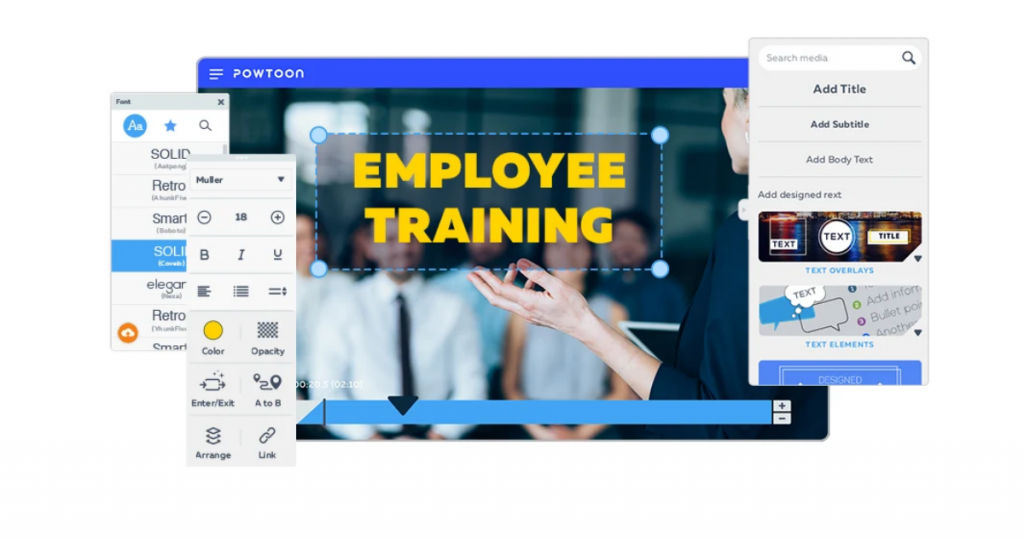
Powtoon is one of the best interactive presentation software, especially for video presentations. This feature-rich software includes amazing features, such as orientation of your videos, direct publishing of the presentation on social sites and other locations, automatic timing of the slide depending on the content present, etc. This is a cloud-based software which means that you do not have to worry about installing it and can simply access it from anywhere and at any time. Most of the businesses prefer working with Powtoon because of its video editing and video management functionalities.
Features
Some of the key features of Powtoon include –
- Animation
- Audio file management
- Brand overlay
- Collaboration tools
- 3D objects
- Content library
- Customizable branding
- Customizable templates
- Drag & Drop
- Media import
- Media library
- Offline presenting
- Privacy options
- Zoom
- Video
Pros
- Powtoon is a simple and interactive tool allowing easy creation of presentations using motion graphics.
- You can easily incorporate recorded videos from other sources.
Cons
- Though you can import videos from other sources, it comes with a time limitation of 90 seconds.
- The template library needs to be more robust.
Pricing plans
- Freemium
- Pro – $19/month/billed annually
- Pro+ – $59/month/billed annually
- Agency – $99/month
- Team (Business Plans) – Custom pricing
- Corporate (Business Plans) – Custom pricing
- Enterprise (Business Plans) – Custom pricing
3. Slidebean
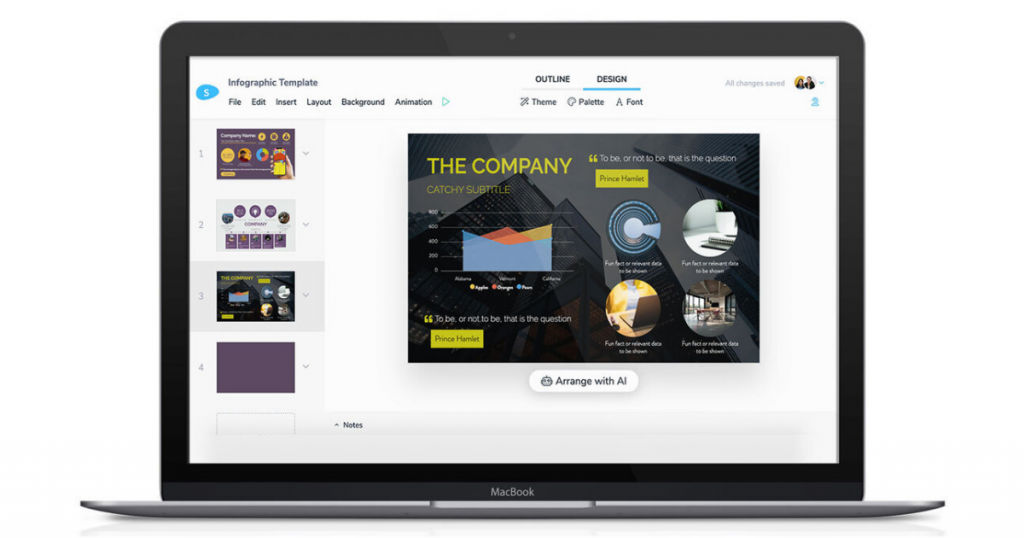
If you wish to create stunning professional-looking presentations within minutes, then Slidebean is one of the best free presentation software. This robust software is AI-powered which is ideal for individuals and teams whose primary job is to create fantastic presentations. The design platform includes a ‘fill in the blanks’ structure which enables users to create their presentations within no time. Because of its AI capabilities, Slidebean definitely stands apart from its competitors! From finding the right template based on your requirements to boosting the readability and aesthetic appeal of your slides to saving a lot of time and resources, this online presentation tool can do wonders for you.
Features
Some of the key features of Slidebean are –
- Automatic formatting
- Image and icon gallery
- Online collaboration
- Custom fonts
- User insights
- CSV import
- Templates
- Offline presenting
- Search
- Audio
- Video
- Animation
- Content library
Pros
- Slidebean offers a wide range of built-in templates which avoids the need for creating slides from scratch.
- The key advantage of Slidebean is definitely its AI-powered capabilities.
Cons
- Currently, there is no option to integrate private videos into the slides.
- Slidebean needs to provide more options when it comes to including and displaying graphics in your presentation.
Pricing plan
- Freemium
- Starter – $8/month
- Premium – $19/month
- Founder’s Edition – $149/month
4. Emaze

Emaze is an online presentation tool that allows its users to create beautiful, professional-looking presentations within minutes. It has an easy-to-use and intuitive interface which enables users to even create complex presentations within no time. It comes with a wide range of features and is a great tool that helps in facilitating better collaboration between teams in real-time. You will have the option to choose from their extensive library of 2D and 3D templates, add videos, gif images, custom effects, branding, download your presentation in various formats, and perform various other functions. With Emaze, you will also be able to track and measure the success of your presentations.
Features
Some of the key features of Emaze include –
- 3D objects
- Animation
- Audio file management
- Collaboration tools
- Customizable templates
- Offline presenting
- Video support
- Content library
- Offline editing
- Zoom
- Video
- Search
Pros
- Emaze is an amazing presentation software which can be used by beginners as well as professionals.
- Emaze offers integration of photos from social sites, such as Instagram, Google, Facebook, etc.
Cons
- Compared to some of the other top presentation software, the features in Emaze’s free plan are quite limited.
- Emaze needs a more robust template library.
Pricing plans
- Freemium
- Pro Plan – $13/month
- Executive Plan – $40/month
- Edu Pro – $9/month
- Edu Student – $5/month
- Edu Team – Custom pricing
- Business Plan (Multi-users) – Custom pricing
5. Piktochart
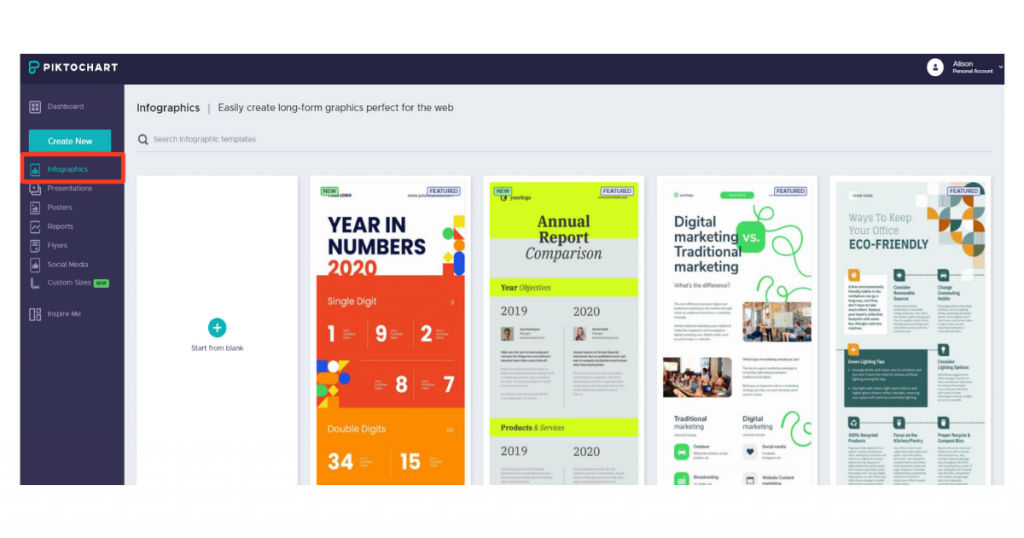
Piktochart is an online presentation tool which comes equipped with a wide range of professional-looking slide templates. This is a great software for individuals who do not possess high-levels of designing capabilities but need to create visually stunning presentations within no time. You can add different kinds of elements in your slides, such as graphs, charts, lists, timelines, comparisons, etc. Piktochart also offers extensive features to add your brands and logos to customize your presentation. This easy-to-use tool also offers a third-party integration facility which allows the users to link their work with Google Sheet or Microsoft Excel.
Features
Some of the key features of Piktochart include –
- Animation
- Collaboration tools
- Content library
- Custom fonts
- Drag & drop editor
- Media library
- Offline editing
- Offline presenting
- Reporting/Analytics
- Pattern, Color & Art storage
- Presentation tools
- Customizable branding
- Customizable templates
- Customizable dashboard
- Search
Pros
- The drag and drop features offered by Piktochart makes it easy to organize the data in the way the user wants.
- With Piktochart, you can create amazing slides even if you do not have any graphic designing knowledge or experience.
Cons
- Piktochart’s free version comes with an upload size limitation of 100 MB of images.
- The graphic and chart feature options are limited.
Pricing plans
- Freemium
- Pro – $14 per user/monthly/billed annually
- Enterprise – Custom pricing
- Pro (Education) – $39.99 per year
- Team (Education) – $199.95 per year
- Pro (Nonprofit) – $39.99 per year
- Pro Team (Nonprofit) – $199.95 per year
6. Slides
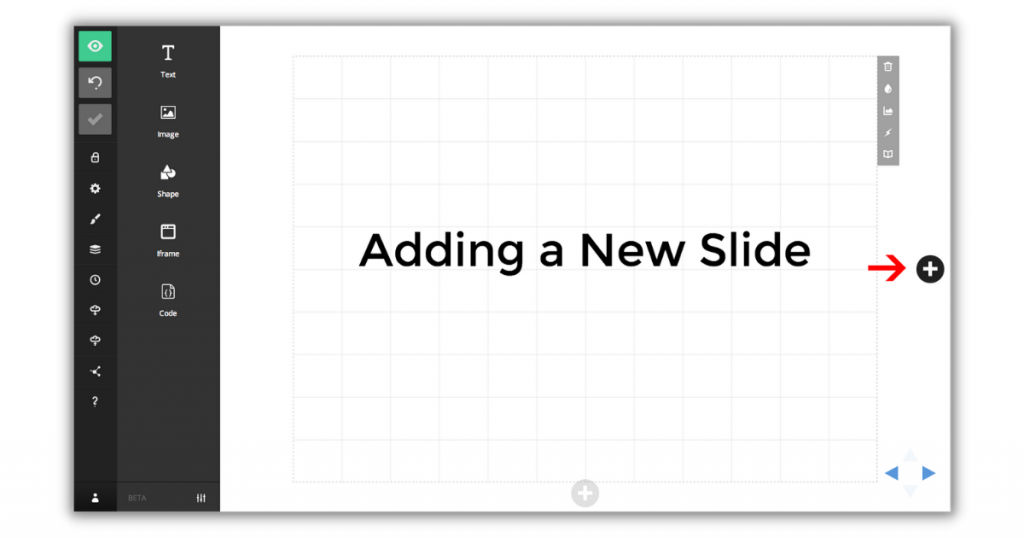
The final software in our presentation software list is Slides – one of the best cloud-based presentation software. This software has a simple user interface which enables users to create their stunning presentations with great ease and comfort. You can perform various functions using the wide range of features that the software offers, such as import PDFs in your slides, publish your presentation online, edit the slides online, download the slides in various formats, and more. One of the key reasons why this top presentation software is popular is because of its live presentation broadcasting feature.
Features
Some of the key features of Slides are –
- 3D objects
- Animation
- Collaboration tools
- Customizable templates
- Screen sharing
- Search/Filter
- Offline presenting
- Media library
- Video
Pros
- One of the major advantages of Slides is that it automatically saves all your changes.
- Since Slides is a lot like PowerPoint which the majority of the people are familiar with, the learning curve for Slides is not too steep.
Cons
- The software can sometimes freeze up, especially when you are making live changes.
- The built-in templates library is limited when compared to some of the other top presentation software.
Pricing plans
- Freemium
- Lite – $5/month/billed annually
- Pro – $10/month/billed annually
- Team – $20/month/billed annually
Conclusion
The ideal presentation software for you depends on key factors, such as your requirements, budget, number of users, etc. This presentation software list includes software which are suitable for amateurs as well as skilled designers. You can experiment a bit with different software by choosing their free plans and then opt for the one that works the best for you.
If you wish to gain insights about more such useful software, check out SaaSworthy where you will find information about 40,000+ software across 300 different categories.
Also read:
• Share Your Live Feeds Easily with These 6 Best Live Stream Software for PC
• Top 7 Free PowerPoint Alternatives to Give Your Presentations The Makeover It Needs






