
The digital world keeps evolving and it is imperative for individuals as well as businesses to hop on all the latest trends, tools, and software if they want to grow their business successfully. Live streaming is one such digital advancement which has become an integral part of a majority of the organizations, especially during these tough times of Covid-19 pandemic. This is a great way to capture the interest of your live audience and ensure that your intended message is successfully communicated to them.
In this post, we will take a closer look at what this software is, what are some of the key structures of live stream software, and which are the 6 best live stream software for PC in 2021.
Table of Contents
What is live stream software?
Many people get confused when they hear live stream software. This is because the term in itself doesn’t exist – it actually refers to a software encoding program. If you are thinking that this software is a live streaming or video host solution, then you are wrong! A live stream software in reality performs two primary functions – encoding and production.
This software helps in encoding the video feed and converts it into the right format for streaming live. You can add different inputs like camera angles, game streaming with webcam input, etc. Live streaming has become immensely popular today with most of the social media sites also supporting it; however, you need to rely on the right live streaming software to live stream your content.
Key structures of live stream software
Every live stream software will be different from each other in some way; however, each of them will have the below structure in place –
- A video and audio source to provide the content for the stream.
- A capture card which will help you to connect your computer and a non-USB camera.
- An encoder which is responsible for encoding the input and sending it to the intended platform.
- A reliable internet connection for sending the data to the destination.
- A streaming service which will double up as the destination and provide the output.
6 best live stream software for PC
This extremely popular software has several players in the market, and it can be overwhelming for you to choose the right live stream app for PC. Hence, we have created this detailed list of the 6 best live stream software for PC. You will find all the key information about each software, its features, pros and cons, pricing plans, and more! We are sure this list will help you find a live stream software that will match your requirements.
1. Streamlabs OBS
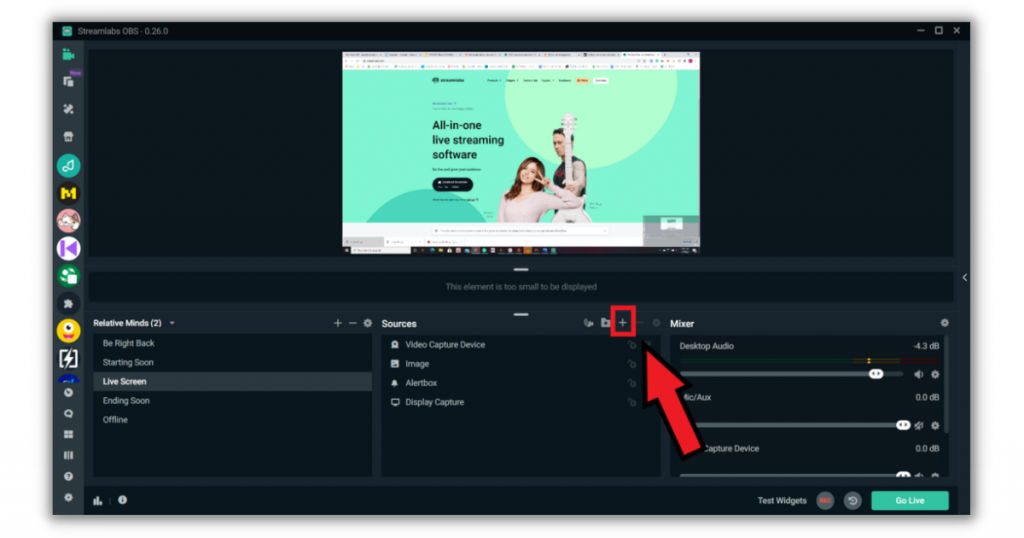
Streamlabs OBS is an ideal live stream software for PC that can be used by content creators to stream their content on multiple platforms, such as YouTube, Facebook, Twitch, etc. This open-source streaming software offers several editing and streaming features which has made it a popular choice among various professionals. The key USP of Streamlabs OBS is MelonApp – its web-based live streaming studio. Users can easily broadcast their content via this app with just one click!
Features
- Audience engagement
- Multi-streaming
- Live Chat
- HD video streaming
- Customizable branding
- Audience analytics
- Event scheduling
- Broadcast recording
Pros
- Streamlabs OBS is a simple to use live stream software, especially for beginners.
- With Streamlabs OBS, you can easily stream on multiple platforms at the same time.
Cons
- When it comes to graphic overlays, the options are limited.
- Streamlabs OBS comes with auto-update which is not ideal if you have a scheduled screening at the same time.
Pricing plans
- Freemium
- Custom pricing
Alternatives
The top three alternatives for Streamlabs OBS are –
- Crowdcast
- Restream
- StreamYard
2. vMix

vMix is a powerful live stream software for PC and comes equipped with several features and functionalities. This software supports various types of inputs, such as video cameras, different video file formats, audio files, webcams, DVDs, PowerPoint, Photos, Web Browser, Network Device Interface (NDI), and more. This is one of the best live streaming software for pro streams looking for 4k live streaming. Other key functionalities include personalized playback options, live conferencing with up to 8 attendees, streaming on multiple platforms at the same time, etc. You can take advantage of the titling as well which includes animation support.
Features
- Audience engagement
- Customizable branding
- Live streaming production
- Multiple camera feeds
- Session recording
- Live chat
- Video annotations
- Event scheduling
- Multi-streaming
- HD video streaming
- Live polling
Pros
- vMix offers the ability to record live and mix at the same time.
- It is quite easy to set up this software and can be easily integrated with existing workflow as well.
Cons
- The limited capacity of eight members is an issue when there are more than 8 participants.
- There is no sufficient room for text for few of the word overlays.
Pricing plans
- Freemium
- Basic HD – $60
- HD – $350
- 4k – $700
- Pro – $1,200
Alternatives
The top three alternatives for vMix are –
- Streamlabs OBS
- StreamYard
- Crowdcast
3. Restream
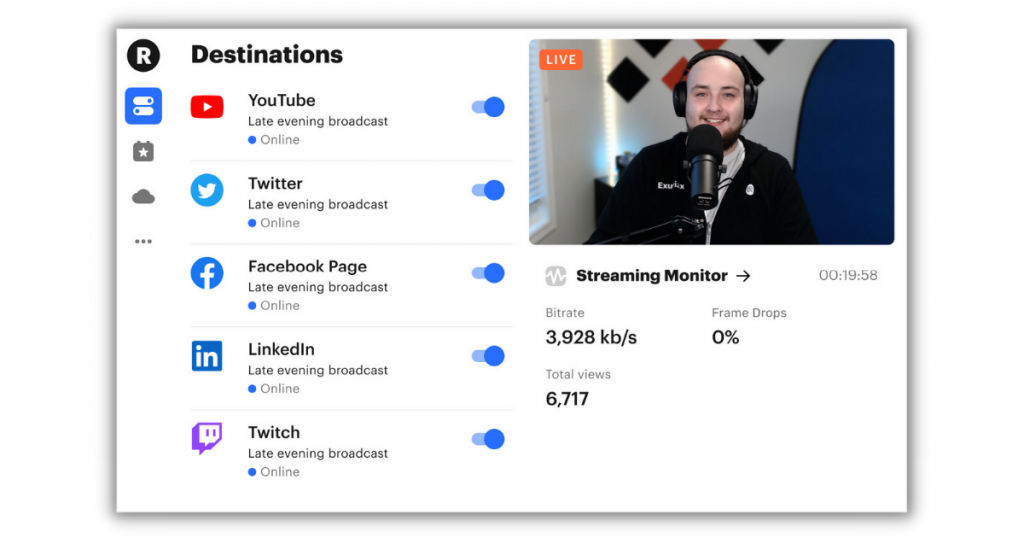
Restream is one of the best live streaming software which is suitable for amateurs as well as professional streamers. You can reach a wider scope of audience with its multi-streaming feature and use the software to stream your live videos on more than 30 social network sites simultaneously. This is a feature-rich software that offers several useful features enabling streamers to easily stream their content along with engaging the audience in real-time.
Features
- Audience engagement
- Live chat
- Brand overlay
- Audience analytics
- Event scheduling
- Multiple camera feeds
- Multi-streaming
- Privacy options
- Multi hosts
- On-demand webinars
- Performance monitoring
- Video monetization
- HD video streaming
- Broadcast recording
Pros
- Restream offers various tools which enable audience interaction, such as an in-built chat feature.
- Restream can be easily integrated with any streaming software or hardware.
Cons
- With Restream, the quality of the video depends upon your bandwidth even if you upload it on their server.
- Restream does not offer a user-friendly set up.
Pricing plans
- Freemium
- Standard (For Individuals) – $16/month/billed annually
- Professional (For Individuals) – $41/month/billed annually
- Premium (For Companies) – $83/month/billed annually
- Business (For Companies) – $249/month/billed annually
- Enterprise – Custom pricing
Alternatives
The top three alternatives for Restream are –
- StreamYard
- Streamlabs OBS
- Castr
4. Switchboard Live
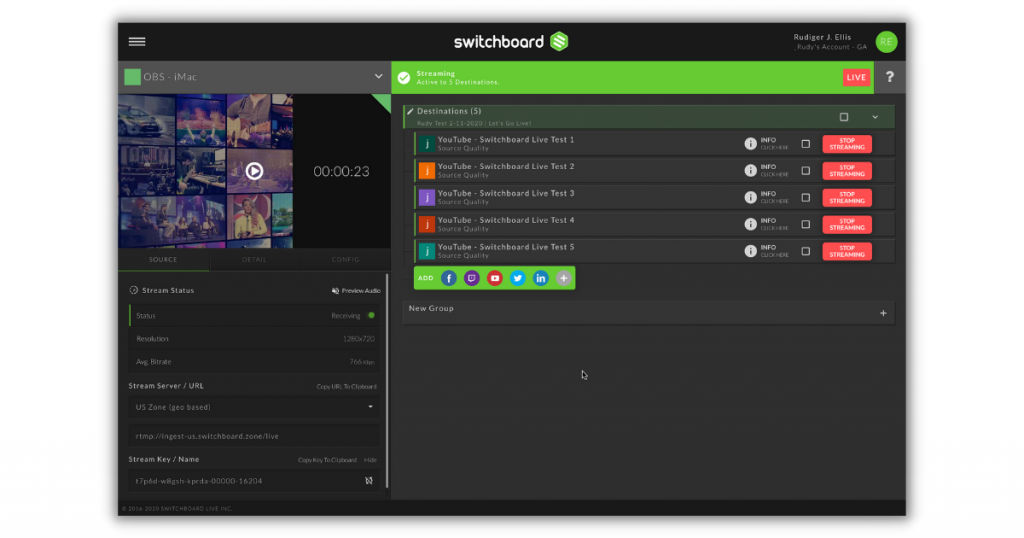
If you are looking for a robust live stream software through which you can stream on multiple platforms without compromising on your video quality, then Switchboard Live is a great option! This end-to-end multi-streaming solution is ideal for small and medium-sized businesses. This seamless live stream software enables their users to boost their audience reach by streaming on platforms, such as Facebook, Twitch, YouTube, Custom RTMP destinations, Periscope, etc. One of the USPs of Switchboard Live is that the software uses its own infrastructure to stream the content which means that you do not have to worry about your bandwidth.
Features
- Brand overlay
- Reporting & Analytics
- Video streaming
- Social sharing
- Mobile screen support
- Live polling
- Audience engagement
- Broadcast recording
- Audience analytics
- Event scheduling
- Video monetization
- Video annotations
- Multi-screening
- Customizable branding
- Multi-camera feed
Pros
- Switchboard Live is extremely easy to use and quite flexible.
- One of the key advantages of Switchboard Live is its StreamShare feature through which you can invite other people to stream their content on your channel.
Cons
- The Switchboard Live interface is one of its major disadvantages, especially with its dark mode and no option to switch to white mode.
- Some of the settings on this software need to be manually configured which are ideally configured automatically on other live stream software.
Pricing plans
- Indie Unleashed – $29/month
- Pro Unleashed – $59/month
- Business Unleashed – $99/month
Alternatives
The top three alternatives for Switchboard Live are –
- Restream
- Crowdcast
- Be.Live
5. Crowdcast
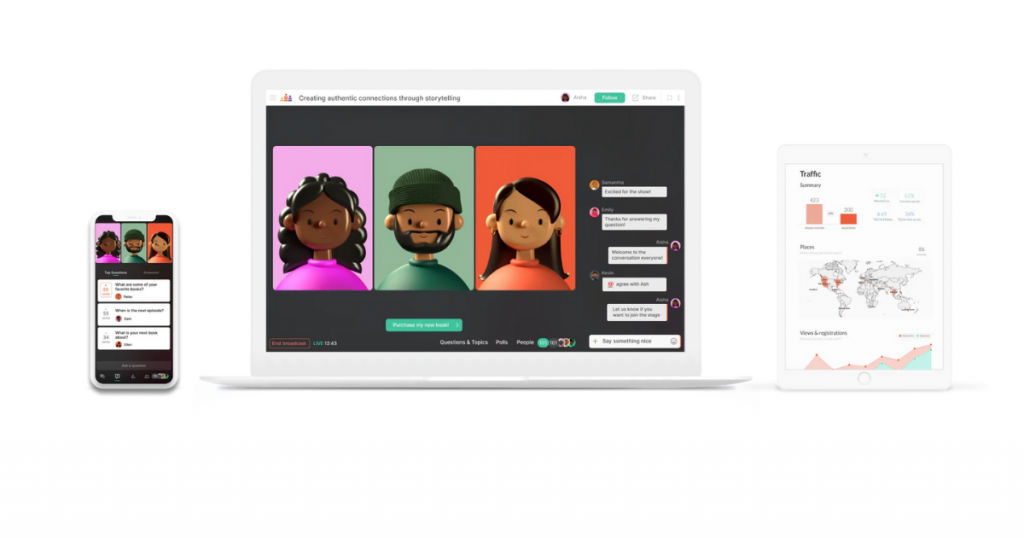
Next in our list of live streaming software is Crowdcast – one of the best live stream software that enables users to increase their audience reach and boost their engagement levels during the streaming. It is an easy-to-use, browser-based solution which offers the option to create online summits, workshops, live Q&As, webinars, etc. From integrating with 500+ tools and applications via Zapier to communicating with clients through in-app emails to providing various tools to the users to grow and generate leads, Crowdcast offers all this and several other features.
Features
- Audience engagement
- Audience analytics
- Alerts/Notifications
- Access control/Permissions
- Event management
- Event scheduling
- Multi hosts
- Multiple camera feeds
- Multi-streaming
- Live poll
- Q&A management
- Live chat
- Customizable branding
- Multi-streaming
- Video annotations
- Video monetization
- Broadcast recording
- HD video streaming
Pros
- Compared to some of the other top live stream software, Crowdcast offers a wider range of features, such as a speaker preparation ‘green room’, Call to Action sales option, embedding in different web environments, etc.
- One of the key advantages of Crowdcast is its simplicity and ease-of-use which makes it ideal for use by amateurs as well.
Cons
- One major drawback of Crowdcast is that people who wish to join your stream need to have an account.
- Another con is that there is a limitation regarding the number of speakers on screen at any time. Currently, only four speakers are allowed.
Pricing plans
- Starter – $20/month/billed annually
- Lite – $34/month/billed annually
- Pro – $62/month/billed annually
- Business – $136/month/billed annually
Alternatives
The top three alternatives for Crowdcast are –
- StreamYard
- Restream
- Be.Live
6. Be.Live
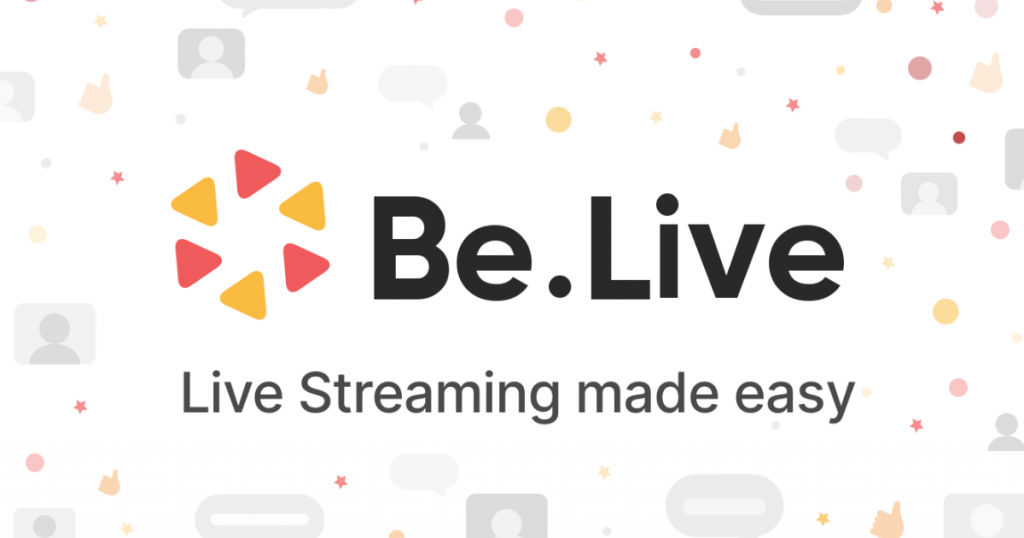
When it comes to choosing a live stream software, the majority of the individuals and businesses look for a product which offers a simple and easy-to-use interface along with all the necessary video streaming features. Be.Live is an ideal combination of a neat interface and feature-rich live stream software suitable for individuals, small, and medium-sized businesses. You can easily access the primary features by clicking on the buttons available on the live screen. This popular live stream software does not require any major set up to start and allows the attendees to join the session with just one click. Be.Live is definitely worth exploring!
Features
- Audience engagement
- Multi-streaming
- Live streaming production
- Session recording
- Split/Multi-screen
- Event scheduling
- Customizable branding
- Multi-camera feed
- Live chat
- Audience analytics
- HD video screening
- Q&A
- Video annotations
- Broadcast recording
- Video monetization
Pros
- Be.Live is an easy-to-use software with great customization capabilities.
- The split-screen feature offered by Be.Live is one of the best!
Cons
- Sometimes there is a delay in both audio and video content.
- More flexibility in terms of placing the branding and logos is required.
Pricing plans
- Freemium
- Standard Plus – $24.99/month/billed annually
- Pro (Coming Soon) – $37.50/month/billed annually
Alternatives
The top three alternatives of Be.Live are –
- Crowdcast
- Restream
- StreamYard
Conclusion
Whether you are a beginner or a professional broadcaster, you need the right live stream software to ensure that you are broadcasting professional-looking content. You also need to ensure that the entire experience is absolutely seamless for your audience. We hope that this comprehensive list of the 6 best live stream software for PC comes handy for you and enables you to choose the ideal one for your streaming needs.
You can also find out detailed information about various other useful software (almost 40,000+ software across 300 different categories) on SaaSworthy!
Also read:
• Top 5 Open-Source and Free Contact Management Software to Use in 2021






