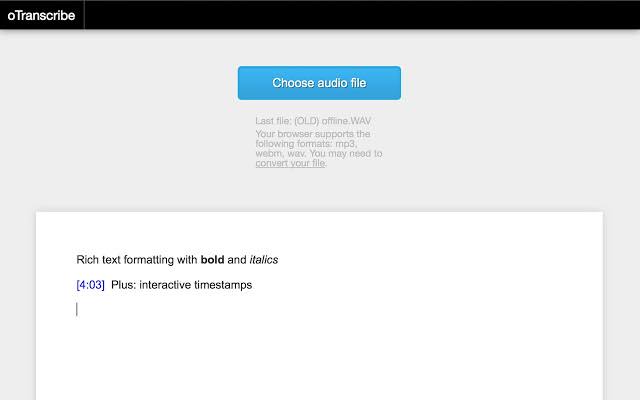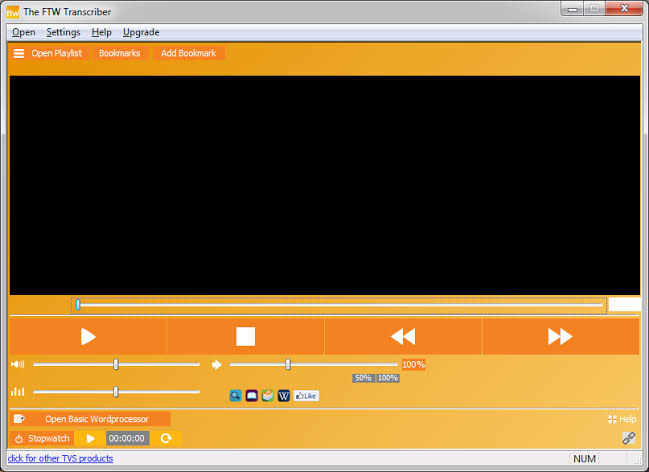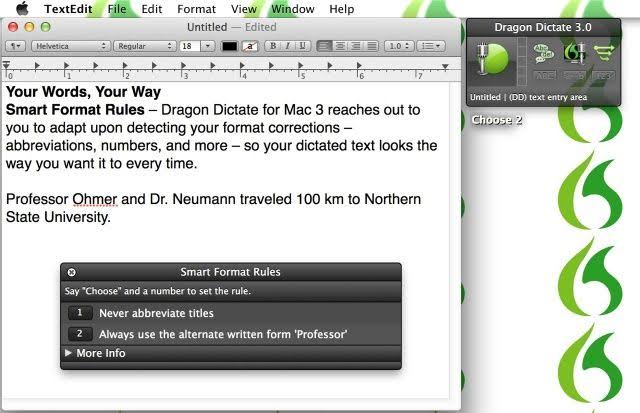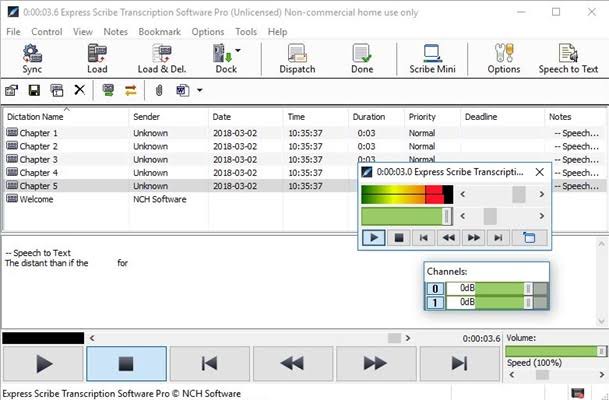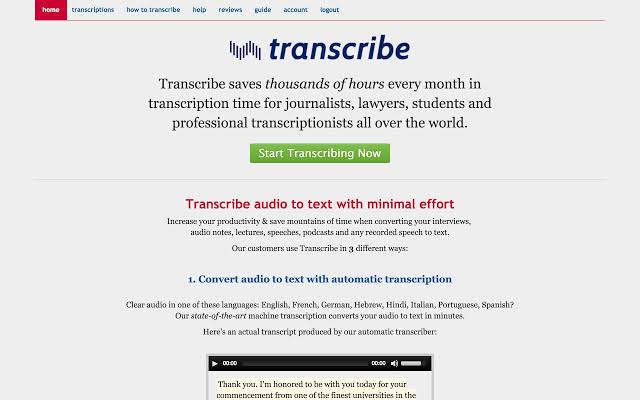Many of us need to transcribe a part from an audio or video clip at some point in time. It’s tedious to take notes during an interview or a speech where every point made by the person is valuable. So you can take the record of a meeting and later cut out a part of a long speech or a section from interviews. A transcription tool will make your work easier and faster. You can also make your web content easily by using a transcriptor to convert audio and video into text. Transcription software are beneficial for leading businesses, legal or medical purposes.
The meaning of a transcript software has changed over time with the advent of technologies. The transcription tools have automated the entire process. The term ‘transcription software’ means a completely automatic solution that helps human transcriber to convert a standard audio quality into written texts.
Table of Contents
Comparative Study of the Top 10 Free Transcription Software
List of Best Free Transcription Software:
1. OTranscribe
OTranscribe is a very simple tool for transcription. The users can control a text editor and an audio player at a single point of time. It is an HTML5 app that can be used straight on your web browser. Its simplistic design lets the user start and stop the audio just by clicking around without switching over the places. With OTranscribe everything can be controlled through the keyboard, from transcribing to adding bookmarks to rewinding the audio.
To start the process, all you are required to do is upload an audio-video file. You can also enter a link from Youtube video. The added file will then be placed to the left of the text box to enable the users to do everything in a single window.
Pros
- Switching between windows is not required.
- Users can pause, fast forward and rewind using a keyboard.
- It has interactive timestamps that help to navigate through the transcript.
- The file automatically gets saved to the browser’s storage.
- It supports video file with an integrated player.
- It is open-source software under the MIT licence.
Cons
- The software can be prone to bugs.
- It saves files only in RTF format.
Price
OTranscribe is an open-source, free of cost software
2. The FTW Transcriber
The FTW Transcriber is a well-known transcription software. It is specially designed to meet all the needs of the consumers. The users need to download it for usage. It allows users to transcribe anywhere irrespective of device. One of the most significant features of the FTW Transcriber software is its automatic timestamp and high-quality audio playback. This software can be accessed on Android smartphones and tablets to provide a sense of freedom to the users. The users can use it anywhere at any point in time.
When you work in the FTW Transcriber, it will appear as a small little orange-coloured box on the screen. This box can be moved anywhere at a preferred spot. The box makes the small repetitive tasks simple like adjusting volume, play, pause, forward, skip and getting back to the audio.
Pros
- High-quality audio
- Timestamps and frames can be added automatically
- Separate timestamp and hotkeys for different clients
- Support a huge range of file types
- Bookmarks
- Support a variety of video formats
- Local files can be played without buffering
- Consist of Speed and balance adjuster
- Free Prompt and Friendly support
- Available on Windows Operating System
Cons
- Supports Windows operating system only.
- Restrictive usage, as it cannot be used in mobile devices.
Price
The software provides a free trial for a limited period of time. If you want to access limited features of this software, it will be free. But if you want to use all of its features then the users have to pay only $1 a month per user.
3. Dragon Transcription Solutions
Dragon Transcription means business. If you are using this software you do not need to rely on any extrinsic service. Many businesses use this transcription solution in order to increase their productivity and reduce the cost of transcription. It has a powerful transcribing capability that is capable of single-speaker audio files into text at a high speed and accuracy. It is a perfect solution for mobile professionals who are relying on digital voice recorders like smartphones to capture audio.
Pros
- Dragon Transcription can be used on-the-go. It protects the ideas that are lost if you do not capture them.
- It has ATFA (Auto-Transcribe Folder Agent) that help to synchronise the flow of text and recording.
- Its support system can review a draft of the document instead of typing the whole. This makes the process faster and smarter.
- Extensive word choice option.
- It can create, modify, make corrections in the text fields.
- Available on Android and iOS.
Cons
- It doesn’t support multiple languages.
- Lack of accuracy
- Takes a lot of space on RAM
Price
The basic version of Dragon Transcription Solutions is free for users. The price of its premium edition is $300.
4. Express Scribe
Express Scribe is a professional transcriber specially designed for typists and transcribers. It provides an ability to control everything by simply using a keyboard or by linking it to a foot pedal. It includes a word processor to allow the users to carry out the whole process in a single window. This software has rich features that make the task much simpler. It has hotkeys that make the rewinding, pausing and speeding up the recording faster in a single window. It is very compatible with the versatile style of working.
Express Scribe supports the following formats: AIF, WAV, MP3, AU, VOX, DCT, Windows, VoiceIt (SRI), Lanier & Grundig (DSS), RealAudio, Olympus, Sony Recorder formats (MSV, DVF), Sanyo Digital Recorder, Philips Digital Recorder, GSM 6.10, MP2, PCM, uLaw, ADPCM, CE, ALaw etc.
Pros
- A variety of hotkeys and shortcuts to maximise efficiency.
- Supports audio and video playback
- Plays a wide variety of formats
- Automatically receives files through the internet
Cons
- If you speed up an audio file, the quality will be lost.
- There is no formatting available within the built-in word processor.
Price
This software is available in three versions. The basic version of this software is free. The standard version costs $50, only limited features are available on this version. Whereas if the professionals wish to access all the features they will have to pay $60 for the Professional version.
5. Transcribe
Transcribe provides two options to its users. First, the traditional way of creating a transcript by typing. The other one is the dictation feature where that converts voice into text using voice recognition feature. The users just need to connect a microphone in the device and start speaking on it. Basically, to transcribe an audio file, you simply need to listen to the audio and repeat the same, or whatever you want to transcript, on the microphone. It provides ample options to try distinct styles to find out what suits the best for them.
Pros
- It has automatic transcription that converts audio to text.
- It converts the speech to text at a fast speed and utmost accurate dictation.
- It has tightly integrated player and editor that slows down the audio to transcribe faster.
- It has automatic built in text expander
- It has a foot pedal integration that allows controlling audio playback using foot.
- It enables faster switching back and forth using the keyboard.
Cons
- Does not support automatic file reading.
- The accent might lead to slowing down the process.
- The user might face technical difficulties.
Price
Transcribe provides a one week free trial to the users with all its tools enabled. The users need to pay if they want to continue the service. The transcription tools are free. You can choose among various tools available there. Only by paying a small fee the users can also get their audio and video files transcribed.
Though there are ample options from which the transcription can be done easily. But the choice of a software will be different as per the nature, size and type of business. Therefore it is always recommended to do research and choose the best software for your organization.