Planning to transform your designs and create an eye-catching personalized t-shirt design, vinyl decals, or stencils? Then there is a piece of good news for you, today we are going to explore the 7 best free vinyl cutting software options that you can use to create the stencils and designs for vinyl cutting without stressing your pocket in 2024. You can use the free vinyl-cutting software and its functionalities to bring your vision and creativity to life. Whether you are a seasoned artist, an inspiring designer, or a curious beginner, the free vinyl-cutting software has basic cutting features to advanced tools for designs. Let’s dive into the list of the best vinyl-cutting software and learn in detail about platform support, top features, pros, cons, and pricing options for paid plans in detail for each of the software in the list and help you select the best software per your requirements and needs.
Table of Contents
Inkscape
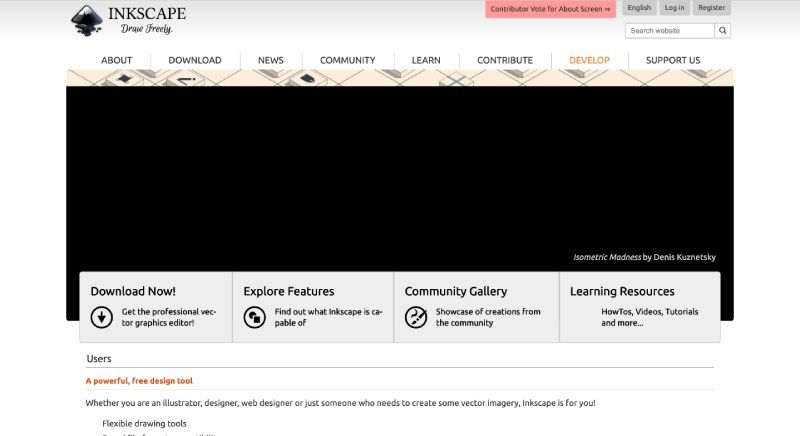
Inkspace is a vector open-source graphic editor that is free to use. You can use the software to create graphics, designs, vector imagery, etc.
Suitability:
One can use Inkspace on any platform be it Windows or Mac, it even supports GNU/LINUX.
Top Features:
- It offers a variety and range of drawing tools that help users create designs and vector images and add vivid colors.
- It also offers a powerful text tool, that you can use to add text in your designs for typography and logos easily.
- It offers integration with other tools and platforms seamlessly and supports multiple file formats.
Pros:
- It is completely free to use and is an open-source platform.
- You can create high-quality graphics that are scalable with its vector editing features and capabilities.
- It has an active community of users and developers and offers great community support for all its users across the globe.
Cons:
- The learning curve of Inkspace is steep as it has many features to master, making it time-consuming for beginners.
- The raster editing capabilities of Inkspace are not that extensive and hence may lack reliability for raster projects.
Pricing:
As it is an open-source platform, it is completely FREE for its users and has no paid plans or hidden subscriptions.
Silhouette Studio
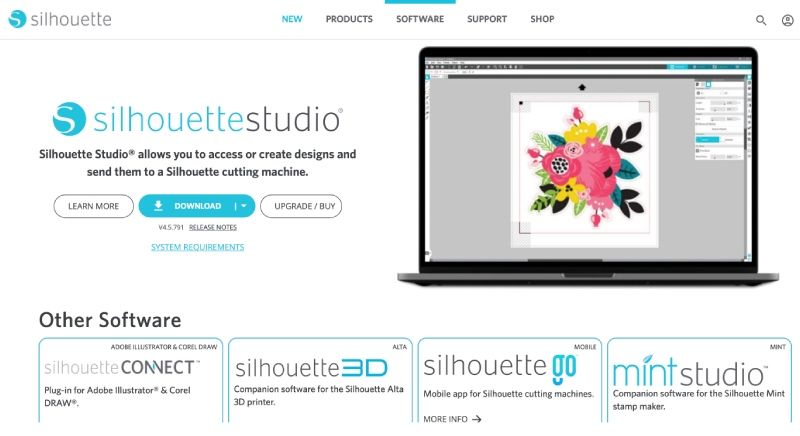
Silhouette Studio is an official software complementary to the electronic cutting machine brand Silhouette. It allows its users to create great designs and send them to the compatible machine directly.
Suitability:
Silhouette is available and supported on both the platforms of Windows and Mac.
Top Features:
- You can use vector graphics to create intricate designs on the software with ease.
- It integrates and gets connected with the Silhouette cutting machine seamlessly and you can directly send the designs to the machine.
- You can easily edit and add text, as well as manipulate the text on the designs easily
Pros:
- It offers a user-friendly and clean interface for its users and allows the creation of professional graphics.
- For personalized projects it allows its users with creative freedom to create multiple unique designs.
- It also offers unique and versatile as well as flexible design tools for various projects.
Cons:
- Some users report that the design software has a time-consuming learning curve for beginners.
- As Silhouette is mainly focused on vectors, it lacks certain raster editing features and capabilities.
Pricing:
The Silhouette Studio Basic version is FREE to download and use with basic features for everyone. The Silhouette Studio Designer Edition starts at $49.
Also read: Top 10 Free Podcast Editing Software (2024)
Vectr
Vectr is also a versatile graphics editor for vectors that uses the power of AI and is free to use. The software aims to simplify the editing experience.
Suitability:
Vectr is known as a cross-platform software and is supported on both the platforms, Windows and Mac OS.
Top Features:
- The software provides an advanced background removal tool that removes the background with just one click.
- It uses the power of AI and has a text-to-image AI generator that can transform your text into artwork for your graphics.
- It also offers an image-to-vector converter that AI powers. You can use it to change images into scalable vector graphics.
Pros:
- The free version of Vectr remains free forever and no hidden cost is involved.
- It offers tools that are AI-powered, enhancing the process and is less time-consuming.
- The learning curve of Vectr is easy and is designed for beginners.
Cons:
- It offers very limited tools for design when it comes to complex projects.
- The software is not great for intricate cuts.
Pricing:
The basic version of Vectr is FREE to download and use for all its users across platforms. The Premium version starts at $3.99 per month.
SVG-Edit
SVG-Edit is a Java script-driven web-based drawing editor that allows its users to make scalable vector graphics (SVG) and edit the entire graphic on the browser itself.
Suitability:
SVG-Edit is a software that is web-based and hence can be run on any platform, be it Windows or Mac OS.
Top Features:
- SVG-Edit follows a direct approach and allows its users to directly create and modify SVG files directly on the browser itself.
- For complex graphic projects, it provides an option for layer management making the process easy.
- It provides path editing tools for its users, that can be used to edit and precise control over designs with curves and shapes.
Pros:
- It is easily accessible on any platform and device and it is a free web-based software.
- It is specifically made to create and edit complex scalable vector graphics.
- The user community is highly active for SVG-Edit.
Cons
- It can be difficult for people who are not comfortable with codes as it has a code-based approach.
- As it has many design tools, the learning curve is time-consuming.
Pricing:
The SVG-Edit is FREE forever and can be used by anyone. It has no in-app purchases or subscription fees.
Easy Cut Studio

Easy Cut Studio is another popular free software for vinyl cutting and creating versatile and unique graphics.
Suitability:
Easy Cut Studio can be used seamlessly on both Windows and Mac OS operating systems.
Top Features:
- It is designed in a way that it easily caters to popular brands of vinyl cutting machines like US Cutter.
- It offers advanced tools to its users for vinyl cutting and creating unique designs.
- It also offers advanced cutting control features that help you get the desired results.
Pros:
- The layout and design tools for shapes and graphics it offers are robust.
- It has a very user-friendly interface that is easy to use and clean.
- It also offers features of text manipulation and layer management.
Cons:
- Users report limited customer support and few software updates.
- Design tools are limited as compared to dedicated graphic editing software.
Pricing:
The basic version is FREE to use by any user. However, the advanced edition will cost you a one-time purchase fee of $49.
VinylMaster Cut
VinlyMaster Cut is a software that is designed for Contour and vinyl cutting. It is made for simple sign-making by using any vinyl cutter.
Suitability:
You can use VinlyMaster Cut seamlessly on both Windows and Mac OS operating systems.
Top Features:
- It offers dedicated tools for curves, text, and objects that are precise, unique, and essential.
- It also supports Automatic Registration Mark Sensing or ARMS along with several laser cutters.
- VinlyMaster Cut is known for its multiple file format support feature that supports Ai, SVG, PDF, Dxf, Eps, etc.
Pros:
- For a Simple sign-making and cutting process, VinlyMaster Cut offers a basic simple free version.
- Be it an experienced one or a beginner, the user interface it offers is clean and user-friendly.
- It also offers features for customization and production of pinstriping, logos, and vinyl lettering with ease.
Cons:
- The free version has limitations like a watermark.
- There is also a limit on project numbers you can create under the free version.
Pricing:
The basic version of VinylMaster Cut is FREE forever and can be used by anyone. The Advanced Edition will cost you a one-time purchase fee of $59.
Also read: Top 10 Best Beat-Making Software in 2024
Sure Cuts a Lot
Sure Cuts a Lot or SCAL is known as one of the best free and easy-to-use software that can be used for vinyl cutting and creates various designs with ease.
Suitability:
Sure Cuts a Lot is seamlessly compatible with both the platforms of Windows and Mac OS.
Top Features:
- It is one of the best software as it is compatible with multiple Vinyl Cutting Machines and various brands as well.
- It has a very easy-to-use and user-friendly interface that can be accessed by both beginners and pro designers easily.
- It offers a range of advanced tools for cutting and design purposes for stencils and various purposes.
Pros:
- It offers some advanced cutting options like Full cut and kiss cut for different materials of print.
- It has multiple options for creating, manipulating, and importing text, shapes, and tracing.
- It has various community project options and design libraries that are public for all its users.
Cons:
- The free version has some major restrictions as compared to the paid one.
- The free version has a watermark and fewer project compatibility options in comparison to the paid version.
Pricing:
The Basic version or edition of Sure Cuts a Lot or SCAL is FREE forever for its users. The Advanced Edition has a one-time purchase fee of $49.
Top Free Vinyl Cutting Software (2024)
| Software Name | Pricing | Download Links | Compatible with |
|---|---|---|---|
| Inkscape | Free | Download | Windows, Mac, Linux |
| Silhouette Studio | Basic version is FREE, Designer Edition starts at $49 | Download | Windows, Mac |
| Vectr | Free (Premium version starts at $3.99/month) | Download | Windows, Mac |
| SVG-Edit | Free | Download | Web-based |
| Easy Cut Studio | Basic version FREE, Advanced Edition $49 | Download | Windows, Mac |
| VinylMaster Cut | Basic version FREE, Advanced Edition $59 | Download | Windows, Mac |
| Sure Cuts a Lot | Basic version FREE, Advanced Edition $49 | Download | Windows, Mac |
FAQs
What file type is best for vinyl cutting?
For Vinyl Cutting purposes and to get the best and most precise cuttings from vinyl cutting machines, one should always use the vector file format like.SVG, .EPS, .DXF. Selecting such vector file formats always ensures that you get precise and high-quality outputs from the cuttings without any issues or misplacement of various shapes and designs in the cut projects that you transfer to the vinyl cutting machines.
What is the free vinyl cutter software for Mac?
Various vinyl cutter software options are free and supported on Mac OS and the best one among them depends upon your specific requirements and needs from the projects you have. For beginners, Vectr and Inkspace are considered as one of the best free and easy-to-use software to learn the basics. For intermediate-level artists and designers, SVG Edits can be easily considered one of the best options to go with for free vinyl cutter software for Mac OS.
One thing you should keep in mind is that, though the mentioned software is free with basic and necessary functionalities, however, you can unlock the full potential of many vinyl-cutting software with the paid editions of the software if you have the budget for them.






