Work Order Management Software is a management solution that helps businesses automate maintenance, inventory, and operational chores. Standard operating procedures (SOPs), production workflows, quality control, and safety checks are all part of it. Maintenance managers can create, assign, and track work orders from both mobile apps and PCs, giving them complete visibility into the work being done across their enterprises. According to a report, more than 75% of firms still use spreadsheets, paper, clipboards, or nothing at all for maintenance management. Work order software can help businesses enhance operations, reduce downtime, automate complex tasks, and make preventative maintenance easier (PM).
The global Work Order Management Software systems market was worth USD 358.2 million in 2017 and is predicted to grow at a CAGR of 10.9 percent to USD 694.6 million by 2023. The forecast period runs from 2018 to 2023, with 2017 serving as the base year for calculating market size.
Table of Contents
Types of Work Order Management Software
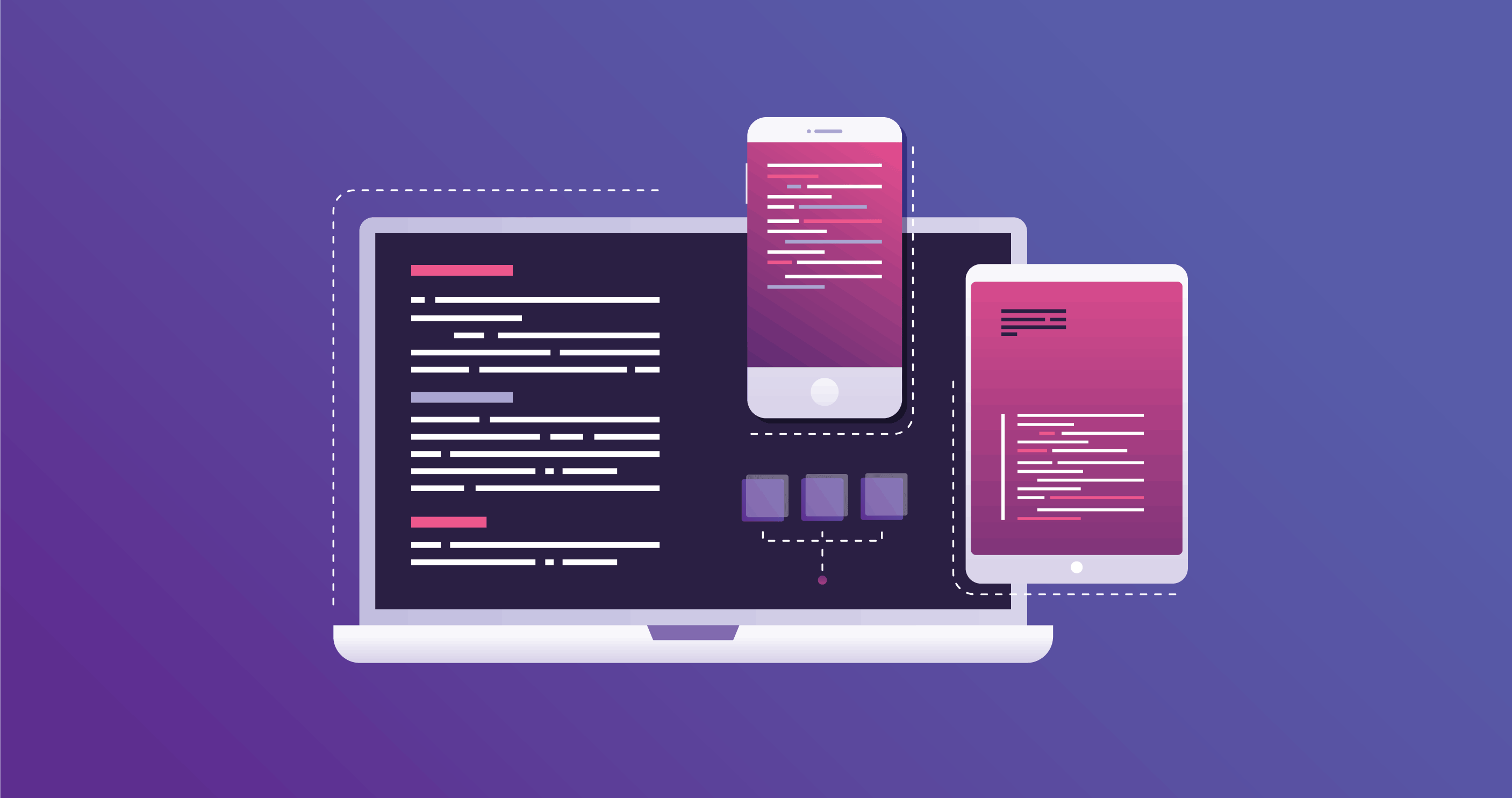
Understanding the differences between Work Order Management Software Systems will help users decide which is ideal for their company. CMMS solutions are especially beneficial to businesses with a lot of on-site maintenance. Commercial service businesses, on the other hand, may demand a field service management application with GPS tracking capabilities. The three primary types of work order management systems are listed below:
Basic Work Order Software Systems
Work Order Management Software Systems have a straightforward goal: to assign, track, and record work orders. Through a consolidated platform, the solution provides for real-time tracking of all work orders.
Small enterprises that do not have time to handle redundant chores can benefit from such systems. In a small business, the more simplicity and automation users may have, the more time they have for other things.
Computerized Maintenance Management Systems (CMMS)
Large firms use CMMS (Computerized Maintenance Management System) tools. They are full-featured management systems with repair and preventative maintenance capabilities to handle the entire maintenance process.
A computerized maintenance team is provided by CMMS software. Meanwhile, it contains several useful features such as preventative maintenance programs, asset history, and so on.
Field Service Management
Field management (FSM) solutions are developed for businesses that employ field labor. Users may track, assign tasks to, and measure the performance of field technicians, salespeople, and any other type of field personnel.
Clients can also be invoiced remotely using the systems. They also allow users to collaborate with other field teams, connect with them, and share any pertinent information, files, and so on. This type of software is ideal for firms with field staff distributed across the country.
5 Best Work Order Management Software
Fracttal
Fracttal one is a mobile, web, and cloud-based intelligent program for the maintenance management of physical assets. It allows businesses of all sizes and sectors to maintain track of their operations and manage work orders, equipment, and suppliers all from one place. From the App, users can plan, allocate, execute, and report all tasks and KPIs to technicians or vendors. Fracttal One provides 100% accessibility and the greatest experience regardless of the device users utilize.
Features
Risk Monitoring
It aids in detecting numerous dangers such as non-compliance and safety infractions.
Reporting & Dashboards
Create custom reports around equipment, assets, work orders, and more using built-in dashboards to visualize maintenance data and KPIs.
Task Templates
For preventative and unscheduled work orders, keep reusable task templates. These templates should be organized into task libraries that are easily accessible and may be cloned or updated as needed.
Equipment Breakdown Reports
To uncover underlying equipment issues, previous access records of equipment performance statistics, and generate new reports using equipment data.
Materials Management
Organize maintenance, repairs, and operations (MRO) items in an integrated database and coordinate materials inventory and purchase requests.
Pros
Fracttal is a useful and practical software that enables good asset maintenance planning.
Cons
- It struggles to manage large amounts of data, and the accessible API does not solve the problem.
- New versions can include errors that are difficult to correct.
Pricing
There are five different pricing editions for Fracttal One. Fracttal One is also available for a free trial. There are several pricing editions available, and consumers can choose which edition and features the best suit their budget and requirements.
MaintainX
MaintainX is a web-based CMMS application with a unified work order management system that lets users receive maintenance requests, create and allocate work orders to a team or a single individual automatically, and track progress in real-time. This solution allows users to track an unlimited number of assets and create an unlimited number of work orders.
Users can change the status of their work orders from open to in progress, on hold, or completed to enable real-time work order tracking. Maintenance managers can use this work order software to prioritize work requests based on their urgency, audit trails, and generate detailed work order reports for future records. MaintainX work order software facilitates process completion and team collaboration. It also has an internal communications system that filters and simplifies communication by filtering outgoing emails. Support is available via email, phone, and live chat in the MaintainX app. This application is designed for both iOS and Android.
Features
Work Order Management
Work orders for corrective and preventative maintenance can be readily created, amended, and copied into the system. To align with maintenance routines, work orders can be prioritized, scheduled, tracked, and reported.
Preventative Maintenance (PM)
Date, time, alarms, meter readings, and defined event occurrences can all be used to automate and trigger the scheduling of preventative maintenance work orders.
Materials Management
Organize MRO items in an integrated database and coordinate materials inventory and purchase requests.
Equipment Breakdown Reports
To uncover underlying equipment issues, previous access records of equipment performance statistics, and generate new reports using equipment data.
Approval Management
To expedite the acceptance of work orders or material purchase requests, create approval workflows.
Pros
- The system is incredibly user-friendly and dynamic because anything that is updated can be accessed from anywhere.
- The technical customer support team quickly responds and can help users with a short message.
Cons
The reporting could be more dynamic and better.
Pricing
MaintainX comes in four different pricing packages. MaintainX is also available for a free trial. Users can compare pricing editions and then choose which edition and features best suit their budget and requirements.
UpKeep
UpKeep is a fantastic solution for businesses looking to streamline their workflow, and its user-friendly design makes drafting and tracking work orders a breeze. Because most technicians and facilities managers spend their workdays away from their desks, UpKeep highlights their mobile software, as do many similar systems.
Features
- Work order creation and management on the go that prioritizes and allocates jobs.
- Time, parts, cost tracking, and the capacity to analyze patterns and insights to make cost-effective decisions.
- Technicians, janitors, and operators can submit work requests from their mobile devices to optimize workflows and response times.
- Tracking preventative maintenance, including calendar-based preventive maintenance, checklists, and more.
- Integrated inventory tracking—alerts when supplies run out, parts are needed during maintenance, and so on.
Pros
- Efficient resource management.
- Sign-off function improves accountability by confirming that a task has been performed.
- Workflow that is simple and uncomplicated.
Cons
- The free edition has limited functionality; the location subcategories are not diverse enough.
- Importing data possibilities are limited.
Pricing
There is a risk-free trial available. The Starter plan costs $35 per month for each user. The Professional plan costs $60 per month for each user. The Business Plus package costs $100 per month per user.
Fiix
Maintenance and facilities employees may complete jobs faster using Fiix’s simplified work request process, all while storing vital data in a single spot. Fiix has a fully working mobile app as well as a free software version that can only accommodate three users.
Features
- Fiix Foresight allows firms to examine data and spot trends quickly.
- Fiix app exchange lets users look at tools that can help them improve their CMMS.
- Asset management is made simple, with the ability to measure, control, and improve asset performance.
- Work order handling has been simplified.
- Connect user’s CMMS and share data across any system with integration capability.
Pros
- Helpful instructional films make learning and using the software much easier.
- The setup of the software is simple and quick.
- Flexible work order system with the machine, asset, or project scheduling capabilities.
Cons
- Parts and supplies require some development (i.e., spare parts cannot be transported to different corporate sites).
- It isn’t easy to build custom reports.
- It can be difficult to change permissions.
Pricing
Unlimited work orders and service inquiries are included in the free plan. Only 3 users and 25 active preventative maintenance are allowed. There are several paid plans available. The Basic plan costs $40 per month for each user. The Professional plan costs $60 per month for each user. The Enterprise plan is not revealed; however, a software demo can be requested.
Asset Panda
Asset Panda is a cloud-based asset management and tracking platform that includes maintenance tracking, tool tracking, and mobile audits, among its features. Its asset tracking software alerts users when an asset requires field servicing, decreasing software downtime. Users can create regular audits using the Asset Panda app’s mobile audit capability to keep track of asset information and service history. The app dashboard displays a complete list of all ongoing, completed, and pending audits.
Asset Panda software gives users access to an asset’s comprehensive maintenance history, including information on routine equipment checks and monitoring calibration records. This software works with role-based security and privacy standards to ensure that employees have enough information about their current and prospective work orders. A built-in barcode scanner allows users to access entire audit results on their mobile device from any location without the need for separate barcoding software. Maintenance work order reports with specific fields can be prepared and sent to authorize users via email automatically. Email, phone, and chat help are available through the Asset Panda app.
Features
Location, status & history – asset tracking
GIS and GPS technology can be used to track asset locations. It is also used to track the status of a variety of assets and keep track of the changes users have made to their assets.
Due Date Assignment
It allows admins and employees to specify tool return dates and get automated overdue reminders.
Barcode Check-In/Check-Out
Barcodes are used to check things in and out, as well as to keep track of tool inventories.
Tool Reservation Portal
Employees can log in to a portal that displays tool inventory and create a shopping cart of things to check out.
Mobile App with Scanner
A smartphone app with barcode scanning capability is available.
Pros
This software is tailored to the way customers work, allowing them to protect and utilize the mobile devices that their employees already own.
Cons
Too quick session timeouts have been a problem. If a user times out while viewing a report, the user will be returned to that dead-end report rather than the usual list view.
Pricing
Asset Panda is a yearly subscription-based system that charges according to the number of assets being tracked and managed.
Unlimited users, world-class support, unlocked configuration tools, and access to a wide number of common integrations are available to accounts tracking 500 or more assets. There is also a free trial available. The price range begins at $ 20 per month per user.
Conclusion
To sum up, work order management software is a technique for automating the enormous amount of work that manually organizes work orders and requests. This form of maintenance software might help a facility that has a frequent requirement for maintenance, repair, or operating work—whether scheduled or reactive to downtime events






