‘Automation’ has become the catchphrase across businesses of all types and sizes. Automating mundane and tedious tasks is the need of the hour and today, organizations are depending more and more on software that can help their employees to increase their efficiency by automating various tasks, thus, saving their time and efforts. One of the best ways to boost productivity is by connecting bots to your various software platforms.
In this article, find out what productivity bot software is, some of its key benefits, and a detailed guide on the six best productivity bot software to use in 2022.
Table of Contents
What is Productivity Bot Software?
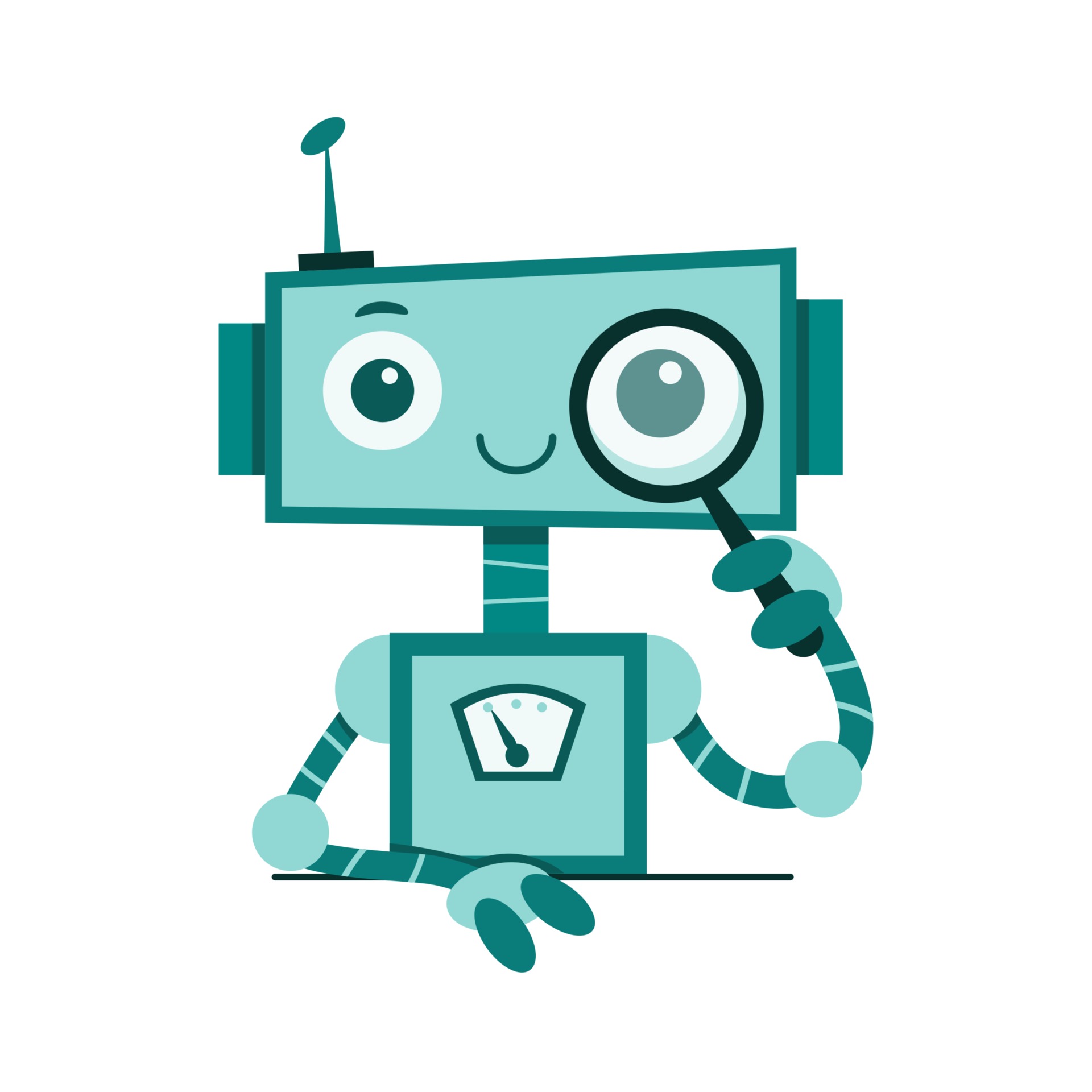
A productivity bot is software that helps in automating redundant tasks and enabling users to spend their time and efforts on more productive tasks. These productivity bots are added as an add-on to existing software platforms which helps in boosting the performance of the platform as well as adding in more automation and organizational features. Businesses have the option to choose between different types of productivity bots, such as communication bots, data developer bots, team productivity bots, personal assistant bots, etc.
Bots, though they run in the background, have become an integral part of every business which is why you should conduct thorough research and choose the best productivity bot software to match your requirements.
Benefits of using Software Bots
Here are some of the key benefits of using software bots:
- Ease of use in using various tools and applications
- Improved accuracy
- Decreasing unwanted costs
- Better collaboration and flexibility across multiple platforms
- Boosting employee satisfaction
- Boosting productivity
Top 6 Productivity Bots Software
To make it easier for you, we have narrowed down the list to the top six productivity bot software. Read on to find out about this software, its features, pros and cons, pricing plans, and top alternatives.
1. DailyBot
DailyBot is an effective and efficient automation tool that helps teams to become more productive. Ideal for teams who are looking to improve their collaboration, this productivity bot software works as a chat assistant for work and uses automation to help teams boost their productivity as well as save their time and efforts. DailyBot offers a wide range of features and functionalities, such as daily updates from teams in various time zones, detection of bottlenecks, an intuitive dashboard to visually display feedback from the team, reminders, and notifications of pending tasks, performance scores, and more. This platform can be easily integrated and seamlessly used with Slack, G Hangouts, MS Teams, Discord, etc.
Features
Some of the key features of DailyBot include:
- Activity/News feed
- Search/Filter
- Task management
- Third party integrations
- Surveys and Feedback
- Real-time chat
- Alerts/Notifications
- Unlimited check-ins
- Data export
- Email digests
- Vacation mode
Pros
- DailyBot is a user-friendly platform that helps in reducing mundane tasks and meetings, such as daily status reports, periodic check-ins, etc., by automating them.
- The follow-up feature enables individuals to easily perform check-ins, standups, and retrospectives in their respective projects.
Cons
- The reports feature offered by DailyBot is not as robust as some of the other productivity bot software.
Pricing Plan
- Free trial
- Freemium
- Basic – $2.50 per month/user/billed annually
- Standard – $4.00 per month/user/billed annually
- Enterprise – Custom pricing
Alternative
If you want to check out some alternatives for DailyBot, you can try:
- Geekbot
- Donut
- Standup Bot
2. Trivia
Trivia is an amazing productivity bot software that helps to motivate teams by offering amazing team-building activities. Whether you are working in-office or remotely, taking a quick break with your team members and bonding with them over some fun and activities can definitely recharge them and provide them a much-needed break. This is where Trivia comes into the picture! This web-based add-on can be seamlessly integrated with Slack, Google Chat, and Microsoft Teams. This productivity bot software offers fun and easy-to-launch quizzes and a wide suite of games – all of which are available in real-time. You can use the platform to set up MCQ quizzes, revamped crosswords, this or that, and more. The tool also tracks and provides results at the end of the game with dynamic podiums. It also comes with the option to be set up automatically as per the set schedule. This is one of the best platforms for teams that are based remotely.
Features
Some of the key features of Trivia include:
- Contest management
- Performance metrics
- Leaderboards
- Trivia quizzes
- Customization
- Schedule games
- Word puzzles
- Enterprise-grade security
- Third-party integrations
- Pictionary
- VirtualCoffee
- Analytics
Pros
- Trivia is a highly flexible productivity bot software that not only allows users to initiate a game but also customize it based on the participants’ lists.
- It is a very engaging platform which helps remote workers to interact, bond, and build stronger relationships with their team members situated in different geographic locations.
Cons
- Some of the games are too short and do not provide the participants sufficient time to answer. Also, there is no option to increase the response time.
- There is no option to turn off the notifications and the user is notified every time a new quiz begins, or someone finishes the quiz. This can be annoying for those who are in the middle of something important.
Pricing Plan
- Free trial
- Basic – Freemium
- Standard – $29 per month
- Pro – $49 per month
- Enterprise – Custom pricing
Alternative
For Trivia alternatives, you can check out:
- Donut
- Simple Poll
- Second Intelligence
3. Geekbot
If you are looking for an effective productivity bot software that can help you run asynchronous stand-up meetings within Slack, we highly recommend Geekbot. This platform works as your personal assistant to facilitate better and improved team collaboration. Geekbot offers several features and functionalities that allow the users to organize their day-to-day operations, automate repetitive tasks, post relevant team updates, set up asynchronous daily standup meetings and retrospectives, provide smart analytics, and more. It is quite easy to set up this platform and is a great tool that allows users to stay up-to-date and in sync with their team members. You can also use the platform to set up timelines which is especially useful in complex projects. Geekbot is undoubtedly one of the most popular productivity bot software currently available in the market.
Features
Some of the key features of Geekbot include:
- Agile methodologies
- Project management
- Task management
- Scheduling
- Employee management
- Subtask creation
- Collaboration tools
- Customizable templates
- Milestone tracking
- Private 1-on-1s
- Feedback
- Meeting notes
- Sales report
- Daily standups
- Slack integration
Pros
- Compared to some of the other top productivity bot software, Geekbot has a more advanced UX/UI with easy onboarding and setup.
- Geekbot is a great tool to keep track of all the various tasks and boost team engagement.
Cons
- There is no option to nudge participants who do not complete a survey.
- Geekbot charges based on per user which can be quite expensive for large teams.
Pricing Plan
- Free trial
- Start-up – Freemium
- Scale-up – $2.50 per month/user/billed annually
- Enterprise – Custom pricing
Alternative
You can also check out the below top three alternatives for Geekbot:
- DailyBot
- TimeBot
- Clockwise
4. Clockwise
Clockwise is an efficient productivity bot software that allows individuals to focus on one major aspect – better time management. This tool is basically a calendar assistant that helps users to optimize their calendars and remove any conflicts. Clockwise works on the basis of four simple steps – connecting to the user’s calendar, helping them in choosing their flexible meetings, moving those meetings to a time that works best for them, and finally allowing the user to spend their time on more important tasks. Users can seamlessly integrate Clockwise with Slack and Google Calendar Chrome Extension. This is a great productivity bot software, especially, for those who are involved in complex projects as it allows them to devote their time to important tasks. The tool takes care of other functionalities, such as resolving meeting conflicts, coordinating between various schedules, blocking uninterrupted time, etc.
Features
Some of the key features of Clockwise include:
- Collaboration tools
- Schedule assists
- Autopilot settings
- Personal-to-work calendar sync
- Focus time holds
- Smart scheduling
- Google SSO
- Automatic out-of-office calendar
- Onboarding and training
- Smart meeting breaks
- Lunch holds
- Travel time holds
Pros
- One of the key advantages of Clockwise is that it automatically suggests the ideal time for a meeting based on your schedule.
- It is a great tool to optimize your time and provides automatic time blockers on your schedule to avoid spending excessive time on meetings.
Cons
- Sometimes the rescheduling option overlaps with other scheduled meetings.
- Compared to some of the other similar productivity bot software, Clockwise can seem to be too simple and needs to be revamped to become more robust.
Pricing Plan
- Freemium
- Pro – $5 per month/user/billed annually
- Business – Custom pricing
Alternative
Below are some of the alternatives for Clockwise:
- TimeBot
- Roby
- Geekbot
5. TimeBot
As the name suggests, TimeBot is a productivity bot software that helps teams to better manage their time in terms of time off requests, holidays, vacations, and sick leaves. This tool can be used directly through Slack and it can also be synced with Google or Outlook calendars. It is a great way to stay on top of the team’s schedule. It is a fairly easy-to-use platform where users can click on the ‘Add New OOO’ option to request time offs. TimeBot sends a direct message to the managers so that they can approve or reject the requests. Once the request is approved, the tool automatically sends the confirmation to the requestor. It is a great tool, especially for managers to create various teams, add users, monitor the attendance, and have better overall team planning.
Features
Some of the key features of TimeBot are:
- Approval process control
- Employee scheduling
- Leave tracking
- Leave policy management
- Calendar management
- Custom time off types
Pros
- TimeBot is a great tool to be aware of who is on leave and vacations, who is available, etc.
- It is easy to install and one of the best tools for attendance management.
Cons
- Currently, TimeBot does not allow you to view the leaves of those who are under your subordinates.
- The reporting tool also needs to be revamped and made more robust and effective.
Pricing Plan
- Free trial
- Starter – $1 per month/user
- Premium – $2.50 per month/user
- Custom – Custom pricing
Alternative
If you want to check out a few TimeBot alternatives, you can try:
- Clockwise
- Donut
- DailyBot
6. Roby
If a smarter workplace is what you are looking for, then Roby is one of the best productivity bot software for you! This workplace management platform offers a wide range of features, functionalities, and solutions which assist organizations in automating various tasks and processes, thus, reducing manual efforts. Whether you are looking for ways to improve your staff efficiency, building efficiency, or space utilization, this tool can provide you with all the modern solutions. You can use Roby to perform functions, such as automating staff requests, automating registrations and check-in procedures for contactless front-desk experience, sending auto-replies to FAQs, using data for better visitor analysis, and more. You can also use it for transforming any support email, Slack thread, or Microsoft Teams chat into a trackable tickets, reviewing ticket history, agent performance, resolution times, etc., – all from one single platform.
Features
Some of the key features of Roby include:
- Automated routing
- Dashboard
- Email management
- Reporting/Analytics
- Ticket management
- Task management
- Macros/Templated responses
- Project management
- Knowledge base management
- Multi-channel communication
- Alerts/Escalations
Pros
- One of the key advantages of Roby is that it does not require any complex setup to use the tool.
- The ability to track the status of the ticket allows employers to better understand how the team is performing.
Cons
- Roby offers several add-on features as well; however, integrating these add-ons on your own can be complex and difficult, requiring customer support.
Pricing Plan
- Roby offers a pay-as-you-go pricing model. To know more about their pricing plans, please visit their official website.
Alternative
Here are the top three alternatives for Roby:
- DailyBot
- GeekBot
- TimeBot
Conclusion
Having a productivity bot software has become quite integral for businesses of all sizes as it allows them to spend their time and efforts on more productive tasks. These productivity bot software is also a great way to help your employees better manage their time, improve their collaboration, boost their efficiency, etc. Hence, we recommend that you thoroughly analyze the tools listed above and choose the one that best suits your business requirements. Check out SaaSworthy today to find more useful software that can boost your business, productivity, and profitability.






