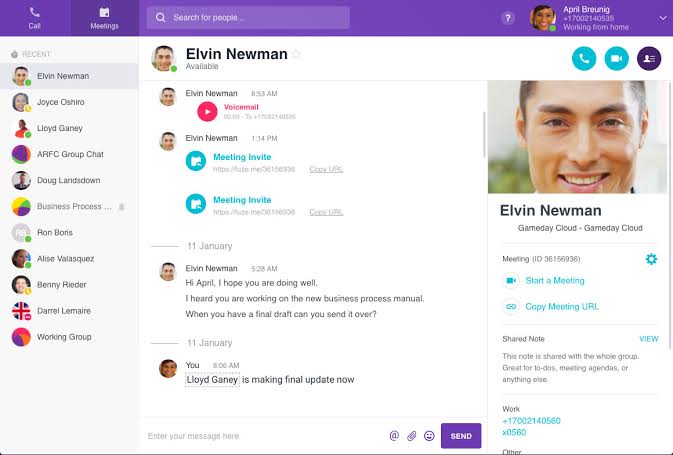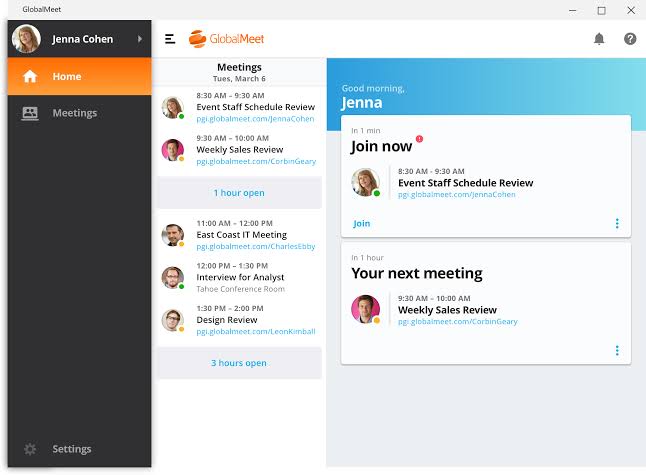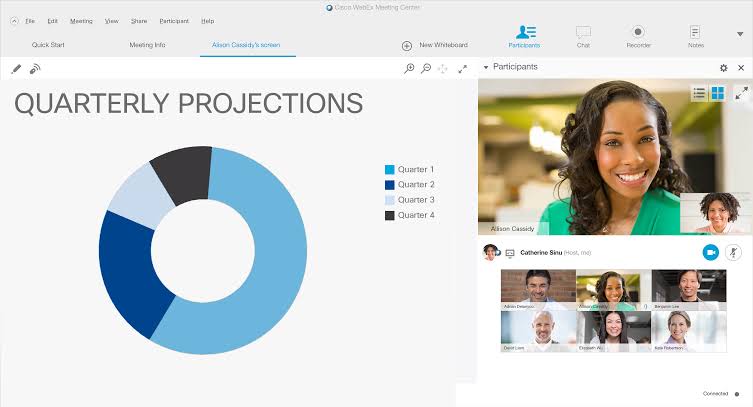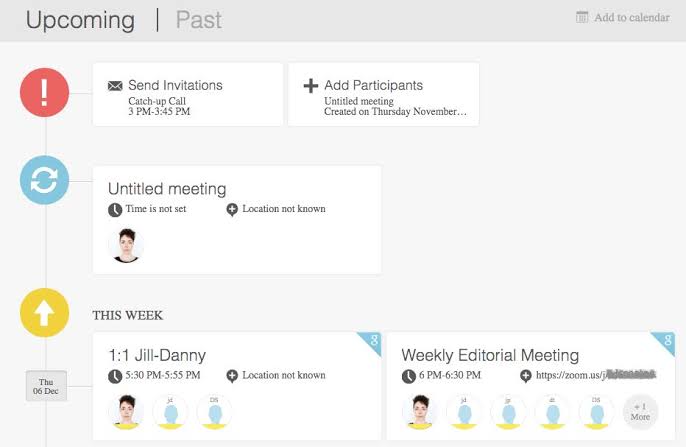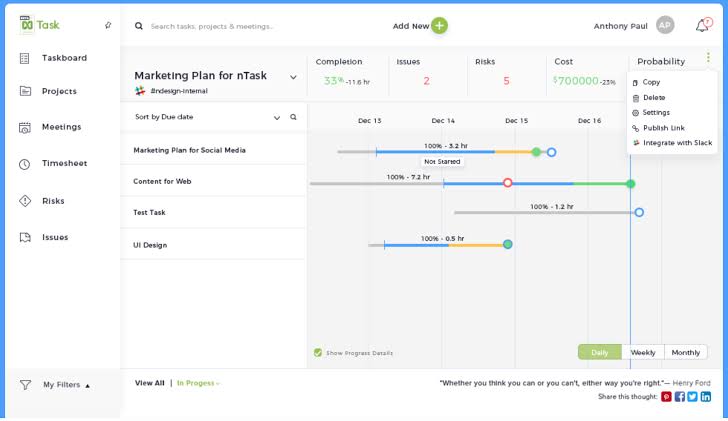A company spends an average of 31 hours per month on meetings. If this time is equated, it becomes 4 working days a month, which is wasted on meetings that are not even productive every time. The unplanned meetings result in lack of a proper structure that inhibits the organisation from growth. In such a scenario, the organisation needs innovative and positive changes to save time and get rid of unproductive actions and channelise this time to carry out more productive meetings.
Table of Contents
Why do we need Meeting management software?
Meeting management software is the best solution for all your meeting needs. Such a tool allows everyone to send out call-for-action, inspect the purpose and agenda of the meeting as well as to provide a commonplace to the attendees to achieve a solid outcome. It can be used to send multiple reminders regarding the meetings and the items of action that are needed to be covered. This meeting planner software made tracking of the updates easier.
So here are some of the ways in which a meeting management application can be beneficial for you –
- Conduct paperless meetings. While the previous generations used to sit with paper diaries or notepads to note down important agendas, ideas and events, the online meeting and conference platforms of today helps you to automatically store important events and points of discussion. These tools also come with reminding facilities which keep users notifying regarding the important things discussed in a meeting.
- Organise meetings like never before. With a wide range of specialities and an excellent support system that most of the popular meetings tools are offering today, one can conduct meetings, conferences and group discussions in a smart and organised way, thus enhancing productivity.
- Enhanced group or team collaboration. Online meetings make way for improved participation and more efficient collaboration. This allows seamless coordination among team members and also promises to improve the client-organisation relationship.
- Get real-time updates and synchronised on-demand data. With meeting apps, one can get practical and real-time updates and track proceedings and agendas of a particular meeting, or several meetings taking place simultaneously. Get instant access to all your files and important data at one go, without having to spend long hours searching for them. Most of the meeting platforms would generally offer you with good synchronisation and backup facilities, thus making sure that you don’t lose a file.
- Greater security and reliability. Most of the meeting software come with password protection policies which ensure you of keeping your valuable data in a secured place. They offer cybersecurity features which encrypt all your files safely, thus maintaining confidentiality and privacy.
Comparative Study of the Top 10 Meeting Management Software
List of Meeting Management Software
1. Fuze
Fuze is considered as one of the best meeting management tools. One of the most unique features of this software is that it is designed to classify all kinds of business communications through video conferencing, webinars, content sharing, screen sharing and group chats. It has a user-friendly interface that is designed to get rid of clutter. One can even use Fuze with their own phone numbers to dial and call.
Key features
- Fuze app offers a lot of unique features to enhance the management. These features have made this app well-accepted by the industries. Here’s a list of features provided by the software:
- It provides security to the enterprise by encrypting all the facets of the meeting strictly. The software makes sure that all the team data and information are stored with the utmost protection.
- It has cross-platform integration with every browser.
- Its manageable and user-friendly interface helps to assist unified communication among the team.
- It supports Voice over Internet Protocol (VoIP) that enables people to use the internet as a medium of transmission.
- It has video conferencing and chatting.
- It makes the meetings time saving and productive with its features like meeting initiation, meeting recordings, file sharing etc.
- The software ensures the smooth functioning of the process with its features like slideshow, rich media, annotation, chat etc.
- The software is available on Android and iOS.
Pros
- Rich reception of audio and video.
- Users can share all formats of files irrespective of its size.
- Unlimited meetings with a free plan can be managed with a team of up to 25 members.
- The users can join meetings from anywhere by accessing the software on their mobile phones.
Cons
- The reminder for the meeting cannot be sent.
- The meetings cannot get scheduled ahead of time.
- The agenda of the meeting, follow-ups and the point of discussions cannot be created according to the participant’s insight.
- You cannot link the meetings with the task or projects.
Price
Fuze does not have a fixed pricing plan. They do not publish prices on their official website. The pricing is only available on request. Though similar providers offer it at a cost around $10 to $100/month for a basic package. The extensive packages with all the features cost $200 to $500-plus/month.
Why do you need Fuze app?
Fuze is a well-preferred cloud-based meeting management application. The software is ideal for large as well as small businesses. It has an extensive variety of features that helps to modify the meeting experiences in the most effective manner.
2. GlobalMeet by PGi
GlobalMeet comprises of everything one requires in a Meeting Management Software. By far, the app allows the maximum number of participants in comparison to other meeting management tools. The virtual rooms in this software are huge. It allows joining more than 120 participants in a meeting. It is user-friendly, have clear panels, with big buttons for the users to access everything in a single window.
GlobalMeet offers two ways of scheduling a meeting. The first way is to use the schedule feature of the software by manually selecting date, duration, time, email address and the number of participants. One can move files from one folder to another by dragging and dropping them to the intended destination.
The additional benefit of using the software is that it can conduct polls and surveys from the users at the time or after the meeting.
Key features
- This meeting management tool supports screen sharing, file sharing, video conferencing and chat to enhance the smooth workflow.
- It manages all the meetings online by embalming access to meeting materials, meeting reports, participant adjustment and preference control.
- Every participant is provided with a separate passcode to give then access to make changes in the quality of the meeting.
- It has a whiteboard feature that enables the team to brainstorm ideas, summarise the endpoints of the meeting, discuss and plan all the important strategies. The host can also provide access to other participants to his/her whiteboard for collaboration.
- The software is available on Android and iOS.
Pros
- Transfer meeting to other devices without losing connectivity.
- It provides control over video fees of webcam along with the audio speaker at the time of the meeting.
- It allows the participation of 100+ members in a single meeting.
- It gives instant notification of each event taking place at the meeting.
- It has accessible and user-friendly toolbars that keep the interface engaged.
Cons
- It does not give reminders for meetings.
- It does not set the meeting agenda.
- No recurrence.
- There is no link between meetings and tasks.
- No room for private or individual discussions.
Price
GlobalMeet is available in three plans with distinct pricing:
- The first package comes with VoIP and global dial-in and access. It costs $12 per user per month for the Standard package.
- The second package has international dial-outs for 20 countries. It costs $24 per user per month for a Premium package.
- The third package has a global dial-in and dial-out facility. The cost of this package will be known on enquiry.
Why do you need GlobalMeet app?
GlobalMeet by PGi is built keeping in mind the functionality of the end-user. It enables the user to enhance the quality and productivity of the meetings and makes meeting management easier. It provides a huge virtual room with big buttons for the users to enable them to navigate the actions from a single window.
3. Cisco WebEx
Cisco’s WebEx is an excellent meeting management software. It is recognised for its webinar hosting attributes and effective video conferencing facility. Businesses of all levels like micro, small, medium and giants find it very helpful for collaborative aims. WebEx has a built-in tool that allows users to organise meetings in advance.
Key Features
- It has a Brainstorming and Chat tool by which the user can communicate in a private room with co-workers and conduct the real-time polls from the team.
- It has Floating Panels which allows sharing your screen with your co-workers across the globe while video conferencing.
- The software has Editing, Recording and Playback option to record and playback meetings with a secure password for future reference and revisit the discussion any time on any device.
- Available in iOS, Android and Windows.
Pros
- Users can send easy invitations for a meeting via phone call, SMS, email.
- It is a Platform-independent software which allows users to join meetings from Macintosh, Windows, Solaris, Linux and any other portable device.
- Switching between devices while in a meeting is a piece of cake.
- The users can share and edit files in a meeting with proper authentication.
- It provides desktop integration which allows organising meetings from MS-office, Lotus and other integrated management systems.
Cons
- It has a restriction of file formats and size of files that can be shared.
- The software has a lack of modifications like meeting plan and agenda while scheduling a meeting.
- The meetings cannot be linked to projects and tasks.
Price
Cisco WebEx has three pricing plans:
- Premium 8 – for up to 8 members: $24 per month (paid monthly) or $19 per month (paid annually).
- Premium 25 – for up to 25 members: $39 per month (paid monthly) or $29 per month (paid annually).
- Premium 200 – for up to 200 members: $49 per month (paid monthly) or $39 per month (paid annually)
Why do you need Cisco WebExapp?
This software is designed for making the work of the management easier. It has two sets of option for scheduling a meeting. First quick scheduling with attendees, name, date, and duration, when there is a lack of time. Second, with the advanced scheduler.
4. Meetin.gs
Meetin.gs is a meeting software which is known widely for its design to schedule, streamline and arrange your meetings via an interactive interface and attractive visual notification system. You can manage various things using Meetin.gs in the easiest possible way. It provides a number of integrations with social communication tools such as Google Hangout, Skype, Microsoft Lync.
Key Features
- The software has prompt and re-plan agendas for team members.
- The Prompt and re-plan action points for follow-ups after the meeting.
- It has Interactive interfaces and attractive visual notification system.
- It helps to manage notifications and control them for making changes in meeting materials with proper authentication.
- It sends meeting reminders and gets confirmation of participant for their availability for the meeting.
- It provides collaborated meeting agenda, files and images at a single place for easy accessibility and visibility for other team members.
- Available in iOS, Android and Windows.
Pros
- Integrated address book feature allows the user to send unlimited invitations for the meeting.
- The timeline lets you track each meeting that is organised, ongoing or has finished.
- Prompt multiple meeting schedules for different objectives.
Cons
It doesn’t provide video conferencing or audio conferencing feature.
Price
Meetin.gs is open-source software. It is free for all users.
Why do you need Meetin.gs?
The delivered integration of the app helps users to sync their address book, calendar and CRM (Customer Relationship Management) systems so that users can organise a meeting with whomever they want across the globe using the ‘Schedule’ button present on the social communications tools. Plus its a free software.
5. nTask
nTask is a Task management platform that manages and streamlines meetings along with project management activities like team management and end-to-end project management. Along with that, it handles various risk management issues. The organiser can have all the control to manage which attendee can make changes to the various meeting materials like agenda, points for discussion and follow-up actions.
Key features
With the help of nTask, we can organise meetings containing:
- Brief and clear agenda
- Start time
- Reference to a task
- Timeline of meeting
- Meeting date
- Recurrence Period
- Points to be discussed
- Action points for follow up
Pros
- Simple user interface with an editing feature that can be used whenever necessary.
- End-to-end project management.
- Risk and issue management.
- Helps to send email reminders to every attendee regarding meetings.
- Allow materials to be shared with other team members for review.
- Unlimited team members can be invited.
- Supports many devices and equipment including iOS and Android devices.
Cons
- It is only a meeting management software that is used to schedule and manage meeting outcomes.
- It doesn’t facilitate virtual meeting conferences such as video conferencing or audio call features.
Price
The average cost of nTask, Meeting management software, is $2.99/month/user.
Why do you need nTask?
nTask is a user-friendly software. It helps to link the task according to their relationship. The milestones are achieved by organising the task as per the significance of the event. And budgeting is done on the entire project based on the individual task and resources.
Hence, these are some of the most preferred meeting management tools available in the market. Every organisation should install one of the above to ensure a smooth and efficient workflow.