Businesses can use content creation software to develop material for their marketing campaigns. Written content, photos, infographics, videos, and quizzes are all examples of content items. Content creation software help organize, track, and manage actions by both internal and external parties involved in the development of content, promoting collaboration and cohesiveness among marketing team members (including authors and editors).
Table of Contents
Why do we need Content Creation Software?
Content creation software can assist with content strategy, marketing content development, or both. The Content planning tools help marketers prepare for content creation by allowing them to establish buyer persona profiles, create a content calendar, conduct content topic research, and more. It assists with the process of creating, editing, and collaborating on marketing content (either written or visual). Freelance platforms, which incorporate talent marketplace skills around sourcing and hiring content creators and managing the content creation workflow, can enable firms that don’t have a dedicated crew to create marketing content.
User-generated content software, unlike content production software, assists firms in gathering visual product or company references from social media and other sources to repurpose for marketing purposes. Other content marketing tools, such as content experience software and content distribution software, are used in conjunction with this software. Content curation tools can also be used by material marketing teams to find and share third-party content. These products could also include content analytics software to track the effectiveness of marketing content.
What are the Benefits of Content Creation for Brands?
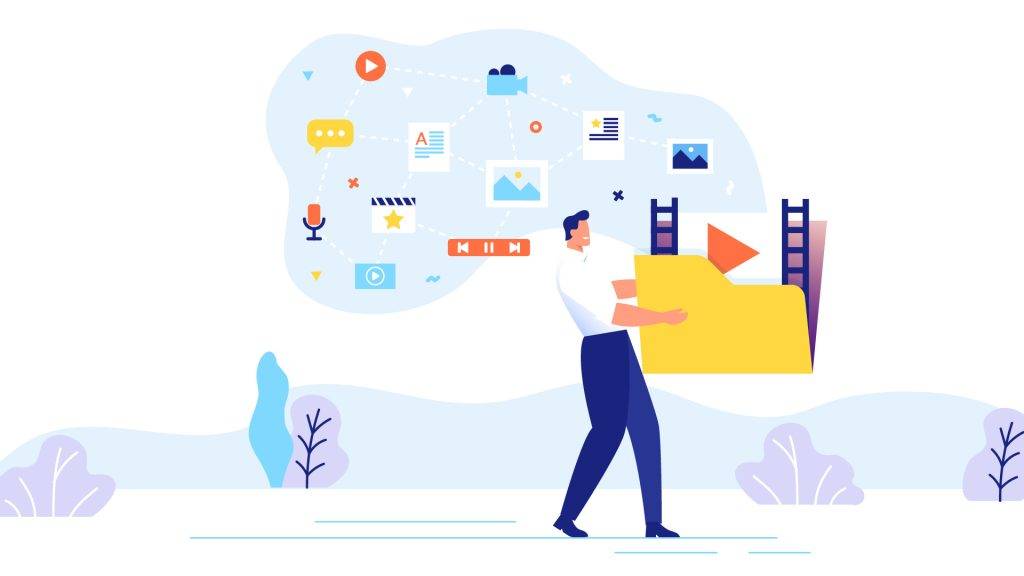
Since its inception, content has always been the internet’s backbone. Marketers and companies are beginning to recognize its immense power.
Content marketing is a marketing approach aimed at providing individuals with useful and interesting content to convert them into consumers. However, content is not restricted to Google and search engines. Creating entertaining, engaging, and impactful social media content is also important for keeping customers informed and raising awareness.
- Twenty percent of internet users consume digitally created content.
- 81 percent of consumers conduct research online before going to the store, and a whopping 97 percent of consumers use a search engine to make a purchase.
- More media content, such as films and infographics, converts 27 percent of millennials into leads.
- Personalized content converts 34 percent of visitors into potential leads.
- Consumers abandon content that is inadequately displayed in 45 percent of cases.
- Consumers who purchase on a brand’s website are more likely to visit the store.
The statistics above demonstrate why content production is now one of marketers’ and companies’ top priorities. Content marketing is used by 91 percent of B2B marketers, while 86 percent of B2C marketers believe it is an important strategy.
Top 5 Content Creation Software in 2022
Campaignware
Campaignware is an online campaign development tool that allows businesses of all sizes to create their digital campaigns for a low cost without knowing how to code. It includes pre-built polls, surveys, quizzes, and other interactive digital material to help users build their marketing lists. With Campaignware, users can pick from a library of campaigns, personalize them, and send them out to their target demographic in minutes. It’s all set up and ready to go, with GDPR-compliant content and webhooks for connecting to any service. It also provides client insight and hot leads gleaned from massive data sets. Users can design campaigns in a variety of languages, including Hindi, Spanish, and Mandarin, using Campaignware.
Key features
- You can embed it anywhere. When your campaign is ready to go, the embed functionality in Campaignware makes it simple to engage your audience wherever you have an online presence. Alternatively, create a microsite with Campaignware and purchase a URL to use as a standalone microsite. Drive traffic to your website via your emails, offline channels, and social media platforms.
- The easy dashboard allows you to track campaign performance in real-time. Create and distribute reports with ease. As needed, you can integrate your analytics and tracking tools, such as Google Analytics and Facebook Pixels. Keep track of conversions and leads. Campaignware’s unique tracking technology provides end-to-end statistics on whether a campaign participant met your conversion target, allowing you to score them. Give your sales staff a clear picture of their ROI or qualified leads.
- The GDPR safeguards European people and residents against data misuse, abuse, and irresponsible data practices. Campaignware captures rich zero-party data from your viewers; for added compliance, make your Privacy Policy and Terms and Conditions permanently visible in all campaigns. Use the Opt-In tool to ensure that all campaign participants agree to receive marketing emails from your company, resulting in fewer unsubscribes and more accurate opt-in data.
Pricing
You get 50 lead profiles for free, 250 lead profiles for $45 which come under the starter plan, 1000 lead profiles for $170, which come under grow plan, and 5000 lead profiles for $340, which come under the pro plan. If you don’t want to conform to these plans, you can also get a customized plan.
Pros
- The option to select a template for the clients that are specific to their industry for a quick turnaround; in today’s world, it’s a quick solution for that.
- The ease with which you can set up and promote across platforms is admirable.
Cons
- Some premium tools are not available.
Quickblog
Quickblog is a cloud-based platform that helps agencies and bloggers create embedded, SEO-ready blog content for all types of websites. Quickblog is compatible with any website builder. It includes the Shopify plugin, which allows users to embed products directly into their blogs, boosting conversions and making content more reader-friendly and engaging. From a single, simple dashboard, you can manage all of your blog entries.
Key Features
- By identifying activities to take to optimize your content structure, keywords, meta description, tags, and more, Quickblog’s SEO Scorer helps you focus your content authoring and boost your blog post rating.
- Quickblog’s Team and Sub-accounts feature is ideal for agencies because it allows you to manage several blogs for your businesses and clients while also granting access to certain accounts with varied permissions.
- Quickblog’s Whitelabel lets you easily alter the platform’s appearance and feel to give your clients a branded experience. Change the logo, color, favicon, login domain, email address, and custom scripts, among other things.
- You can integrate items right in your blog with Quickblog’s Shopify Integration, increasing conversions and making your content more engaging.
- The Layout choices in Quickblog allow you to rapidly change the appearance of your blog and posts, including colors, buttons, categories, images, and more. There are hundreds of options to customize the layout to fit your preferences.
Pricing
The premium and agency 15 plans are for $9 and $27 per month, respectively.
Pros
- It has amazing search engine optimization and customer support.
- Even on websites that don’t use WordPress, this software helps to create, update and manage blogs.
Cons
- There is no import feature like WordPress.
- There are no templates and SEO analytics.
Foleon
Foleon is a content production platform that makes it simple for anyone to create 100% on-brand interactive content. B2B organizations may use our intuitive drag-and-drop editor and interactive Foleon Doc format to build custom digital content experiences that are engaging, intelligent, and scalable.
Most businesses continue to waste time, money, and effort by posting their most valuable material in antiquated formats. PDFs are difficult to create, tedious to read, and devoid of reader insights. Foleon, on the other hand, provides a cutting-edge format that is simple to build, incredibly interesting, and packed with the intelligence you’ve been missing.
Key Features
- API
- Activity Dashboard
- Activity Tracking
- Alerts/Notifications
- Categorization/Grouping
- Content Library
- Content Management
- Conversion Tracking
- Customizable Branding
- Customizable Templates
- Data Import/ExportData
- Visualization
- Drag & Drop
- Engagement Tracking
- Reporting & Statistics
- SEO Management
- Social Media Integration
- Template Management
- Third-Party Integrations
Pricing
Foleon has three plans, namely, basic, plus, and premium. To get to know about it, you need to visit the site.
Pros
- If something has to be fixed and you can’t go online right away, one of the staff members can log in and make the necessary changes.
- The final product’s quality is amazing, and it is simple to create a newsletter or event page.
Cons
- You can’t delete publications as a publisher; you have to be an admin to do so, which was a hassle when you were only a publisher.
ClearVoice
ClearVoice is a content marketing platform that lets in-house and freelance teams work on projects together. It focuses your efforts on creating content that leads to increased engagement and ROI, which is ideal for any size marketing team. With user-friendly features like a dynamic editorial calendar, writer pitching, collaboration tools, and an automated assignment workflow, it’s a one-stop solution for content creation and administration. It has worked with brands and agencies to develop blog articles, ebooks, case studies, and more.
Key Features
- Campaign Management
- Content Management
- Customizable Branding
- Editorial Calendar
- Publish Scheduling
- Reporting & Statistics
- SEO Management
- Workflow Management
Pricing
Pricing details have not been provided by Clear Voice yet.
Pros
- The design is creative, intuitive, and easy to grasp for everyone. The layout is nice and stylish, adding to the enjoyable feeling of tackling a writing task.
- The software works as an aggregator, bringing together brands and freelancers. In that regard, it works well, with a good selection of content creators who produce high-quality content.
Cons
- You cannot apply for work. You need to wait until the client reaches out to you.
Snazzy Al
Snazzy AI offers templates for social media posts, taglines, landing pages, headers, and other website-focused copy chores, in addition to copywriting tasks for blogs and other long-form pieces like business pitches.
Key Features
- Templates for email outreach, pitching, product descriptions, and idea generation for blogs, landing sites, headers and descriptions, features, unique selling points, Google and Facebook advertisements, and taglines are all available on the Snazzy AI platform.
- Based on the default information you supply throughout the onboarding process, each template generates text automatically. Keywords and company descriptions, for example, can be altered at any time. By selecting the Customize button next to each template, you may change the suggested wording.
- The platform also comes with two extra tools. Snazzy AI’s Content Extender is the first. You can insert a single sentence or bullet point into this tool, and the technology will transform it into a longer piece of text. You can adjust the tone and length to your preferences.
- The Remix option is the platform’s other feature. You can make an infinite number of variants of a single piece of content with this tool.
- Saving your material may appear to be a simple process, and it is in many respects. The Snazzy AI dashboard, on the other hand, makes it simple to identify stored pieces, so if you’re on the subscription plan, you can develop a complete cross-platform content marketing campaign and have all the copy you need ready to go.
Pricing
Snazzy AI is reasonably priced. There are just two options available. The first is free, while the second costs $49 per month, or $25 per month if you pay $300 in advance.
Pros
- It is very easy to use as it is user-friendly.
Cons
- It doesn’t integrate with any third party.
Conclusion
Content creation software help organize, track, and manage actions by both internal and external parties involved in the development of content, promoting collaboration and cohesiveness among marketing team members (including authors and editors). In this article, we discussed everything about content creation software and how it can be extremely beneficial for your business. These are the 5 best content creation tools that you can use for your company.






