
OCR or optical character reader/recognition has application in businesses, creative content, and even personal use. Its primary function is to electronically convert images or screenshots into editable printed text. According to a report, the current global market of OCR is expanding at a compound annual growth rate (CAGR) of 16.7%.
There are many free OCR software for Windows that accept different image formats, extract texts, and convert them into searchable file formats like MS Word, MS Excel, or simply plain text. In this article, we will discuss the best free OCR software available for online and offline use. But first, let’s understand the benefits of OCR software in business.
Table of Contents
What are the benefits of OCR software?
OCR software can provide a competitive advantage to businesses by increasing work efficiency. Following are the major advantages offered by OCR software for business officials.
• Cost-effective
OCR tools overtake the need for hiring professionals for data retrieval and data entry. It also saves the time and effort required to access records and search them manually by digitizing the process.
• Text-searchable documents
Digitized text-searchable documents facilitate both on-site and off-site data storage. OCR enables ease of access by providing a one-point server for all the information. In addition, the file stored in OCR software can be easily and quickly shared by email and fax to an individual or a group.

• Error-free data entry
Manual data entry can be a tedious task that is also prone to errors. To avoid discrepancies, OCR software can be used to automate the process. It offers an error-free method for data capture and entry to ensure accurate transactions.
• Efficient processing capabilities
OCR software provides touch-free processing that allows business process automation. This not only increases process efficacy but also saves time, effort, resources, and the manpower required for such a task.
• Improved customer support
Easy data accessibility offered by OCR software allows users to quickly respond to customer requests thereby reducing the wait time considerably. This improves customer experience.
• Wide applications
All enterprises that operate using paper documents can leverage OCR data entry systems. OCR software can be easily accessed on mobile devices thereby making it advantageous for remote businesses and distributed workforce as well. Some of the examples of OCR software applications in business include legal filings, invoicing, employee’s payroll records, financial documentation, etc.
Which are the best free OCR software for Windows?
Following are the 7 best free OCR online and offline software along with their popular features and free OCR software download links.
1. Capture2Text
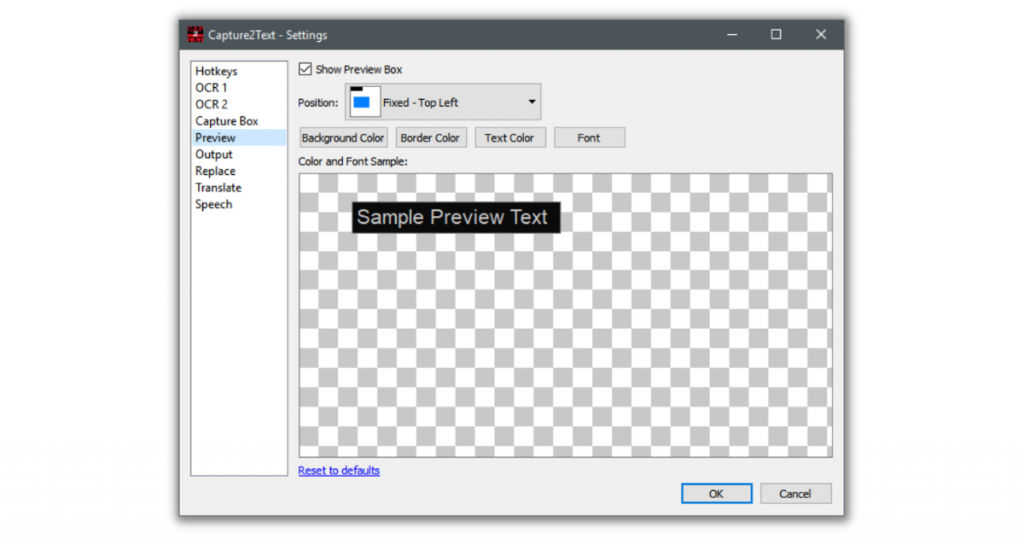
Capture2Text is one of the best free OCR software for windows. It is a powerful program that allows users to recognize texts from images and screenshots. It extracts data from the images and converts it into plain text format. It also offers additional built-in tools for text-to-speech conversion, text replacement, and data translation.
Capture2Text is easy-to-use software. Using this program, users can simply tap ‘Windows logo key + Q’ to perform OCR capture. The image is then automatically taken up by the software to convert it into searchable plain text.
Pros
- Multi-lingual support
- Data entry automation
- Text replacement feature
- In-built text translation tool
- Text-to-speech conversion feature
- Easy to install
Cons
Capture 2Text supports only plain text format. Other text formats are not allowed.
2. SimpleOCR
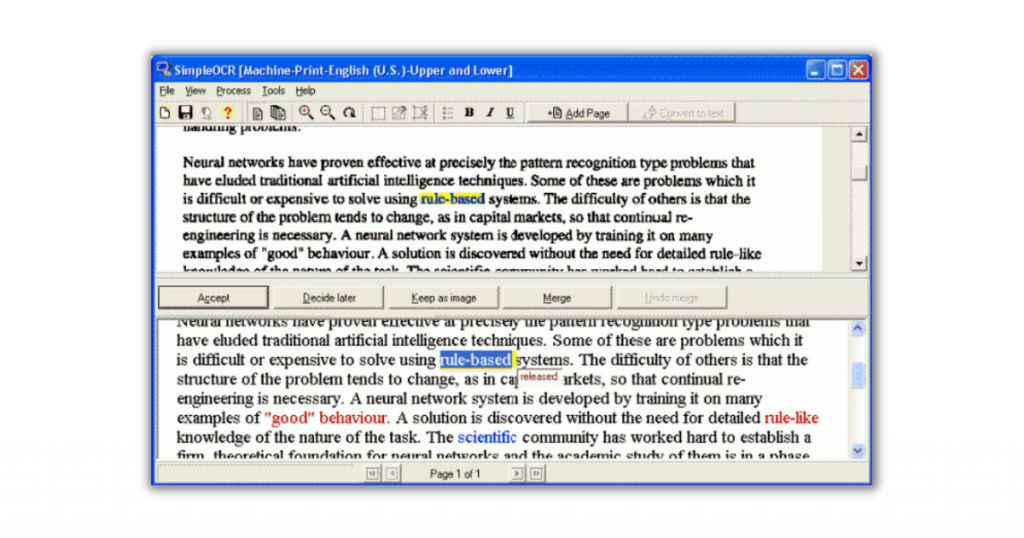
SimpleOCR is one of the best free OCR software for windows. It allows users to recognize data in screen captures, PDFs, and scanned paper files to convert it into an editable TXT and Word format. It offers easy drag-and-drop functionality for selecting and uploading files in OCR software. Users can convert multiple documents at a time using SimpleOCR. It also allows users to move, rearrange, and rotate pages for better OCR capture.
SimpleOCR provides cloud-based OCR servers with advanced data security. It has a multi-lingual support feature that supports more than 100 languages for data extraction. Other OCR solutions provided by SimpleOCR are handprint recognition, enterprise data capture, PDF conversion, and batch scanning.
Pros
- Easy to use
- Compatible with Computer systems and mobile devices
- OCR language support
- Hotkey shortcut settings for easy access
- In-built spell checker
- Text translation
- Data entry automation
Cons
It converts documents as a whole and does not allow users to specifically copy/paste the desired data.
3. FreeOCR
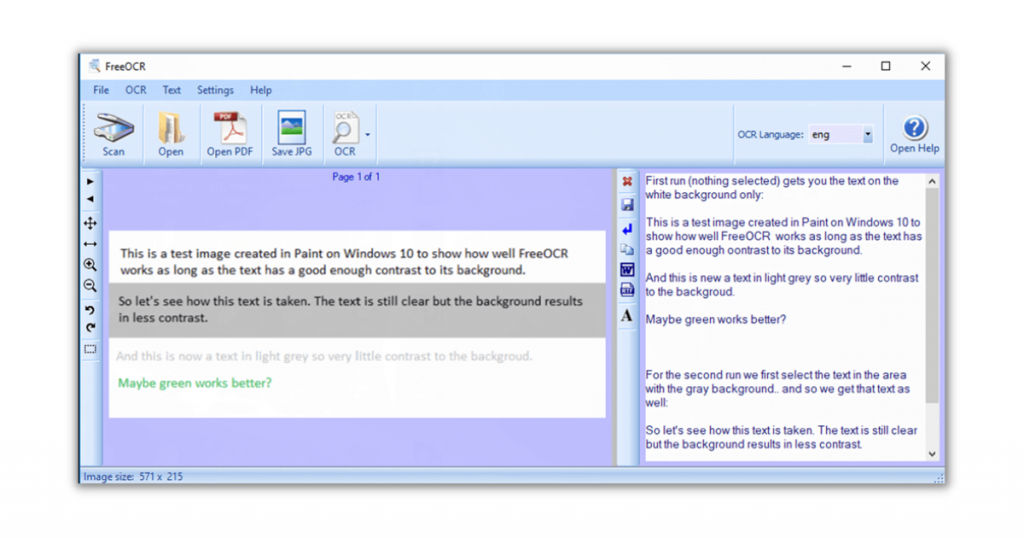
FreeOCR is based on Tesseract OCR which is an open-source OCR software. It is used to convert paper files into searchable texts. Users can select PDFs, images, scans, screen captures and convert them into editable text formats. FreeOCR supports plain text, RTF, and Word as output file formats. Based on the needs, users can export files in JPG format as well.
Pros
- Help Desk customer support
- Multi-lingual support system
- Error-free and automated data entry
- Drag-and-drop functionality for uploading files
Cons
FreeOCR does not support batch OCR.
4. OneNote
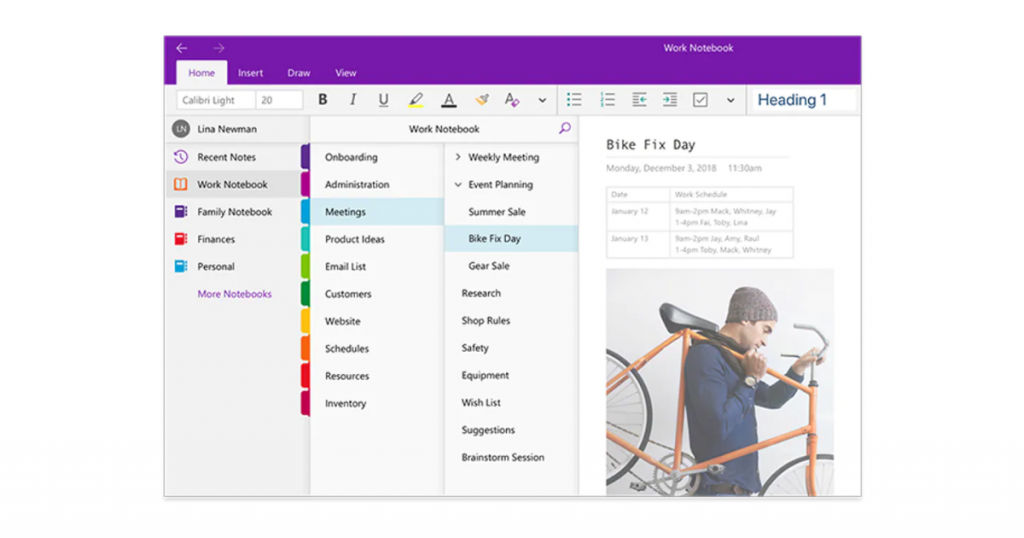
OneNote is a free OCR software for Windows and Mac. It is compatible with mobile devices and supports both Android and iOS. In addition to the image-to-text conversion, OneNote allows users to create and organize content across different platforms.
OneNote also has a cloud-based free portal that allows users to manage data even from remote locations. Using this software, users can also make edits to the final text file.
Pros
- Allows text retrieval from printouts
- Hotkey shortcut settings for ease-of-access
- Multi-system compatibility
- Data accuracy
- Automated and error-free data entry
Cons
Supports only TXT file format.
5. Adobe Acrobat
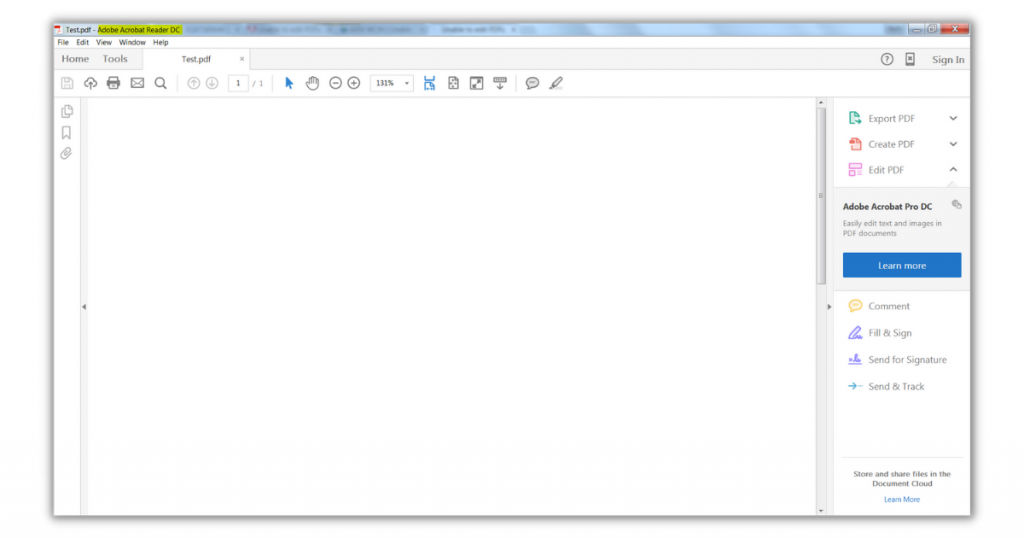
Adobe Acrobat is a Windows-compatible OCR software. It is the best professional solution when it comes to PDF editing. It allows users to view and comment on PDF documents. It is compatible with both computer systems and mobile devices. It supports both Android and iOS for its operation.
Adobe Acrobat also provides a cloud-based service with free storage of up to 2GB. It also allows basic editing in photo scans. In addition to the image-to-text conversion, the following are the advantages of using Adobe Acrobat.
Pros
- Error-free data entry
- Third-party integration to edit and convert PDFs
- MS Office format compatibility
- Multi-lingual support
- Enables cut and paste edits
- OCR automation for text detection and capture
Cons
In-app purchases are required for availing of advanced options.
6. SuperGeek Free OCR
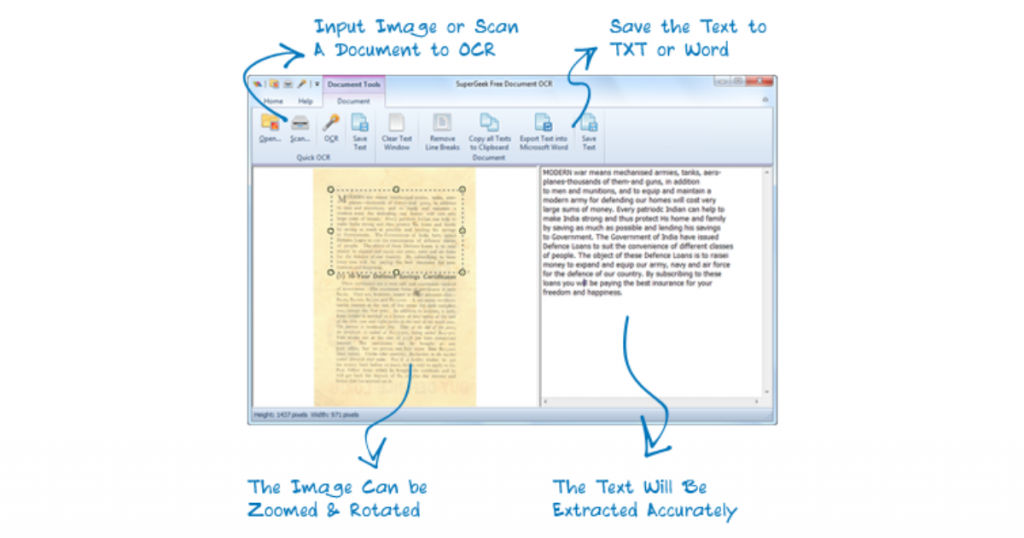
SuperGeek Free OCR or Free OCR to Word software is primarily used to convert scanned files or images into editable text files. It supports a wide range of input file formats that makes it one of the best free OCR software. Some of the file formats accepted by SuperGeek OCR software include CUR, PSD, DCM, PCX, TGA, EMF, WMF, WPD, CRW, IEV, WBMP, DCX, JP2, J2K, etc.
SuperGeek is compatible with both Windows and Mac OS. It offers advanced documentation tools to manage multiple files in one storage database. This reduces the time required for data extraction considerably. This advantage is especially useful in customer support because it improves customer experience.
Pros
- The output file can be exported as Word or text
- Automated data entry
- In-built tools for text edits in the output file like text copy, paste, and delete
- Error-proof operation
- Multi-lingual support
Cons
Text formatting cannot be preserved.
7. PDF OCR X Community Edition
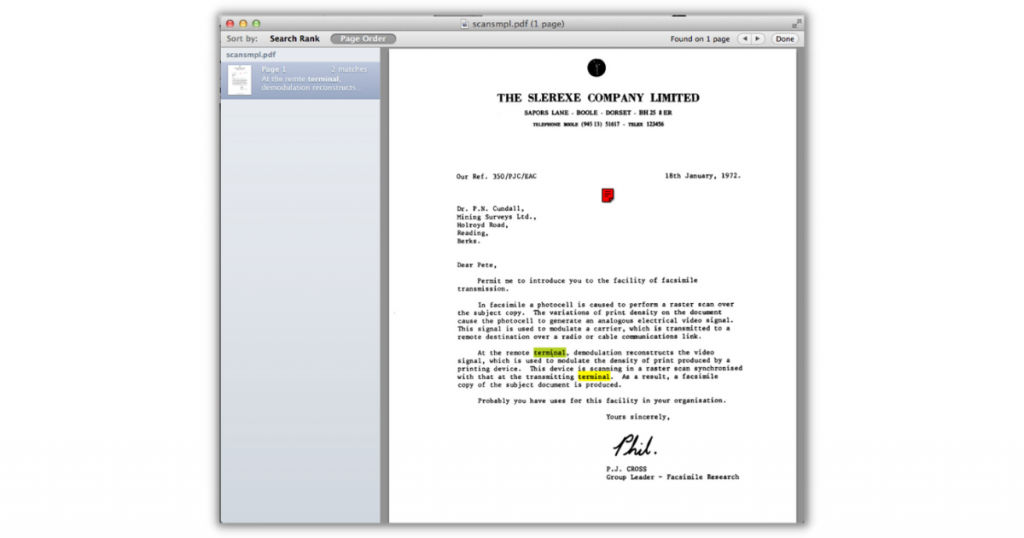
PDF OCR X Community Edition is an easy-to-use OCR software compatible with Windows and Mac OS. It can be used to convert PDF documents and scanned PDFs into searchable documents.
PDF OCR X Community Edition offers drag-and-drop functionality for uploading the OCR capture. Using this software, users can change text style and language in the final file format. However, despite its appealing features, this software only allows one-page PDF edit at a time which can limit its utility in business.
Pros
- PDF compatibility
- Drag-and-drop functionality
- Multi-lingual support with an option of over 60 languages
- User-friendly
- Error-free data entry
- Fast processing
Cons
Allows only one page PDF edit at a time.
Conclusion
OCR software is applicable in all kinds of business operations ranging from legal filings to maintaining employee’s payroll records. Apart from the top 7 OCR software mentioned above, users can explore advanced features and benefits of the paid options as well.
Click here to know the top players in this category. And in case you have any queries, you may connect with us at SaaSworthy.
Also read:
• 10 Proven Email Newsletter Strategies for Driving Best Results



![10 Best Free and Open-Source Landscape Design Software in 2024 [Updated] SaaSworthy Blog Header](https://images.saasworthy.com/blog_latest/wp-content/uploads/2021/04/Blog-Header-Image.png)


