Many people see or think of tools for managing projects and think they were created to assist team members and project managers. This is, however, an error. In reality, many educational tools to manage projects are employed by teachers and students alike to boost productivity. The tools offer a variety of tools and features bundled into a single platform that can help anyone who requires organization and structure for their personal or work assignments.
Regarding project management tools, these features are broad in that they can be employed to suit your requirements and needs. This is also true for those who work in or work with educational institutions. It doesn’t matter if you’re a student studying in multiple classes and doing many projects, a professor teaching different teams and working alongside colleagues, or an administrative staff member handling students, faculty members, and administrative tasks.
Project management tools will help you stay at the top of your game. Let’s find out how project management tools can assist you and what are the most effective tools for teaching. Let’s start.
Table of Contents
How Project Management can be used in Education?
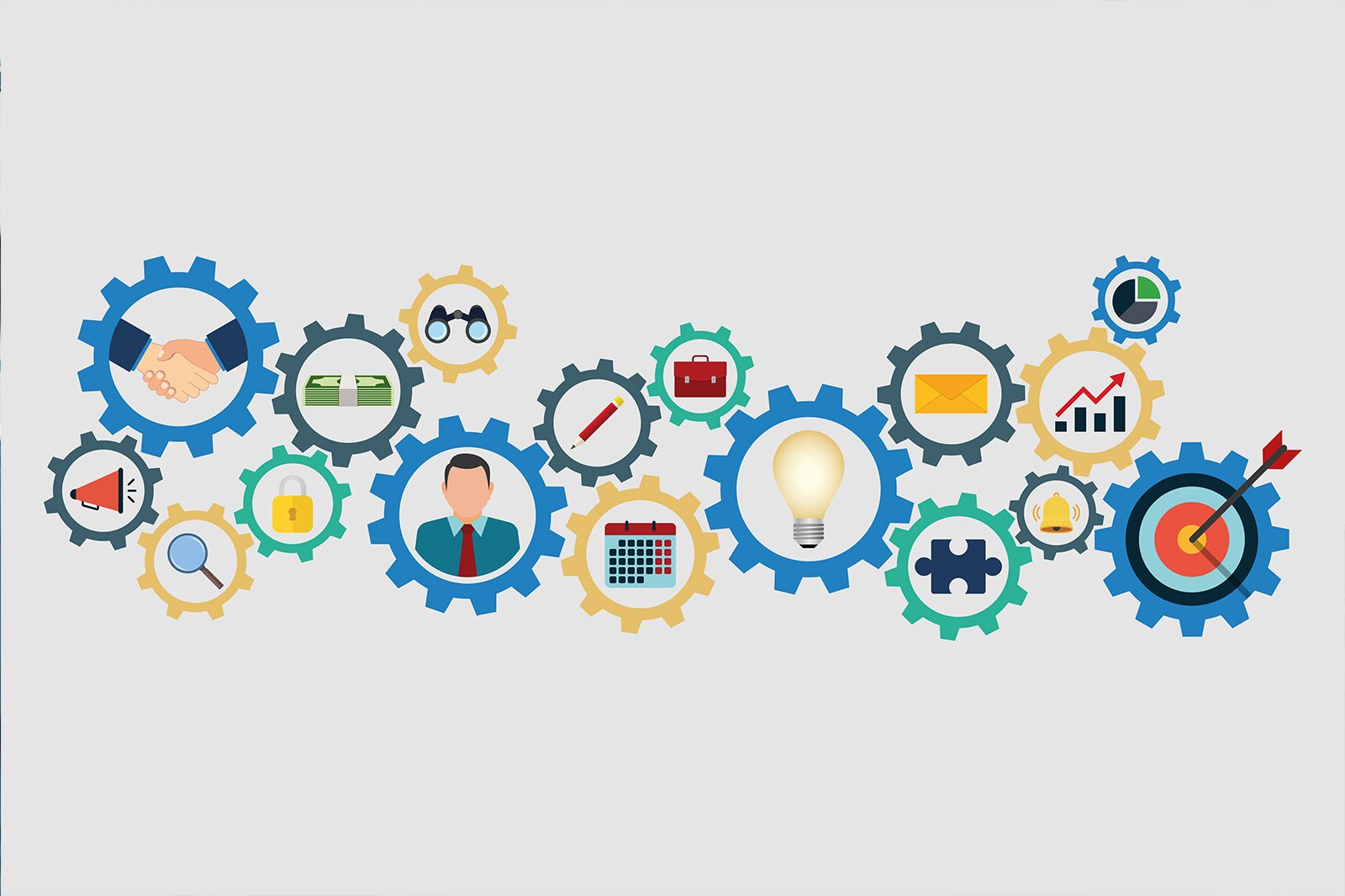
As mentioned before, teachers, lecturers, students, and administrators may utilize project management tools. This is due to the flexibility that many tools for managing projects provide. If you look at any educational institution, you will find numerous people in charge of the establishment and assisting in the education of students. They must collaborate to ensure the highest quality procedure and efficiency in teaching students. With the aid of project management tools, everyone, be it regular faculty members or guest lecturers, administrative staff, guest lecturers, and many more, can stay in touch and take on tasks and roles using tools for managing projects. Many project management tools have calendar functions and integrate them into calendar apps, allowing teachers and other employees to control and manage their schedules. They can record extracurricular programs, lectures, and even progress in the curriculum that must be made. For students, task-management features included in project management software will help them keep track of their assignments, classes, and projects.They can work with other team members when they have a project in a group and upload their work to be reviewed and approved for teachers to see.
With file management tools that specific project management tools include, students and teachers alike will only have to switch between various applications and emails to send feedback and submissions. In the wake of the pandemic and the sudden shift in the education sector to online learning, tools for managing projects help keep everything organized and streamlined on a single platform, ensuring everything is in order. All content is recorded, monitored and accessible through the forum. These are the most straightforward ways that all involved can use tools to manage projects for education. Based on the capabilities available such as meetings management tools and collaboration tools, including timesheets, meeting management tools, and more, how you can use tools to manage projects in your favour is endless.
So, without further delay, we’ll review our top picks of the best tools to manage projects in education that students or faculty members can pick from and integrate into your institution or personal life to organize your work and tasks. Let’s look.
Top 5 Project Management Tools for Educational Institutes & Students in 2022.
Shape
Our list starts with Shape. Shape is a cloud-based CRM and sales automation tool for companies across various sectors, including real estate, legal mortgage, finance, mortgage and education. The shape provides various tools to help users manage and automate online marketing and promotions. Collect leads and manage them from sources online, manage sales pipelines, cultivate customers and prospects, design professional documents and then send them to customers that accept online payment, run custom reports to automate administration tasks, and many more.
Essential features include in-take management, marketing automation, and copy and client management. Make your life easier by using Shape’s CRM, leads capture and team management, and software for a workflow that permits users to collect leads, track follow-ups, manage client projects, and build automated best practices workflows. Synchronizing team emails, calendars, and to-do lists ensure that everyone is current with the most recent information—tools for assigning roles and permissions aid users in protecting their sensitive data and increase accountability.
SMS messaging and automation of email tools can be used with an integrated dialer that helps users manage their online marketing and promotion like lead outreach and newsletters, drip campaign and much more.
- Deployment – Cloud, SaaS, Web-Based.
- Platform – Mac, Windows, Linux, Android, iPhone, iPad.
- Top Features – API, Access Controls/Permissions, Accounting, Activity Tracking, Admissions Management, Alerts/Notifications, Alumni Management, Amortization Schedule, Application Management, Appointment Scheduling, Assessment Management, Asset Lifecycle Management, Attendance Tracking, Audit Trail.
- Free Trial & Version Available
- Prize – $99.00 /month
- Best for – Admissions Management, Alerts/Notifications, Alumni Management, Assessment Management.
- Support – Email/Help Desk, Phone Support, 24/7 (Live Rep), Chat.
- Overall Rating – 5/5 Stars
OnBoard
The second that comes on the list is OnBoard. OnBoard is a board intelligence platform that streamlines board meeting management and enables better decision-making based on information, safe remote meetings, and instant accessibility on any device. More than ever, you’ll need the management of meetings for your board and leadership that is secure, comprehensive, easy to use, flexible and straightforward. Make meeting preparation easier and give your leaders accurate information on all devices. The remote-ready system has Zoom integration, allowing you to control your life from anywhere.
Users can collaborate on and create boards and other materials using auto-save, which automatically saves and the ability to immediately transfer content to all devices, including laptops, desktops, tablet computers (including Android, iPad, Kindle Fire, and Windows Surface) and mobile phones (Android as well as iPhone).
You can directly add notes to board materials using searchable notes. OnBoard features remote data wipe capabilities, survey and questionnaires, multi-board and multi-org support, and a secure messenger for one-on-one or group discussions.
- Deployment – Cloud, SaaS, Web-Based.
- Platform – Mac, Windows, Linux, Android, iPhone, iPad.
- Top Features – API, Access Controls/Permissions, Action Item Tracking, Activity Dashboard, Activity Tracking, Activity/News Feed, Agenda Management, Alerts/Notifications, Alumni Management, Approval Process Control, Archiving & Retention, Assignment Management, Attendance Management, Attendance Tracking, Attendee Management, Audit Management.
- Prize – Price not provided by the vendor.
- Best for – Communication Management, Customizable Branding, Customizable Reports, Document Management.
- Support – Email/Help Desk, FAQs/Forum, Knowledge Base, Phone Support, 24/7 (Live Rep), Chat.
- Overall Rating – 4.8/5 Stars
SurveyMonkey Apply
SurveyMonkey Apply is third on the list. It lets you track, organize and review each application or submission without dealing with a plethora of paperwork. SurveyMonkey Apply is a user-friendly and customizable online system for managing applications that can handle almost every award, including grants, fellowships, scholarships, and many other contests. Accelerate your progress toward your goals by streamlining your application and reviewing the procedure with SurveyMonkey Apply (formerly FluidReview).
The ease of collecting and reviewing applications and deciding on the best applicants while you apply removes the burden of managing the process. Special pricing for non-profits is available.
- Deployment – Cloud, SaaS, Web-Based.
- Platform – Android, iPhone, iPad.
- Top Features – API, Access Controls/Permissions, Accounting, Activity Dashboard, Activity Tracking, Administrative Reporting, Alerts/Notifications, Applicant Management, Applicant Portal, Applicant Tracking, Application Management, Approval Process Control, Audit Management, Audit Trail, Business Process Automation.
- Free Trial Available
- Prize – Price not provided by the vendor.
- Best for – API, Activity Dashboard, Alerts/Notifications, Drag & Drop, Customizable Branding, Customizable Reports.
- Support – Email/Help Desk, Knowledge Base, Phone Support, Chat.
- Overall Rating – 4.7/5 Stars
LeadSquared
LeadSquared is a complete software for marketing automation and CRM to assist businesses in capturing leads, nurturing, and monitoring leads in one place. Cloud-based solutions are designed specifically for small and medium-sized businesses and offer tools to capture leads and nurture sales management, marketing analytics, and more. LeadSquared is an online company that provides marketing automation and CRM with a focus on audiences in a range of industries around the world.
With over 1000 clients worldwide, it’s quickly becoming various firms’ marketing and sales instrument of choice. It is designed to handle thousands of users, millions of leads, and hundreds of different tasks. LeadSquared is being used by a variety of industries all over the world. LeadSquared allows users to monitor their sales processes from when the lead is enrolled until it is an actual customer, possibly even later. Lead capture is automated, simple delivery, tracking sales SMS and email marketing, and workflow automation are just a few features that separate LeadSquared from other systems.
Additionally, it also comes with an extensive analytics feature. It allows users to keep track of their company’s activities and where their income comes from.
- Deployment – Cloud, SaaS, Web-Based.
- Platform – Mac, Windows, Linux, Android, iPhone, iPad.
- Top Features – AB Testing, API, Access Controls/Permissions, Activity Dashboard, Activity Tracking, Admissions Management, Alerts/Notifications, Alumni Management, Application Management, Appointment Management, Appointment Scheduling, Auto-Responders, Automated Scheduling, Automatic Call Distribution, CRM, Calendar Sync.
- Prize – $25.00 /month
- Best for – Admissions Management, Alerts/Notifications, Alumni Management, Customizable Reports, Document Management, Drag & Drop.
- Support – Email/Help Desk FAQs/Forum Knowledge Base Phone Support, 24/7 (Live Rep), Chat.
- Overall Rating – 4.7/5 Stars
Eduflow
Eduflow is a learner experience management tool that assists corporations and higher education institutions training institutions in developing courses, monitoring learner engagement, setting deadlines, and much more, all from one platform. Thanks to the inbuilt authoring capabilities, trainers can create custom courses using text images, videos, text, and other files uploaded.
Eduflow allows educators to send out email invitations with course codes, design individual learning paths, and manage video recordings in-app of all classes. The peer-review module allows students to discuss ideas and give feedback on their assignments, which helps in enhancing the learner’s engagement processes.
Supervisors can personalize the user interface by adding logos, images, color themes, and font. Teachers can keep track of the progress of their course and monitor the quality of their submissions to ensure that students can pass or fail.
- Deployment – Cloud, SaaS, Web-Based.
- Platform – Windows, Mac, Linux, Android, iPhone, iPad.
- Top Features – 360 Degree Feedback, API, Academic/Education, Access Controls/Permissions, Action Management, Activity Dashboard, Activity Tracking, Alerts/Notifications, Applicant Tracking, Approval Process, Control Assessment Management, Assignment Management, Asynchronous Learning, Attendance Tracking, Audio/Video Recording, Benchmarking.
- Free Trial & Version Available
- Prize – $20.00 /month
- Best for – Customizable Branding, Customizable Reports, Document Management, Drag & Drop.
- Support – Email/Help Desk FAQs/Forum Knowledge Base 24/7 (Live Rep), Chat.
- Overall Rating – 4.4/5 Stars
Conclusion
Here are our top choices of tools to manage projects in the field of education. Be sure to consider your budget, the types of integrations your agency provides and the features available on the device before you decide on the software you choose to ensure you pick the best option.






