No-Code Development Platforms (NCDPs) enable both developers and non-developers to create apps quickly. The intelligent drag-and-drop app builder can quickly combine website elements and construct applications with the WYSIWYG module. Large corporations may quickly establish workflows and deploy fully functional systems. To provide a rich user experience, the no-code app builder may automatically connect to internet databases, APIs, and other web services.
At its heart, no-code platforms are intended to meet basic requirements. Complex app interactions and features may be limited due to a lack of code. No-code development platforms, on the other hand, are a terrific place to start if you’re trying to build a simple app that will suit your company’s fundamental demands.
Table of Contents
Highlights of No-Code Development Platforms Software
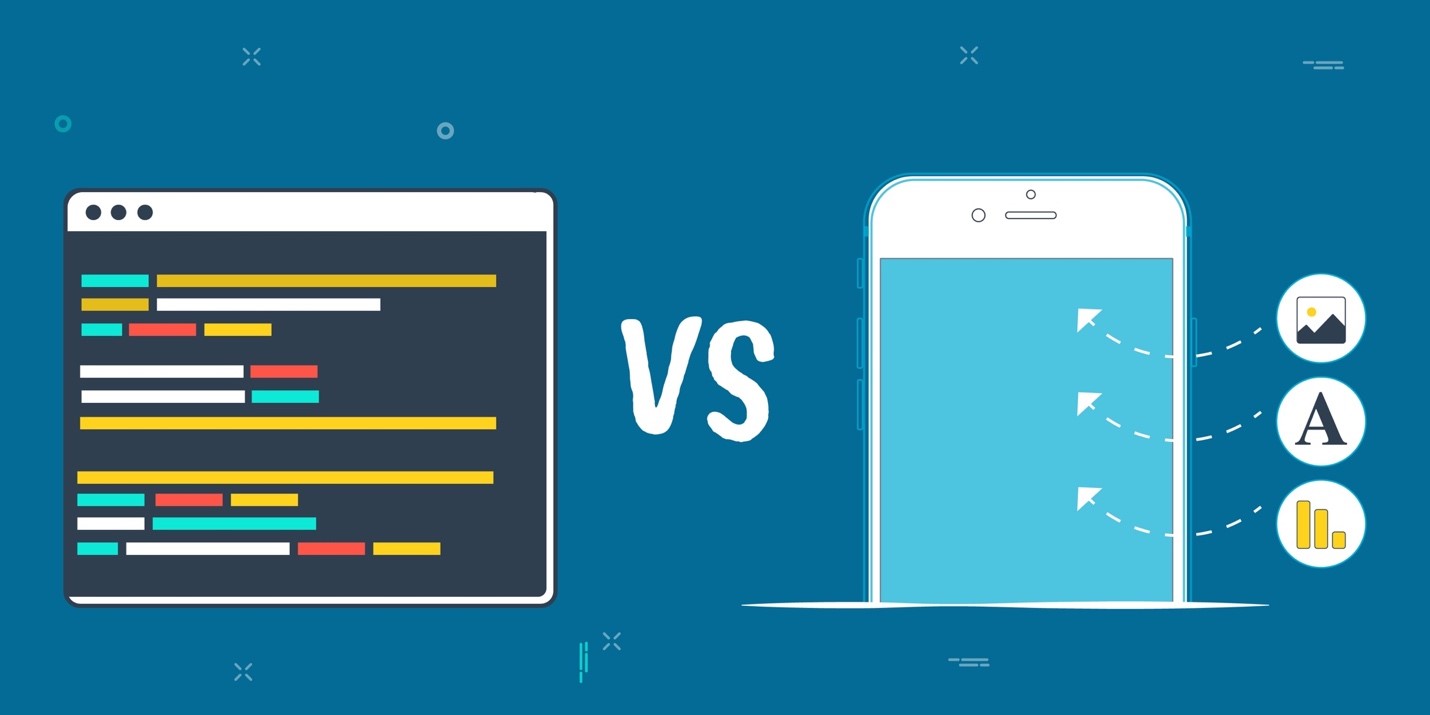
A product must meet the following criteria to be considered for inclusion in the No-Code Development Platforms Software:
- No formal coding experience is required
- Effortless user interfaces
- Rapid application creation
Top 5 No-Code Development Platforms Software
AppSheet
An app creator that lets users quickly create and launch Android and iOS apps using data from a variety of sources. There is no requirement for coding. It allows users to access several productivity tools via cloud platforms such as Google Drive, Dropbox, Office 365, Box, and Smartsheet. It comes with a fully interactive emulator that allows you to preview your app after it’s been created. It has a simple and powerful editor for app modification. Basic editor capabilities include app logo, app name, view controls, sign-in requirements, offline functionality, and so on, whereas the advanced editor adds permission editing tools, background screens, theme options, and data sync settings, among other things.
Features:
- Create sophisticated mobile and desktop apps that are tailored to your company’s needs.
- Forms, barcodes, locations, signatures, and photos can all be used to collect detailed information.
- Features, UX, security, and branding may all be customized.
- Role-based security, authentication, and use reports help you keep track of your users.
Pricing:
- For Business Subscription -Custom Pricing Per Year
- For Premium $5 per user per month
- For Pro $10 per user per month
Pros:
- Appsheet is a simple, no-code programming tool that is incredibly easy to use. Through visual modeling and simple configurations, it efficiently assists both technical representatives like myself and non-technical people in using efficient programs.
- What I enjoy about Appsheet is that I can construct GUI applications faster than I could previously, and I can make modifications in an hour that would normally take me days.
- The processes are helpful, and I enjoy using the templates offered. This program is extremely beneficial to our company and makes things much easier.
Cons:
- Appsheet works well for any software development, allowing you to code using simple motions like double-clicking, scrolling, dragging-and-dropping, and hovering. Appsheet also provides a superior end-user experience than other code-building environments, thus there’s nothing to dislike about it.
- Form design: it needs to be more customizable; for example, two or more columns in a row on occasion.
- Dashboard design: more customisable dashboard view templates are required.
Quick Base
Quick Base is a citizen development platform for managing your company’s workflows. Quick Base’s low-code development platform connects your data, systems, and people in real-time, allowing you to communicate with your team in real-time. Use third-party tools and pre-built integration channels to visualize workflows across your apps. The software provides a secure and regulatory compliance program that complies with a number of industry requirements. The software is used by small, medium, and large businesses.
Features:
Fill in the Blanks in your Supply Chain
Your data is only as good as your supply chain. Quickbase provides reliable, real-time data when and when you need it.
Control your Building Projects
Create automated workflows, manage all of your vendors, and keep track of your inventory and budget. Allowing your internal processes to get in the way of expanding your company or changing the world is a mistake.
Confidently Organize your Assets
A rising number of locations, staff, and clients doesn’t have to mean jumbled data and stifled operations. Customize your consumer experience and respond quickly to their demands.
Pricing:
- Team $600 /mo
- A great starting point for growing teams.
- Business $2,000 /mo
- Enterprise Fully Customizable
Pros:
- QuickBase’s out-of-the-box functionality for creating interconnected databases of information is appealing to me. Quickbase also allows you to customize lists and forms to match almost any business requirement. Furthermore, the user interface is incredibly user-friendly.
- Quick Base is great since it can be customized for any commercial application.
- It provides a compatible environment in which we can successfully create our application standards using its customized templates.
Cons:
- Quickbase does not have the ability to link a spreadsheet to an online list, like SharePoint does. It could be better if Quickbase data could be linked to Excel in the same manner that SharePoint data is linked to Excel, so that new data could be fetched into your spreadsheets with a single click.
- The only thing that needs modification is the presentation of colours, fonts, and other elements to make it more current.
Bubble
The no-code movement is led by Bubble. The bubble is a cloud-based web editor and hosting platform that allows users to create fully customized web apps and workflows, ranging from simple prototypes to sophisticated marketplaces, SaaS solutions, and more.
Bubble allows users to customize the app’s language and design for individual users, as well as execute transactions, send emails, and save and display data. The program provides safe, production-ready, and scalable infrastructure, so users do not need to deploy servers or build out an operations team.
Features:
- Application Templates
- Integrations Management
- AI-Assisted Development
- App Integrations
- Drag and drop Builder
- Workflow Management
- Web Development
- Version Control
- Testing Management
- Mobile Development
- Debugging
Pricing:
- Hobby Free – For individuals
- Personal – $29/month For individuals
- Professional – $129/month For companies
- Production – $529/month For companies
Pros:
- Bubble is making actual software development accessible to everyone on the planet. Bubble handles all of the complexities of web development behind the scenes, allowing you to focus on the things that matter rather than the things that developers don’t want to do.
- The most transformative part of Bubble is that it reveals skills and abilities you never knew you possessed. Bubble allows you to grow as a person more than any other professional effort or career path.
Cons:
- Because it is a relatively new platform, learning to use its various plugins will take some time. It’s difficult to find developers that know how to use it to create web apps. You’ll have to pay nearly twice as much as you would for developers of popular systems like WordPress.
- The grid alternatives are inadequate. Bubble appears to be designed for modest amounts of data, whereas data-centric internal programmes are more difficult to adapt to various screen sizes.
SpreadsheetWEB
SpreadsheetWEB is a no-code platform that allows Excel users to turn their spreadsheets into online apps. The platform is powered by AI and allows users to create apps with just a few clicks and no coding experience. To work on a web interface and develop functions that can be applied to every cell in an Excel file, use the built-in drag and drop controls. SpreadsheetWEB includes Charts, Maps, Grids, and basic web controls, allowing users to simply enter data and make spreadsheets more visible and interactive.
Features:
Keep your Confidential Spreadsheets Safe.
Migrate your formulas to a web-based environment to prevent your end-users from decoding them.
Automate Workflows and Approvals
You may enable conditional approval mechanisms with extensive workflow customization using SpreadsheetWeb.
Downstream Systems and Spreadsheet Data Integration
With the built-in integration tools of SpreadsheetWeb, you can easily transmit your spreadsheet data to downstream applications.
Pricing:
Individual Edition 25
1 Names User*/Monthof a button.
Team Edition $99
5 Named Users*/Month
Professional Edition $199
20 Named Users* / Month
Enterprise Edition $999
100 Named Users* /month
Pros:
- The platform is stable and dependable, and it covers nearly all of the Excel functionalities. The user interface is quite adaptable, however, there is a learning curve to overcome. Technical support, on the other hand, is highly responsive and helpful.
- Easy to use, intuitive, knowledgeable, and responsive team. Excellent value for money!
- Their customer service is outstanding, with prompt responses via phone and email, which was especially useful during our training period.
Cons:
- The user interface is not as versatile as one would expect. The UI, like most things, has a learning curve, but that is to be anticipated.
- Furthermore, for individuals who are less tech-savvy, some of the functions are not intuitive or user-friendly, although the tutorials on their website are beneficial.
Kintone
Kintone is a team-focused no-code corporate application. It has a visual application builder that allows businesses to efficiently manage data and workflows for collaborations. Users can use this software to construct amazing applications and dynamic databases for their teams without having to know how to code. The user-friendly program allows customers to convert their existing boring and static spreadsheets into dynamic databases, allowing them to create their own business apps. Kintone is capable of handling a wide range of jobs while also streamlining workflows to keep everyone on track. It allows you to efficiently handle all of the tiresome and psychologically draining duties that come with compressing diverse files.
Features:
Organize and Centralize your Work
Kintone’s configurable workplace platform allows you to easily track and share your tasks and data. You may use Kintone to track whatever data is important to your team in one central location, whether it’s sales leads, customer quotes, or an employee database.
Bring your Data and Conversations Together
You won’t have to sift through your inbox or chat messages to find the information and files you require. Kintone allows you to communicate alongside your data so you can quickly refer back to it later—your team’s discussions are sometimes just as important as the facts they debate.
Simplify and Personalize your Processes
Kintone allows you to create natural workflows from existing procedures and activities. You can spend less time managing your work and more time focusing on what truly matters with automated reminders, approvals, and task handoffs.
Pricing:
- Enterprise – Call Them (415) 692 6546
- Professional Edition $24.00 -5 Users Per Month
- EDU/NPO/GOV – $15.00 -5 Users Per Month
Pros:
- Kintone is highly customizable. It’s also entertaining to discover how to best organize data in Kintone. You may make apps that keep different types of data separate and organized.
- Kintone makes it almost trivial for you to keep track of data. Because of Kintone, your organization’s data tracking will grow enormously. Making an app and importing and exporting data to a spreadsheet are both quite simple.
Cons:
- There are a few features that would be beneficial if they were included. 1) Entering a partial name, such as “JA,” and having all of the names that match appear for you to choose from. 2) Being able to sort the ‘apps’ by how often you use them rather than when they were created.
Conclusion
The thought of creating a web app or establishing a website seems forever out of reach for the majority of us who lack coding knowledge. But what was formerly solely accessible to developers and those with advanced coding skills is now open to anyone. The no-code movement has removed the barrier of knowing programming languages, allowing everyone to share their ideas.
Where once only trained programmers could design apps and launch online applications, no-code development platforms, combined with a variety of training, can start anyone on their path to putting their ideas out there.






