DNS Security Software protects DNS(domain name system) servers as well as the websites they support. End-user online traffic is redirected through filters that can detect malware signatures and other features of potentially harmful websites and media. IT administrators can utilize DNS Security Software to classify websites, categorize people, group devices, and modify usage regulations. These tools are used by businesses to protect their employees’ endpoint devices as well as their servers by filtering out harmful content, media, and websites. They can also be used to keep employees from accessing unauthorized content in the workplace, such as adult or streaming websites.
Table of Contents
What is the purpose of DNS Security?
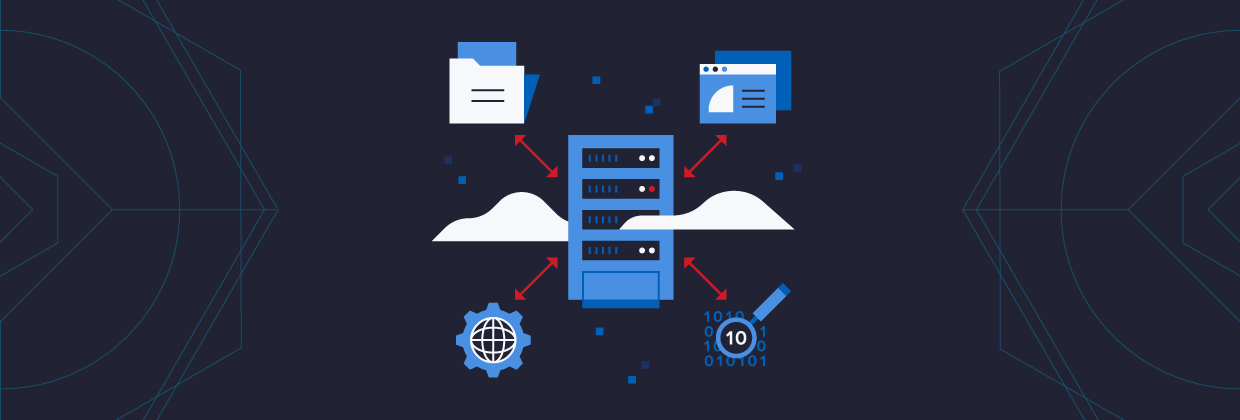
DNS-based assaults have a wide range of consequences and can create major disruptions. DNS security systems also have monitoring features to detect unauthorized or malicious bots that could affect server performance, service availability, or network connectivity.
Detecting and mitigating distributed denial of service (DDoS) attacks is possible with many DNS defense technologies. DNS servers are a common target for DDoS assaults, but they can affect nearly any computer or network resource. DNS safeguards may not be sufficient to fend off all types of DDoS attacks. Cloud DDoS mitigation software and DDoS protection software are two DDoS-specific solutions.
A product must meet the following criteria to be considered for the DNS Security category:
- At the DNS level, detect and restrict high-risk traffic.
- Keep an eye out for potentially risky websites and check any information for viruses.
- End-users, endpoints, and digital material may all be categorized more easily.
Top 5 DNS Security Software
Domain Tools
The data and technologies from DomainTools work together to help security teams stay ahead of assaults, acquire context and visibility into possible vulnerabilities, and minimize the skills gap. DomainTools assists IT Security analysts in assessing the threat levels of unfamiliar domains, profiling attackers, and fast enumerating associated internet assets to prevent assaults from occurring, saving time and money. For cyber threat intelligence, DomainTools contains the most comprehensive data on domain names, DNS, and related data.
Features:
- Cyber offenders’ phishing domains and IP addresses are profiled.
- Before domains are added to blacklists, identify potentially harmful infrastructure.
- Analyze the danger of domains by profiling hostile infrastructure.
- Look back at DNS records to see if there are any connections.
- Sources from web interfaces/APIs aid in the detection of crimes and cyber espionage.
- With industry-leading passive DNS data, the intelligence risk rating is possible.
- Changes in IP addresses, registrars, and name servers
- Return domain names with the same IPv4 IP address range sub-allocations as the web host.
- Four different passive DNS feed sources provide global coverage.
Pricing:
For this product or service, DomainTools has not given pricing information.
Pros:
The domain report contains historical data that you won’t find anywhere else.
I like how I can find out who owns a domain name. I appreciate how they now include some basic accessibility information for the photographs.
Cons:
Domain tools can be somewhat expensive. You’d have to make sure you’re putting it to good use.
Paying $49 for a whole domain history report seems excessive.
Mimecast Web Security
Mimecast Web Security protects against harmful activity on the server level or at the front line layer of the web caused by user action or malware. It gives enterprises robust security protection and monitoring capabilities by limiting access to business-inappropriate websites depending on policies and features defined. Mimecast Online Security delivers a single, cloud-based tool that defends against the two most common cyber-attack vectors: email and the web when combined with our Secure Email Gateway and Targeted Threat Protection services.
Features:
The following are some of the features and benefits offered by Mimecast Web Security:
- Lightweight security at the domain layer prevents attacks from reaching your network, enhancing your company’s overall security.
- Easily configurable through the Administration Console, with additional tools for managing and deploying changes regularly.
- Policy consistency, such as integration with Targeted Threat Protection – URL Protect, provides in-depth protection across email and the web.
- Activity logs and dashboard analytics provide consolidated reporting with a high level of visibility into real-time online usage and security issues.
- Users’ devices are protected both on and off the corporate network (e.g. roaming or using public Wi-Fi).
- Allows users who are not domain users to use the Mimecast Security Agent.
Pricing:
They have not disclosed any prices, contact them for the same.
Pros:
Lightweight security at the domain layer prevents attacks from reaching your network, dramatically boosting your organization’s overall security.
The Administration Console makes it simple to configure and implement changes, and there are additional tools for managing and deploying changes regularly.
Policies that are consistently applied, such as integration with URL – Protect, provide in-depth protection across email and the web.
Comodo Dome
Control access to harmful and unsuitable websites on your desktop, laptop, and mobile device. Protect your users from all types of threats and enforce strict policy compliance without slowing them down. Remove spam and harmful email traffic from your network before it enters. Surveillance and management of sensitive and secret data movement over the network.
Comodo Dome is a modular cloud-delivered secure web platform that provides complete web and email protection against emerging threats.
Features:
- Valkyrie is a cloud-based sandbox and file verdict platform that automates the containment of unknown files.
- Synchronization with Comodo Threat Research Labs in Real-Time Intelligence
- Malicious File Analysis: Static, Dynamic, and Human
- Protection from Botnets
Auto-whitelisting requires a thorough understanding of known good and dangerous software providers and applications.
Pricing:
For this product or service, Comodo Dome has not given price information.
Pros:
- It is ideal for detecting fraudulent emails. Installation is simple, and the UI is user-friendly.
- Comodo is one of my favorites since it efficiently filters out spam emails sent to my small business and secures our email system in general without hogging system resources.
- I like this product because it does exactly what it says it will.
Cons:
- The main disadvantage is that there are a lot of pop-up windows, which can be unpleasant.
- The support team is inept at meeting standards, and it takes a long time for them to respond.
- There are far too many needless notifications. I reduced the number of notifications to a bare minimum and still get a lot of them.
Imperva DNS Protection
Imperva DNS Protection is an always-on solution that protects your websites, applications, and APIs from DNS attacks while also ensuring that DDoS attacks against domain name servers are mitigated. For uninterrupted operations, ensure DNS resolution at the network edge.
Features:
DDoS mitigation that is precise
To scan incoming inquiries and filter out fraudulent packets without affecting legitimate users, DDoS prevention for domain name servers employs a combination of reputation and rate-based heuristics.
Protection in its entirety
DNS Protection works in tandem with our website DDoS protection and network DDoS protection services. They work together to protect Imperva customers from all sorts of DDoS attacks.
Optimal efficiency
For the fastest response time and best performance, Imperva DNS protection serves DNS queries from the closest point of presence to your end customers.
- Thousands of applications and IP addresses are safeguarded.
- A total of 1.03 trillion requests were examined.
- Bad requests are blocked at a rate of 3,500,000 per minute.
Pricing:
For this product or service, Imperva DNS Protection has not given price information.
Pros:
- Imperva continues to improve its signatures. It detects and filters out adversaries attempting to break into or deface the site using harmful means (DDoS, Cross-site scripting, etc)
- It is simple to use, with a scan policy builder and website addition process that takes only a few clicks.
- It maintains an eye on PCI requirements, does an attack vector analysis on all websites, and creates detailed results.
Cons:
- Logs of allowed traffic to the server are missing.
- They do, however, have a rule-making capability that allows them to make alerts for any given traffic lookout. However, this is a manual job.
- G2.com gathered and hosted the review.
- Incapsula’s setup makes managing wildcard domains a little more difficult, but it’s not a huge issue. It only took a few more steps.
Webroot
Webroot, an OpenText subsidiary, was the first to use artificial intelligence and the cloud to combat zero-day threats in real time. They specialize in endpoint security, network security, and security awareness training for managed service providers and small enterprises. Market-leading organizations such as Cisco, F5 Networks, Citrix, Aruba, A10 Networks, and others employ Webroot BrightCloud® Threat Intelligence Services. Webroot safeguards the connected world by leveraging the power of machine learning to protect millions of organizations and individuals. OpenText, a global leader in Enterprise Information Management purchased Webroot and its parent company Carbonite in 2019. They are a cyber resilience market leader, providing entire endpoint protection and disaster recovery for any size business. Webroot.com has endpoint security and disaster recovery solutions.
Features:
Administration
- Web Control
- Application Control
Functionality
- Firewall
- Endpoint Intelligence
- Malware Detection
Analysis
- Automated Remediation
- Incident Reports
- Behavioral Analysis
Pricing:
For this product or service, Webroot Business Endpoint Protection has not given price information.
Pros:
- The installation is quick and painless, and no one knows it’s running. Simply looking at the taskbar will reveal whether or not the software is installed.
- The installation file we downloaded from the Web-interface is also quite easy to use.
- Webroot Endpoint Protection is simple to set up and administer. Users do not encounter the lag that rivals’ endpoint software can cause because the agent is light. The support for resellers and end-users is likewise outstanding. It’s also great at catching threats and cleaning up once a virus has been released.
Cons:
- As an IT administrator, I believe it would be beneficial to have the ability to temporarily disable the software for a few minutes to evaluate specific software installations. I’d like to be able to sort my devices by the most recent contact, so I can see a larger picture of them.
- When software is deployed centrally, the user interface is sometimes locked down to the point where it is difficult to perform a quick analysis or temporarily stop the antivirus for recommended third-party troubleshooting actions as an administrator.
Conclusion
IT administrators can utilize DNS Security Software to classify websites, categorize people, group devices, and modify usage regulations. These tools are used by businesses to protect their employees’ endpoint devices as well as their servers by filtering out harmful content, media, and websites.
By compiling a list of risky sites and filtering out undesired content, a DNS security solution adds an extra layer of safety between a user and the Internet. DNS security will eliminate threats and malicious attacks against the Domain Name System.
In case you have any further questions, kindly connect with us at SaaSworthy.






