The newest approach to storing data in the cloud is Hybrid Cloud Storage. Data was initially kept on-premises on local devices, then in public clouds, before becoming hybrid when the two were wedded. It’s no secret that data has become an organization’s most precious asset, therefore there’s been a lot of talk about data security and access when storage is no longer on-premises. With the majority of businesses moving to the cloud, a solution that provides peace of mind for businesses with cloud-based data has to emerge. This occurred as a result of hybrid cloud storage.
Hybrid Cloud Storage combines the greatest features of its constituent elements to create a balance of on-premises and off-site storage options. This article is going to talk about Hybrid Cloud Storage, whether you need it or not, the benefits it offers and finally about some of the leading software for Hybrid Cloud Storage in the market.
So let’s get started!
Table of Contents
What is Hybrid Cloud Storage?
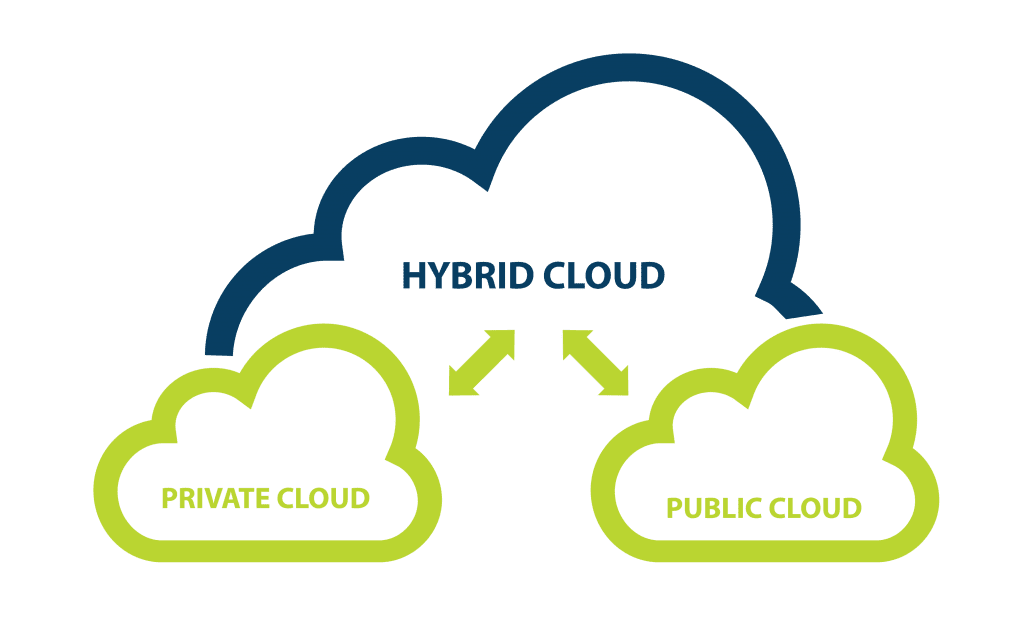
Before we jump on the bandwagon of how hybrid cloud storage can help your organisation it is important to establish, what exactly is hybrid cloud storage. Well, imagine your humble device storage decided to marry one of those bougie public cloud storage applications, and then those two have a kid, that’s exactly what hybrid cloud storage is. In more technical terms, Hybrid cloud storage is a method of cloud storage management that makes use of both on-site and off-site resources. Internal data storage is frequently supplemented with public cloud storage using hybrid cloud storage technology. Policy engines retain frequently used data on-site while transparently transferring inactive data to the cloud.
A hybrid cloud implementation should, in theory, act like homogenous storage. The most common ways to implement hybrid cloud storage are to use proprietary commercial storage software, a cloud storage appliance that acts as a gateway between on-premises and public cloud storage, or an application programme interface (API) to access the cloud storage.
Hybrid cloud storage is a popular way for businesses to simplify data backup and disaster recovery (DR) processes.
Highlights Of A Hybrid Cloud Storage
Flexibility is at the heart of hybrid cloud storage solutions. It enables enterprises that have previously invested in local storage more options to fulfil their expanding data needs(opens in new tab). The following are the primary characteristics of a hybrid cloud strategy:
- Businesses may migrate data between their local servers and the cloud simply and securely, freeing up space and processing power for on-premise servers.
- Businesses can conduct processor-, memory-, and data-intensive processes locally, increasing output speed and quality.
- Businesses can back up their data to the cloud, allowing them access to off-site backups in the event of a data loss.
- Businesses can use hybrid cloud storage to supplement capacity during peak seasons or periods of high data processing. They can also run special services on cloud data.
Key Features Of a Hybrid Cloud Software
- Storage infrastructure should be consolidated across all storage environments.
- Allow access to data stored in private or public clouds, as well as data on-premises.
- For data retrieval, provide a storage gateway or a local access point.
- Storage infrastructure should be consolidated across all storage environments.
- Allow access to data stored in private or public clouds, as well as data on-premises.
- For data retrieval, provide a storage gateway or a local access point.
Advantages Of Using Of A Hybrid Cloud Storage
- Workloads that are dynamic or change regularly.
For your dynamic workloads, use an easily scalable public cloud, while retaining less volatile or sensitive workloads in a private cloud or on-premises data centre.
- Creating a distinction between important and less-sensitive jobs.
You may utilise a private cloud to store sensitive financial or customer data and a public cloud to operate the rest of your company applications.
- Processing of large amounts of data.
It’s doubtful that you’ll be able to analyse large amounts of data at a near-constant rate. Instead, you may use highly-scalable public cloud resources for some of your big data analytics while also using a private cloud to maintain data security and keep critical big data behind your firewall.
- Gradually migrate to the cloud at your own pace.
Make use of a public cloud or a small-scale private cloud for certain of your workloads. See what works best for your company, and extend your cloud presence as needed—whether it’s on public clouds, private clouds, or a hybrid of the two.
- Processing capability is required temporarily.
A hybrid cloud allows you to leverage public cloud services for short-term projects at a lesser cost than if you used the IT infrastructure in your own data centre. That way, you won’t overspend on the equipment you’ll only use for a short time.
- Future-proofing flexibility
Unless you have a crystal ball, you won’t know how your needs will alter next month or next year, no matter how well you plan to fulfil today’s needs. A cloud that is both public and private
Top 4 Best Hybrid Cloud Storage Software of 2022
Azure Storage Explorer
Azure Storage Explorer is a graphical user interface (GUI) application that IT teams may use to manage storage operations in the Azure public cloud.
Storage Explorer is a desktop application that allows administrators to manage Azure Storage data from Windows, macOS, and Linux computers. Anyone who has used FTP GUI-style tools should be familiar with the Azure Storage Explorer interface. Without having to use the Azure Portal or PowerShell, the app allows users to execute everyday storage management activities.
Key Features Of Azure Storage Explorer
Via the storage explorer, Azure Storage blobs, files, queues, and tables, as well as Azure Data Lake Storage entities and Azure, managed discs, can be uploaded, downloaded, and managed. Permissions and access restrictions for storage, as well as tiers and rules, can all be configured.
- Adaptable
Manage your storage accounts across all Azure regions, Azure Stack, and Azure Government with various subscriptions.
- Extensible
To manage even more of your cloud storage needs, use extensions to add new features and capabilities.
- Convenient
A graphical user interface (GUI) for full management of cloud storage resources that is accessible, intuitive, and feature-rich.
- Safe
Using Azure AD and fine-tuned access control list (ACL) permissions, gain secure access to your data.
Pricing
Azure Free account is available as well as a subscription model.
Google Hybrid Cloud
Google hybrid cloud is one of the options that allow users to deploy parts of their app on the public cloud and others on private clouds or on-premises hardware. This allows the model’s high-availability-related module to be hosted in the public cloud, while data with higher ost and compliance-related issues can be stored on-premises.
Key Features
- Data Security That Saves Money
- Quick Deployment
- Monitoring Tool for Low Latency
- Exceptional Scalability
Pros:
- Simple
- Multifunctional
- Support for bespoke implementations that is integrated
- Cross-platform
- Innovative
- It can be accessed by an API or a web interface. It can also be automated to some extent, reducing deployment time.
Cons:
- Some cloud integrations are missing, but the Google Cloud Platform still has the opportunity to grow.
- Because the API is not always intuitive, it can take some time to get through the documentation and catch up with it.
Pricing
The dealer has not disclosed pricing on the website and one might need to get in touch with experts regarding the information.
Azure Stack
Azure Stack is Azure technology that brings Azure cloud technology inside your data centre and is based on verified hardware and supplied by certified vendors. The hardware is managed by the suppliers (as of this writing, Dell, Lenovo, and HPE, with Cisco on the way), and the software is managed by Microsoft. You use Azure Stack to build solutions, not to tinker with hardware, much like you do with Azure.
Key Features Of Azure Stack
- Virtualization and storage with the scalability
- Bringing on-premises architecture up to date
- Branch offices in remote locations
- Workloads with a lot of power
- Connected and disconnected scenarios
- App modernisation
Pricing
Offers a subscription model
Pros:
- Microsoft and Azure Stack work well together. It’s also useful for moving from an on-premises or hybrid environment to the cloud. It’s completely seamless.
Cons:
- Because Microsoft is constantly updating the Azure Stack interface, it can be difficult to locate the feature or service you require. A feature was formerly located in one location and has since been relocated.
Azure StorSimple
Azure, Microsoft StorSimple is a Microsoft Azure Cloud bridge that connects local SANs. This technology enables IT departments to deliver massive storage capacities to their users in a matter of minutes. These capabilities can be retired as quickly as they are activated.
Key Features Of Azure StorSimple
- Data backup and recovery
- Economy of storage
- Transferring data to low-cost object storage
- Manageability of business continuity and disaster recovery
- All of your storage actions, including snapshots and data cloning, should be scheduled.
- The data fabric architecture ensures that data management is consistent across multi-cloud and hybrid systems.
Pricing
For this product or service, Azure StorSimple has not given price information. For software vendors and service providers, this is standard procedure. To get the most up-to-date price, contact StorSimple Azure.
Pros:
- The hybrid model provides storage for both cloud and on-premises applications, as well as the flexibility to offload less frequently used data and create volume snapshots for disaster recovery.
- One of the greatest hybrid cloud storage techniques available, with good Microsoft support.
Cons:
Recovery in the event of failure is an optional feature, and there is no trial version available
Conclusion
From a distance, any solution that allows a business to adapt to IT demands flexibly is a victory. The CFO will be interested in avoiding large upfront capital expenditures for in-house IT infrastructure. The CTO and VP of operations will appreciate the ability to quickly deploy IT resources as needed. 82% of businesses use a hybrid cloud strategy, according to Flexera’s State of the Cloud study for 2021.
This shows that the advantages of the hybrid cloud appeal to a wide spectrum of businesses. A Hybrid Cloud Storage Solution has advantages based on an organization’s demands. While it may have been possible to dismiss the hybrid cloud as little more than a jargon in the early days of the cloud, that is no longer the case. The hybrid cloud has progressed beyond marketing hype to provide practical answers for an increasingly complicated IT environment.
A hybrid cloud backup may give on-demand flexibility, empower legacy systems and applications with new capabilities, and become a catalyst for digital transformation if approached with adequate preparation and a disciplined strategy. The result might be an elastic and responsive infrastructure that can quickly adjust to changing business demands.
If you are looking for a similar, kindly connect with us at SaaSworthy.






